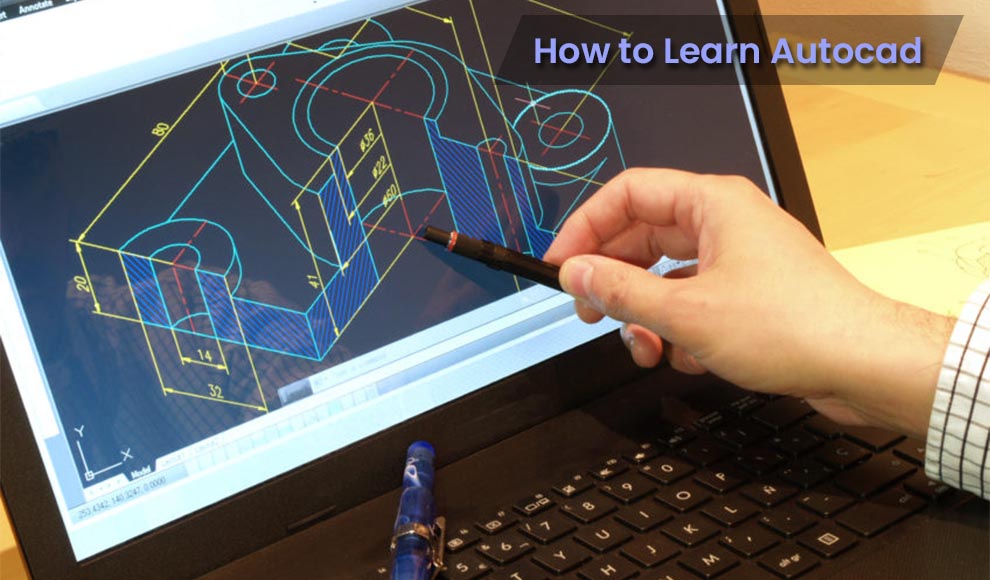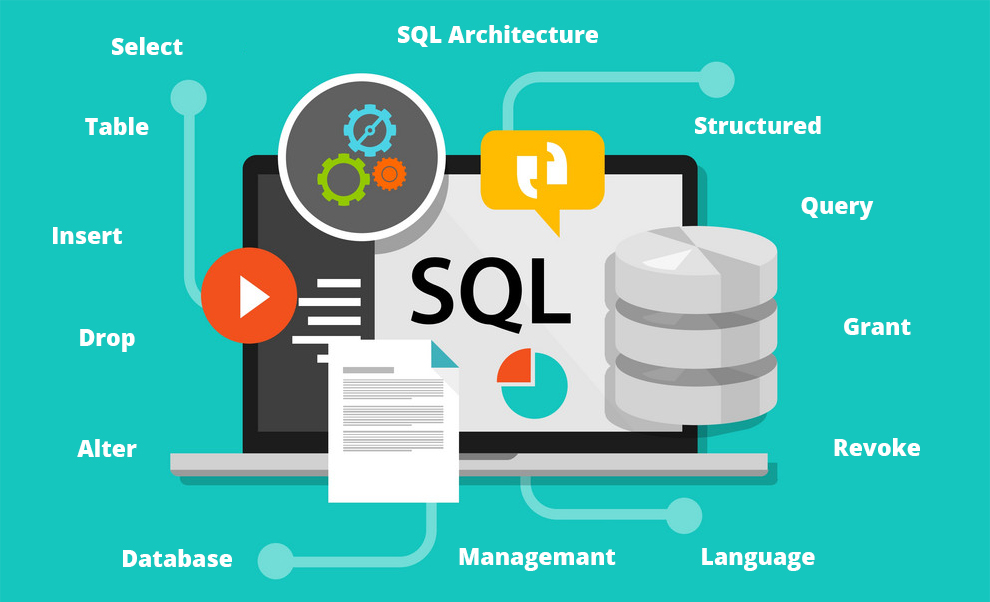Many people believe that learning AutoCAD is a challenging task. In all honesty, it is not. The problem is that it is a vast subject, and when there is a host of things to learn, things may seem tricky.
But, if you know the right place to learn how to use AutoCAD, it can be simpler than ever. The idea is to start slow and be consistent, and with that tip in your head, you can master any skill and convert it into a rewarding profession. It holds for tech-savvy people who like exploring new things.
With the vast resources available today and the wider accessibility, it is easier for individuals to change any hobby into a bankable skill. So, if you want to know how to learn AutoCAD for free, this guide will discuss everything you need to know about learning AutoCAD online.
AutoCAD Learning Guide
How to learn AutoCAD online?
Now that you have decided to learn AutoCAD, the question is, how and where do you start? Of course, AutoCAD is lengthy and time-consuming. It also has a learning curve.
We will answer the question hovering in each of your heads around the AutoCAD resources and giveaway tips on learning and using CAD.
Step 1 – Get familiar with the interface
How to learn AutoCAD for beginners if you do not know the interface? It is almost impossible. So, to get started with AutoCAD, you should be well-versed with the AutoCAD interface.
AutoCAD veterans typically hate the ribbon or every other interface enhancement. However, the same is not for the occasional or the new AutoCAD users. They love the interface. Knowledge of the interface can help you understand how to activate and access the modification, drawing, and other tools.
People who have worked with Windows would not find the AutoCAD interface tricky to understand. Since the app is Windows-compliant, the look and feel are the same. For a new user, it may take about three months.
Whenever you learn to use new software, you should know how to set up documents, see how they work, which tool does what, and how they all work together. Browse through YouTube videos to know what’s what of the AutoCAD window.
Step 2 – Start small
How to learn AutoCAD drawing once you are well-versed with the setup and the interface? You now have to move on to the basics. It can take another 90 days or so. Herein, you ought to know how to create an elementary draft and use all the associated tools.
After you sort the elementary understanding, you need to dedicate another six months to master the software and get adept at it. Take it slow, but do not give up at any point.
Step 3 – Make the most of the available learning resources
The Internet has several resources to help you learn AutoCAD. However, you cannot truly master it only if you devote ample time and keep practicing.
But, whichever medium you use, it can only be as successful as the time you dedicate to it. So, do not curtail yourself to your comfort zone and look for newer ways to learn to use the program. Below we will discuss how to learn AutoCAD for free or at a very nominal fee.
Some of the resources you can use are:
A. YouTube – YouTube is one of the top resources for studying several topics. There is vast information on the subject in various languages on the platform. You do not have to register or pay and have an option to interact with the creator or the other members of the community to clear any doubts you may have.
Therefore, if you wish to learn AutoCAD for free and at your own pace, YouTube can be your go-to platform for the same.
However, there is one low associated with choosing YouTube to learn. You cannot be sure whether the course convener has the requisite knowledge or qualification to impart.
However, the safe option is to read through the comments. It will give you a gist of how the class is before you start it.
Some of the YouTube tutorials you can refer to are:
- AutoCAD Basic Tutorial for Beginners
- AutoCAD 2021 – Tutorial for Beginners in 11 MINUTES! [ COMPLETE]
- AutoCAD Drawing Tutorial for Beginners – 1
B. Online courses – Earlier,whenever someone wanted to learn something new, they had to go to a classroom and acquire that talent, but now the times have changed. Today, you can learn any skill of your choice on the web.
You can find several online AutoCAD courses for free and payable on platforms like Udemy, Coursera, Skillshare, Pluralsight, LinkedIn Learning, etc. Typically, the free ones impart the necessary skills, sans any certification, but the paid ones provide an accreditation. So, you can choose depending on what you seek from the class. You can find courses from the top universities and instructors to help you learn.
Some of the top online classes you can opt and know how to learn AutoCAD drawing are:
- The Complete AutoCAD 2018-21 Course – Udemy
- AutoCAD: 3D Architectural Modeling – Lynda
- Cert Prep for Autodesk Certified Professional: AutoCAD for Design and Drafting – Autodesk Design Academy
C. Free tutorials –You do not find YouTube authentic or trustworthy? So,how to learn AutoCAD for beginners for free via more authentic means? Several online MOOCs let you study AutoCAD without having to spend a buck.
But, you need to be careful with the free classes and ensure that you learn from the sources that offer the necessary information without wasting time.
Alison is one of the best platforms to find some free sessions with a certificate. You can check out their AutoCAD: Beginner to Professional Training.
D. Official site – There cannot be a better medium to learn AutoCAD than by studying from the source directly. On Autodesk’s official training website, you can find relevant tips, tricks, and classes that cater to every skill and experience.
So, regardless of your prior knowledge in the field, you can find ample information to suit your needs. Here, too, you can find both free and paid resources. In their free options, Autodesk has Autodesk University, wherein you can find knowledge and resources shared by experts.
But, if you wish to access advanced learning, you can opt for the lessons from Autodesk’s authorized training centers. On these websites, you can find access to the top-notch learning experience on almost every topic associated with AutoCAD.
E. Textbooks – We have discussedhow to learn AutoCAD online, but not everyone enjoys online resources. Some people find learning from books and hard materials convenient. For them, there are several books by renowned industry professionals and authors.
You can read them at your pace and enjoy a wholesome learning experience. You can also back your AutoCAD textbook learning with one or more of the above-listed three resources for an enriching experience.
Step 4 – Participate in contests
After you are well-versed with all the concepts and know that you only need practice to firm your grip on the subject, you need to look at things to do wherein you can put to work all that you have learned.
One of the best ways to get industry experience is by participating in design competitions. Typically, the contests do not try to curtail you by specifying the software you use, but if you want more practice with the tool, you should consider making designs in AutoCAD.
There will be a theme in these competitions, and you will act accordingly. Such contests do a fantastic job of nudging you out of your comfort zone and motivating you to think about new ideas and explore new areas.
If you are good at what you do, you may bag a reasonable price for it, such as a job opportunity, software license, money, 3D printing filament, or merchandise. It can add value to your CV and help you find your desired job. One platform to participate in competitions is GrabCAD. You can share your designs and earn big rewards.
Step 5 – Keep the practice going
After you have acquired all the theoretical and conceptual knowledge and know how to use all techniques, you now need to put them all into practice. The more you practice, the better you get at it.
Training can also help you amplify your skills when you learn how to use AutoCAD and take them to a new level. Pro AutoCAD professionals recommend copying professional and complex engineering drawings. You can also partake in some forums and communities and try various challenging things.
Genuine projects and regular work can help you become proficient at the skill. Alternatively, you can enroll in an internship program or find a job in a related field to get industry experience. Here are some AutoCAD interview prep questions.
Step 6 – Collaborate and work with others
As you progress further in your journey, you will work with others. It will be a tedious and lengthy process if you have to work with someone, wait for them to finish, close the file, and then start your end of work.
Things can get all the more challenging if they copy your file and both of you work separately. It is difficult to track changes like that. So, what should you do? Consider working simultaneously with your partners.
This is a major advantage that comes with AutoCAD -collaboration.
You can consider dividing the design into separate files and using underlay or reference. Now that they are different files, you can work on them separately and track the changes.
Step 7 – Get Certified
Certification is a validation of your skills after you learn how to learn CAD drawing. So, as you take online classes, pick the ones that get you a certification. It can help you find a better job and also help with promotions and a better pay scale.
Related: Best Technical Drawing Courses| How to insert pictures in AutoCAD
Frequently Asked Questions
Ques 1. How much time does it take to learn AutoCAD?
Ans. AutoCAD is a time-consuming domain. So, please be prepared to take it slow. Tracking the basics and familiarity with all the tools can take about three months. Once you are well-versed with it, you will be in a position to present an elementary-level draft. After this, it will take another six months to get adept at the software.
Ques 2. Can you use AutoCAD for free?
Ans. Both educators and students can access the AutoCAD software for free, provided they enroll in the Autodesk Education plan.
Ques 3. How much does an AutoCAD subscription cost?
Ans. The official site has the following plans for you:
A monthly subscription will cost $220.
A yearly subscription will cost $1775.
The apps, specialized toolsets, and AutoCAD will also be a part of the subscription.
To Sum Up
Now that you know how to learn CAD drawing and are aware of its multitude of applications, it is time you start the process. Maybe add learning the basic AutoCAD commands to your agenda too.