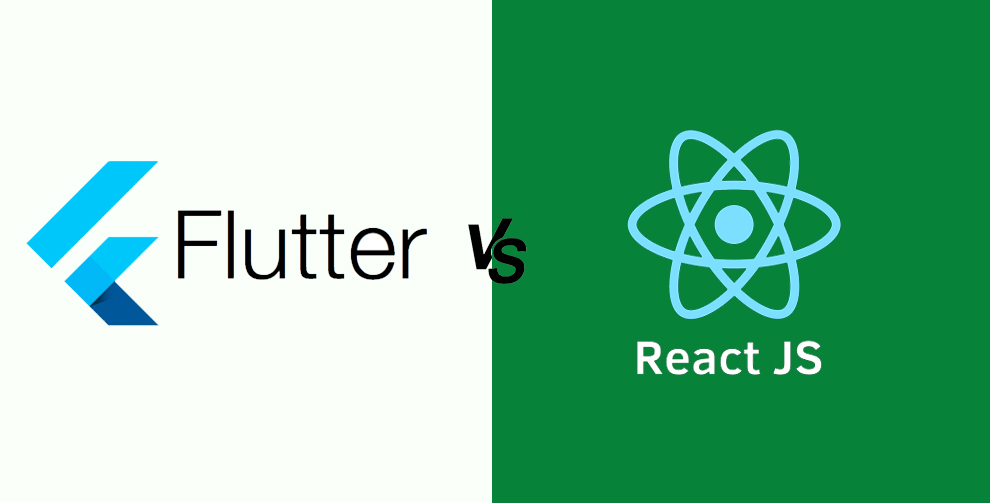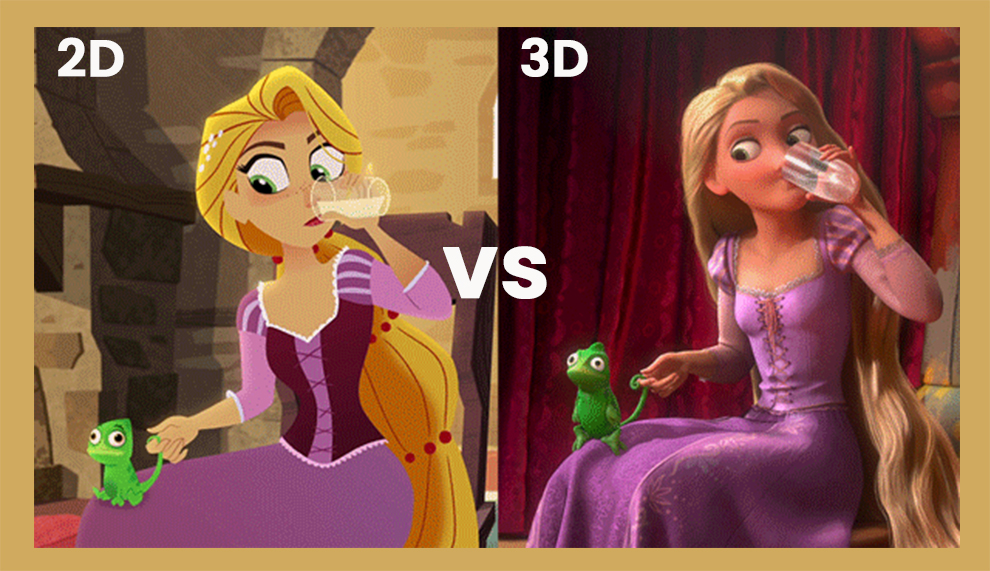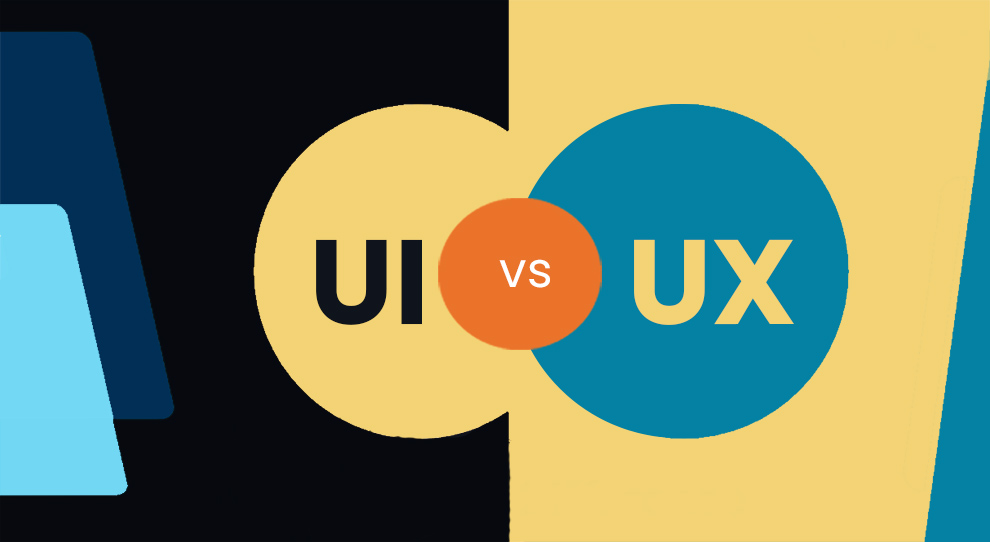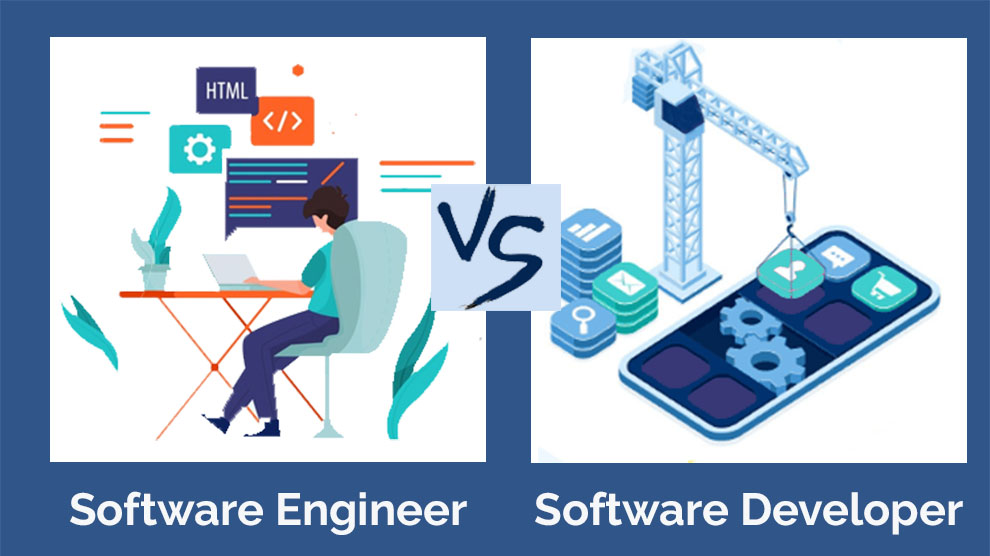It isn’t fair to pick one here. Both have their own plus points, and the choice will depend on factors like the programming language you wish to work with, and the app UI needs.
ReactJs (Popularly called React) and Flutter are both popular frameworks for building user interfaces in web and mobile applications, respectively.
ReactJS is a JavaScript library that is commonly used to create mobile and web applications, while Flutter is a mobile app SDK (software development kit) that allows developers to create native apps for iOS and Android.
When we talk about Flutter vs. React JS, one of the main differences between the two is the programming languages they use.
ReactJS uses JavaScript, which is one of the most popular programming languages for mobile and web development. Flutter, on the other hand, uses Dart, a relatively new programming language created by Google.
If the project requires a highly customizable and complex user interface, then Flutter may be the better choice. However, if the project is more data-driven and requires deep integration with existing JavaScript libraries and frameworks, then ReactJs may be the better choice.
In this article, we shall compare in contrast the two technologies based on several parameters to help you determine which one would be a right fit for you.
React vs. Flutter – Which of Them Offers What?
| Attribute | Flutter | ReactJs |
| Language | Dart | JavaScript |
| Platform | Mobile, Web, and Desktop. | Originally it was used only for Web, but today it is used for both web and mobile |
| Development Speed | Fast | Slower than Flutter |
| Learning Curve | Steep for Beginners | Relatively easier for Beginners. |
| Performance | High-performance apps with native-like performance | Good performance but is not as fast as native apps. |
| Community Support | A growing community with lots of resources. | Large Community with innumerable resources. |
| Third-Party Libraries | Fewer third-party libraries are available compared to ReactJS. | A huge selection of third-party libraries is available. |
| Testing | Easy to test using Flutter’s inbuilt testing tools. | Testing can be challenging and requires additional tools. |
| Documentation | Good documentation with lots of examples and guides. | Good documentation with lots of examples and guides. |
| Development tools | Built-in tools like hot-reload and Dart DevTools. | A large selection of development tools is available. |
What Is Flutter?
Flutter is an open-source mobile app development framework developed by Google. There are several online courses for Flutter that can train you well.
It allows developers to build natively compiled, cross-platform applications for mobile, web, and desktop from a single codebase. Many developers consider the differences between React JS vs. Flutter when it comes to building cross-platform applications.
Flutter’s unique approach of using a single codebase allows developers to save time and resources while providing a native-like experience for end-users on both iOS and Android.
Flutter also has a rich set of pre-built widgets and tools that can be used to build complex and visually stunning applications.
What Are The Features and Benefits Of Flutter?
Hot Reload: Flutter allows developers to make changes to the code and see the results in real time without having to restart the application.
Widgets: Flutter has a rich set of customizable widgets that allow developers to create beautiful and responsive UIs for their applications.
Cross-Platform and Fast Development: Flutter enables developers to build apps for multiple platforms, including iOS, Android, web, and desktop, using a single codebase. Flutter’s development cycle is also faster than traditional app development.
Dart Programming Language: Flutter uses Dart. It is an important prerequisite for Flutter. It is a modern and easy-to-learn programming language that is well-suited for building UI-focused applications.
Customizable: Flutter allows developers to customize their app’s UI, including fonts, icons, themes, and animations, to create unique and visually appealing experiences for their users.
Flutter Information and FAQs
A. Is Flutter a language or framework?
Flutter is a mobile app development framework, not a language. Flutter uses the Dart programming language as its primary language, but it also includes a set of pre-built and customizable UI components, as well as tools for developing, debugging, and testing mobile apps.
So, while Dart is the language that you use to write the code, Flutter is the framework that you use to build and deploy the app.
B. What is Flutter used for?
Flutter is a framework developed by Google for building high-performance, cross-platform mobile applications for iOS, Android, and the web. It is used by developers to create beautiful, fast, and responsive user interfaces using a single codebase.
C. Is Flutter a frontend or a backend development tool?
Flutter is a framework for building user interfaces (UI) for mobile, web, and desktop applications. It is mainly used for developing the frontend of an application, which includes the UI components that users interact with.
Flutter does not directly deal with backend operations such as database management or server-side processing. However, it can be integrated with backend technologies like Firebase, GraphQL, or REST APIs to access and display data from a backend server.
Apps Based on Flutter
Some of the commonly known applications built on Flutter include eBay, Google Pay, Dream 11, Xianyu by Alibaba, Google Classroom, and PUBG Mobile.
What Is React In Simple Terms?
ReactJs is a popular JavaScript library used for building user interfaces (UIs) for web and mobile applications. You can learn ReactJS with these online courses without any hassle.
It was developed by Facebook and is now maintained by a community of developers. React allows developers to create reusable UI components that can be used across different parts of an application.
Overall, React is a powerful and flexible tool for building dynamic and responsive applications.
What Are The Important Features Of ReactJS?
Virtual DOM: React uses a virtual DOM (Document Object Model) which makes updates efficient and fast by minimizing the number of changes that need to be made to the actual DOM.
Component-Based Architecture: React is built using a component-based architecture which allows for easy reusability of code and efficient maintenance.
One-Way Data Binding: React follows a unidirectional data flow, where data flows from parent components to child components, making it easier to manage and debug.
JSX: JSX is a syntax extension that allows developers to write HTML-like syntax in their JavaScript code, making it easy to create and manipulate components.
Reactive Updates: React automatically updates the view when data changes, making it easy to create dynamic and interactive UIs.
ReactJS Information and FAQs
A. Is learning ReactJS worth it?
Yes, learning ReactJS is definitely worth it if you are interested in developing modern web applications.
Some of the key benefits of learning ReactJS include:
Reusability: ReactJS allows developers to create reusable components, which can be used across different parts of an application. This can help to improve the efficiency and consistency of the codebase.
Performance: ReactJS uses a virtual DOM, which helps to improve the performance of applications by minimizing the number of updates required to the actual DOM.
Scalability: Between ReactJS vs. Flutter, ReactJS allows developers to easily scale their applications by breaking down complex UIs into smaller, more manageable components.
Community: ReactJS has a large and active community of developers, which can provide support and resources for learning and development.
B. Is React backend or frontend?
Be it Flutter or React, both are used for frontend development. ReactJs is a frontend library for building user interfaces. It is used for creating dynamic and interactive applications.
ReactJs is typically used in combination with other frontend technologies such as HTML, CSS, and JavaScript to create a complete user interface.
ReactJs does not have any built-in backend functionality, although it can interact with backend services or APIs through AJAX requests or other mechanisms to fetch or manipulate data.
C. Is React a framework or language?
React is a JavaScript library for building user interfaces. It is not a framework or a programming language.
While React is not a programming language or a framework, it is often used in conjunction with other frameworks and libraries, such as Redux for state management, Next.js for server-side rendering, and React Native for mobile app development.
Apps Based on ReactJS
All the top and most popular applications in the world have been built with the help of ReactJs. Some examples are Facebook, Whatsapp, Instagram, PayPal, Netflix, Reddit, Dropbox, Discord, and many more.
There Is A Difference Between ReactJs vs. React Native – Don’t Be Confused!
ReactJS and React Native are two frameworks developed by Facebook for building user interfaces, but they have some key differences:
Platform: ReactJS is used for building web applications that run in a browser, while React Native is used for building mobile applications that run natively on iOS and Android.
User Interface: ReactJS renders HTML and CSS to create a user interface, while React Native uses native components to create a mobile user interface.
Development Environment: ReactJS requires a web development environment like a web browser or a Node.js server, while React Native requires a mobile development environment like Xcode or Android Studio.
Code Reusability: Between Flutter vs. ReactJS, ReactJS code can be reused across different web platforms and browsers, while React Native code can be reused across different mobile platforms like iOS and Android.
Performance: ReactJS can sometimes have slower performance on mobile devices, while React Native provides a faster and smoother experience due to the use of native components.
Overall, ReactJS is better suited for building web applications, and React Native is better suited for building mobile applications, but they share a similar programming model and some code can be reused between the two.
Related: Flutter vs React Native | Flutter vs Kotlin| Flutter Vs Xamarin| Flutter vs Swift
Which Is Better Flutter or React JS?
Here is a comparison to help you decide between Flutter and ReactJS.
Language: Flutter uses Dart, while React.js uses JavaScript. Dart is a statically typed language that is easy to learn, and it’s used to build both the frontend and backend of a Flutter application.
JavaScript is a dynamically typed language used to build the frontend of a React.js application.
Architecture: Flutter uses a reactive programming model that updates the UI whenever there is a change in the application’s state. React.js uses a component-based architecture, where the UI is divided into small, reusable components.
Development tools: Flutter has its own integrated development environment (IDE), called Android Studio, while React.js uses various text editors and IDEs such as Visual Studio Code, Sublime Text, or WebStorm.
Platform support: Flutter is designed to support both Android and iOS mobile platforms, as well as web and desktop applications. React.js was mainly used for building web applications, but now it can also be used to build mobile applications using React Native.
Community: Both Flutter and React.js have large and active developer communities, but React.js has been around for longer and has a larger community. This means that there are more resources, libraries, and tools available for React.js.
Which Is Easier Flutter or React JS?
Both Flutter and ReactJs have their own learning curves and difficulty levels. However, some differences may make one easier or harder for you depending on your prior experience and background.
If you have prior experience with object-oriented programming (OOP) languages like Java or C++, Flutter may be easier for you to learn because it uses a similar syntax and structure to those languages.
Flutter also has a relatively simple and straightforward development process, with hot reloading that enables you to see changes to your app in real time.
On the other hand, if you have prior experience with web development, particularly with HTML, CSS, and JavaScript, ReactJs may be easier for you to learn.
ReactJs is a JavaScript library that’s used for building user interfaces, so it fits naturally into the web development ecosystem. ReactJs also has a large and supportive community, with many resources available for learning and troubleshooting.
Final Verdict – Should I Learn Flutter or React Js?
Both Flutter and ReactJS are excellent options for building modern, high-performance web and mobile applications. The choice between them ultimately depends on your specific needs and preferences.
If you are looking to develop primarily mobile applications for both Android and iOS, Flutter may be the better choice.
Flutter uses Dart programming language, and it provides a rich set of pre-built widgets and tools that make it easy to create visually appealing, responsive, and performant mobile apps.
On the other hand, if you’re looking to develop web applications or desktop applications, ReactJS may be the better option.
ReactJS uses JavaScript programming language, and it is widely used in web development. It provides a flexible, component-based architecture that allows for easy code reuse and maintenance.
Ultimately, whether you learn Flutter or React Js, both of them have their strengths and weaknesses, and the choice between them will depend on the specific requirements of your project.
You could consider factors such as the complexity of the application, the user interface, the level of platform integration required, and the development team’s expertise.