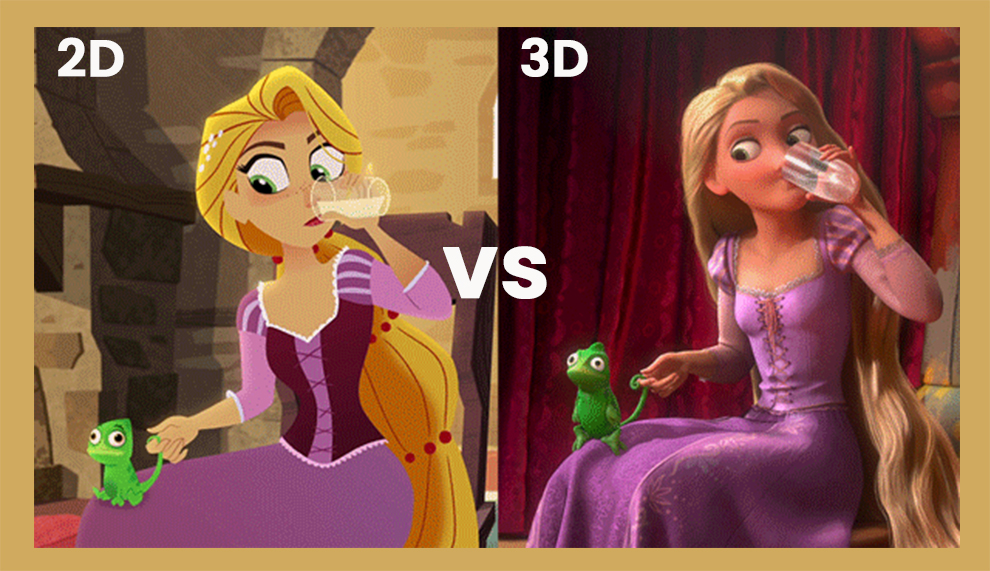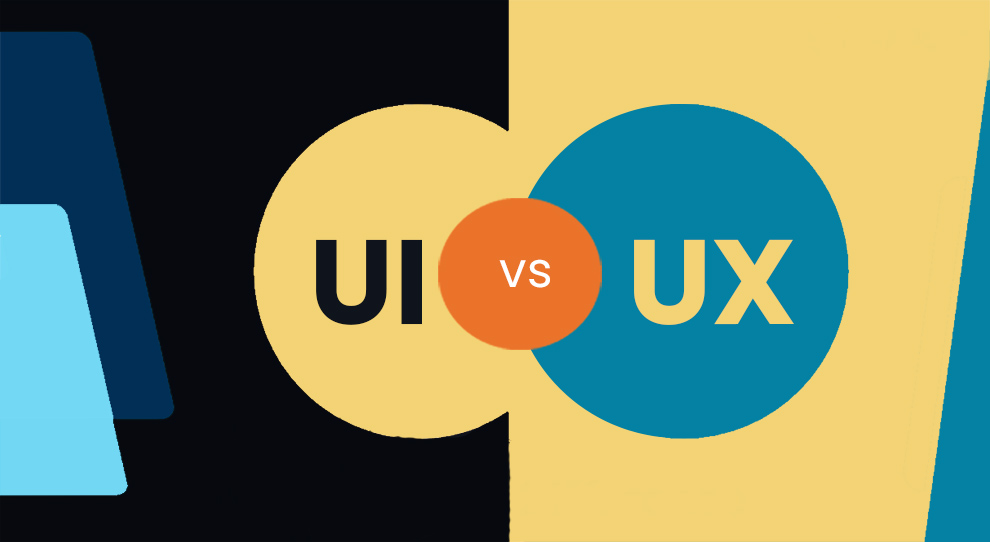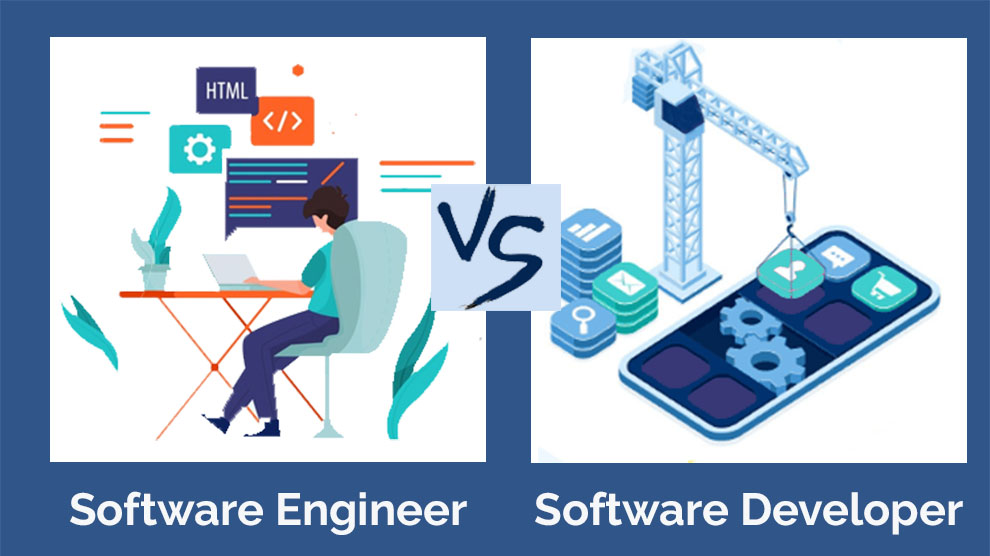Both Xamarin and Flutter have their own strengths and weaknesses. What’s better for you totally depends on your individual project needs. So, choose accordingly.
Developers employ cross-platform feature that makes the app faster and gives several features to design social, interactive, and e-commerce apps.
Xamarin and Flutter are both cross-platform mobile app development frameworks, but how do Flutter vs Xamarin compare to one another.
The primary difference between the two is in interface rendering and language employment.
In Xamarin, the user interface is implemented with C# and XAML support. On the contrary, Dart handles the whole UI and logic. Further, the method of UI rendering is also different.
In Flutter, the animations and graphics show on the screen in real-time, thanks to the Skia rendering engine. However, Xamarin is slower because it has to accommodate the translation of native controls.
Differences Between Flutter and Xamarin
| Factor of Comparison | Flutter | Xamarin |
| Created by | Microsoft | |
| Release | May 2017 | December 2012 |
| Open source | Yes | Yes |
| Language used | Dart | .Net |
| Documentation | Well-organized and more informative documentation to find everything easily in one place. | Rich set of documentation |
| Learning curve | Easy | Steep |
| Cost of development | More cost-effective | Less cost-effective |
| Architecture | Better | Not as good |
| Futuristic approach | More | Less |
| App size | Bigger | Smaller |
| Code reuse | Up to 80 percent | Up to 96 percent |
| UI Elements | Widgets | Native component |
| Testing support |
|
|
| Performance | Better | Not as good as Flutter |
| Platform support | Can deploy on Android, iOS | Can deploy on Android, iOS, and UWP. |
Google Flutter vs Xamarin – What Are Their Unique Features?
Now let us compare the two cross-platform frameworks to help you decide which one better matches the requirements of your organization.
A. Which Is Easier Between Xamarin and Flutter?
Flutter is a lot easier to learn than most other cross-platform frameworks as it focuses on keeping the codebase very straightforward. Consequently, it eliminates the maximum boilerplate.
B. Xamarin Language Vs Flutter
.Net languages have more prevalence beyond Xamarin. Thus, investing time in learning it separately makes more sense than Dart. We say so because Dart rarely finds use as a standalone technology.
Anytime you need to learn a new development language to start using a new framework, it adds to the learning curve. If a framework requires you to learn a radically new language with little to no use outside of the framework, you might want to think twice before investing your time into it.
Xamarin uses .NET languages, such as C# and F#. These are popular languages that have several use cases outside of Xamarin. Hence, it is worth your while to invest time and resources into learning these languages. Upskilling in C#, in particular, will open several doors for you as a developer.
On the other hand, Dart is a relatively new language, launched to run alongside JavaScript in Chrome. However, over time it drifted its scope and now aids in compiling JavaScript to create client applications.
It is the convergence point between Flutter and Dart, which now finds prominence as the programming language for Flutter. But that also means it has no use case as a standalone tech.
If you are new to both Dart and .NET languages, the difference in their learning curves doesn’t matter much.
However, .NET languages find more use than Dart. So, consider getting well-versed with Dart solely when you hope to get into Flutter development. Thus, we recommend Xamarin if deciding whether to learn Xamarin or Flutter language.
You can take up the following online courses to get well-versed in Flutter and JavaScript.
C. Architecture
Flutter has a better architecture as it has everything necessary for app development in the Flutter engine only.
When picking a cross-platform mobile app development framework, it is vital to consider its technical architecture. Knowledge of the framework’s internals makes it easier to make an informed decision and pick the one better suited for your project.
Xamarin employs the Mono execution environment for Android and iOS. In the former, the Mono execution environment runs together on the Unix kernel with the Objective-C runtime.
In the latter, it runs on the Kernel or Linux with the Android architecture. Xamarin also has Swift runtime support, but it resides in a separate repository and is not official.
The prerequisite for Flutter is Dart. Flutter works on the Dart framework and has maximum components built in. Hence, it is bigger in size and does not need a medium for communicating with the native modules.
You will find frameworks, like Cupertino and Material Design, packed inside that offer all the technology to build mobile apps. Dart framework utilizes the Skia C++ engine that contains all the channels, compositions, and protocols.
D. Xamarin vs Flutter Speed
Xamarin and Flutter can deliver fast-paced, top-performing mobile apps, but the latter has some edge with its smooth animations and fast iteration. However, Xamarin is better at fine-tuning the performance and utilizing platform-specific APIs.
In terms of speed, both have their shares of highs and lows. Flutter employs a reactive programming model that allows hot reloading and rapid rendering, enabling quick development cycles and iteration.
In addition, Flutter also utilizes a unique rendering engine that offers smooth and fast animations, even on less potent devices. Further, it also compiles the code to the native ARM code, which can further elevate the app’s performance.
On the contrary, Xamarin employs a runtime environment that can result in a slight overhead during the code execution. But, it offers several performance optimizations like Just-in-Time (JIT) compilation and Ahead-of-Time (AOT) compilation. Beyond this, Xamarin provides access to the platform-specific APIs that allow developers to fine-tune the app’s performance.
The choice here depends on different factors – the device on which it runs, the app’s complexity, and the optimization employed by the development team.
E. Flutter Or Xamarin, Which Is Cheaper?
Flutter is more cost-effective. It is free to use and has a vast community of developers contributing towards the development. However, if you need more advanced support or features, Xamarin’s cost may be worth it.
Flutter is an open-source framework by Google and is free to use. You can download and use it without paying a penny. But, there are a few other costs related to Flutter, such as the cost to run and host the app on the server or using third-party tools or libraries.
Comparing the Xamarin and Flutter’s price, the former has a relatively more complex pricing model. They have a free version, but their functionality is limited and might be unsuitable for large-scale projects. They also have a paid version – Xamarin. Forms. that have more support and features.
Its cost starts at $999 per year for one developer license. Further, there might be other costs associated with using Xamarin, such as the cost of hosting and running the app on the server or employing third-party tools or libraries.
F. What About The Popularity of Xamarin and Flutter?
Flutter is more popular than Xamarin.
Xamarin is a couple of years older than Flutter and is employed across various projects. But comparing Xamarin and Flutter on the popularity charts, Flutter is more loved than the former.
It is apparent from the Developer Survey by StackOverflow. Moreover, when the developers had to vote on a technology they are currently not using but wish to develop applications with, Flutter came in second from all the available options.
Sadly, ever since 2020, Xamarin saw a significant decline in popularity. It went down from 45.4 percent to 38.53 percent. It also means that it will not be easier to find a proficient Xamarin developer as opposed to finding a Flutter developer.
G. Xamarin Vs Flutter Performance
Flutter’s ahead-of-the-time compilation strategy makes it a better performer than most cross-platform frameworks.
Compared to their native counterparts, cross-platform frameworks tend to take a significant hit in application performance. Hence, you must assess the difference between Flutter and Xamarin performance to ensure you do not compromise on the user experience only to achieve cross-platform portability.
Flutter performs better than almost all cross-platform frameworks because of its state-of-the-art compilation strategy. But utilzing Xamarin.Forms on SkiaSharp rather than the platform APIs have also worked better in several cases.
Overall, Flutter can yield native-like performance numbers. Hence, if you seek an efficient app, Flutter is a better pick.
H. Code Sharing
Comparing the Xamarin with Flutter code sharing attribute, we found the former makes code sharing a breeze, whereas Flutter demands you to write platform specific-code for the app to work across all platforms.
In a cross-platform application, code sharing is a vital attribute. Hence, it is a mandatory consideration when picking between cross-platform development frameworks. Flutter lets you draft a standard code for both platforms with room for platform-specific differences.
It implies that you must compile several platform-specific codes for the Flutter app to work well across all platforms.
On the contrary, Xamarin takes immense pride in allowing developers to reuse as much as ninety percent of the app code. Thanks to packages like Xamarin.Forms and code sharing are so seamless.
I. Ecosystem and Support
Comparing Google Flutter vs Xamarin support and ecosystem, we established that Flutter has better community support and ecosystem.
Community support must be put into consideration when selecting between the two frameworks. It comprises a forum for developers to discuss concepts and resolve problems, beginner-friendly learning materials, and more.
Of all the languages and frameworks built around it, Flutter is a league ahead in community support and ecosystem. Google Docs is user-friendly and has no learning curve, even for beginners.
Further, the websites like StackOverflow and the open forums have a plethora of information available for easy access anytime you get stuck somewhere.
On the contrary, you get very minimal community support in Xamarin. Of course, Microsoft provides some no-cost learning paths and classes to help you kick-start, but the training quality is not at par with Flutter.
J. Flutter’s Documentation vs Xamarin
Comparing Flutter vs Xamarin documentation, we find the former has a more user-friendly and comprehensive documentation resource, whereas the Katter has more integrated documentation. So, if you like things accessible, opt for Flutter, but if you are well-acquainted with the Microsoft ecosystem, pick Xamarin.
Flutter is known for its user-friendliness and completeness. Their documentation comprises several resources, including guides, tutorials, and API reference documentation.
The documentation is easy to navigate and well-organized. It also looks appealing as it has several third-party resources, such as courses, videos, and blogs to help the developers learn Flutter.
Xamarin also has well-organized and extensive documentation comprising various resources for the developers. You will find API reference documentation, guides, and tutorials.
In addition, they also have a vast community forum wherein the developers can ask and answer questions. Beyond this, Xamarin also has strong integration with Microsoft tools and documentation that can help those acquainted with the Microsoft ecosystem.
K. User Interface
Both Flutter and Xamarin have pros and cons in their UI development. However, comparing Xamarin vs Flutter UI, we know the former offers greater flexibility in building platform-specific UI elements.
These components prove beneficial in applications that demand more flexibility in building platform-specific UI elements. On the contrary, Flutter UI is useful for apps that need greater platform integration with the option of creating responsive and complex UIs.
But the choice depends on your specific preferences and needs. If you demand a high level of platform flexibility and integration, Xamarin is a better pick. However, if you desire a customizable and consistent UI with the option of creating highly responsive and complex UIs, Flutter is a better pick.
Related: Flutter vs React Native | Flutter vs Kotlin | Flutter vs React JS | Flutter vs Swift
What is Flutter?
Flutter is a user-interface toolkit with an open-source framework to develop mobile apps and cross-platform. Developed by Google, Flutter is an excellent platform that can help deliver top-quality and high performance for iOS, Android, Mac, Linux, and Windows operating systems.
Released in May 2017, Flutter offers an easy, powerful, simple, and efficient SDK to write mobile apps in Dart, Google’s language.
Post its launch in 2017 by Google, Flutter’s demand has never come down. Its in-built widgets are a huge plus, and they also have in-built user-interface toolkits that do not demand UI toolkits from any third party.
What’s more? Flutter also has a hot reload feature that lets the developers see the changes without restarting the app. Overall, Flutter is fast for designing the complete framework, comprising the engine rendering at every change.
| Pros | Cons |
|
|
Is there anything better than Flutter?
Yes, React Native is better than Flutter.
Even though between flutter or Xamarin, Flutter is faster, it converts into a big file size. It can be problematic for Flutter developers. On the contrary, React Native has better community support because of the ease of incorporating JavaScript.
It can save a lot of time for the developers as they do not need to learn an entirely new language. Moreover, React Native is adaptable and more popular than Flutter. Since it can quickly design React Native mobile applications, it motivates more developers to employ it.
What Is Xamarin?
Xamarin is a renowned software company that offers software development tools, enabling developers to design applications using the .NET and C# framework for Windows, iOS, and Android.
Designed on the .NET framework, Xamarin lets users employ it seamlessly across various platforms. As it is owned by Microsoft, users do not have access to the iOS or Android’s latest attributes.
Even though Xamrin apps look like their native, the UI cannot be designed to appear like the native forms. However, to get the native UI, you must add the platform-specific code. You can build a user interface by incorporating Xamarin.
Forms or employing the original native methods to design the user interface. The Xamarin. Forms can design UI for different platforms simultaneously and have 100 percent code sharing if picked over the Native UI technology.
| Pros | Cons |
|
|
Why Xamarin is not popular?
There are several reasons why it is not as popular as React Native or Flutter. These include:
- Xamarin is more complex than other frameworks. It requires a deeper understanding of .NET and C# programming.
- They have a smaller community compared to other cross-platform frameworks. Hence, it might be challenging for developers to troubleshoot issues or find resolutions.
- The licensing cost is high, which can be a barrier for startups and small businesses.
- Xamarin might not be viable for applications like the ones with heavy graphics or gaming apps.
Is Xamarin.Forms dying?
No, Xamarin.Forms is not dying.
It might not be as popular as other cross-platform frameworks, but Xamarin has active developer communities. In addition, organizations and businesses employ it to build mobile apps.
In fact, Xamrin.Forms continued to better and evolve over the years, with frequent improvements and updates in the framework. Moreover, Microsoft, which owns Xamarin, continues to invest in the framework and integrate it with other technologies like Azure and Visual Studio.
Is Xamarin worth learning in 2022?
Yes!
It is worth learning Xamarin if you wish to get well-acquainted with cross-platform mobile app development using .NET and C#. It is a stable and mature framework that has been around for several years and is widely employed to build top-quality native mobile apps.
What is replacing Xamarin?
Microsoft’s .NET MAUI is replacing Xamarin.Forms as the preferred framework for building cross-platform mobile applications. .NET MAUI builds on the strengths of Xamarin.Forms and adds new features and enhancements to the framework.
Which Is Better: Xamarin or Flutter?
Xamarin and Flutter offer excellent solutions for cross-platform mobile app development and are beneficial to work with. Hence, it is not justified to choose one between the two as they both have pros and cons.
Flutter is faster but Xamarin provides better development tools and a superior user interface. Not just that, there is much more to it, so your project requirements will determine what you should choose.