What is Microsoft Access and why should you opt for Microsoft Access courses online?
Microsoft Access is a part of Microsoft Office 365 suite of applications. It is primarily an information management tool (also known as a relational database).
Access Vs Excel
The best online Microsoft access training enables you to store large quantities of data or information for analysis and create reports. This database management system (DBMS) is a combination of relational Microsoft Jet Database and a Graphic User Interface.
This makes Microsoft Access easy to use, cost-effective and a popular application worldwide.
While Excel provides worksheets that are non-relational data, Access can overcome Excel’s limitations by providing relational tables on several levels. Access can also store larger amounts of data as compared to Excel.
Best Microsoft Access Classes Online
- Microsoft Access 2016 Master Class: Beginner to Advanced[by Udemy]
- Microsoft Access Complete Beginner to Advanced[by Udemy]
- Excel to Access: Intro to Microsoft Access for Excel Users [by Udemy]
- Microsoft Access: Complete MS Access Mastery for Beginners. [by Udemy]
- Master Microsoft Access- Access from Beginner to Advanced.[by Udemy]
- Microsoft Access – Networking Made Simple [by Udemy]
- Microsoft Access VBA for Non-Programmers[by Udemy]
- Microsoft Access Training Courses Online (2016) – [by Pluralsight]
- Microsoft Access Essential Training – [by LinkedIn]
- Access Video Training – [by Microsoft]
- Microsoft Access Training – [by Skillshare]
- Microsoft Access 2019/2024 – [by New Horizons]
- Microsoft Access Basic – [by go Skills]
There are several small-scale businesses as well as MNCs that use Microsoft Access to store data and analyze progress, profits and so on.
This makes Microsoft Access an important professional skill to learn. If you are a business owner or an entrepreneur, you should definitely know how to work on Microsoft Access as it will help you compartmentalize your business greatly.
Today there are innumerable Microsoft Access training courses online. Here, we will introduce you to some of the finest Microsoft Access training certification courses, along with the contents of their classes.
13 Best Microsoft Access Classes Online for 2022
Let us have a look at some of the best Microsoft Access courses online!
1. Microsoft Access 2016 Master Class: Beginner to Advanced[by Udemy]
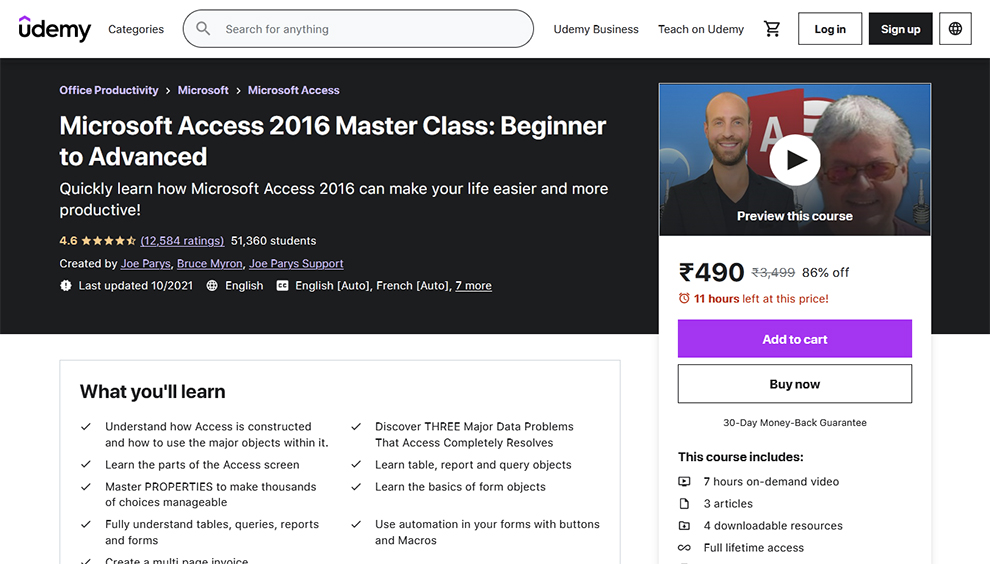
| Rating | 4.6 |
| Enrolled | 51,224 students |
| Duration | 7 hours on-demand video |
| Instructors | Joe Parys and Bruce Myron |
| Certification | Yes |
| Paid | Yes |
| Return or refund policy | 30-Day Money-Back Guarantee |
| Cons | This course sticks to one particular method of working even when there are several other options to explore. |
This comprehensive course on Microsoft Access covers actionable strategies and the latest tips. This online Microsoft Access training has been designed for beginners who want to learn about Microsoft Access in-depth.
It will teach you to resolve 3 major data problems, to create a multi-page invoice, table, report, querying objects and much more.
Prerequisites
No previous knowledge of Microsoft Access is required for these Microsoft Access classes online.
What will you learn?
- Become familiar with the Microsoft Access Interface by learning various functions and sections of Access.
- Make choices manageable by learning about ‘PROPERTIES’.
- Table, report and query objects
- Use automation in your forms with buttons and Macros.
Should you enroll in these Microsoft Access courses online?
Anybody wanting to learn about database management can opt for this course. However, it is a beginner’s course and professionals will not benefit much from it.
Review Pamela C.
I loved this course, the instructor was very easy to follow, had great instructions and the exercises were great learning experiences.
2. Microsoft Access Complete Beginner to Advanced[by Udemy]
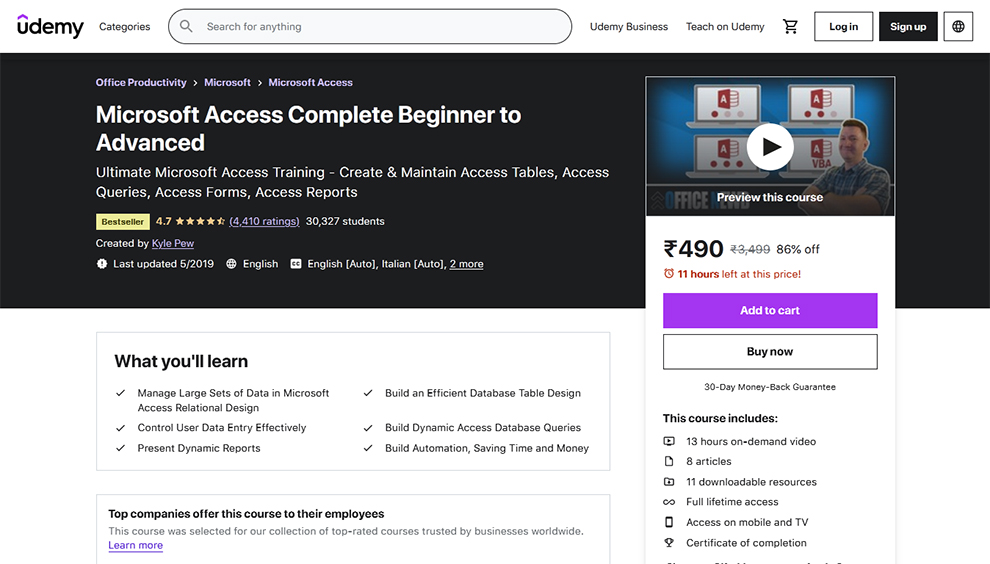
| Rating | 4.6 |
| Enrolled | 30,128 students |
| Duration | 13 hours on-demand video |
| Instructor | Kyle Pew |
| Certification | Yes |
| Paid | Yes |
| Return or refund policy | 30-Day Money-Back Guarantee |
| Cons | The sound quality of this course needs improvement. |
This is among the best-in-class Microsoft Access training courses online by Udemy. It is a combination of 4 courses that start from the basics and then move onto the advanced concepts of Microsoft Access.
In this course, you will be introduced to Microsoft Access and its features, and you will learn about queries, forms, reports, how to automate tasks with Macros and VBA.
This course comes with one of the best MS Access tutorials to build a solid foundation for advanced Microsoft Access topics. By the end of this course, students will have mastered all the Microsoft Access tools and will be able to complete any task on Microsoft Access with ease.
Prerequisites
Students require a PC with Microsoft Access installed to follow the course. Previous knowledge of Microsoft Access is not required to pursue this course.
What will you learn in these Microsoft Access classes online?
- Students will learn about managing large sets of data in Microsoft Access relational design.
- Control User Data entry with ease.
- Building exceptional Database Table designs and dynamic reports.
- Creating dynamic access database queries and building automation.
Who should take this online Microsoft access training?
This is one of the best Microsoft Access online training courses for beginners who want to learn Microsoft Access from scratch and then proceed to more advanced features.
Review Eric G.
Great course and content, easy to follow. This is a really helpful foundation to Microsoft Access.
3. Excel to Access: Intro to Microsoft Access for Excel Users[by Udemy]
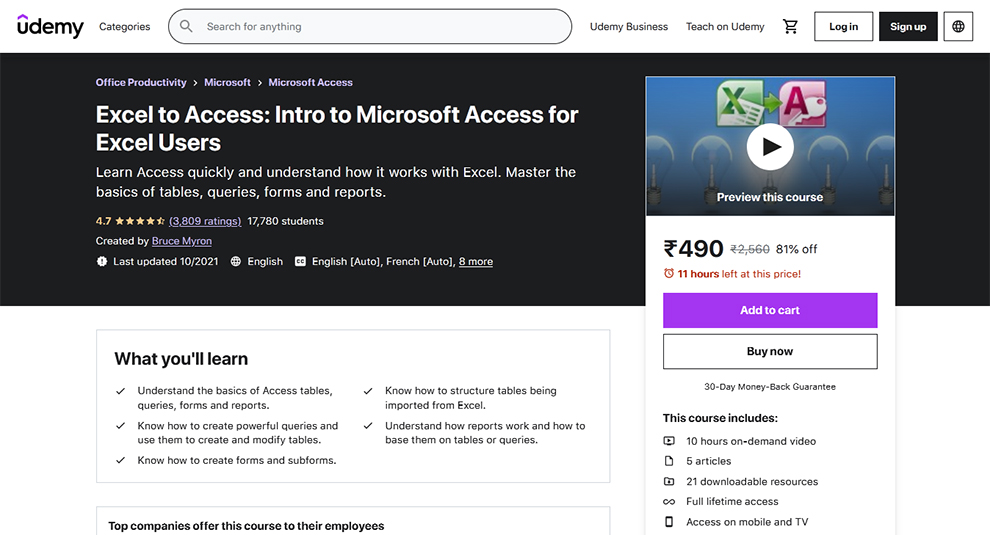
| Rating | 4.7 |
| Enrolled | 17,735 students |
| Duration | 17 hours on-demand video |
| Instructor | Bruce Myron |
| Certification | Yes |
| Paid | Yes |
| Return or refund policy | 30-Day Money-Back Guarantee |
| Cons | This course is only for MS Excel users. |
This particular course goes beyond teaching the basic structures of Microsoft Access. It is an extremely detailed, one of the best Microsoft Access classes online that helps excel users understand the core concepts of Microsoft Access and how it relates to MS Excel.
The instructor is experienced and is clear and concise in his lectures. In addition, he provides hands-on and real-world examples while teaching with downloadable Access and Excel files.
Prerequisites
Students opting for this course should be well versed with the basics of using Windows programs. Knowledge of MS Excel would be an added advantage but it is not a mandatory prerequisite for this course.
However, a personal computer with MS Access and MS Excel installed is required.
What will you learn in these Microsoft Access training courses online?
- Create tables and learn how to structure them properly.
- Extensive training on ALL types of queries.
- Create reports from scratch instead of relying on wizards.
- Learn how to create advanced reports based on queries.
- Learn everything you need to know to build powerful and attractive forms.
- Build subforms and learn how to move in and out of them.
- Learn about simple macros.
- Make basic command buttons in forms.
- Learn a simple way to make multi-value lookups on forms.
Who should take these Microsoft Access classes online ?
Anyone who wants to learn Microsoft Access quickly can take this course and understand the relationship and differences between Access and Excel.
Review Sheila E.
Excellent presentation!
4. Microsoft Access: Complete MS Access Mastery for Beginners.[by Udemy]
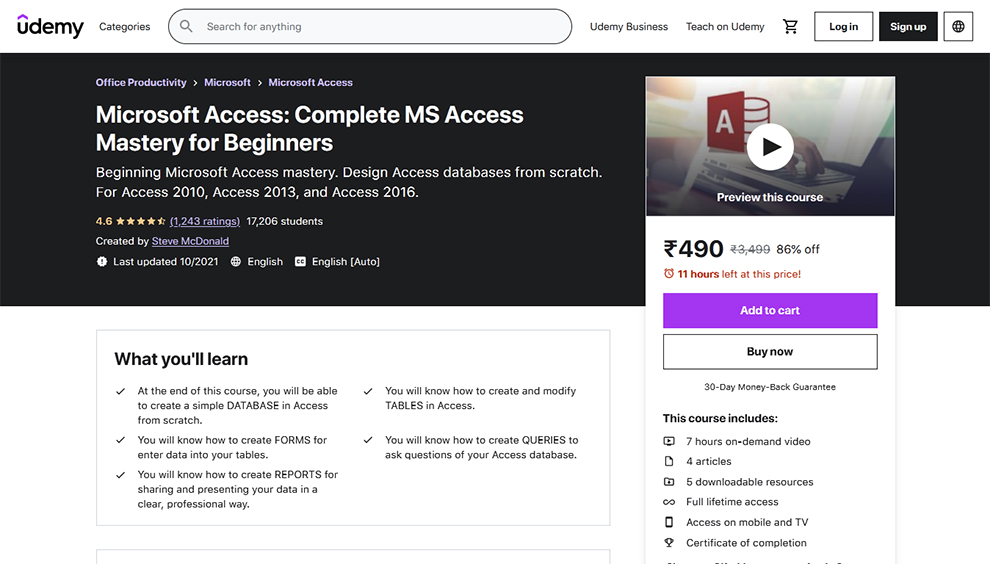
| Rating | 4.6 |
| Enrolled | 17,160 students |
| Duration | 7 hours on-demand video |
| Instructor | Steve McDonald |
| Certification | Yes |
| Paid | Yes |
| Return or refund policy | 30-Day Money-Back Guarantee |
| Cons | You might have to replay the videos to fully understand the concepts of VBA. |
This is one of the premier Microsoft Access courses online. It is designed to get you feeling comfortable and confident using Access.
It helps to get the students started with the skills they require to organize data in tables, mine the data using queries, and build professional reports. This course provides a complete tour of Access and its tools.
Prerequisites
Students need a PC with Microsoft Access installed to follow the course. Previous knowledge of Microsoft Access is not required to pursue this course.
What will you learn in these Microsoft Access classes online?
- Creating and modifying tables in Access.
- Building a database in Access from scratch.
- How to create professional forms and reports in Access.
- Writing queries to access your data in the database.
Who should take this best online Microsoft access training?
This course can be taken up by beginners who want to learn MS-Access from ground zero as well as by people with moderate knowledge about Access wanting to learn about it in greater detail.
Review Rebecca M.
This course is helping me learn to use Access with greater ease to obtain this information I need to do the job at hand.
5. Master Microsoft Access- Access from Beginner to Advanced.[by Udemy]
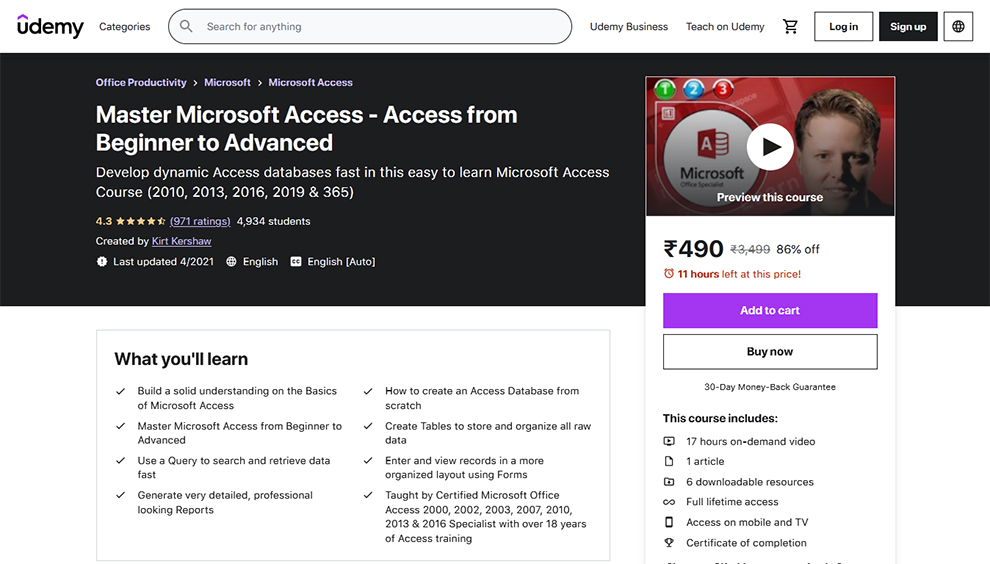
| Rating | 4.3 |
| Enrolled | 4921 students |
| Duration | 17 hours on-demand video |
| Instructor | Kirt Kershaw |
| Certification | Yes |
| Paid | Yes |
| Return or refund policy | 30-Day Money-Back Guarantee |
| Cons | This course is fast-paced so may need to pause and rewind every now and then to follow. |
This course by Udemy starts at the beginner level and covers intermediate and advanced level features of Microsoft Access.
It is a comprehensive course that contains some of the best Microsoft Access classes online, which will give the students a detailed overview of Microsoft Access.
After the completion of this course, students will be able to perform tasks on Microsoft Access without hesitation.
Prerequisites
Students must have a personal computer with Microsoft Access loaded in it. There are no other requirements to pursue this online Microsoft Access training.
What will you learn in these best Microsoft Access courses online?
- Mastering the basics and learning Microsoft Access from scratch.
- Using a query to search and retrieve data fast.
- Creating an Access database from scratch, building professional reports, creating tables to organize and store data.
Who should take this course?
This course contains all three levels of best Microsoft Access classes online for Beginner, Intermediate and Advanced users. It includes all the training you need to help you pass the Access 2016 (77-730) Exam and become certified.
Review David C.
Excellent presentation of the many features and functions in Access I never took the time to learn.
6. Microsoft Access – Networking Made Simple[by Udemy]
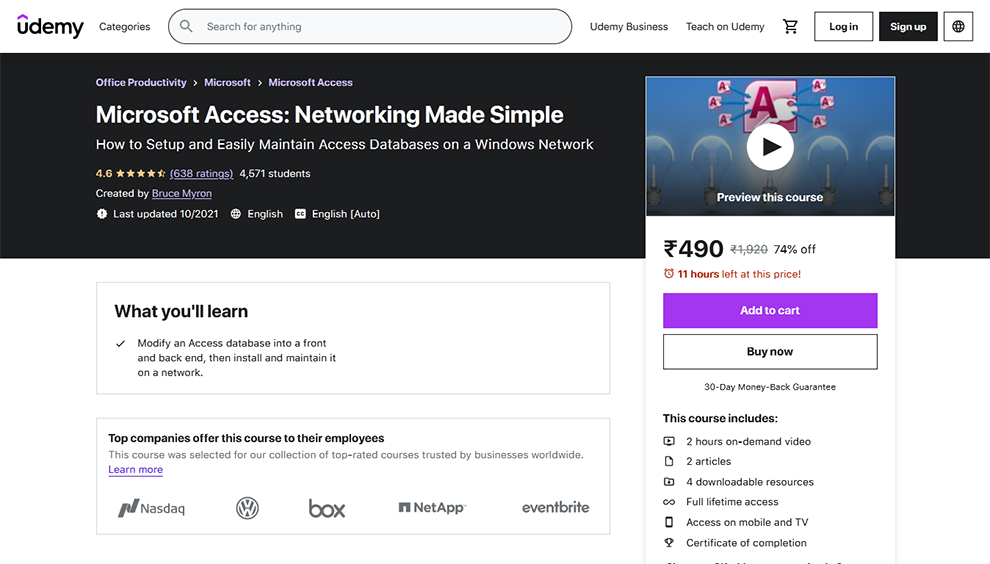
| Rating | 4.5 |
| Enrolled | 4,559 students |
| Duration | 2 hours on-demand video |
| Instructor | Bruce Myron |
| Certification | Yes |
| Paid | Yes |
| Return or refund policy | 30-Day Money-Back Guarantee |
| Cons | This course is not ideal for beginners. |
In this course, every step starting from creating a single database to a complete front end/back end network environment is shown in detail.
This is one of the best Microsoft Access courses online. It is clear, easy to understand, and highly concise. This course will definitely help you in deploying your first database. It also provides a valuable Microsoft Access training certification.
Prerequisites for best online Microsoft access training
Basic knowledge of the layout of Microsoft Access is required to opt for these best Microsoft Access classes online, but no knowledge of macros or programming is necessary. You should have Office 2010, 2013, 2016 or the latest version from Office 365.
What will you learn in these Microsoft Access training courses online?
- Modifying an Access database into the front and back end.
- Installing and maintaining a database on a network.
Who should take this course?
These classes are for learners who are familiar with the basic layout of Microsoft Access and want to deploy their own database.
Review Rogerio C.
Excelent course! Very useful. I use the update function very often. The teacher explains things that normal courses doesnt. He really knows MS Access very well and uses it, and I´ve seen some theachers that doesnt use, only know the basics.
7. Microsoft Access VBA for Non-Programmers[by Udemy]
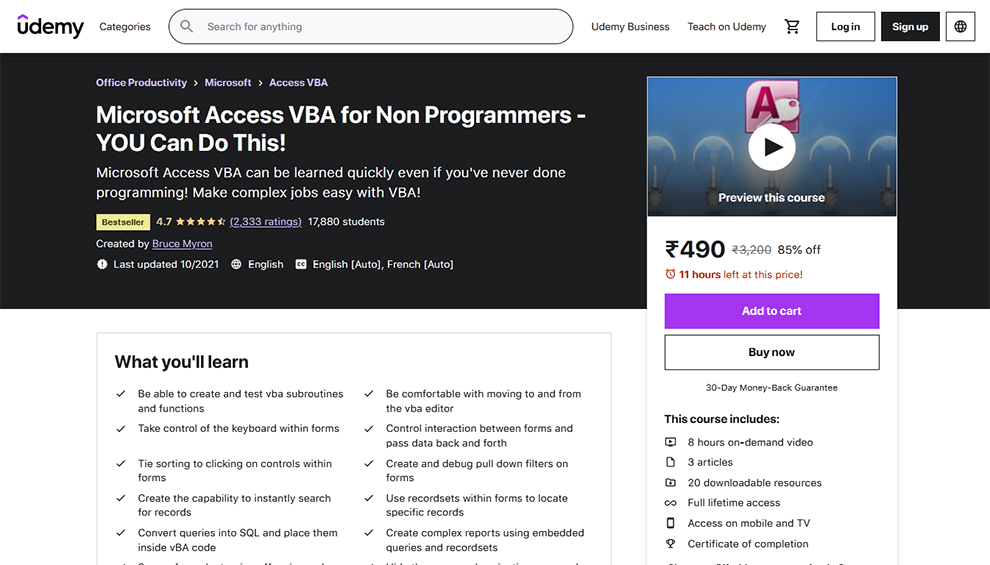
| Rating | 4.6 |
| Enrolled | 17,830 students |
| Duration | 8 hours on-demand video |
| Instructor | Bruce Myron |
| Certification | Yes |
| Paid | Yes |
| Return or refund policy | 30-Day Money-Back Guarantee |
| Cons | This course needs to explain the codes a bit more in detail for beginners to understand. |
This is one of the best Microsoft Access courses online that primarily focus on VBA programming and Macros. It will teach you all the necessary tools, concepts and functions that you might require while building a fully functional system on Microsoft Access.
Prerequisites
Students must have primary knowledge of Microsoft Access and a PC with Microsoft Access installed in it to opt for these classes online.
What will you learn?
- Be able to create VBA subroutines and functions.
- Get used to moving to and from the VBA editor.
- Converting queries into SQL and placing them inside the VBA code
- Create and debug pull-down filters on forms and much more.
Who should take this course?
This online Microsoft Access training is for people who have a basic idea about Microsoft Access and want to begin VBA programming and use Macros.
Review Sachiyo C.
I like the way he explains step by step and give a reason for each line of code. Also, the structure of each Section is well organized.
8. Microsoft Access (2016) – [by Pluralsight]
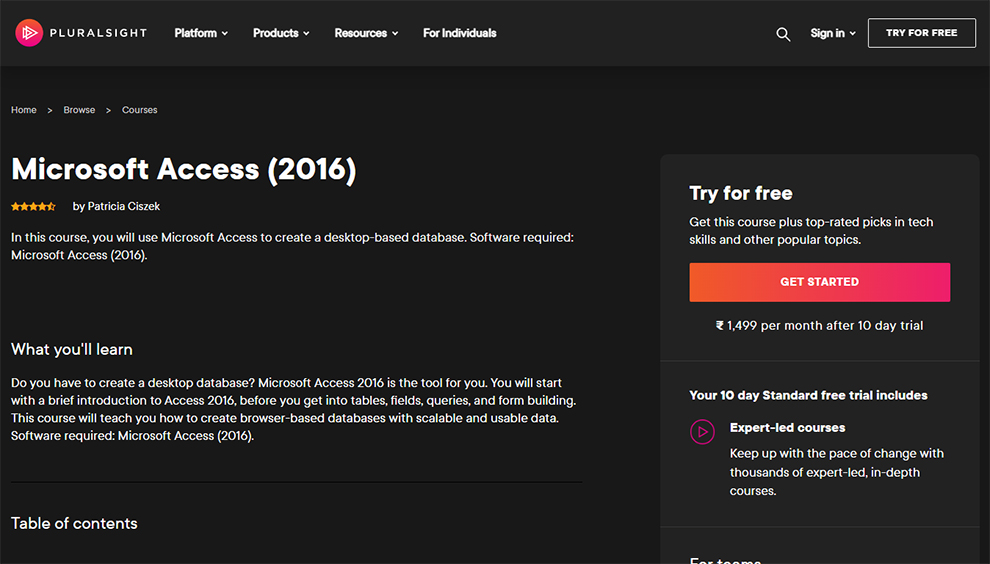
| Rating | 4.5 |
| Duration | Self-paced |
| Instructor | Patricia Ciszek |
| Certification | Yes |
| Paid | Yes |
| Cons | These Microsoft Access classes online are more expensive as compared to other similar courses on the internet. |
This particular course aims to make the students learn the practical applications of Microsoft Access by teaching them to use Microsoft Access to create a desktop-based database. This is one of the premium Microsoft Access training courses online.
Prerequisites
You need to have Microsoft Access (2016) installed on your desktop.
What will you learn?
- Creating browser-based databases with Scalable and usable data.
- Tables, fields, queries and form building.
Who should take this course?
This is the best online Microsoft Access training for anybody willing to learn Microsoft Access from scratch and learn about its practical uses over the theoretical ‘know-how.’
Bonus Best Microsoft Access Classes Online
Still searching for the Best MS Access tutorials on the web? Here are some additional courses to end your search!
1.Microsoft Access Essential Training [by LinkedIn]
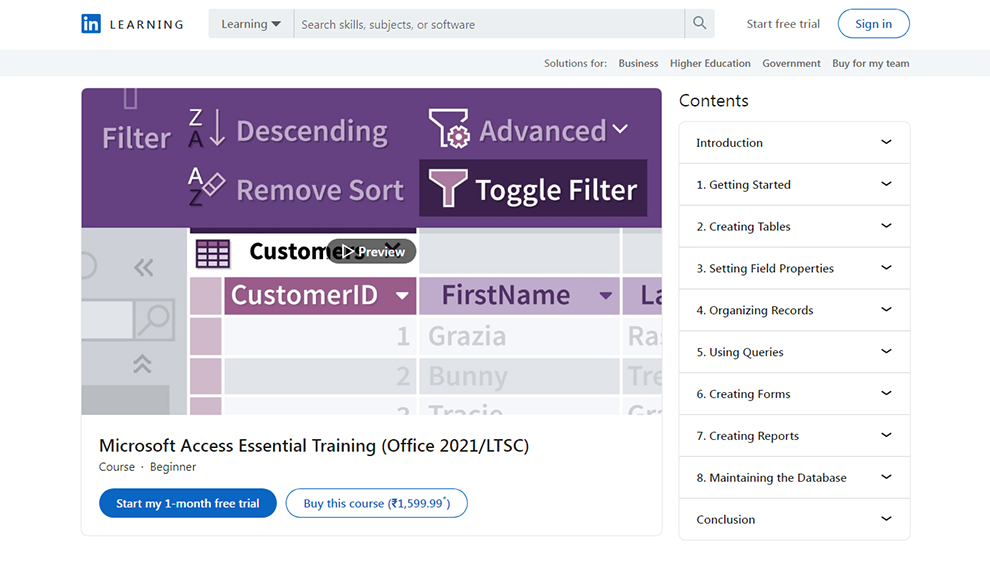
Through this course on LinkedIn, Access expert Adam Wilbert explains the concepts behind relational databases. He then teaches building tables and defining relationships between tables and queries so that students can efficiently filter data.
The instructor then shows how to apply rules and validation to reduce data entry errors, build an interface for the database from forms, create reports for printing and sharing, and automate these tasks and many others with macros.
It is among the best Microsoft Access online training courses with 4 hours and 30 minutes of video lessons. It is a paid course with 1 project file, 8 chapter quizzes, and valuable certification.
Sign Up Here
2. Access Video Training [by Microsoft]
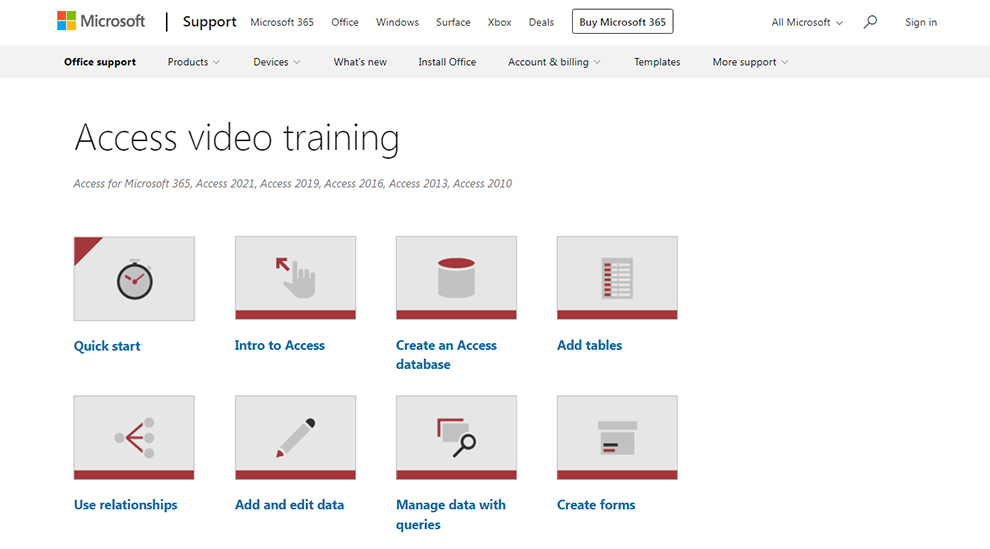
This course is among the best MS Access tutorials that are available for free on the internet. This video training course contains some of the best Microsoft Access classes online and is offered by the official Microsoft website.
It gives you a preliminary idea of Microsoft Access by assisting you in building your fundamentals and is an excellent starting point for beginners.
Sign Up Here
3. Microsoft Access Training Courses online [by Skillshare]
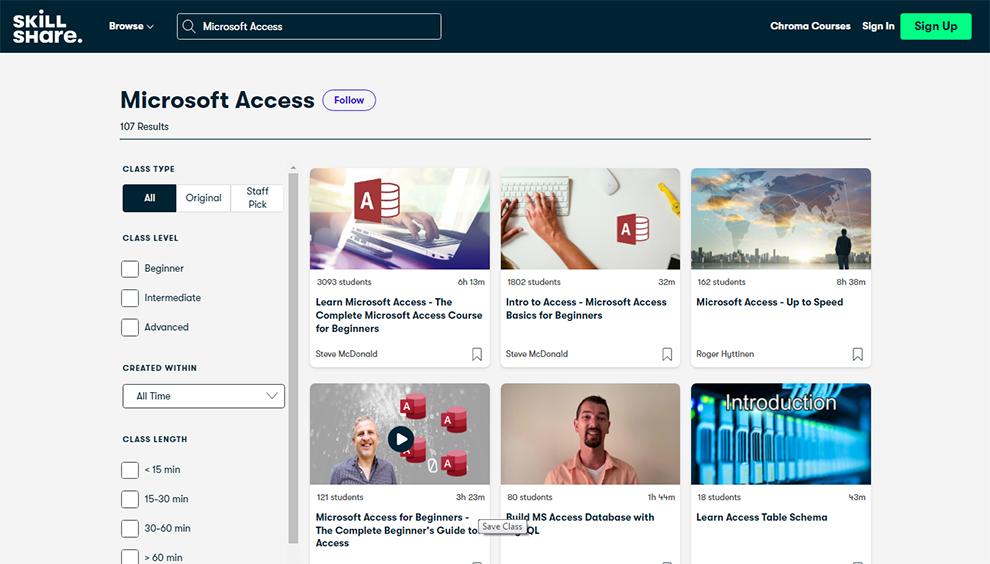
Skillshare has numerous Microsoft Access courses online for everyone (starting from beginners to experienced professionals). The courses vary in rating, duration and price.
Check out their website to learn about the popular and best online Microsoft Access training designed by Skillshare.
Sign Up Here
4. Microsoft Access Classes 2019/2024 [by New Horizons]

This is a paid course that will provide a Microsoft Access certification. If you are looking for a course to build your base on Microsoft Access, this is the course for you. It teaches the skills necessary to create a new database, create queries, design forms, reports, etc.
5. Microsoft Access Basics [by go Skills]

This self-paced certification course curated by ‘Go Skills’ aims to teach beginners the fundamentals of Microsoft Access. It also has some advanced-level content for professionals who might be opting for this course.
This course has many pricing schemes to make it affordable to everyone. The video duration is 5 hours approximately. There are over 40 practical best Microsoft Access classes online, unlimited tests and quizzes and the content is regularly updated in this Online Microsoft Access training course.
Sign Up Here
Related: Best PowerPoint Courses,Microsoft Word Classes Online, PowerApps Courses
Conclusion
Listed in this article are the best available Microsoft Access training courses online. Almost all of these courses provide Microsoft Access training certifications.
All important details that you might require to choose an appropriate course have been provided in this article in great detail. If you wish to know more about the courses, you can do so by clicking on the annexed link of the websites.
Searching for and filtering through the online courses can be exhausting and we hope this article helps you get the desired Microsoft Access classes online!





