In today’s technology-driven world, Microsoft Office is one of the most vital requirements in the business environment. Your proficiency with Microsoft Office gives you a bankable advantage. However, stating you are adept at it will imply your excellence in each of the Office applications and some advanced techniques in the other more prevalent apps.
To be well-versed with all the apps, you need to have practical training with MS Office tools. Today, you can learn it at no cost with the Microsoft free training online. There are a plethora of free Microsoft office courses available online.
However, making an informed selection can be quite a challenging task. To help you with that, we did the research and have compiled a list of some of the best Microsoft free classes online. Let us get started and address them one by one.
Best Microsoft Free Courses Online for You
- FREE Microsoft Dynamics 365 For Beginners (Updated for 2024)
- FREE Microsoft Dynamics 365& Power Platform Developer Course – [Udemy]
- Office 365 – Basics of Microsoft’s Cloud Service – [Udemy]
- Useful Excel for Beginners – [Udemy]
- Microsoft 365 Training – [Microsoft]
- Online Microsoft Office Classes – [Skillshare]
- Microsoft Courses – [Coursera]
- Microsoft Office 2019 – [Pluralsight]
- Microsoft Office for Mac for Creative Professionals – [CreativeLive]
- Microsoft – Free online courses from Microsoft
- Microsoft Courses – [LinkedIn Learning]
11 Best Free Online Microsoft Office Training Courses
1. FREE Microsoft Dynamics 365 For Beginners (Updated for 2024)
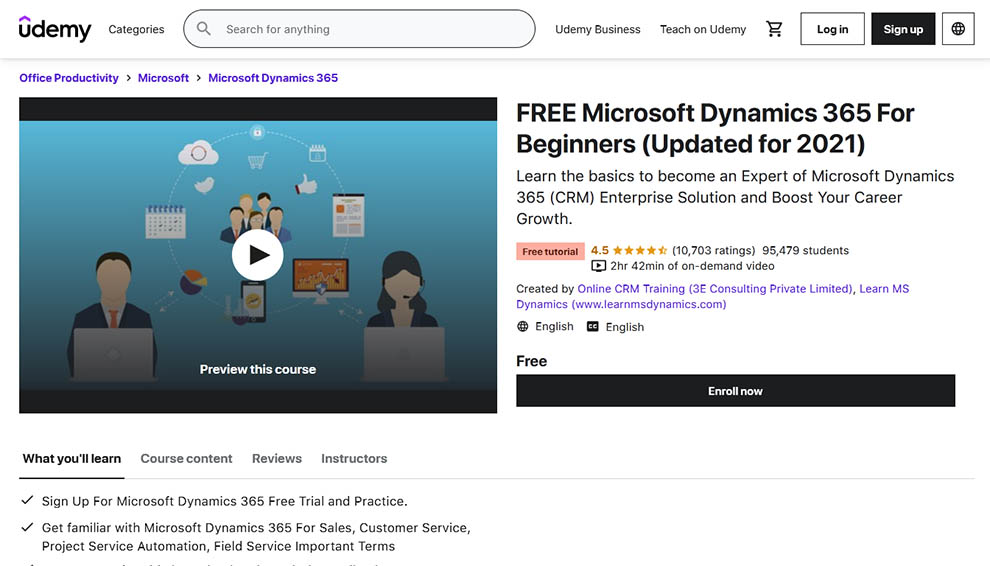
| Rating | 4.5 |
| Enrolled | 94,877 students |
| Duration | 2hr 42min of on-demand video |
| Paid | No |
| Certification | No |
| Instructor | Online CRM Training (3E Consulting Private Limited) |
| Return or refund policy | No |
| Cons | The presenter speaks really fast. It can feel overwhelming for the learners. |
Microsoft Dynamics 365 (CRM) is Microsoft’s Enterprise Business Solution. It is one of the most rapidly expanding business solutions in the market.
It comprises Microsoft Dynamics 365 for:
- Sales improvement
- Project Service Automation
- Customer Service
- MicrosoField Service
Once you are through with this course, you will have an absolute understanding of the four apps and a lot more. A great thing about this course is it is hands-on, practical, and one of the top Microsoft free courses online.
Learning Outcomes
It is one of the free online Microsoft office courses and is designed to teach you various things. A few of them include:
- Familiarity with Microsoft Dynamics 365 For Sales, Field Service Important Terms, Project Service Automation, and Customer Service
- Getting comfortable in navigation via the application
- Signing up for Microsoft Dynamics 365 Free Trial and Practice
- Getting well-acquainted with navigation via application
- Learning about customizations, adding users, security models, reporting, and others
Prerequisites
For this Microsoft office certification online free, you will need:
- Basic communication skills
- Ability to use a web browser, such as Google Chrome, Internet Explorer, or any other browser to access the Internet.
Who should take this Microsoft free training online?
This is the best course for you if you are a business analyst, programmer, or an existing non-Microsoft Solutions Consultant.
Further, anyone aspiring to be a Dynamics 365 Consultant will find this the perfect pick. Further, newbies curious about Microsoft Dynamics 365 should also take this course. However, this is not one of the best Microsoft free courses online for you if you aspire to learn advanced topics of Microsoft Dynamics 365.
Review Chiranjeev M.
Great Foundation course for Dynamics CRM for Beginners. Content and presentation is excellent.
2. FREE Microsoft Dynamics 365& Power Platform Developer Course – [Udemy]
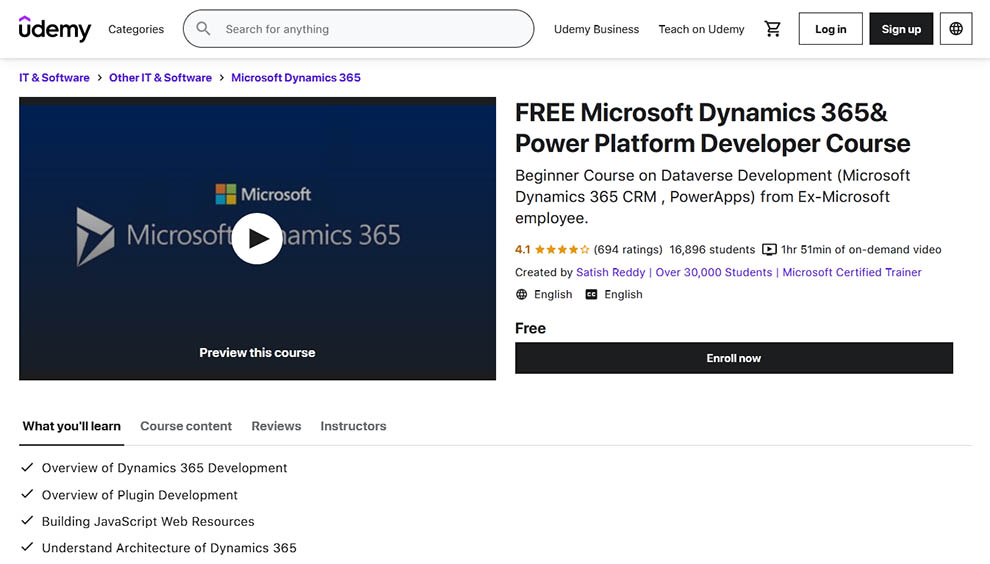
| Rating | 4.1 |
| Enrolled | 16,845 students |
| Duration | 1hr 51min of on-demand video |
| Paid | No |
| Certification | No |
| Instructor | Satish Reddy |
| Return or refund policy | No |
| Cons | There are multiple issues with the audio across the course. |
Microsoft Office 365 is the gateway to the future in IT. So, if you wish to learn that, along with the basics of Cloud Computing, this can be one of the top-notch free online Microsoft office courses for you.
As a matter of fact, most of the Power Platform and Dynamics 365 profiles will require you to be a Technical Consultant or a Developer. Even though it is not hard to deal with configuration, learning coding in Common Data Service or Dataverse is quite a daunting task, and the same can be resolved with this course.
Once you are through with the course, you can enroll in more intensive and advanced free online Microsoft office training programs – Microsoft Dynamics 365 (CRM) Developer/Technical Training- Part 1 and Part 2. In addition, after you are through with the course, you will earn discounted coupons.
Learning Outcomes
In these Microsoft free classes online, you will learn many things. These include:
- Overview of Plugin Development
- Overview of Dynamics 365 Development
- Overview of PowerApps Development
- Extending Common Data Service (CDS) or Dataverse
- Building JavaScript Web Resources
- Understand Architecture of Dynamics 365
Prerequisites
It is one of the best Microsoft free courses online with a few prerequisites like:
- Windows 10 Operating System
- Basics of Customization and Configuration
- Visual Studio 2017 Community Edition
Who should take this course?
This is an advanced-level Microsoft free training online. So, if you are a beginner, these Microsoft free classes online will not benefit you. In that case, you can opt for the Udemy course “Microsoft Dynamics 365 (CRM) & Power Platform Training (2021)” before attending this course to learn Microsoft office free.
Also, if you wish to learn Canvas Apps development, this may not be the course for you. However, for those who seek Microsoft office certification online free, this may not be the right pick as it gives you no certificate.
Still, anyone desiring to be a Dynamics 365 Developer, Architect, or Technical Consultant will find this the most suitable selection.
Review Mpho K.
This is good insightful knowledge and I learned a lot from the presentation.
3. Office 365 – Basics of Microsoft’s Cloud Service – [Udemy]
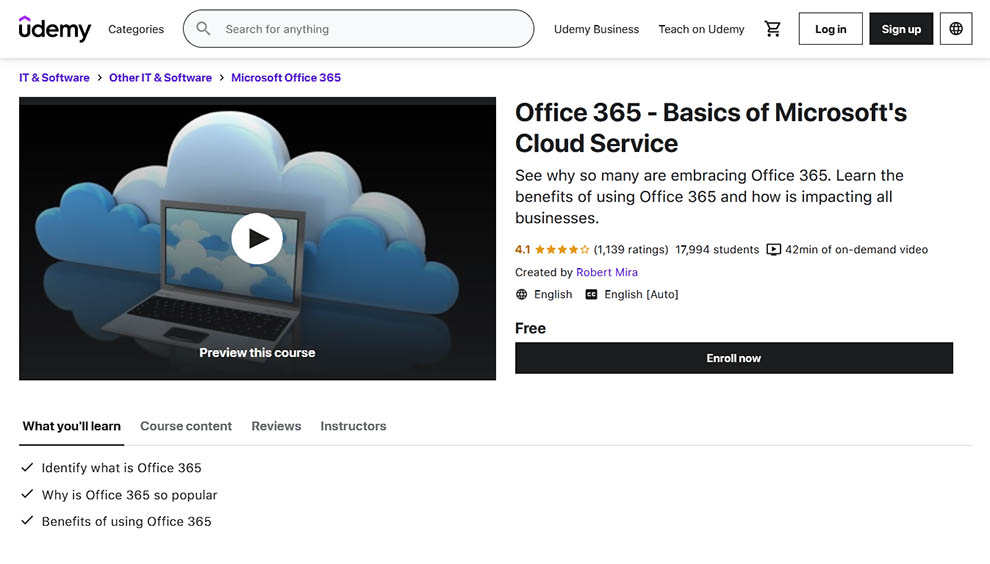
| Rating | 4.1 |
| Enrolled | 17,971 students |
| Duration | 42min of on-demand video |
| Paid | No |
| Certification | No |
| Instructor | Robert Mira |
| Return or refund policy | No |
| Cons | The course has not been organized properly. This can be pretty frustrating for the learners. |
Microsoft Office 365 is the gateway to the future in IT. So, if you wish to learn that, along with the basics of Cloud Computing, this can be one of the top-notch free online Microsoft office courses for you.
In addition, you can use this course as a base for all future Office 365 courses. You do not need any software or computer to take this course.
A few key fundamentals covered in this training program are:
- Features
- Basic Design
- Business Savings
- Growth
- Accessibility
Overall, the course is designed to provide you with a fundamental clarity of the subject. So, if you wish to learn some advanced concepts, this might not be the pick for you. It comprises 18 lectures and two videos.
Learning Outcomes
It is one of the most liked free online Microsoft office courses. It is true, you will not bag a Microsoft office certification online free with this course, but this does not make it any less likable. A few things you can expect to learn with this course are listed below:
- What is Office 365
- Why is Office 365 so popular
- Pros of using Office 365
Prerequisites
These are beginner-friendly best Microsoft free classes online. So, when you enroll for this course, you will need:
- No prior training or knowledge beforehand
- Fundamental clarity on computers and working with it
- Familiarity with the Internet
- Prior basic knowledge of Microsoft’s Office software
- Patience and an open mind to learn
- You need no knowledge of programming software for this course
Who should take this course?
This Microsoft free training online is ideal for:
- Someone familiar with “Office 365” but does not know how to work with it.
- Someone who needs introductory knowledge on Office 365
- Students who wish to dive into the field of technology
- Someone who wishes to use Office 365 in their area of work
However, these are not the ideal Microsoft free classes online for someone who wants a certificate for applying to a job.
Review James K.
It’s a great topic MICROSOFT DYNAMICS 365. Thank you so much for sharing this video Udemy.
4. Useful Excel for Beginners – [Udemy]
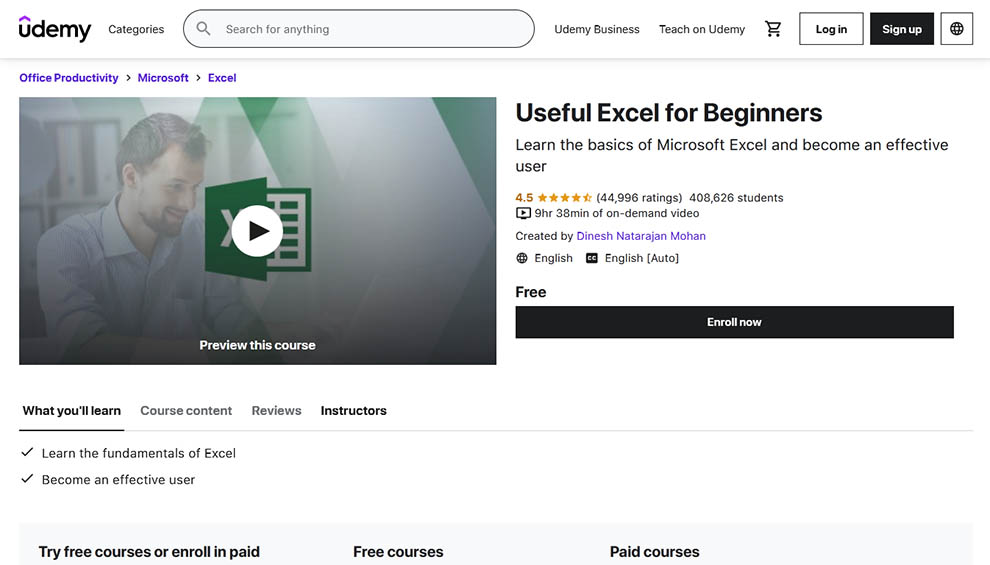
| Rating | 4.5 |
| Enrolled | 405,434 students |
| Duration | 9hr 38min of on-demand video |
| Paid | No |
| Certification | No |
| Instructor | Dinesh Natarajan Mohan |
| Return or refund policy | No |
| Cons | The video quality is not up to the mark. |
It is one of the top Microsoft free courses online as it is ideal for beginners and has been designed in an easy-to-follow manner. More so, the course is entirely hands-on, and you will be working on a range of exercises across the course to practice what you have learned.
In addition, the files present in this one of the free Microsoft office courses are free to download. So, you can practice them offline and follow along as you proceed. Overall, it is a comprehensive course divided into multiple bite-sized 89 videos.
However, please note that you do not bag any Microsoft office certification online free with this course as it is an unpaid course.
Learning Outcomes
This Microsoft free training online will teach you:
- Fundamentals of Excel
- Necessary knowledge to be a pro at Excel
Prerequisites
For these Microsoft free classes online, you need:
- Knowledge of working with a personal computer
- Familiarity with Windows and using Excel 2007 or 2010 or 2013
Who should take this course?
This Microsoft free training online is ideal for:
- Beginner MS Excel users
- Someone who has never used Excel before
Review Pushkar D.
This was the best course to learn how excel works, if you are a beginner I would strongly suggest you take it.
5. Microsoft 365 Training – [Microsoft]
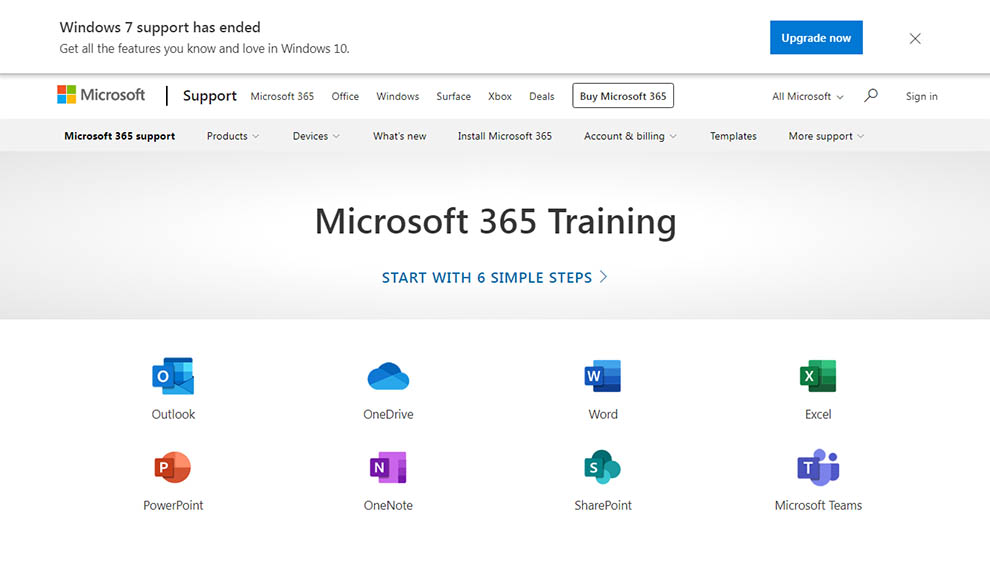
Could there be a better way to acquire free online Microsoft office training than learning directly from Microsoft? Microsoft has a range of Microsoft free courses online for you to select from, depending on your experience and skill level.
So, you can browse through the available courses and pick the best course to learn Microsoft office free that matches your requirements.
You can find free Microsoft office courses on:
- Outlook
- OneDrive
- Word
- Excel
- PowerPoint
- OneNote
- SharePoint
- Microsoft Teams
And a range of other Office apps.
They are all free courses. So, browse through them, and make your pick.
Bonus Classes to Learn Microsoft Office Free
1. Online Microsoft Office Classes – [Skillshare]
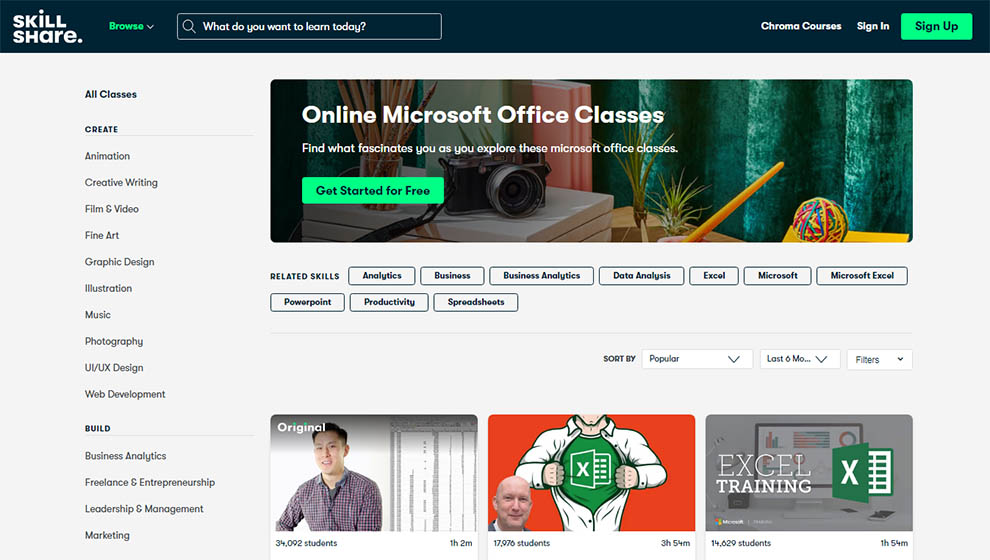
Skillshare also has some of the best Microsoft free classes online. They will have Microsoft free training online for every individual who wishes to familiarize themselves with the Office. A great thing about MS Office is you can filter the available free Microsoft office courses according to their popularity or choose the trending courses.
You can also bifurcate courses according to when they were added to the platform.
Some of their popular Microsoft classes are:
- Excel for the Real World: Gain the Basic Skills of Microsoft Excel
- Improve Your PowerPoint & Design skills! Get Amazing Presentations Done. Fast & Efficient
- Microsoft Excel 2016 Bootcamp – Zero to Hero Training
- Learn Microsoft Access – The Complete Microsoft Access Course for Beginners
Related: Best way to learn Ms Access
2. Microsoft Courses – [Coursera]
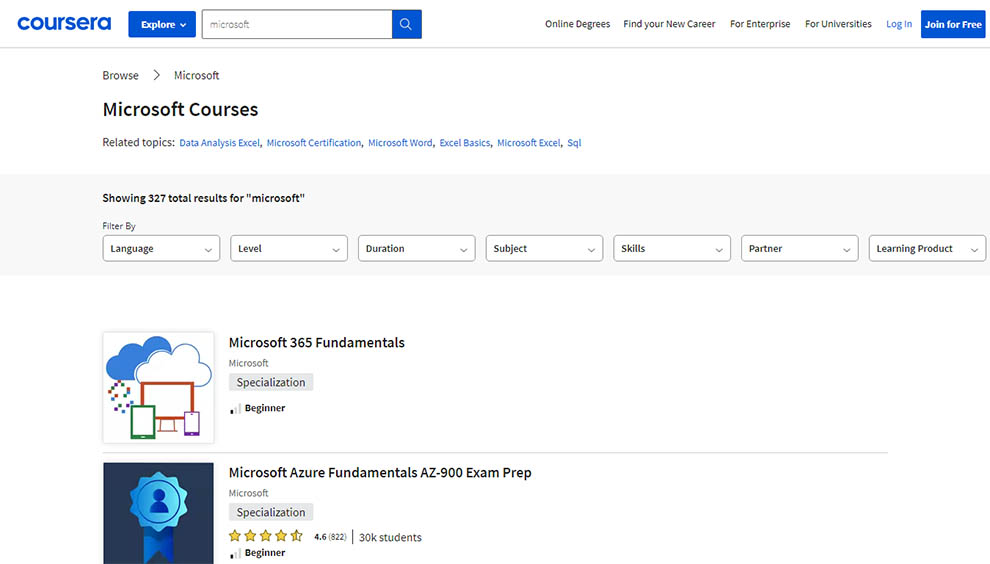
If you have heard about online learning, there may not be any one of you who has not heard about Coursera. Like Udemy, even Coursera is one of the best websites to learn Microsoft Office. A great thing about Coursera is that it has Microsoft free courses online along with paid option.
Hence, depending on your requirement, you can make your pick. However, if you go with the free version, there will be some limitations to it. For example, certification is not a part of the Microsoft free training online.
So, if that is what you strive for, or if you want validation for your skills, we recommend skipping on the Microsoft free classes online and going with the paid courses.
A few of the free online Microsoft office training programs, which interested us are:
- Microsoft Azure Fundamentals AZ-900 Exam Prep Specialization
- Google IT Support Professional Certificate
- Excel Skills for Business Specialization
- Introduction to Computers and Office Productivity Software
3. Microsoft Office 2019 – [Pluralsight]

Next in line, we have Microsoft free courses online by Pluralsight. They have a range of courses covering every aspect associated with Microsoft Office 2019.
Learning Outcomes
Some aspects you will learn with this Microsoft free training online courses are:
- Word
- Excel
- PowerPoint
- Outlook
- Access
- Publisher
- OneNote
- Visio
- Project and Project Online
Prerequisites
The courses need no prior knowledge or training as you can find courses from beginner to intermediate, and finally the advanced level.
Beginner
- What’s New in Office 2019
- Word 2019 Essentials
- Excel 2019 Essentials
Intermediate
- Word 2019 Power Users
- Excel 2019 Power Users
- PowerPoint 2019 Power Users
Advanced
- PowerPoint 2019 Power Users
- Excel 2019 Pro
- PowerPoint 2019 Pro
4. Microsoft Office for Mac for Creative Professionals – [CreativeLive]
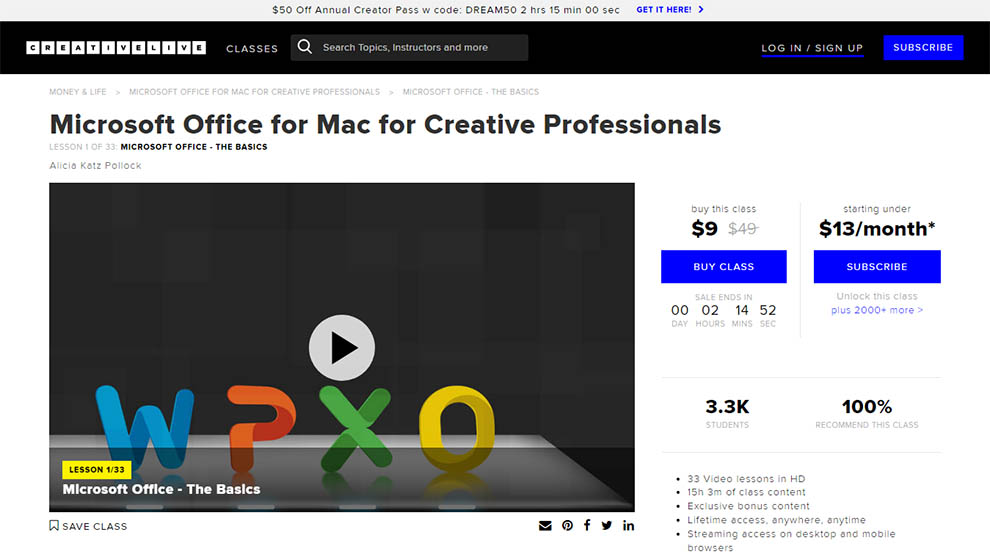
In this free online Microsoft office training, Alicia will equip you with the basics of Word, Excel, PowerPoint, and Outlook to communicate, organize, create, and present an array of different creative projects.
In addition, you will learn to create a budget in Excel. More so, the course will help you PowerPoint for creating a dynamic presentation for promoting your latest project. In addition, your instructor will also teach you tricks and tips to make Microsoft Office for Mac run seamlessly.
There are thirty-three HD video lessons in the course, comprising 15h 3m of class content. All resources included in the course come with lifetime access. You can stream it on mobile or desktop. There is also an option to download the lessons and view them on the go.
5. Microsoft – Free online courses from Microsoft – (edX)
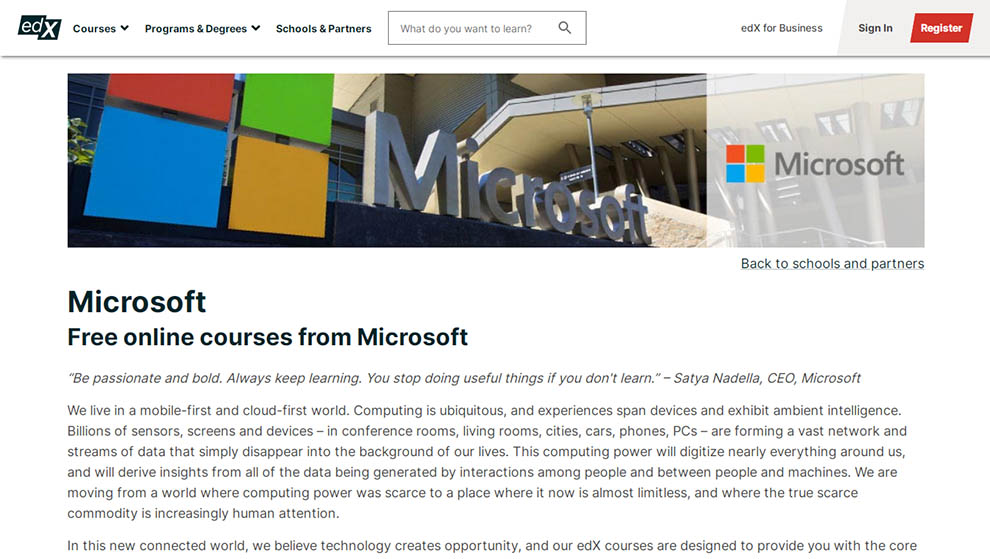
edX has an array of free Microsoft office courses taught by renowned Microsoft experts, which give you hands-on experience with cutting-edge, broad-reach technologies in areas such as data sciences, mobile development, and cloud services.
Who should take this course?
Regardless of whether you are a seasoned technologist or a student, you can take the course if you wish to build innovative experiences, services, and applications on the Microsoft platform to make an impact in today’s interconnected world.
A few of their best Microsoft free classes online you can take are:
- Microsoft Service Adoption Specialist
- Analyzing and Visualizing Data with Excel
- Introduction to Data Analysis using Excel
6. Microsoft Courses – [LinkedIn Learning]
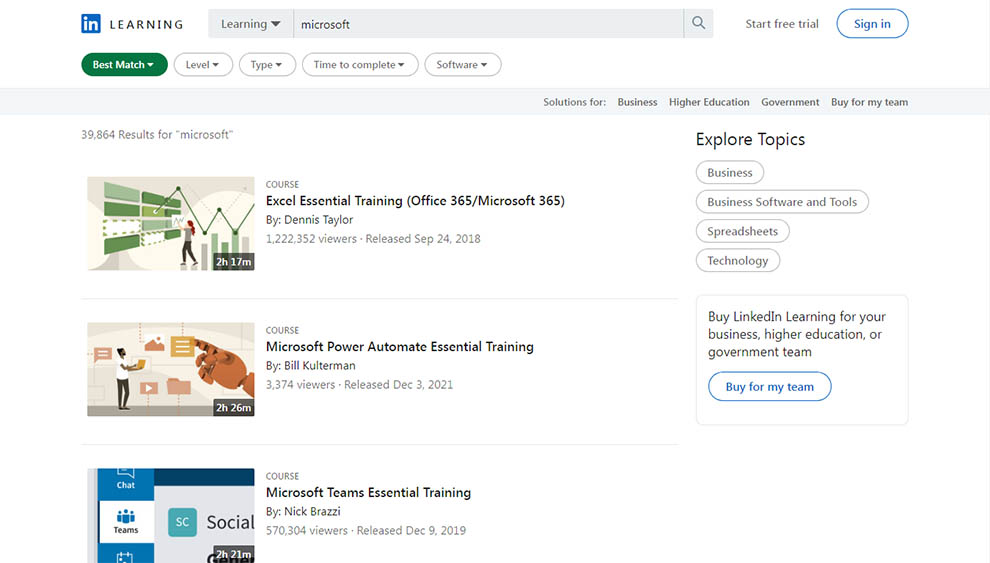
Lynda or LinkedIn Learning has a variety of online Microsoft free training online programs. These courses are 100% online, self-paced, and shareable certification. Having this certificate can surely boost your chances of landing the desired job. Be it beginners, intermediate-level students, or advanced-level learners; there are desired courses to match your requirements.
A few of the top courses, which caught our eye are:
- Microsoft Power Automate Essential Training
- Excel Essential Training (Office 365/Microsoft 365)
- Microsoft Teams Essential Training
- Word Essential Training (Office 365/Microsoft 365)
So, these are the top 11 best free online Microsoft Office training courses. Choose the one that best fits your needs!





