Expertise in Microsoft Office is an important skill that employers look for in potential candidates these days and one of the most important tools in this set is Microsoft PowerPoint.
Whether you are a student, entrepreneur, marketer or designer, having proficiency in this extremely important software can help you excel in your career.
The best way to master Microsoft PowerPoint is to take a comprehensive online PowerPoint classes. Whether you are an absolute beginner or a seasoned user, there is something for everyone!
To match you with the right course, we did some research and hand-picked the most rewarding classes for this learning season. All the below-listed courses have been very well received by learners.
So, here are the best courses with online PowerPoint training that can help you become an expert PowerPoint user.
In This Article
- PowerPoint Courses Online – Best Picks
- PowerPoint 2016 2019 365 – Master PowerPoint presentation (Udemy)
- Beginner to Pro in PowerPoint: Complete PowerPoint Training (Udemy)
- Microsoft PowerPoint From Beginner to Advanced (Udemy)
- How to Create Animated Videos with PowerPoint (Udemy)
- PowerPoint Masterclass – Presentation Design & Animation (Udemy)
- Advanced PowerPoint Training (Udemy)
- PowerPoint Courses (Coursera)
- PowerPoint Training (SkillShare)
- Master Microsoft PowerPoint (LinkedIn)
- PowerPoint for Windows training (Microsoft Support)
- Conclusion
10 Best Microsoft PowerPoint Classes Online
1. PowerPoint 2016 2019 365 – Master PowerPoint presentation (Udemy)
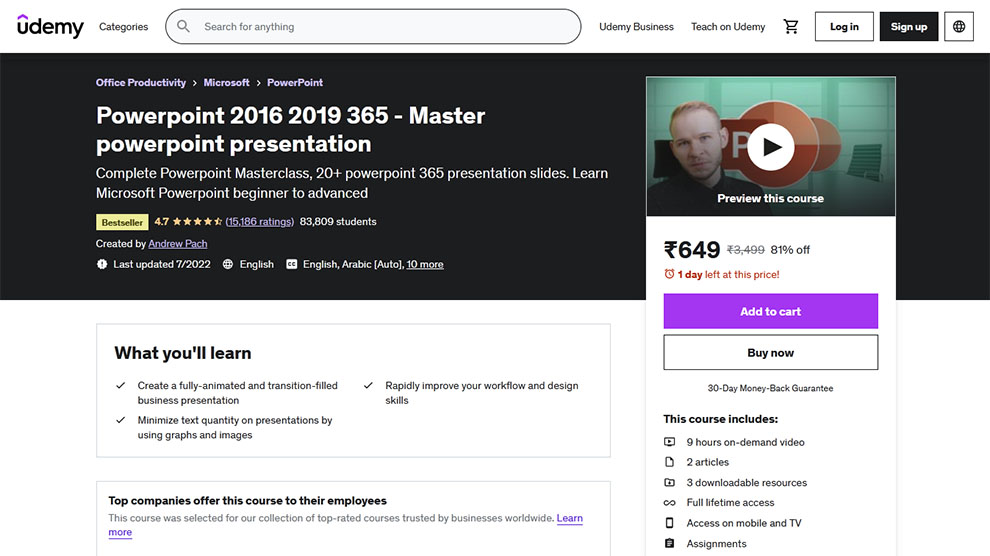
Learn how to make high-quality PowerPoint Presentations and templates from a seasoned professional with these best online PowerPoint classes offered by Udemy.
These course cover all this and much more, from using Master Slides for creating templates to coordinating your presentation’s design with your speaking skills.
It also includes effective tips that can help you save precious time while using PowerPoint without compromising on the quality of your work. This PowerPoint certification online covers 4 comprehensive chapters- Essential knowledge, slide design, master slides and advanced tricks.
Learn all you need to know about Microsoft PowerPoint to improve your designing skills and workflow.
| Rating | 4.7 |
| Return or refund policy | 30-day money-back guarantee |
| Certification | Yes |
| Paid | Yes |
| Duration | 9 hours on-demand video |
| Enrolled | 72,499 students |
| Instructor | Andrew Pach |
| Cons | Certain topics could have been explained in a better way in this course. |
Learning Outcomes
In these best online PowerPoint classes, you will be learning:
- Making business presentations that are fully animated and transition-filled.
- Using graphs and images for presenting data instead of text.
- Bring about rapid improvements in your design skills and workflow.
- How to make custom layouts.
- Cover various versions of PowerPoint in a single comprehensive course.
- How to brand and build templates for clients or your organization.
Prerequisites
To take up this course, you will require:
- PowerPoint 2011 MAC/2016 and 2019 for MAC
- Office 365 or PowerPoint 2010/2013/2016/2019
Who should take this course?
These online PowerPoint classes are for:
- Those who are determined to learn more about easy-to-follow design practices and improve their skills.
- Those who want to improve their PowerPoint skills and be more time-efficient.
- Teachers, designers, students, or professionals willing to learn how to create amazing slides.
- Those who want to know how to animate.
- Those who want to learn how to build engaging templates and presentations.
- Entrepreneurs who want to learn how to make animated presentations and videos to promote their products or services.
2. Beginner to Pro in PowerPoint: Complete PowerPoint Training (Udemy)
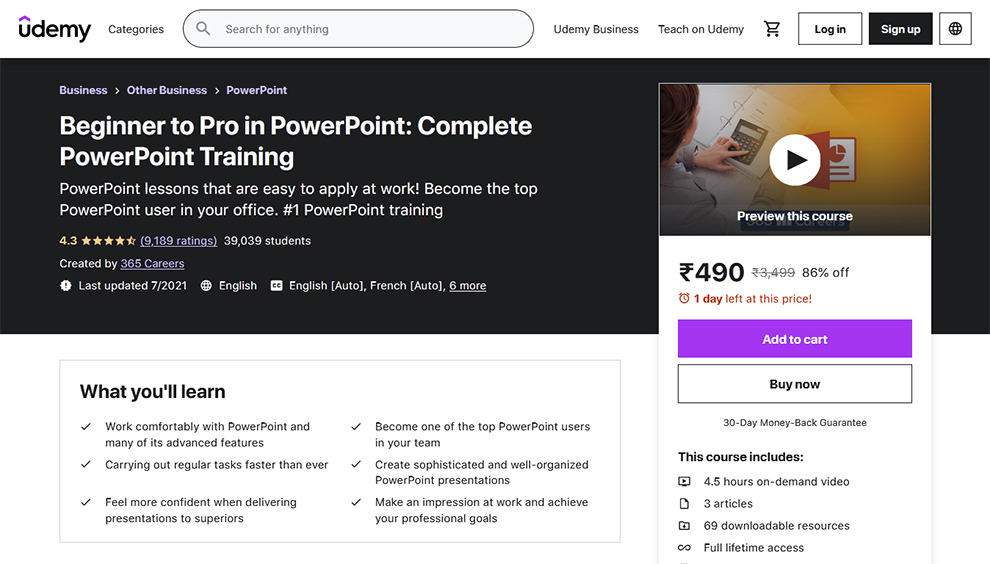
Next up on our list of best PowerPoint courses online is another amazing program offered by Udemy.
Master the basic PowerPoint features, business presentation preparation, and slide design, among other things, under the guidance of a highly experienced instructor.
Whether you are a fresh graduate or a professional, mastering your presentation-making skills is what you aim at; this course is for you. Since it covers the basics, this program is suitable for experienced users as well as beginners.
These best online PowerPoint classes then move on to more advanced features and also covers a case study at the end. The students will also gain first-hand experience in designing high-quality PowerPoint slides.
| Rating | 4.4 |
| Return or refund policy | 30-day money-back guarantee |
| Certification | Yes |
| Paid | Yes |
| Duration | 4.5 hours on-demand video |
| Enrolled | 38, 885 students |
| Instructor | 365 careers |
| Cons | Too much emphasis on using PowerPoint in business |
Learning Outcomes
It is one of the best PowerPoint courses online to learn:
- Advanced features of PowerPoint.
- How to work comfortably with the software.
- How to become an excellent PowerPoint user.
- How to complete regular tasks more time efficiently.
- How to make well-organized and high-quality PP presentations.
- How to deliver your presentations more confidently.
- How to achieve your professional goals and set an example at work.
Prerequisites
To sign up for these best online PowerPoint classes, you require:
- Microsoft PowerPoint 2010 or 2013
- You do not need any prior knowledge of PowerPoint.
Who is this course for?
This course is for:
- Those who need a little help and guidance in making professional presentations.
- Those who are looking to advance professionally may join these classes.
3. Microsoft PowerPoint From Beginner to Advanced (Udemy)
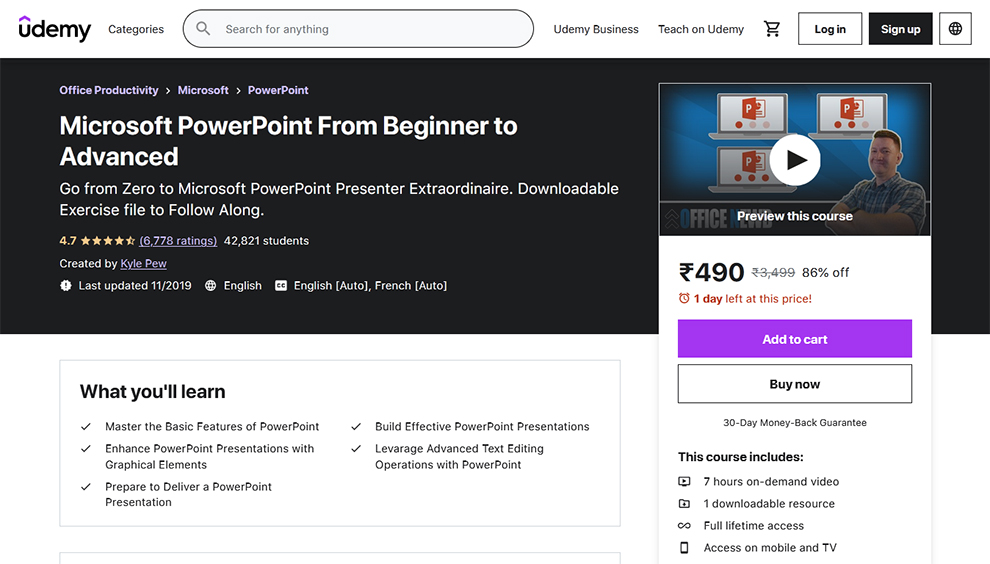
This comprehensive Microsoft PowerPoint program is one of the best Microsoft PowerPoint courses online. It has been divided into 3 sections: introductory, intermediate, advanced level and tips & tricks.
Its well-designed structure can help beginners work their way through becoming expert PowerPoint users. The highly experienced trainer offers a step-by-step approach to help you develop your PowerPoint skills.
There are various tricks and techniques for seasoned users of the software covered in these best online PowerPoint classes that can help you become more efficient and productive while using this software.
| Rating | 4.7 |
| Return or refund policy | 30-day money-back guarantee |
| Certification | Yes |
| Paid | Yes |
| Duration | 7 hours on-demand video |
| Enrolled | 42, 508 students |
| Instructor | Kyle Pew |
| Cons | This course may seem very basic to some. |
Learning Outcomes
In this best online PowerPoint training, you will be learning:
- Basic features of PowerPoint
- Enhance Presentations with graphical elements.
- How to build impactful presentations.
- How to prepare for delivering a presentation.
- How to use advanced text editing operations with PowerPoint.
- How to integrate data from other Microsoft Office tools.
- How to choose the right slide layouts for your content.
- How to animate PowerPoint content the right way.
- How to use Master Slides to automate PowerPoint Formatting and slide layouts.
Prerequisites
To enrol in this course, you need:
- A copy of Microsoft PowerPoint
- A willingness to learn
Are these the best online PowerPoint classes for you?
These classes are the suitable for:
- Students who are absolute beginners or beginners.
- Those who would like to add to their knowledge of the software.
4. How to Create Animated Videos with PowerPoint (Udemy)
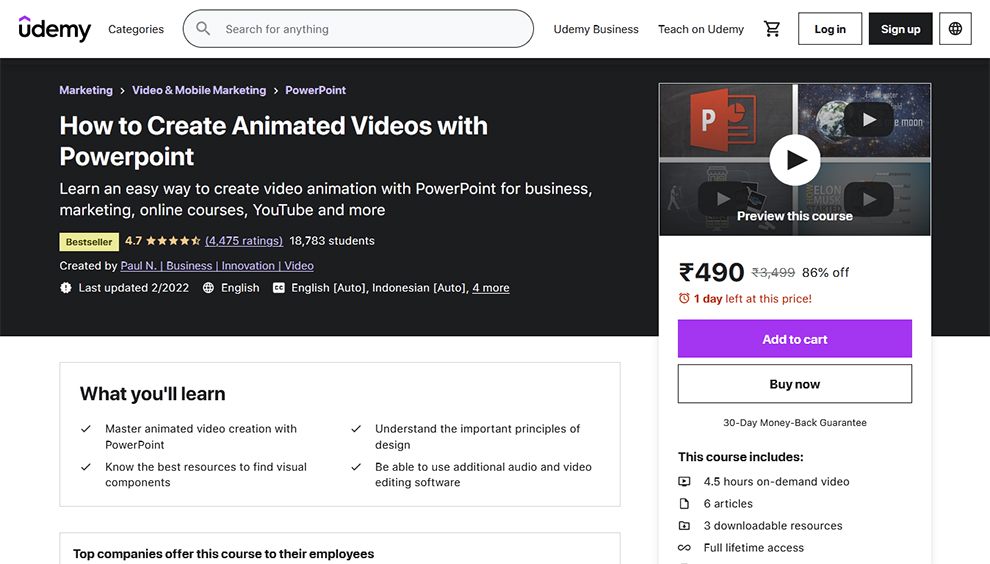
These classes will help you learn how to create engaging animated PowerPoint videos for marketing, training, YouTube, business and more.
Video creation skills are quite in demand nowadays. But did you know that you don’t really need any advanced tools to make high-quality videos? All you need is PowerPoint!
Be it for educational purposes or to promote a certain service or product, learn how to make top-notch videos with the help of PowerPoint. In this hands-on PowerPoint certification online, you will be creating 3 videos to help you understand the process in a better way.
you understand the process in a better way.
| Rating | 4.6 |
| Return or refund policy | 30-day money-back guarantee |
| Certification | Yes |
| Paid | Yes |
| Duration | 4.5 hours on-demand video |
| Enrolled | 8, 715 students |
| Instructor | Pavel N. |
| Cons | The lessons may seem a bit fast-paced |
Learning Outcomes
In this online PowerPoint training, you will learn:
- Everything about creating animated videos using PowerPoint.
- About the vital principles of design.
- The most useful resources to look for are visual components.
- How to use additional audio and video editing
Prerequisites
To sign-up for this course, you need:
- PowerPoint on MAC or PC. The latest subscription-based version is recommended.
Who should take these online PowerPoint classes?
This course is suitable for:
- Online instructors looking to learn how to create more visually appealing videos.
- YouTubers looking to promote and grow their channel.
- People who want to learn how to make animated videos.
- Those looking to learn a new skill to add to their marketing skillset.
- Those who want to promote their service or product using videos may join this course too.
5. PowerPoint Masterclass – Presentation Design & Animation (Udemy)
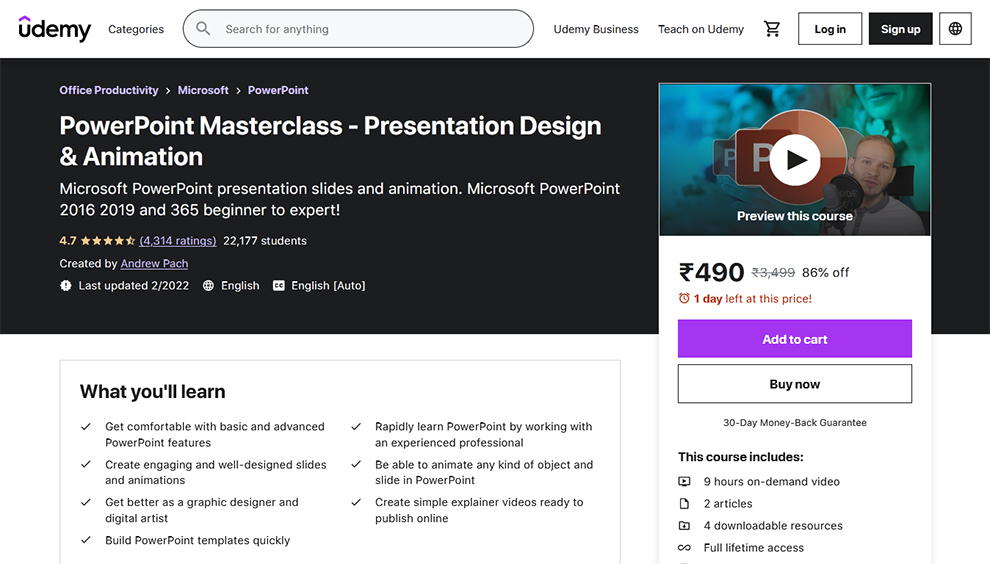
This is the best online PowerPoint training that can help you learn how to design amazing slides, get comfortable with animation, create ready-to-publish videos and improve your skills as a designer.
It comprehensively covers the basics of PowerPoint and its animation features so that you can use the tool to make high-quality and engaging presentations.
It offers all the knowledge, skills and tools you require to go from beginner to pro when it comes to using PowerPoint. The Microsoft PowerPoint classes online have been divided into 6 chapters that cover topics like PowerPoint and animation basics, slide design, animation design, video creation and PowerPoint templates.
| Rating | 4.7 |
| Return or refund policy | 30-day money-back guarantee |
| Certification | Yes |
| Paid | Yes |
| Duration | 9 hours on-demand video |
| Enrolled | 21, 987 students |
| Instructor | Andrew Pach
|
| Cons | These classes may not be suitable for absolute beginners. |
Learning Outcomes
In these online PowerPoint classes, you will:
- Learn how to use the basic and advanced features of PowerPoint expertly.
- Learn how to make well-designed and engaging animations and slides.
- Work with an experienced professional to learn PowerPoint.
- Learn how to animate any object and slide in the software.
- Improve your skills as a digital artist or a graphic designer.
- How to quickly create PowerPoint templates.
- Learn how to make ready-to-publish explainer videos in this one of the best online PowerPoint training.
Prerequisites
For taking up this course, you must have:
- Microsoft 365 or PowerPoint 2010/2011 MAC/2013/2016/2016 MAC/2019
- Basic knowledge of PowerPoint. However, this is not mandatory.
- Willingness to learn.
Who should take these online PowerPoint classes?
This PowerPoint course is suitable for:
- Those willing to learn how to make amazing and top-quality presentations.
- Students looking to work on their PowerPoint skills.
- Those who want to make and publish simple explainer videos and animations using this software.
- Those who wish to improve their designing skills can take up this course.
6. Advanced PowerPoint Training (Udemy)
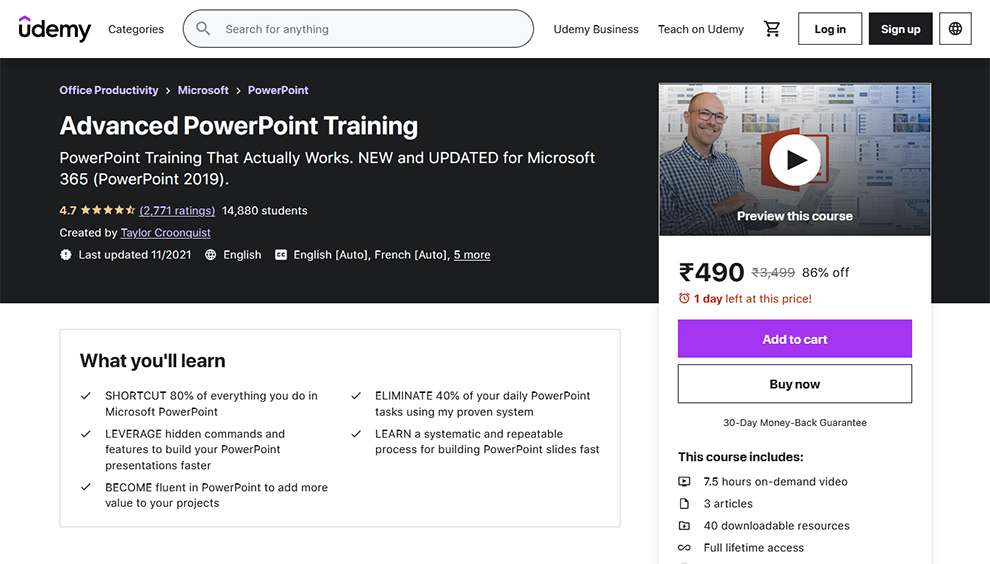
If you have been using the software for a long time and believe it’s time to take your skills to the next level, this best online PowerPoint training is for you.
It covers useful shortcuts, commands, ways to build low-maintenance slides, hidden PowerPoint features and much more. This advanced PowerPoint training system aims at increasing your productivity and cutting down on time wasted on repetitive tasks.
You will be learning how to rapidly build high-quality slides that can be updated and managed with ease with these PowerPoint courses online.
| Rating | 4.7 |
| Return or refund policy | 30-day money-back guarantee |
| Certification | Yes |
| Paid | Yes |
| Duration | 7.5 hours on-demand video |
| Enrolled | 14, 856 students |
| Instructor | Taylor Croonquist |
| Cons | The instructor speaks too fast |
Learning Outcomes
In this best online PowerPoint training you will:
- Learn shortcuts for most of the things you do on the software.
- Learn ways to eliminate a considerable percentage of daily PowerPoint tasks by following an effective system.
- How to create your presentations more quickly by using hidden commands and features.
- Creating slides more quickly by using a systematic and repeatable method.
- Add more value to your projects by mastering PowerPoint with the help of these PowerPoint training courses online.
Prerequisites
For taking up this course, you require:
- A willingness to learn how to be quicker and more efficient while using PowerPoint.
- Basic knowledge of Microsoft PowerPoint.
- Microsoft PowerPoint 2007/2010/2013/2016/2019 or office 365
Who is this course for?
This best online PowerPoint training is for:
- Professionals who often use the software to create presentations for business.
- Those looking to increase their PowerPoint productivity may join this course.
- Professionals who have over 3 years of experience in using this software and who want to take their skills to the next level.
7. PowerPoint Courses (Coursera)
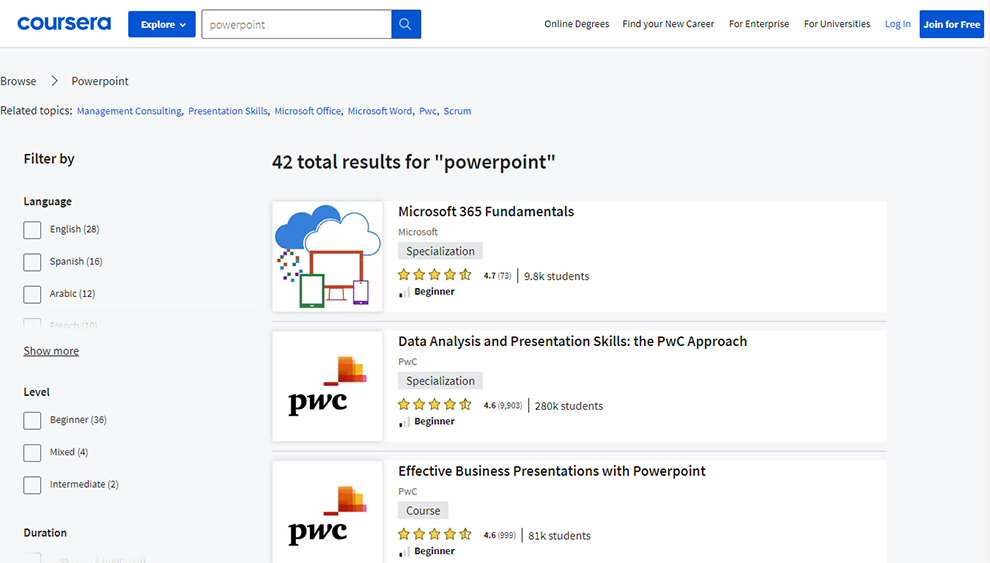
Here are the top 5 Microsoft PowerPoint courses online you may consider opting for on this platform.
This platform features an array of courses and specializations built for learners across various levels. Be it learning the basics of this amazing software or mastering the art of making effective business presentations, Coursera covers all this and much more.
Top PowerPoint training courses online on Coursera:
- Presentation skills: Designing Presentation Slides
- Work Smarter with Microsoft PowerPoint
- Designing and Formatting a Presentation in PowerPoint
- Building Digital Media using Graphic Design in PowerPoint
- Effective Business Presentations with PowerPoint
8. Online PowerPoint Classes (Skillshare)
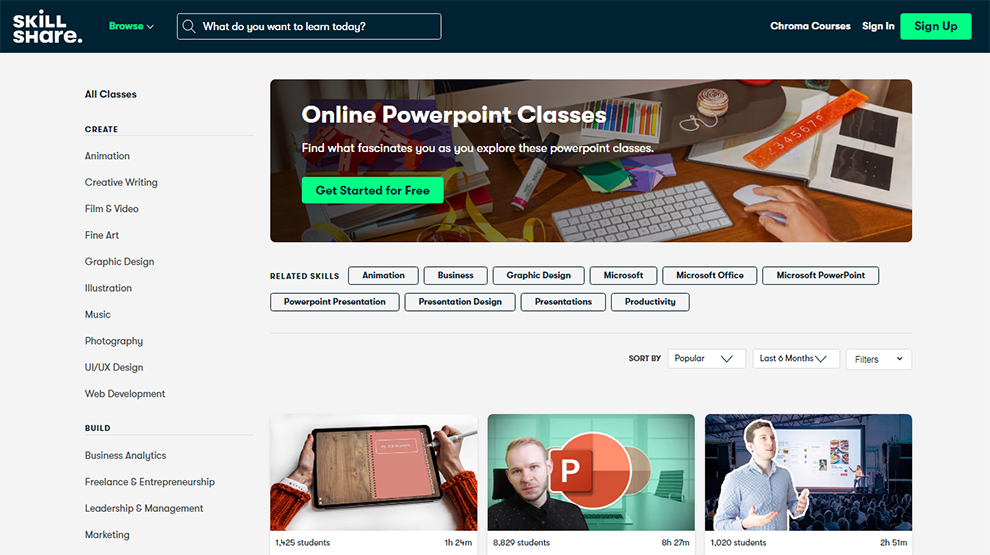
Skillshare is another platform to find relevant courses to upgrade your PowerPoint Skills. You can find several short Microsoft PowerPoint classes online dealing with various skills related to making presentations and using PowerPoint.
Here are a few courses you may consider opting for on this platform.
- Improve Your PowerPoint & Design skills! Get Amazing Presentations Done. Fast & Efficient
- Mastering Presentation Design: Everything You Need to Build Better Slides
- Microsoft PowerPoint: Presentation Design & Animation Masterclass
- Data Visualization: Design Better Charts in PowerPoint
- Become Better at PowerPoint – Slide Design Practices You Won’t Regret!
9. Master Microsoft PowerPoint (LinkedIn Learning)
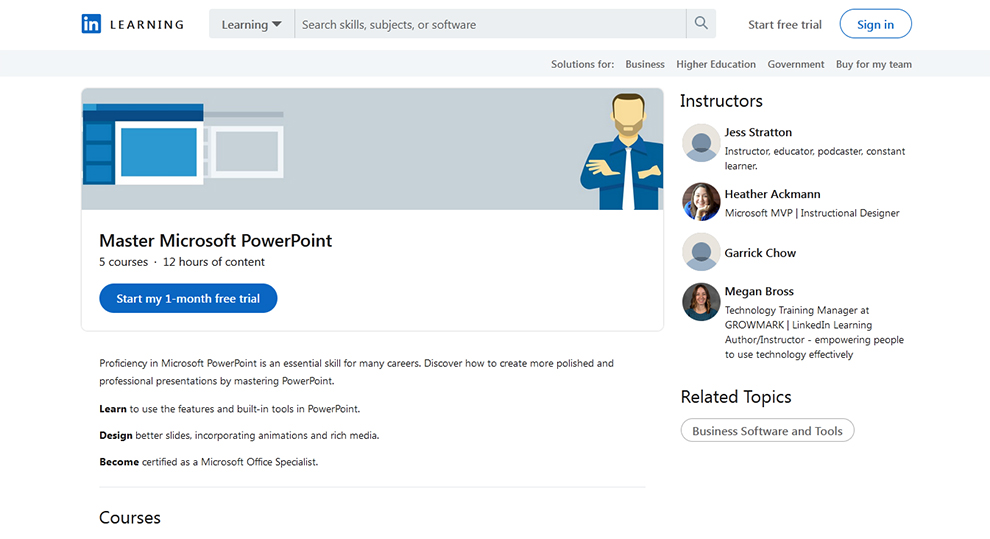
This online PowerPoint training can help you learn how to prepare a professional presentation by mastering this amazing software.
Being an efficient PowerPoint user is a highly desirable professional skill in today’s time.
LinkedIn Learning offers you a free 1-month trial. You will also receive a certificate of completion on finishing these online PowerPoint classes.
The specialization con contains almost 12 hours of learning content with 5 PowerPoint courses:
- PowerPoint Essential Training (Office 365/Microsoft 365)
- PowerPoint: Designing Better Slides
- PowerPoint Tips and Tricks
- PowerPoint: Audio and Video
- Cert Prep: PowerPoint Associate – Microsoft Office Specialist for Office 2019 and Office 365
Learning Outcomes
In these courses, you will be learning:
- Using PowerPoint built-in tools and features.
- How to make well-designed slides and include rich media and animation in them.
- Become a certified Microsoft Office Specialist.
10. PowerPoint for Windows training (Microsoft Support)
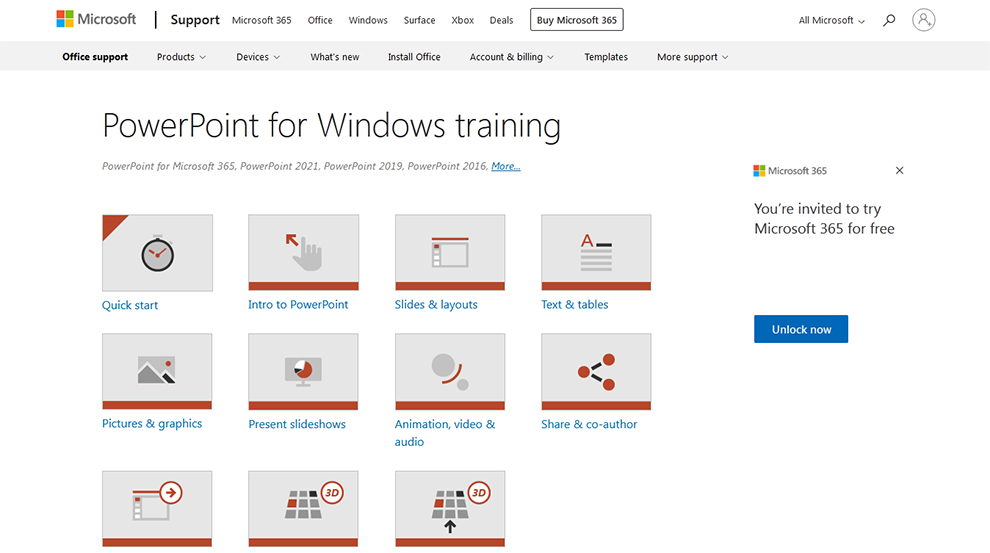
What’s better than learning from the creator of PowerPoint itself! Microsoft Support offers an array of online resources that can help you become an efficient Microsoft PowerPoint user.
A few topics covered in this online PowerPoint training are Intro to PowerPoint, Texts & tables, slides and layouts, pictures and graphics, animation video and audio, share and co-author etc.
Related: Free Microsoft Courses
Conclusion
With the right skills and knowledge of PowerPoint, you can improve the quality of your work and be more time-efficient when it comes to using this software.
These best PowerPoint courses online can help you learn all you need to know to make the most of all the features that PowerPoint offers.





