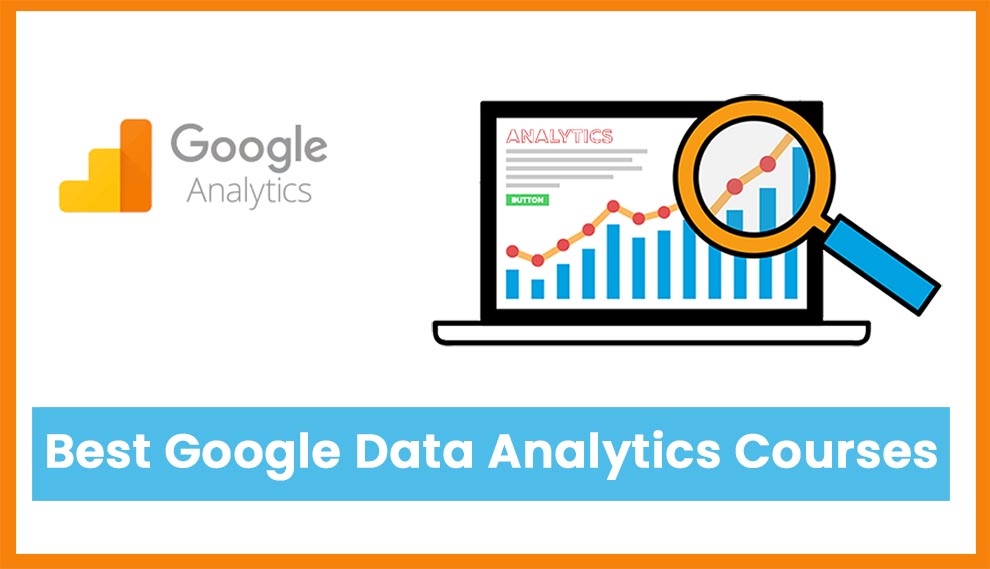We live in an excessively data-driven world. People with the ability to transform data into insight are always at the top of their game. If you want to be that person, you, too, must know how to analyze data and represent it well.
Microsoft Excel is indeed one of the top ubiquitous software utilized in offices globally to visualize data. So, if you know how to use this tool confidently, you are sure to add a valuable skill to your CV and boost your employability chances. In the US alone, several million job advertisements specifically mention the need for an Excel skill.
To learn all about Excel, you must enroll in one of the best online Excel courses. But as the internet is full of Excel courses. So, how do you find the best course to learn Excel online?
We performed intensive research for you and have brought forth a list of the top Microsoft Excel online courses. Let us have a look!
Top Eight Microsoft Excel Online Courses
- Microsoft Excel – Excel from Beginner to Advanced – [Udemy]
- Microsoft Excel – Data Analysis with Excel Pivot Tables – [Udemy]
- Excel Skills for Business Specialization – by Macquarie University – [Coursera]
- Excel Skills for Business Essentials – by Macquarie University – [Coursera]
- Microsoft Excel – Data Visualization, Excel Charts & Graphs – [Udemy]
- Excel Essentials: The Complete Excel Series – Level 1, 2 & 3 – [Udemy]
- Microsoft Excel – Advanced Excel Formulas & Functions – [Udemy]
- Microsoft Excel: Business Intelligence w/ Power Query & DAX
Bonus Microsoft Excel Online Courses
- Excel video training – Microsoft
- Introduction to Data Analysis Using Excel – [Rice University]
- Analyzing and Visualizing Data with Excel – by Microsoft – [edX]
- Microsoft Excel Essentials: Level 1 Basics – Master Excel Step-By-Step – Learn Excel Fundamentals! – [Skillshare]
8 Best Online Excel Courses and Training Classes
1. Microsoft Excel – Excel from Beginner to Advanced – [Udemy]
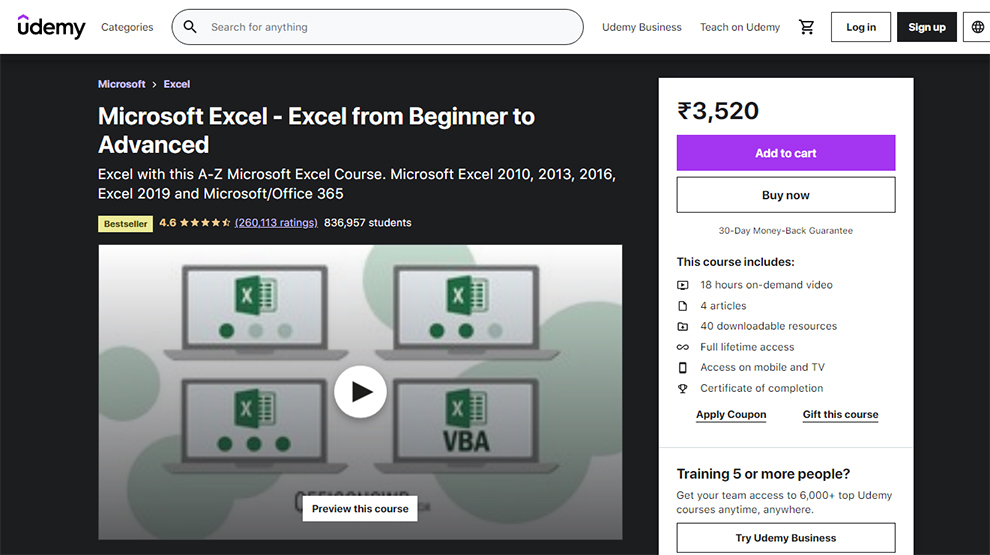
Ranked at the top of our list for the best online Excel training is this Udemy course. It is a bestseller Excel beginners course. With this course, you will get access to a reputed Excel trainer with over a decade of experience.
This is a bundle course, which is a combination of four Microsoft Excel online courses.
- Introductory Level
- Intermediate Level
- Advanced Level
- Master Microsoft Excel Macros and VBA in 6 Simple Projects
| Rating | 4.6 based on 259800+ reviews |
| Enrolled | 830,437 students |
| Instructor | Office Newb and Kyle Pew |
| Paid | Paid Microsoft Excel classes online |
| Certification | Yes |
| Return or refund policy | 30-Day Money-Back Guarantee |
| Duration | 18 hours of on-demand video |
| Cons | The video quality could have been better. |
Learning Outcomes
It is one of the top recommended courses for you to learn Excel online. A few things that you will learn with this course are:
- Developing Excel skills from beginner to advanced level
- Acquiring a solid understanding of Excel basics
- Understanding the most prevalent Excel functions used in the office.
- Harnessing the absolute power of Microsoft Excel by automating routine tasks via VNA and Macros.
- Auditing Excel Worksheet formulas to check for clean formulas
- Maintaining large Excel data sets in a table or list
- Understanding of the dynamic formulas with VLOOKUP, MATCH, IF, INDEX, functions, and others.
- Mastery of one of the most prevalent tools – Pivot Table
- Creating effective spreadsheets
Who should take this course?
This is the best online Excel training suitable for:
- Beginners, intermediate-level, and advanced-level students
- Anyone who aspires to build on their Excel skills
2. Microsoft Excel – Data Analysis with Excel Pivot Tables – [Udemy]
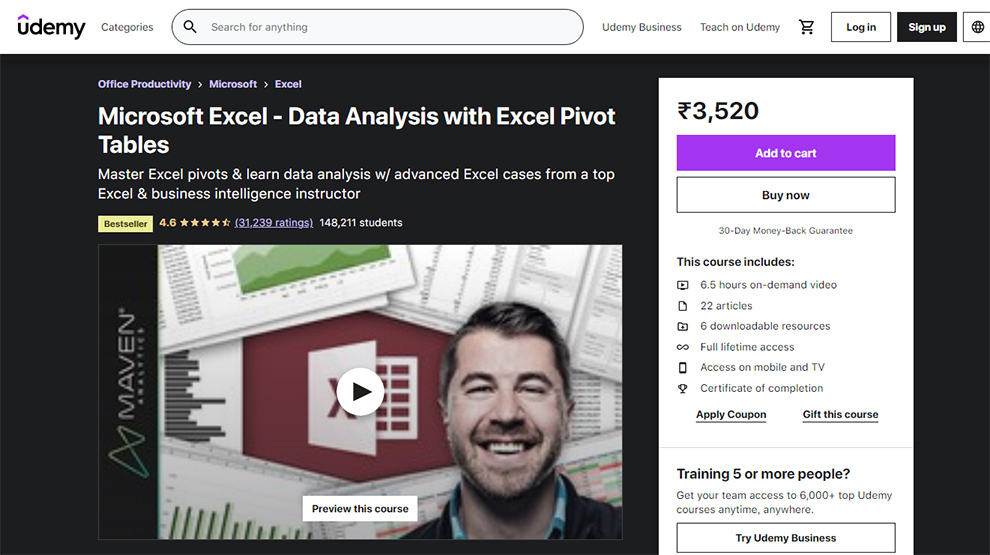
Do you need Excel classes online to diversify your existing Excel skill sets? Do you need a quick Pivot Table primer or aspire to step up your analytic game? Well, if the answer is yes, this Udemy Microsoft Excel course is just the right choice for you.
This is the best online Excel training on the internet. It is a comprehensive course wherein you work with Excel Pivot Charts and Tables. There is an array of examples and real-world data that you will be working with in this course.
| Rating | 4.6 based on 31180+ reviews |
| Enrolled | 147,306 students |
| Instructor | Chris Dutton and Maven Analytics |
| Paid | Yes |
| Certification | Yes |
| Return or refund policy | 30-Day Money-Back Guarantee |
| Duration | 6.5 hours of on-demand video |
| Cons | If the demos were shown at a slower rate, they would have been easier to understand. |
Learning Outcomes
This is one of the best online Excel courses and has an array of things for you to learn. A few of them have been addressed below:
- Learning about the raw data structure in Excel
- Understanding of Pivot tables
- Learning to use Pivot Charts and Pivot Tables to revolutionize and streamline your Excel workflow
- Mastering unique Pivot Table tips
- Knowledge of the various design & formatting options
- Getting well-acquainted with Excel tools
- Understanding of data analysis from case studies
- Familiarity with the sorting, filtering, & grouping tools
- Learning about the interactive Excel dashboards
- Developing an understanding of the calculated values, items, and fields
Prerequisites
It is one of the best online Excel courses, and there are a few basic prerequisites associated with it. These include:
- Office 365 or Microsoft Excel 2010-2019
- Basic understanding of Excel functionality – formulas and charts
Mac users, too, can take this course to learn Excel online, but the Pivot Table interface might vary across the platforms.
Who should take this Udemy Microsoft Excel course?
This is a great course to learn Excel online and is suitable for:
- Anyone who routinely works with Excel
- Excel users with basic skills who want to become proficient in data analysis and exploration
- Students who need an engaging, comprehensive, and interactive training approach
- Anyone who wishes to pursue a career in business intelligence or data analysis
- Sales executives exploring product sales to understand which marketing tactic derives maximum conversions
3. Excel Skills for Business Specialization – by Macquarie University – [Coursera]
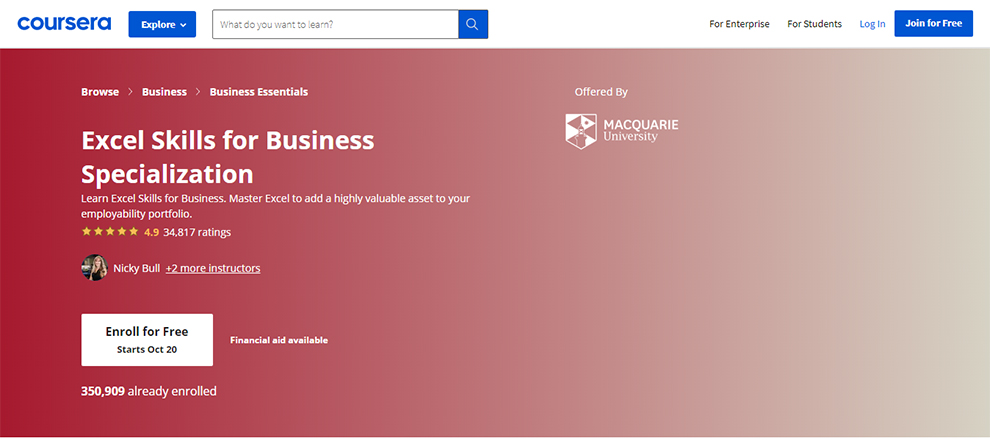
The next one on our list of the best online Excel courses is a Coursera course offered to you by Macquarie University.
In this age and time, when there is a burgeoning growth seen in digital skills jobs over non-digital skill jobs, this Coursera advanced Excel specialization course will put you ahead of your competitors.
Twelve percent of students who took this Excel beginners course could start a new career following the course.
| Rating | 4.9 |
| Enrolled | 348,763 students |
| Instructor | Nicky Bull, A/Professor Yvonne Breyer, and Dr Prashan S. M. Karunaratne |
| Paid | Paid Microsoft Excel classes online |
| Certification | Yes |
| Return or refund policy | 14 days from the date of payment |
| Duration | Approximately 6 months to complete. Suggested pace of 5 hours/week |
| Cons | At some places, the course gets a little bland and slow. |
Learning Outcomes
There are a bunch of things to learn in this Coursera advanced Excel course. A few of them include:
- Advanced Excel skills for business
- Designing sophisticated spreadsheets
- Extracting meaningful information from datasets, tables, and charts
- Performing complex Excel calculations with advanced Excel features and techniques
- Preparing and understanding professional dashboards
- Managing large datasets efficiency
- Developing spreadsheets that help forecast
- Data presentation
- Skills required to prevent errors in spreadsheets
- Techniques to validate data
- Applying advanced formulas
- Creating automation
- Conditional logic to help make decisions
- Understanding of data lookups using functions
- Summarizing raw data
- Creating tables and charts
Who should take this course?
This is one of the best online Excel courses ideal for anyone who aspires to develop their Excel skills.
4. Excel Skills for Business Essentials – by Macquarie University – [Coursera]
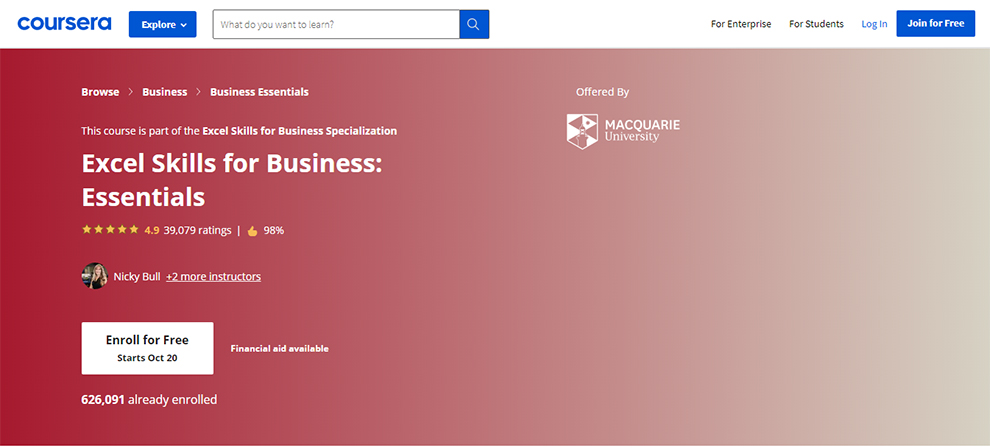
Regardless of whether you are a self-taught Excel user or you simply aspire to learn Excel online to fill in the gaps of your Excel understanding to better productivity and efficiency, this can be one of your top Microsoft Excel online courses.
It is an Excel beginner’s course. The course will provide you with all the foundational Excel skills to enable you to opt for advanced Excel online courses in the future.
This is the first course of the four-part Excel Skills for Business Specialization. It is a great course to learn Excel online. It is one of the top Microsoft Excel online courses through which 15% of the course takers got a tangible career benefit.
| Rating | 4.9 based on 39000+ reviews |
| Enrolled | 622,855 students |
| Instructor | Nicky Bull, A/Professor Yvonne Breyer, and Dr Prashan S. M. Karunaratne |
| Paid | Yes |
| Certification | Yes |
| Return or refund policy | 14 days from the date of payment |
| Duration | Approx. 26 hours to complete |
| Cons | At some places, the course gets a little bland and slow. |
Learning Outcomes
This is an excellent course to learn Excel online. The course teaches you the fundamentals of Microsoft Excel. A few key things you learn in these Microsoft Excel classes online are:
- Navigating the Excel user interface
- Performing basic calculations with functions and formulas
- Professionally formatting spreadsheets
- Creating data visualizations via graphs and charts
- Solving a broad range of business problems by applying Excel techniques and skills
Who should take this course?
This is one of the best online Excel courses and is 100% online. So, you can start and finish at your convenience. It is a beginner-level best online Excel training, ideal for anyone interested in learning MS Excel.
Prerequisites
These Microsoft Excel online courses need no prior experience or knowledge.
5. Excel Essentials: The Complete Excel Series – Level 1, 2 & 3 – [Udemy]
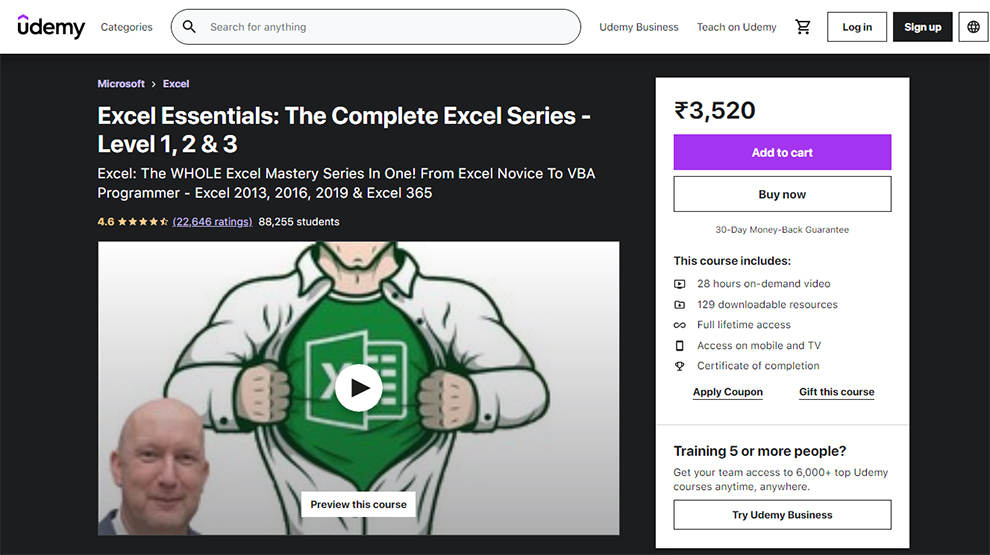
This is a three-level Udemy course and has more information than multiple Microsoft Excel online courses combined. So, if you are new to Excel and want to learn Excel online, start to finish, this is the best online Excel training for you.
| Rating | 4.6 based on 22600+ reviews |
| Enrolled | 87,759 students |
| Instructor | Alan Jarvis |
| Paid | Paid Microsoft Excel classes online |
| Certification | Yes |
| Return or refund policy | 30-Day Money-Back Guarantee |
| Duration | 28 hours of on-demand video |
| Cons | Parts of it, especially the beginning, seem too basic for even the beginners. |
Learning Outcomes
Once you are through with the Level 1 of these Excel classes online, you will learn the following:
- Excel fundamentals
- Creating your spreadsheets and understanding its working
- Building simple and complex formulas
- Using the in-built Excel formulas
Once you are through with the Level 2 of these Excel classes online, you will learn the following:
- Being familiar with professional skills around Excel
- Creating powerful advanced Excel projects from scratch
- Preparing a fully functioning relational database using Excel
- Building a simple data entry screen to auto-populate complex templates
- Creating Gantt charts in Excel for project planning
Once you are through with the Level 3 of these Excel classes online, you will learn the following:
- Programming in VBA from scratch
- Designing PowerPoint presentations in seconds
- Completing routine Excel tasks faster
- Confidentially working on every programming project
- Create Word documents using VBA code right using Excel
- Understanding coding and the thought process behind it
- Automating Excel with Visual Basic for Applications
- Programming simple “helper” solutions
- Automating report generation
- Building complicated apps from scratch
- Creating entire folder directories in Windows automatically
- Creating emails and sending them automatically
- Keeping a tab on other Microsoft applications like PowerPoint, Word, Outlook, and Windows
Prerequisites
This is the best online Excel training, and there are a few prerequisites associated with it. These are:
- PC
- Time
- Copy of Excel 2010. 2013, 2016, or Office 365
- Willingness to learn
Beyond this, no prior knowledge is needed as it is a comprehensive course to learn Excel online from scratch.
Who should take this course?
This is one of the top Microsoft Excel online courses for complete beginners who want a solid foundation in Excel.
6. Microsoft Excel – Data Visualization, Excel Charts & Graphs – [Udemy]
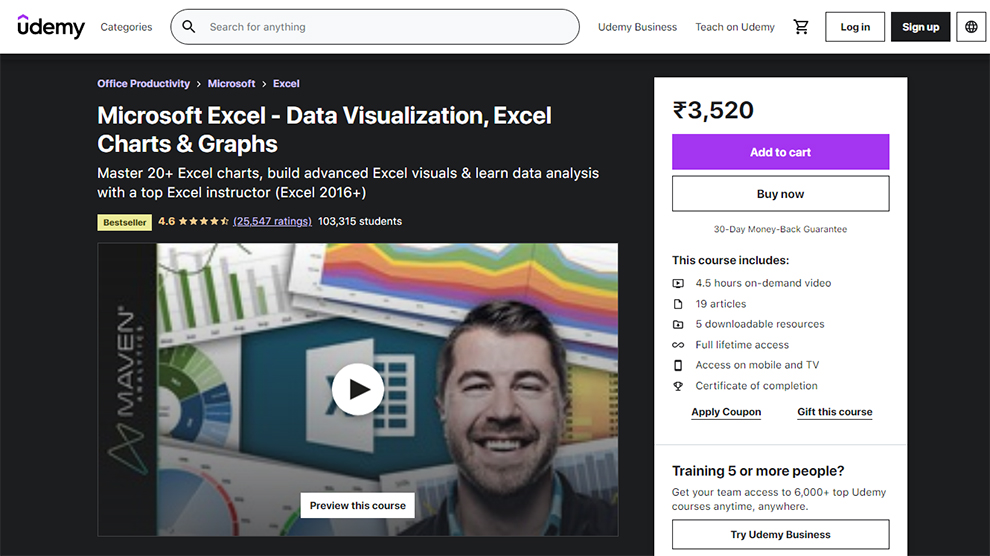
This is the best online Excel training and offers a 100% comprehensive and deep understanding of the latest data techniques and visualization tools.
So, regardless of whether you need a quick course to diversify your Excel skills or build on your Excel data visualization knowledge, this is one of the best online Excel courses for you.
| Rating | 4.6 based on 25500+ reviews |
| Enrolled | 103,000+ students |
| Instructor | Chris Dutton and Maven Analytics |
| Paid | Yes |
| Certification | Yes |
| Return or refund policy | 30-Day Money-Back Guarantee |
| Duration | 4.5 hours of on-demand video |
| Cons | In parts, the author rushes through some concepts. |
Learning Outcomes
There is an array of things you learn with these Microsoft Excel classes online. These include:
- Animated charts to visualize changes over time
- Value-based chart formatting
- Understanding the why, when, and how of using over twenty different types of charts
- Learning advanced Excel tools, such as automated dashboards, dynamic formats, scrolling charts, and others
- Custom image overlay charts
- Automation with named ranges and OFFSET/COUNTA functions
- Grid visuals using Excel array formulas
- Mastering case studies and unique tools and tips associated with Excel
- Working on over 10 Excel projects to boost your data visualization skills
- Custom gauge charts & pacing charts
- Scroll & Zoom functionality with Excel form controls
- Dynamic, custom Excel dashboards
Prerequisites
A few small prerequisites associated with these Microsoft Excel classes online include:
- Microsoft Excel, ideally 2016+ or Office 365 for PC
- Mac users can also take this course, but the user experience may be different
Who should take this course?
This is one of the Microsoft Excel online courses suitable for anyone who needs compelling data visualizations in Excel.
Further, the course will benefit:
- Excel users with basic skills wanting to master advanced dashboards, graphs, and charts
- Anyone who needs an engaging and interactive way to learn Excel
- People who wish to pursue a career in business intelligence or data analysis
7. Microsoft Excel – Advanced Excel Formulas & Functions – [Udemy]
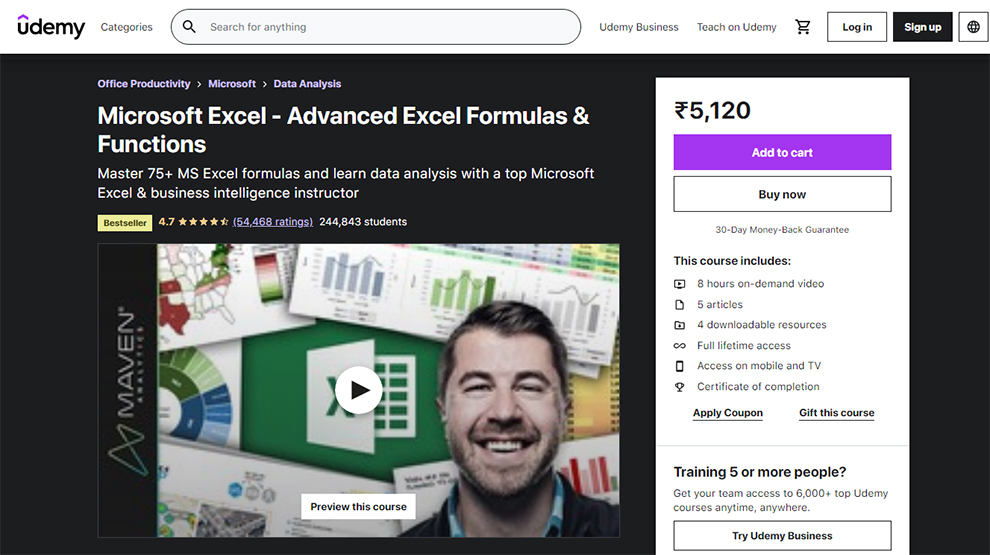
These are some of the bestselling Microsoft Excel classes online. It is one of the best Excel online courses, which gives you a comprehensive understanding of advanced Excel functions and formulas.
| Rating | 4.7 based on 54,400+ reviews |
| Enrolled | 243,637 students |
| Instructor | Chris Dutton and Maven Analytics |
| Paid | Yes |
| Certification | Yes |
| Return or refund policy | 30-Day Money-Back Guarantee |
| Duration | 8 hours of on-demand video |
| Cons | The course does seem a little hard to follow, even for people with some prior Excel knowledge. |
Learning Outcomes
You can learn a couple of things with this one of the top-rated Microsoft Excel online courses. These are:
- Writing dynamic and powerful Excel formulas from scratch
- Automate dull & monotonous tasks with cell functions
- Streamlining, automating, and completely revolutionizing the workflow with Excel
- Getting familiar with the unique tools, tips, and case studies in Excel
- Building Excel formulas to analyze text fields, dates, arrays, and values
- Extracting real-time data from APIs directly into Excel
Familiarity with Excel’s functions:
- Lookup/Reference functions
- Statistical functions
- Formula-based formatting
- Date & Time functions
- Logical operators
- Array formulas
- Text functions
- INDIRECT & HYPERLINK
- Web scraping with WEBSERVICE & FILTERXML
Prerequisites
To learn Excel online with this course, you require:
- Microsoft Excel 2007 – 2019 or Office 365
- Experience with Excel formulas
Who should take this course?
This is the best course to learn Excel online for:
- Excel users with basic knowledge of the tool
- People wanting to expand their analytical skillset
- Someone who aspires to learn about reading and analyzing data
- Students wishing to build solid business intelligence and analytical thinking skills
- Anyone who desires to pursue a career in business intelligence and data analysis.
8. Microsoft Excel: Business Intelligence w/ Power Query & DAX
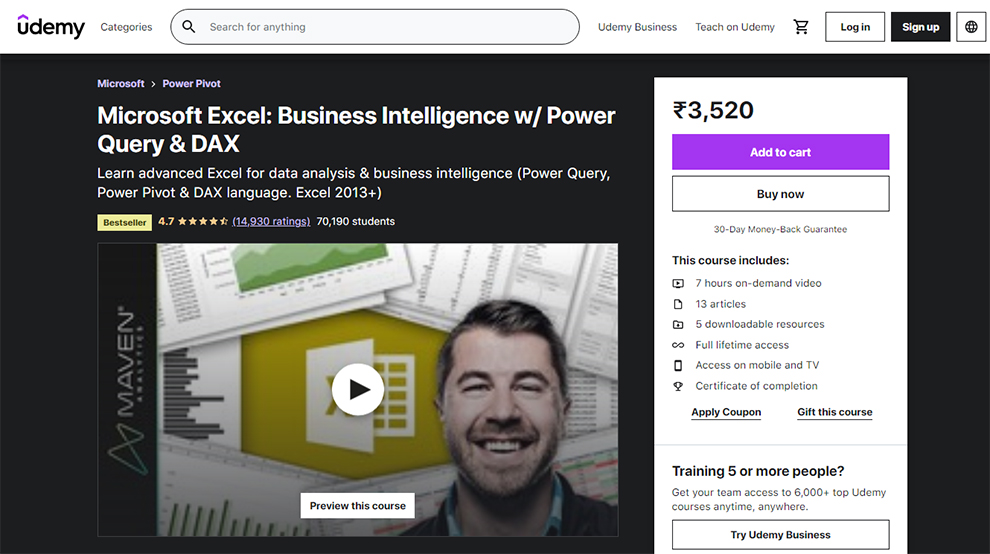
These are the bestselling Microsoft Excel classes online. If you aspire to become a pro-Excel user and elevate your Excel analytics game, this is the course for you.
| Rating | 4.7 based on 14,900+ reviews |
| Enrolled | 69,852 students |
| Instructor | Chris Dutton and Maven Analytics |
| Paid | Yes |
| Certification | Yes |
| Return or refund policy | 30-Day Money-Back Guarantee |
| Duration | 7 hours of on-demand video |
| Cons | The downloadable content of the course is poorly formatted. |
Learning Outcomes
This is one of the top Microsoft Excel classes online, which has many things for you to learn. These include:
- Knowledge of Excel’s data modeling & business intelligence tools
- Understanding of using Power Query, DAX, and Power Pivot
- Revolutionizing the workflow in Excel
- Mastering the case studies, tools, and Excel tips
- Developing pro-quality business intelligence solutions
- Analyzing data from different sources
Prerequisites
Some prerequisites required before you take these Microsoft Excel classes online are:
- Excel version that is compatible with Power Pivot
- Experience with Excel Pivot Tables
- Experience with Excel functions and formulas
Mac users may not be able to take the course as Power Pivot is absent.
Who should take this course?
This is one of the best Microsoft Excel online courses for:
- Students who wish to pursue a career in business intelligence
- Anyone aspiring to make it big in data analysis
- Someone wanting to be a pro-Excel user
- Students who need engaging and interactive Excel training
- Anyone wishing to develop knowledge of advanced data modeling & business intelligence tools
Bonus Microsoft Excel Online Courses
1. Excel Video Training – Microsoft
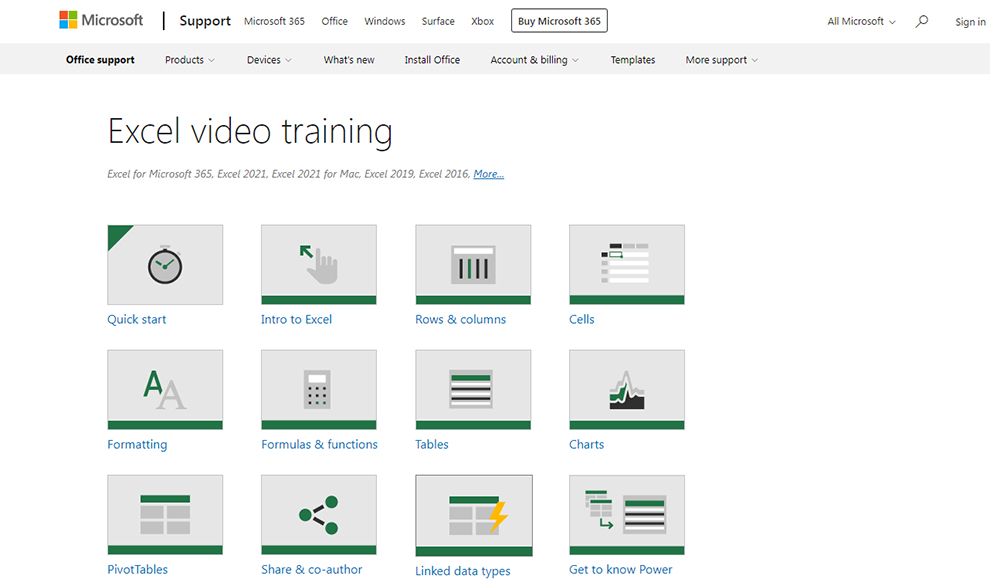
Next, we have a bonus course to learn Excel online. It contains Excel for Microsoft 365, Excel 2021m Excel 2021 for Mac, Excel 2019, Excel 2016, Excel 2013, Excel 2010, and Excel for Mac 2011. It is a free and short course to dive into the fundamentals of Excel.
2. Introduction to Data Analysis Using Excel – [Rice University]
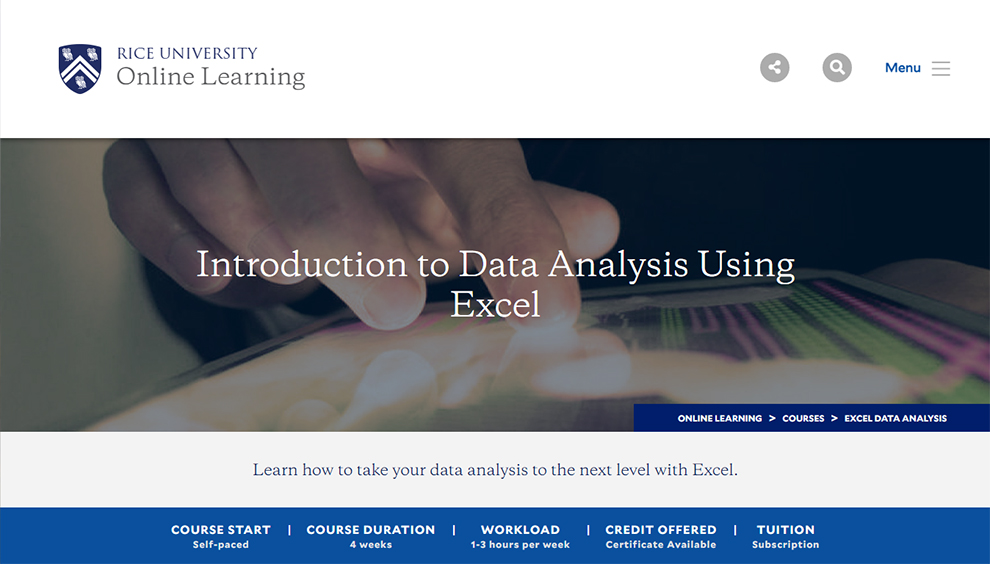
In these Excel classes online, you will learn to take your data analysis skills to the next level with Excel. This is a 100% online self-paced course. So, you can start and complete your schedule and timeline.
It is a four-week-long course and demands an effort of one to three hours every week. Once you are through with all the Microsoft Excel classes online, you will be rewarded with certification. It is a paid, subscription-based course, part of the Business Statistics and Analysis Specialization.
Learning Outcomes
You can learn Excel online will this course. A few things covered include:
- Working knowledge of Excel
- Formatting rows and columns
- Setting filters in data and selectively accessing parts of data.
- Organizing and manipulating data
- Reading data into Excel with various data formats
- Use of Pivot tables with numerical/categorical data
- Advanced Excel functionality
- Familiarity with arithmetic and various logical functions
- Using formulas in Excel
- Getting well-acquainted with functions, such as:
- The RANDBETWEEN function
- VLOOKUP
- IF and the nested IF functions
- HLOOKUP
- Knowledge of the Pivot Table and charts
- Introduction to the charting capability of Excel
- Understanding Line, Bar Pie charts, and Scatter Plots
- Reading the Histogram
3. Analyzing and Visualizing Data with Excel – by Microsoft – [edX]
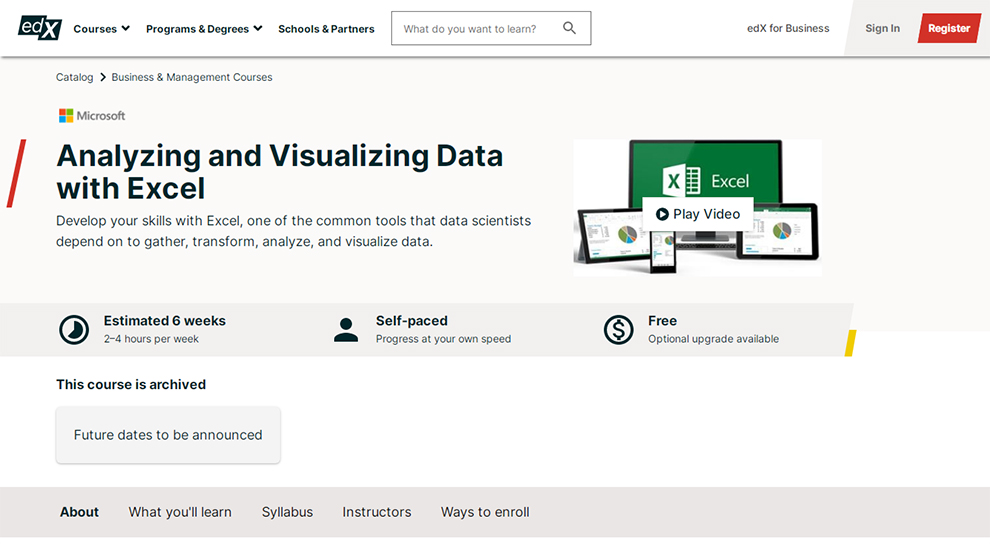
Next, we have an edX Excel course, a six-week course, demanding two to four hours every week. This is a self-paced course. So, you can take it at your timeline. Essentially the course is free. However, if you want access to the graded assignments and certification, you will have to bear a small fee.
Learning Outcomes
This best online Excel training introduces you to the:
- The latest version of the new data analysis tools in Excel 2016
- Creating mashups between data sources
- Importing data from different sources
- Preparing data for analysis
- Learning about data model creation
- Knowing how data can be visualized and shared with the Power BI cloud service
- Understanding how business calculations can be expressed using the DAX calculation engine
- Using the analyzed data in dashboards
Who should take Excel online courses by edX?
This edX Excel course is meant for intermediate learners. Someone with prior knowledge of Excel, who wants to build on this language, will find this course useful.
4. Microsoft Excel Essentials: Level 1 Basics – Master Excel Step-By-Step – Learn Excel Fundamentals! – [Skillshare]
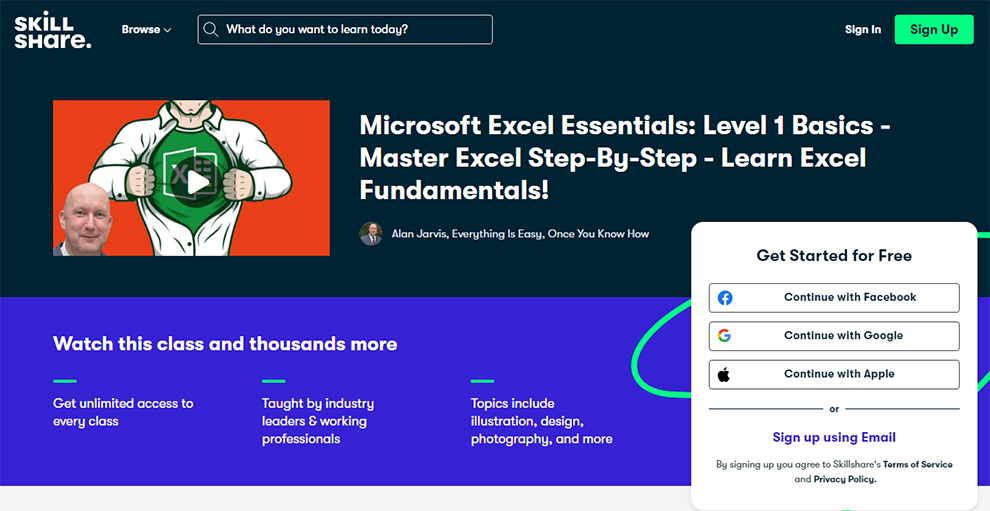
This is the last course on our list of the top Microsoft Excel classes online. It is a short Excel beginners course, which 16,966 learners have availed of in the past.
There are nineteen projects that you will work on after the completion of this course. The course is 3 hours and 54 minutes and is divided into 57 bite-sized lessons.
Related: How to Make Money with MS Excel
Conclusion
So, that’s all from our end about Microsoft Excel classes online. Hope you got the right course to learn Excel online from our Microsoft Excel online courses listed above!
You can also benefit from these best tableau courses in your analytics career.