Many people do not know much about Microsoft 365. It is far better and more potent than the classic Microsoft Office.
How – you may ask?
Under Microsoft 365, powerful collaborative tools, such as Forms, Planner, Teams, and OneDrive, combine with the traditional Microsoft apps to form a power-packed productivity-boosting tool.
Thus, the use-case of Office 365 is humongous. Whether you are a Mac, Windows PC, Android, or iPhone user, Microsoft 365 is compatible with all. Though its learning curve is not the most challenging, it does have one. So, for that, you need to avail of the correct knowledge. You can enroll in an Office 365 online course for the same.
It is easier that way and you get to study at your pace.
7 Courses For Best Office 365 Training
- Microsoft 365 Administration (Exam 70-346) – [Udemy]
- Mastering Microsoft 365 (2022) (was Mastering Office 365) – [Udemy]
- Microsoft 365 Fundamentals: MS-900 +Practice Questions – [Udemy]
- Microsoft 365 Fundamentals Specialization – Offered by Microsoft – [Coursera]
- The ultimate real-life Office 365 productivity course – [Udemy]
- Best Office 365 online training – [LinkedIn Learning]
- Office 365 for End Users – [Alison]
How Did We Select?
We searched the Internet for the best Office 365 courses and found several options. We explored and grabbed more details on the top 50 Google listings and compared them on five parameters:
- The ratings and reviews on the class.
- Is it paid?
- Do you get a certification?
- Is the instructor knowledgeable?
- Are the offerings reasonable?
Then, we shortlisted the top 20 classes. Soon after, we presented this list of 20 pro Office 365 users who helped us select the below-listed seven sessions. Let us address them one by one.
7 Office 365 Online Classes You Should Consider
1. Microsoft 365 Administration (Exam 70-346) – [Udemy]
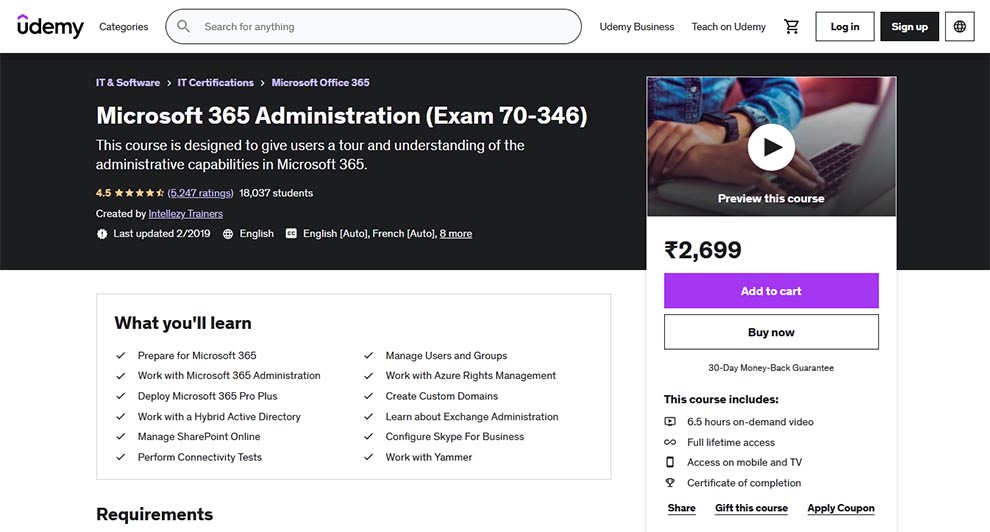
| Rating | 4.5 |
| Who should take this course? | Anyone seeking an Office 365 online course free will not benefit from this class. But, this can be a beneficial pick for:
1. Students seeking an understanding of the administrative capabilities in Microsoft 365 |
| Enrolled | 17,964 students |
| Duration | 6.5 hours of on-demand video |
| Instructor | Intellezy Trainers |
| Paid | Yes |
| Certification | Yes |
| Return or refund policy | 30-Day Money-Back Guarantee |
| Cons | The course will appreciate an update. |
In this course, users will understand the depth of administrative capabilities in Microsoft 365.
What will you learn?
It is one of Udemy’s top-rated Office 365 online training courses. As part of this class, you will learn the following:
- Familiarity with Office 365 and setting a trial
- Preparing for Microsoft 365
- Managing groups and users
- Working with Microsoft 365 Administration, Yammer, and Azure Rights Management
- Navigating the Admin Center
- Performing connectivity tests
- In addition, this Office 365 online course covers building custom domains
- Deploying Microsoft 365 Pro Plus
- Working with a Hybrid Active Directory
- Collaborating with a group of users
- Learning about the Exchange Administration
- Managing SharePoint online
- Configuring Skype for business
What do you need?
It is one of the top-demanded, beginner-friendly Office 365 online training courses. For this class, you need:
- Familiarity with the Microsoft 365 environment and functionality
Review Terence G.
The instructor was very thorough in the explanations of the roles and/or functions within Office 365.
2. Mastering Microsoft 365 (2022) (was Mastering Office 365) – [Udemy]
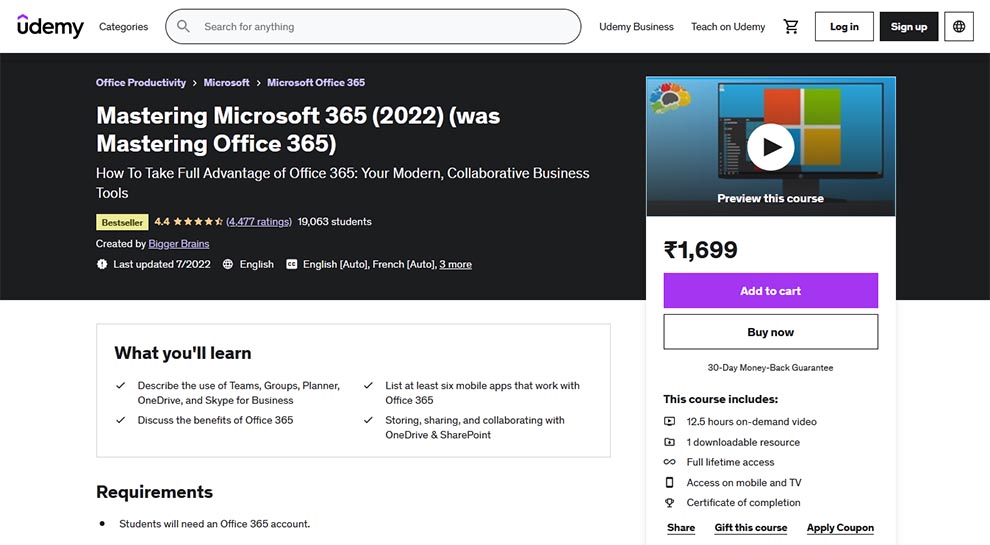
| Rating | 4.4 |
| Who should take this course? | New or regular Office 365 users can enjoy this Office 365 online class. |
| Enrolled | 18,937 students |
| Duration | 12.5 hours of on-demand video |
| Instructor | Bigger Brains |
| Paid | Yes |
| Certification | Yes |
| Return or refund policy | 30-Day Money-Back Guarantee |
| Cons | It is an excellent class, but its video production quality is sub-par. |
In this Udemy course, the instructor teaches you the ways and means to tap into all the power Microsoft 365 provides. It is a comprehensive class for end-users and offers them intensive training. This session will make you organized and oriented and teaches you how to employ the power of the new cloud-based suite, helping you amplify your productivity.
Hence, from collaborating to sharing, securing, and communicating, this class will cover it all.
What will you learn?
It is the bestselling and Udemy’s best Office 365 online training. In this class, you will discover the following:
- Understanding Microsoft 365
- Understanding the use of groups, teams, planners, skype, and planners
- Setting up email & Outlook on the Web
- Storing, sharing, and collaborating on files with OneDrive & SharePoint
- Staying focused with a Focused Inbox
- Benefits of Office 365
- Using security, compliance, and encryption options
- Working with Microsoft 365 mobile apps
- Getting organized with flags, tags, folders, and categories
Other things covered in this Office 365 online course are:
- Six mobile apps that work with Office 365
- Familiarity with the Learning Lens: your scanner & note-taker
- Sharing the video with Stream
- Customizing Microsoft 365 with apps & templates
- Communicating with Teams, Yammer, and Kaizala
- Collaborating with Teams, Groups, and Planners
- Storing, sharing, and collaborating with SharePoint and OneDrive
- Familiarity with tools like email, calendars, and OneDrive
- Ability to use top Microsoft 365 apps like Teams, Planner, Forms, Yammer, Power Apps, and SharePoint
- Expanding your Office 365 capabilities with PowerApps, Power Automate, and PowerBI
What do you need?
For this Office 365 online class, you will require:
- An Office 365 account
Review Faryad E.
It is a worthwhile course that can give a very good overview of all MS 365 services.
3. Microsoft 365 Fundamentals: MS-900 +Practice Questions – [Udemy]
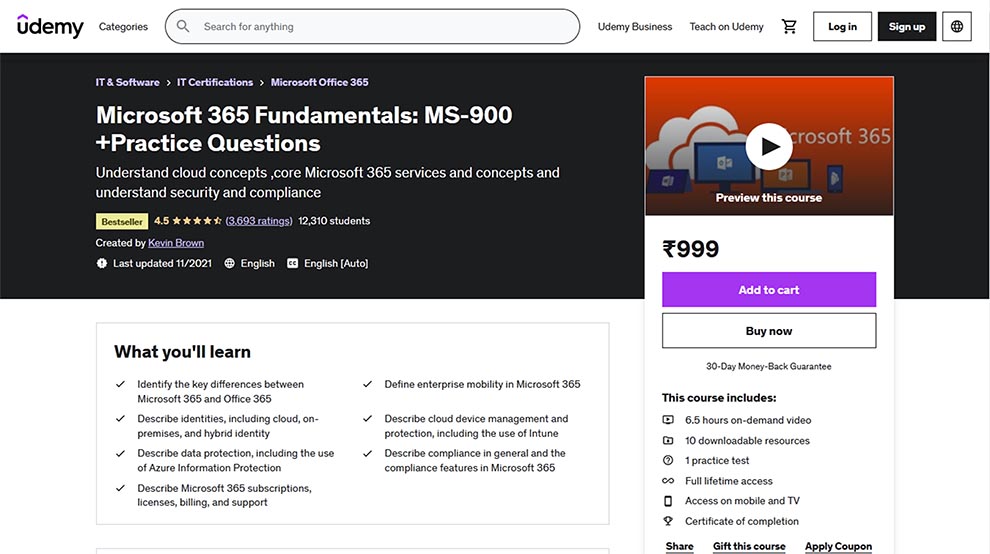
| Rating | 4.5 |
| Who should take this course? | It is not an Office 365 online course free. So, if that’s what you need, avoid this class. But, this class will benefit:
1. IT Professionals who use cloud services in their organization 2. People who need fundamental clarity on cloud fundamentals, OneDrive, Teams, Exchange, SharePoint, Information protection, device protection, and more |
| Enrolled | 12,037 students |
| Duration | 6.5 hours of on-demand video |
| Instructor | Kevin Brown |
| Paid | Yes |
| Certification | Yes |
| Return or refund policy | 30-Day Money-Back Guarantee |
| Cons | This class does not cover several things asked in the exam, such as the name of the network connectors for hybrid environments. |
In this MS-900 class, you receive the foundational knowledge necessary to use the concepts hands-on on the Microsoft Office 365 services. This class was updated recently and now contains the MS-900 exam changes that became effective July 12th, 2021.
What will you learn?
It is a bestselling and another one of Udemy’s best Office 365 online training. In this class, you will learn the following:
- Defining enterprise mobility in Microsoft 365
- Considerations and benefits of Microsoft 365 cloud service offerings
- In-depth review of Microsoft 365
- Knowledge about the cloud fundamentals
- Understanding the distinction between Microsoft 365 and Office 365
- Basics of Microsoft Azure
- Working with My Analytics, User Voice, Endpoint Manager, Billing Management and eDiscovery
- Describing the identities, including cloud, on-premises, and hybrid identity
- Comparison of Microsoft on-premises services versus Microsoft 365 cloud services
- In addition to that, in this Office 365 online class you also get clarity on Exchange online, SharePoint online, Teams, OneDrive, Data Loss Prevention, Azure Information Protection, Intune, and many other technologies
- Elucidating the cloud device management and protection, including the use of Intune
- Knowledge of data protection, such as the use of Azure Information Protection
- Defining compliance in general
- Familiarity with the compliance features in Microsoft 365
- Learning about the Microsoft 365 subscriptions, licenses, billing, and support
- How security, compliance, privacy, and trust work in Microsoft 365
- General idea of Microsoft 365 subscriptions, billing, and support
What do you need?
It is one of the top-selling Office 365 online training courses. For this class, you require:
- General IT knowledge
- General experience of working in an IT environment
Review Renato Simões F.
That’s a very nice course, and very useful. That covers many Microsoft applications.
4. Microsoft 365 Fundamentals Specialization – Offered by Microsoft – [Coursera]
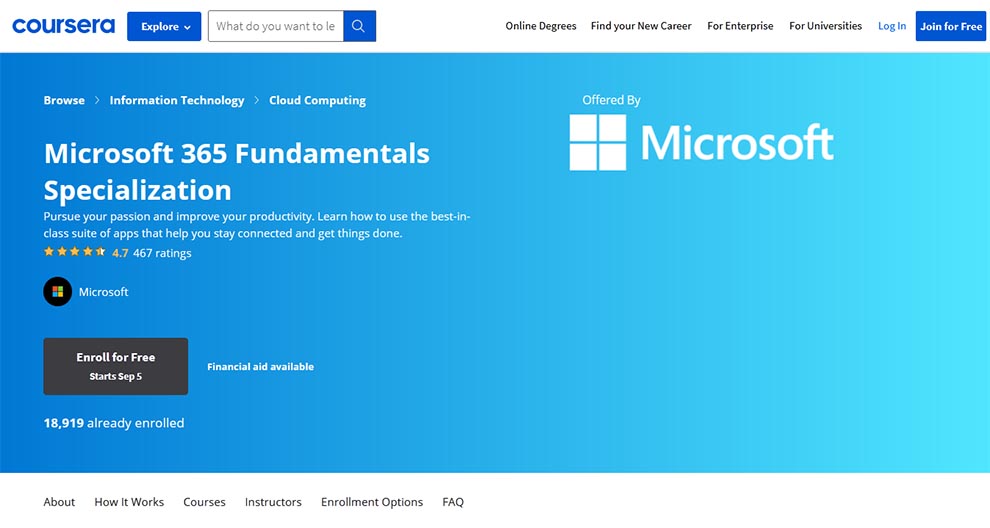
| Rating | 4.7 |
| Who should take this course? | This Office 365 online class will benefit:
1. Novice computer users wishing to get well-versed with Microsoft 365 |
| Enrolled | 17,808 students |
| Duration | Approximately five months to complete – Suggested pace of 4 hours/week |
| Instructor | Microsoft |
| Paid | Yes |
| Certification | Yes |
| Return or refund policy | 14-Day Money-Back Guarantee |
| Cons | The instructor can try to make the class more interactive and engaging. |
Next, we have an online class by Coursera. There are 3 Office 365 online training courses in this Specialization:
- Work Smarter with Microsoft Word
- Work Smarter with Microsoft Excel
- Work Smarter with Microsoft PowerPoint
It is a detailed class, and once you finish this session, you will be in a position to take and sign-up for the MO-100: Microsoft Word (Word and Word 2019), MO-200: Microsoft Excel (Excel and Excel 2019), and MO-300: Microsoft PowerPoint (PowerPoint and PowerPoint 2019).
It is a hands-on class. So, you will find several activities across the session with opportunities to practice and implement what you learn. You can also complete projects, which will go in your portfolio, and prove beneficial in your personal and professional life.
What will you learn?
It is the best Office 365 online training from Coursera. In this class, you will cover the following:
- Creating and maintaining professional-looking reports and documents
- Making and editing a workbook with multiple sheets
- Managing or drafting presentations
- Working more collaboratively and more effectively
- Managing document collaboration, workbooks, worksheets, tables, and table data
- Familiarity with the vital tools in Word, learn PowerPoint, and Excel
- Managing lists and tables
- Ability to use the suite of productivity-enhancing applications
- Clarity on the latest intelligent features of Office 365
- Building multi-column newsletters, résumés, and business correspondence
- Knowing how to create, save, and present an elementary presentation
- Applying the basics of multimedia and formatting to presentation
- Making a spreadsheet
- Working with formulas and functions
- Giving your spreadsheets a professional-look
- Printing a spreadsheet
- Representing data visually
- Knowledge of the apps and services available in a Microsoft 365 subscription
- Inserting and formatting graphic elements and texts
- Bettering your word processing, spreadsheet, and presentation skills
What do you need?
It is one of the vast Office 365 online training courses. You require an understanding of the basics of using a Windows-based computer for this class. In addition, you should know how to use a web browser.
Review Joe F T.
This is a very good overview of Microsoft Word. I reviewed things I had forgotten about and learned a lot that I didn’t know before.
5. The ultimate real-life Office 365 productivity course – [Udemy]
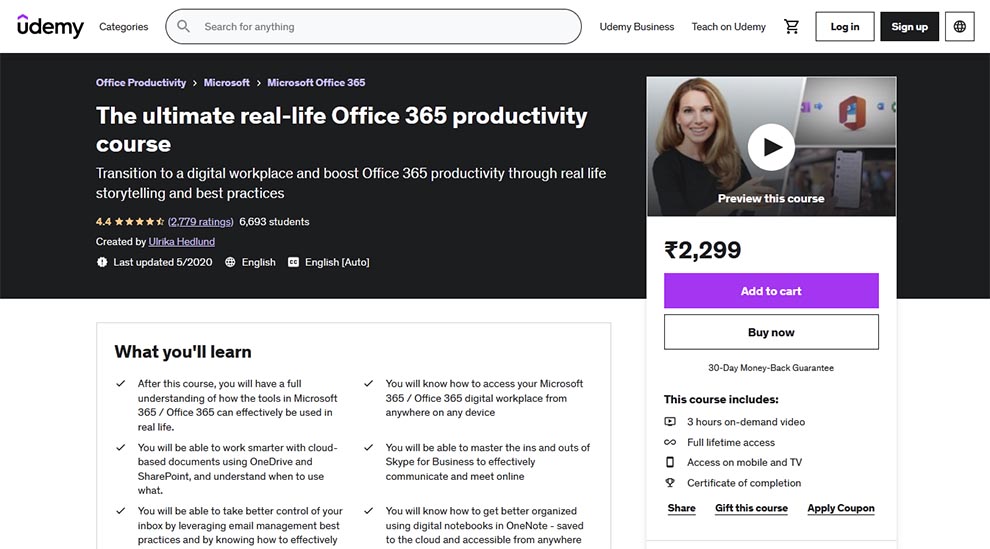
| Rating | 4.4 |
| Who should take this course? | This Office 365 online course will benefit:
1. New users of Microsoft 365 / Office 365 2. Information workers who wish to learn how to increase productivity using Microsoft 365 / Office 365 |
| Enrolled | 6,513 students |
| Duration | 3 hours of on-demand video |
| Instructor | Ulrika Hedlund |
| Paid | Yes |
| Certification | Yes |
| Return or refund policy | 30-Day Money-Back Guarantee |
| Cons | It is one of the best classes online, but there are no options for subtitles or captions to accompany the oral delivery. It can make things challenging for some learners. |
Office 365 or Microsoft 365 is now the revolutionized manner of working. It is a digital workplace, which you can access from anywhere and on any device. It is Udemy’s one of the most informative Office 365 online training courses.
It is different from the traditional e-learning you have encountered before. With this class, you will head on an eye-opening journey across the Microsoft 365 / Office 365 jungle.
In this Office 365 online course, you will study with an ex-Microsoft employee and a Productivity coach, Ulrika Hedlund. She adopts a story-based teaching method, and you will find several real-life scenarios and examples that make learning easier.
What will you learn?
In this class, you will discover the following:
- How to use the tools in Microsoft 365 or Office 365 in real life
- How to access your Microsoft 365 / Office 365 digital workplace from anywhere on any device
- Working smarter with cloud-based documents using OneDrive and SharePoint
- Knowing when to use what
- Using Sway and PowerPoint effectively to tell powerful stories
- Know how Skype for business works to effectively communicate with teams
- Fllowing email management best practices
- Knowing how to use Outlook across devices effectively
- How to get better organized using digital notebooks in OneNote
- Accentuating the teamwork using modern apps like Teams and Planner
What do you need?
For this Office 365 online course, you will also require:
- Microsoft 365 / Office 365 subscription
- Computer or mobile
- Internet
Users with Microsoft 365 / Office 365 on a Windows-based computer will avail of maximum benefit from this class.
Review Ng Shu Juan.
There were really interesting functions that I barely explore/use. Good to know and feel enriched by the course.
6. Best Office 365 online training – [LinkedIn Learning]
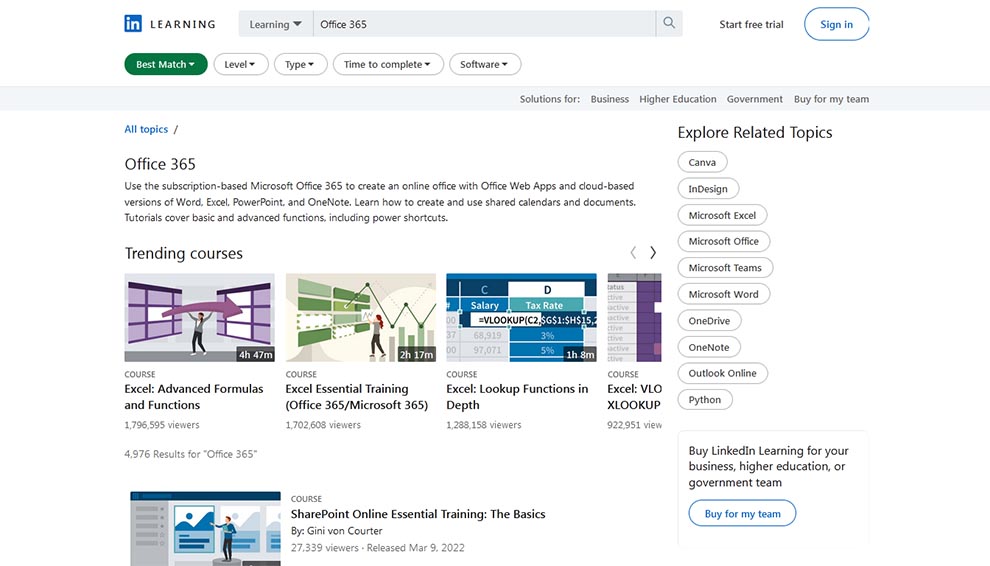
LinkedIn is a hub for some of the best online Office 265 courses, with several beginner, intermediate, and advanced courses. There are both paid and free sessions. In the former, you achieve a shareable certification. It can amplify your chances of landing a job and make your skills bankable. You can display this on your social media or download, print, and include it in your CV. LinkedIn has some recognized educators associated with them offering their classes.
Some of their top offerings include:
- Excel: Advanced Formulas and Functions
- Excel: Lookup Functions in Depth
- OneNote 2016 Essential Training
7. Office 365 for End Users – [Alison]
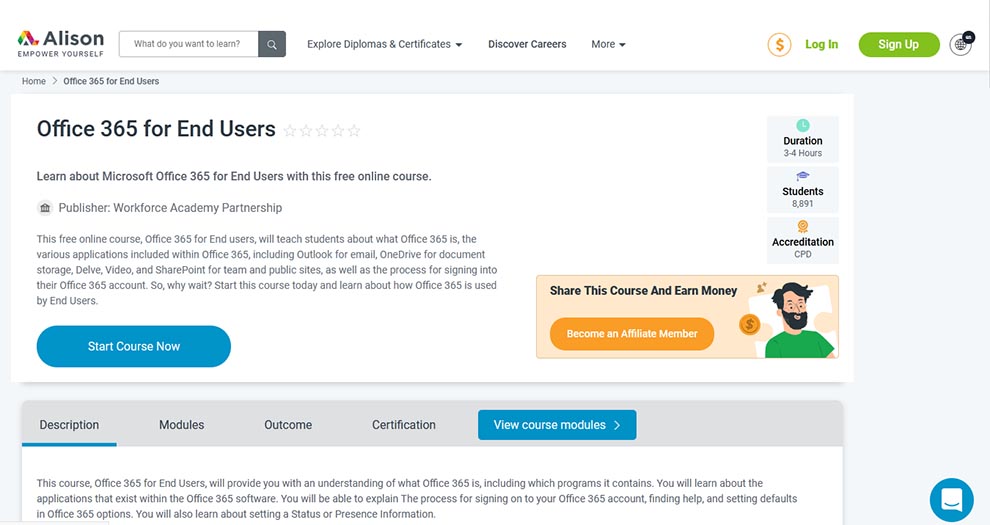
It is a free Office 365 online class and even earns you a certification.
What will you learn?
In this course, you will learn the following:
- What Office 365 is and signing in to learn Microsoft Office
- The various applications included within Office 365 – Outlook for email, OneDrive for document storage, Delve, Video, and SharePoint for the team and public sites.
- Setting defaults in Office 365 options
- How end users employ Office 365
- Creating special options, automating incoming emails, making your email signature
- Setting a Status or Presence Information
- Uses for email, contacts, and calendar functions
- Using 365 for mail, including composing messages, replying to messages, and finding sent items
Bonus Microsoft 365 Training – [Microsoft]
Now, we are at the last Office 365 online course free of any fees available. This is not an instructor-led course. Rather this comes directly from Microsoft in the form of a learning tutorial.
Since Ms. Office is a product by Microsoft, what better way to learn about it than by studying it directly from the makers and founders? The best thing is you will have the freshest Ms. Office updates as and when they release. It is a 100% online, free class. So, why are you still thinking? Join right away.
Related: Ms Access Courses Online | Excel VBA Training
Conclusion
So, these are the top seven best Office 365 online training programs. We have tried detailing you on all these classes, but if you wish to know more about any listed offering, please click on the annexed link and read further. In our view, they are all top-notch courses, one better than the other, but we have a pre-approved best pick from the rest.
It is the Mastering Microsoft 365 (2022) (was Mastering Office 365) – [Udemy]. The class has the latest learning material and covers everything you must know about Office 365, provided the instructor works on video production quality.
Nonetheless, The ultimate real-life Office 365 productivity course – [Udemy] is a close second. So, you can browse through them and others to make an informed choice.
Happy Learning!





