Adobe Animate stands as a widely utilized software for crafting animations and vector drawings, simplifying the animation process significantly. Users need to recognize that Adobe Animate comprises two distinct components: the animation segment with a timeline for managing frames per second (FPS) and similar aspects, and the design segment where shapes, scenes, and characters can be created using various tools.
This highly ergonomic software enables the creation of uncomplicated animations for social networks or presentations. Moreover, Adobe Animate can be harnessed for designing intricate animations involving puppets and character creation, expanding its versatility.
Given the widespread prevalence of Adobe Animate, enrolling in an online Adobe Animate course is crucial for those aspiring to pursue a career in animation. A plethora of Adobe Animate courses are available online, prompting the need to identify the best among them.
To streamline this selection process, our team conducted extensive research, comparing different courses and compiling a foolproof list of the eight best Adobe Animate classes on the internet. Before delving into these top choices, it’s pertinent to address a common question – how did we arrive at these eight classes from the multitude of available options?
Our approach involved evaluating 45 Adobe Animate courses from various online platforms. Through a meticulous screening process, we shortlisted 25 courses based on four key parameters:
- Course benefits – including resources, certification, learning materials, downloadable resources, assignments, exercises, and quizzes.
- Ratings and reviews of the course.
- Experience, knowledge, and teaching proficiency of the course instructor.
- Course fees.
This refined list of 25 courses underwent thorough scrutiny by Adobe Animate experts, leading to the final selection of the eight best Adobe Animate lessons available online. Now, let’s explore and delve into each of these courses to guide you in making an informed choice for your Adobe Animate training.
Best Adobe Animate Tutorials and Courses
- Adobe Animate CC 2018 – HTML5 Banner Ads – [Udemy]
- Adobe Flash/Animate – [Udemy]
- The complete course to start with animations – [Udemy]
- Adobe Animate 2024 Ultimate Course – [Udemy]
Bonus Adobe Animate Classes
- Animate CC Programming – [Pluralsight]
- Adobe Animate – [LinkedIn Learning]
- Animate Tutorials – [Adobe]
- Online Adobe Animate Classes – [Skillshare]
8 Best Adobe Animate Courses To Master the Tool
1. Adobe Animate CC 2018 – HTML5 Banner Ads – [Udemy]
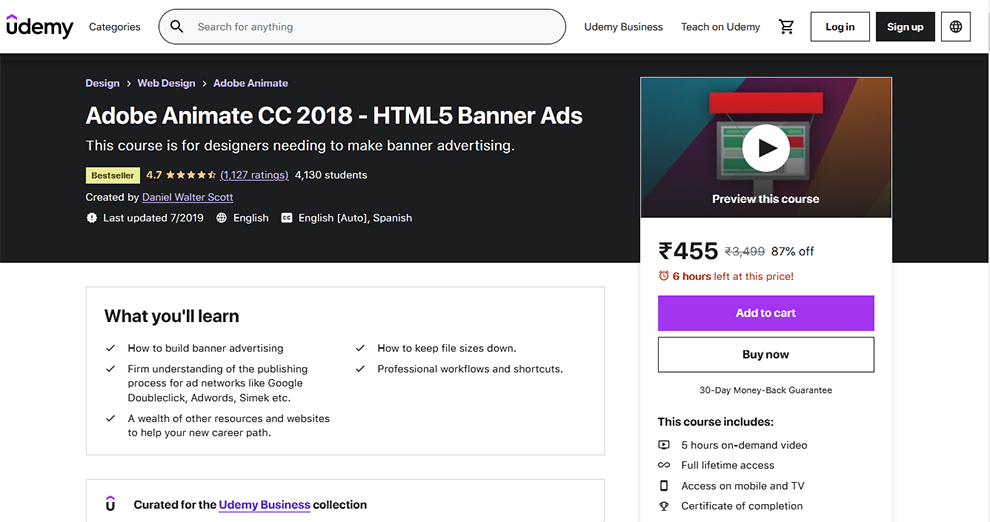
At the top of the list of the best Adobe Animate classes is a Udemy course. It is a bestseller Adobe Animate course online and has a very high rating too.
This course starts from the basics and then takes you around the complete process of building your ads. It is a step-by-step but comprehensive course full of multiple practice questions and exercises. These questions and practice work will help you solidify your understanding of the theoretical concepts.
It is one of the best Adobe Animate tutorials because it comes with a wealth of website content and resources to help you move on to a new career path.
| Rating | 4.7 |
| Enrolled | 4,126 students |
| Duration | 5 hours of on-demand video |
| Paid | Yes |
| Certification | Yes |
| Instructor | Daniel Walter Scott |
| Return or refund policy | 30-Day Money-Back Guarantee |
| Cons | More detail on banner making should be included in the course. |
Learning Outcomes
Some things you will learn in these Adobe Animate lessons are:
- Building banner advertising
- Keeping the file sizes down
- Professional shortcuts and workflows
- A thorough understanding of the publishing process
- Familiarity with the ad networks, such as Simek, Double Click, AdWords, etc.
- Professional shortcuts and workflows
- Fundamentals behind HTML5 banner advertising
Prerequisites
You do not need any prior knowledge of digital advertising for Adobe Animate for these best Adobe Animate classes. However, this course requires you to have a copy of Adobe CC 2015 or above. You can download the free trial from Adobe for the same.
Who should take this course?
This is the best Adobe Animate training course for visually creative people who aspire to make HTML5 banner ads. So, anyone struggling to get around HTML5 will greatly benefit from this course.
Anyone who finds the innovations in the online advertising world overwhelming will also find this course useful. In addition, the course will benefit marketers and graphic designers. People who have used Flash in the past will also benefit from the course. However, this course is not meant for developers. It does not cover standardly animated or dynamic banners like expanding, video, or game banners.
2. Adobe Flash/Animate – [Udemy]
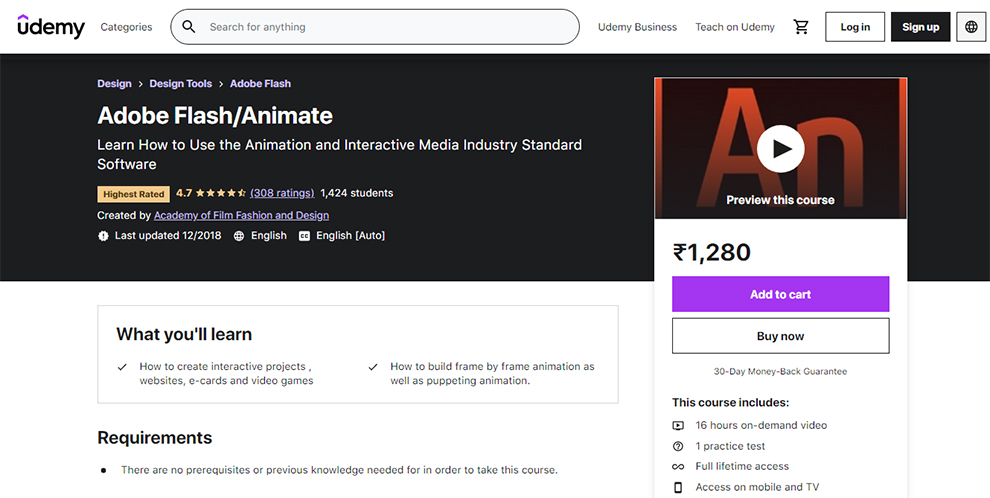
Adobe Animate or Adobe Flash is an interactive media standard and widely popular animation software. Thanks to the software, you can build top-quality animation projects, such as commercials, short films, and even big projects, such as films and TV shows.
Even though it is the only software capable of being used for each part of the animation project, it is not mandatorily sound, video editing, or composting software. Hence, it is employed by other software, such as After Effects and Premiere, for animated projects.
Flash can handle both complicated puppet animation and frame-by-frame animation. Even though it has camera functionality, it is curtailed by it. So, if you wish to imply 3D space, you can consider other software that ensures greater manipulation and camera features, such as After Effects.
But, what distinguishes Flash from other animation software is that it is also designed for interactivity. So, using it, you can create websites, e-cards, interactive projects, and video games. However, it is a challenging program to use for websites, given the SEO requirements.
| Rating | 4.2 |
| Enrolled | 1,424 students |
| Duration | 16 hours of on-demand video |
| Paid | Yes |
| Certification | Yes |
| Instructor | Academy of Film Fashion and Design |
| Return or refund policy | 30-Day Money-Back Guarantee |
| Cons | This course could have been shorter if the fluff had been avoided. |
Learning Outcomes
A few things you will learn in these best Adobe Animate classes are:
- Creating interactive projects, video games, e-cards, and websites
- Building frame-by-frame animation and puppet animation
Prerequisites
You do not need any prior knowledge or prerequisites to take this Adobe Animate training.
Who should take this course?
This is the best Adobe Animate course online for anyone interested in building animation projects, such as commercials and short films.
3. Adobe Animate the complete course to start with animations – [Udemy]
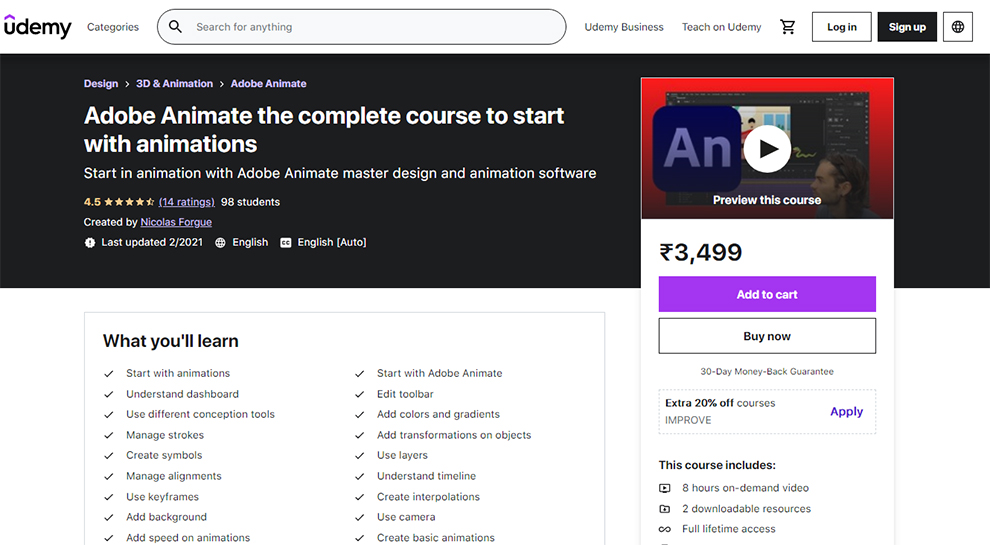
Again, we have another incredibly popular Udemy course for Adobe Animate training.
| Rating | 4.5 |
| Enrolled | 97 students |
| Duration | 8 hours of on-demand video |
| Paid | Yes |
| Certification | Yes |
| Instructor | Nicolas Forgue |
| Return or refund policy | 30-Day Money-Back Guarantee |
| Cons | Some lessons are too elementary, even for beginners. |
Learning Outcomes
This online course helps you understand and learn to use Adobe Animate from scratch. A few things to learn in this course are:
- Manage alignments
- Work with animations
- Familiarity with Adobe Animate
- Edit toolbar
- Add transformations on objects
- Add background
- Understand dashboard
- Create interpolations
- Create a character step-by-step
- Add colors and gradients
- Use different conception tools
- Create basic animations
- Manage strokes
- Animate character
- Animate ball
- Understand timeline
- Create symbols
- Use keyframes
- Add speed to animations
- Use layers
- Use camera
Prerequisites
To take these Adobe Animate classes, you must have Adobe Animate installed. Beyond that, there are no prerequisites to take these Adobe Animate lessons.
Who should take this course?
This is the right course for anyone who wishes to learn Adobe Animate. Further, anyone who wishes to begin a career in animation will also find this Adobe Animate course online very helpful.
Further, anyone new to animation and graphics will also find this course helpful. Lastly, if you want to make animations for professional or personal projects, then, too, this is the right Adobe Animate training for you.
4. Adobe Animate 2024 Ultimate Course – [Udemy]
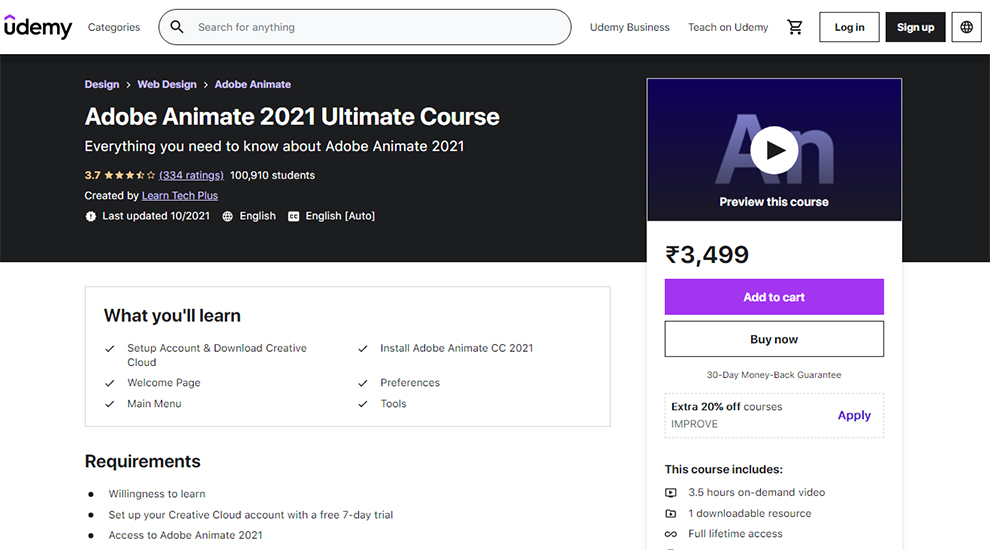
Did you always have an earnest desire to animate video but just did not know how to get started with it? Do you want to create fantastic videos and bring ideas to life?
Well, if yes, this is the right course for you. It starts with the fundamentals of Adobe Animate, and then you will go through everything that is to be known about Animating videos like a pro.
In addition, you can find a bunch of hands-on tutorials in this Adobe Animate training. So, you can learn by doing.
| Rating | 3.7 |
| Enrolled | 100,908 students |
| Duration | 3.5 hours of on-demand video |
| Paid | Yes |
| Certification | Yes |
| Instructor | Learn Tech Plus |
| Return or refund policy | 30-Day Money-Back Guarantee |
| Cons | Unfortunately, the trainer speaks a little too fast, which can be distracting for learners. |
Learning Outcomes
These Adobe Animate classes teach the following:
- Setting up the Adobe Animate account
- Downloading Creative Cloud
- Installation of Adobe Animate CC 2021
- Browsing through the welcome page
- Accessing the preferences, main menu, and tools bar.
Prerequisites
There are minor prerequisites associated with these Adobe Animate lessons. These include:
- Having a Creative Cloud account – You can use the free 7-day trial
- Access to Adobe Animate 2021
- Faith in your instructor
- Willingness to learn
Who should take this course?
This is one of the best Adobe Animate tutorials for students who are just starting video animation. Further, animators seeking a refresher course will also benefit from this course.
Bonus Adobe Animate Classes
1. Animate CC Programming – [Pluralsight]
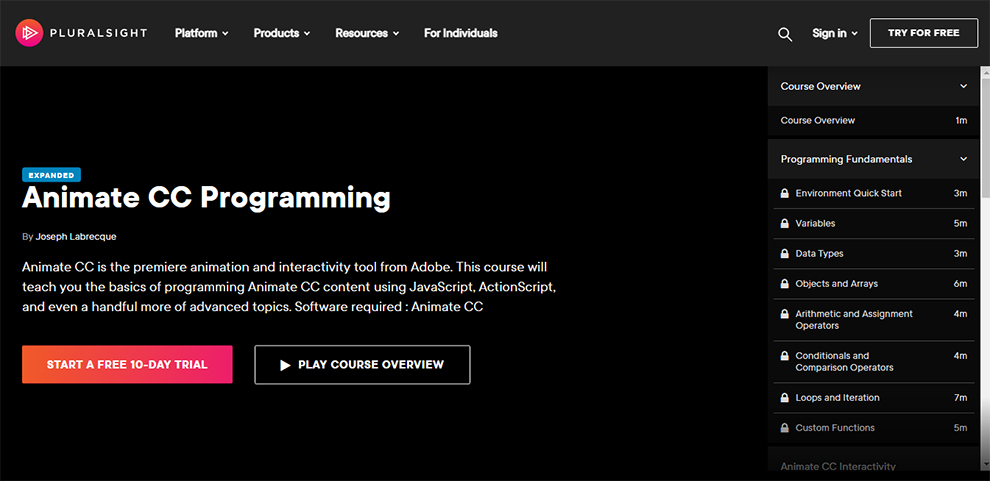
Are you familiar with animation and drawing tools in Adobe Animate CC but wish to begin using interactive elements in your project?
If yes, these are the best Adobe Animate classes for you. It is beginner-level Adobe Animate training, which aims to familiarize you with the fundamentals of programming Animate CC content with ActionScript, JavaScript, and an array of other animation-related advanced topics. It is a brief course of 2 hours and 21 minutes.
Learning Outcomes
A few things needed for this course are:
- Fundamentals of programming in both ActionScript and JavaScript
- Fundamentals of programming in general
- Applying the knowledge of animation within Animate CC
- Fundamentals of timeline manipulation and user interaction
- Advanced practices when working on your code
- Detecting keyboard input
- Applying the dynamic and interactive elements to Animate CC projects
- Working on advanced creations
- Timeline manipulation
- Using dynamic text
Prerequisites
To take this best Adobe Animate course, you must have Animate CC installed. Further, the instructor assumes that you are thorough with the animation and drawing tools in Adobe Animate when you enroll in these Adobe Animate classes.
Therefore, even though you will be working on ActionScript and JavaScript, no past knowledge is needed.
Who should enroll in this Adobe Animate training?
This course is suitable for anyone who wants to incorporate dynamic and more interactive elements into their animation projects in Adobe Animate.
2. Adobe Animate – [LinkedIn Learning]
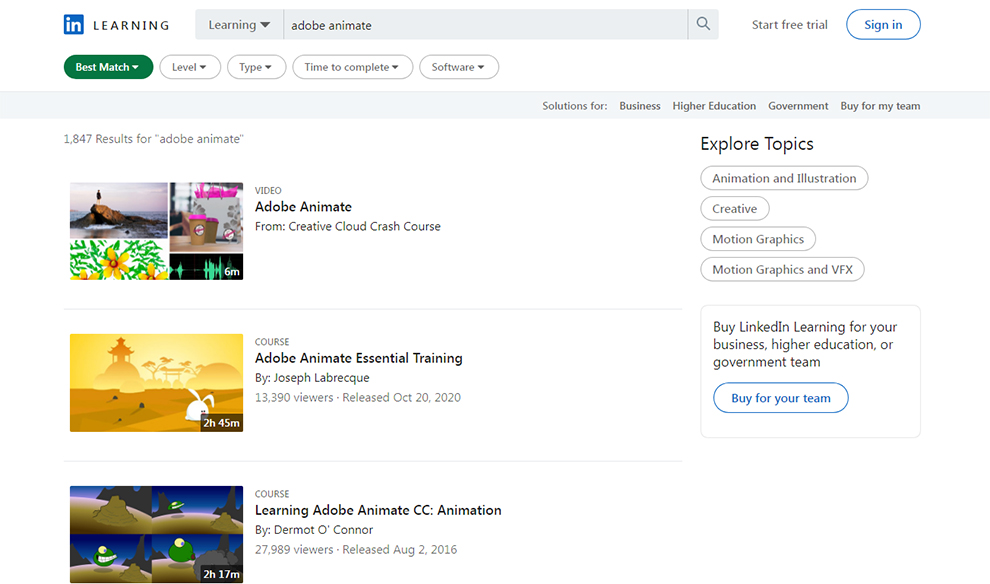
LinkedIn Learning or Lynda has an array of Adobe Animate lessons for different skill levels and experiences. There are Adobe Animate classes for beginners, intermediate-level students, and advanced-level students.
You can take a look at the teachings of each of these courses and then decide which of the Adobe Animate courses online is in sync with your requirements.
3. Animate Tutorials – [Adobe]
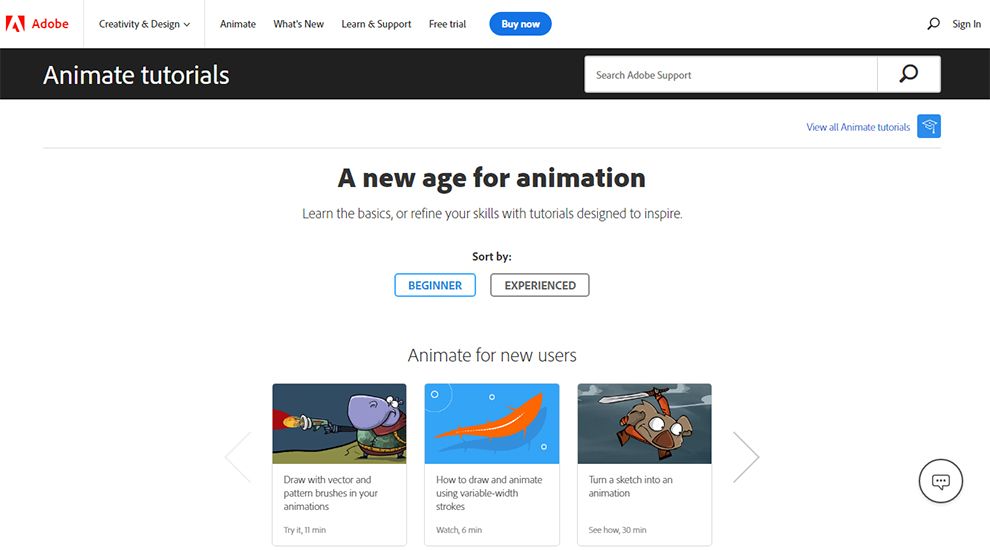
Want to learn some new-age animation? Well, it is time you enroll yourself in this Adobe Animate course by none other than Adobe. Adobe has Adobe Animate lessons for both beginners and professionals.
So, whether you want to learn a new skill or brush your existing skills, there are classes that can help you. They also have topic-specific classes that you can take if you want to build on any particular aspect of Animate.
They are all bite-sized video lessons, but surely some of the best and the most knowledgeable training sessions on the internet.
4. Online Adobe Animate Classes – [Skillshare]
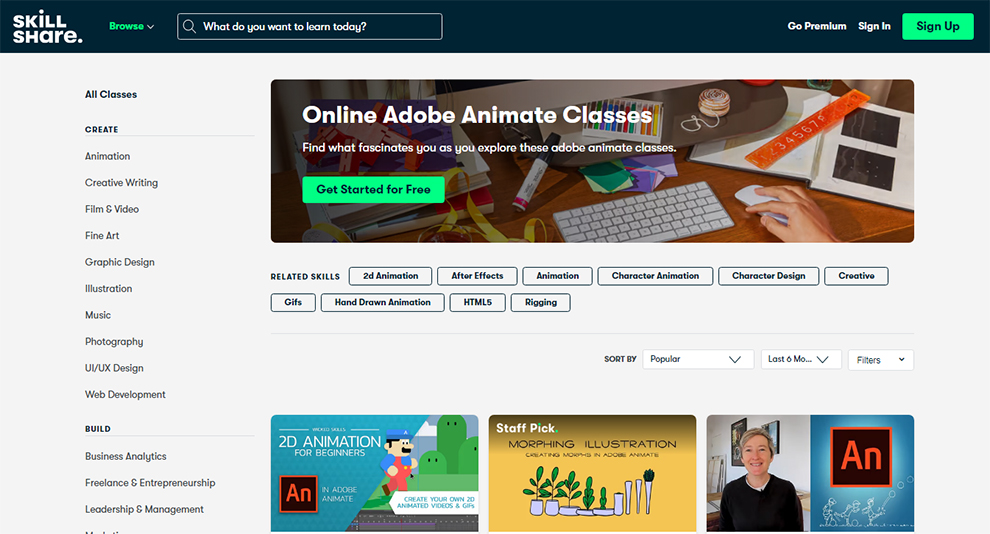
Skillshare, too, has a myriad of some of the best Adobe Animate tutorials for different concepts and skills associated with Animate.
In addition, you can find lessons for beginners with no prior experience or knowledge, intermediate-level learners who want to bridge gaps in their understanding, and advanced-level learners who want to build on knowledge or revise some content.
So, take a look at the available classes and find one that best fits your needs.
Conclusion
So, these are the eight best Adobe Animate training programs on the internet. We have sincerely tried to include only the best of courses, tutorials, and classes for Adobe Animate from the many options on the internet.
So, regardless of the selection you make, you will not regret your choice of the course. However, before you pick any online course from our list above, make it a point to visit the annexed web link.
This will help you dig further details about the course, such as reviews and ratings, instructor bio, enrolment date, the fee of the course, and the like. Though we did consider these parameters when selecting the Adobe Animate classes above, when you want to choose the best Adobe Animate course online, you, too, must consider these disciplines.
So, go ahead, and make a wise pick. Happy Learning!





