In today’s times, video editing software has replaced traditional film editing tools and machines. However, when it comes to animation or filmmaking, post-production is one complicated process tough to crack.
There are many complications involved in it, and it is not easy to learn. This is where video editing classes online come as a savior.
When deciding on video editing courses online, it is bound to get a bit overwhelmed. This happens because of the numerous options you have. You are unable to decide which is the best editing course for you.
However, your choice will depend on a lot of things such as your learning expectations, budget, preferred software, certification needed, and level of experience, etc. So, we’ve gathered the best video editing courses online out there today to help you decide.
So we have handpicked a list of the best video editing classes online to gather knowledge about this subject. Go ahead and pick the best one suited for you.
2024‘s Top Video Editing Courses
- Adobe Premiere Pro CC Masterclass: Video Editing in Premiere – (Udemy)
- Video Editing in DaVinci Resolve 17: Beginner to Advanced – (Udemy)
- Mastering Final Cut Pro by LearnQuest – (Coursera)
- The Complete Video Production Bootcamp – (Udemy)
- Learn Final Cut Pro X – Video Editing Mastery – (Udemy)
- Adobe Premiere Pro CC 2024: Beginner Video Editing – (Udemy)
- Video editing courses – (Pluralsight)
- Online Video editing classes – (Skillshare)
- Video Editing Training – (LinkedIn Learning)
- Adobe Premiere Pro CC Video Editing: The Complete Guide – (CreativeLive)
10 Best Video Editing Classes, Courses, and Training Online
1. Adobe Premiere Pro CC Masterclass: Video Editing in Premiere – (Udemy)
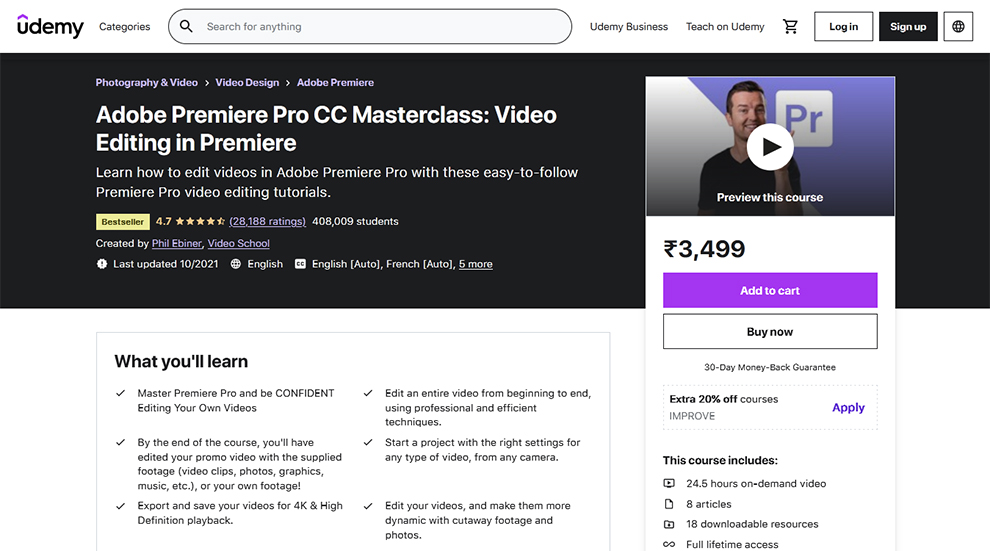
Adobe Premiere Pro is one of the most popular tool for editing and creating compelling videos. This video editing training online from Udemy is the best editing course.
Through this course, you will learn video editing online and to use Adobe for video editing step-by-step. This video editing course online will first give you an introduction to the software and then will teach you to use the tool effectively to make your work stand apart.
The course, which is the best editing course, also includes practice video files and audio clips for you to follow along. It would be better if you had Adobe Premiere Pro installed on your computer.
By the end of the course, you will learn all the post-production process that will help you to become an outstanding video editor.
| Rating | 4.7 based on 28,135+ reviews |
| Learners | 4,07,733+ |
| Duration | 24.5 hours |
| Level | Beginner level |
| Refund policy | 30-day refund |
| Certificate provided | Yes |
| Course material provided | Yes (8 articles + 18 downloadable resources) |
| Live classes/recorded classes | Recorded lessons |
| Course type | Paid |
| Instructor | Phil Ebiner |
Learning Outcomes
Some of the things you will learn in this best video editing course online:
- Starting a project and adding visual effects
- Adding video and audio transitions
- Advanced editing, correcting and grading skills
- Adding professional and modern titles
- Editing green screen (chroma key) footage
- Exporting the video without hampering its playback quality
Who is this course for?
This video editing course online is ideal for:
- Video creators wanting to edit videos
- Anyone wanting to transition to editing with Premiere Pro
- Complete beginners who have never opened Premiere Pro
- Anyone wanting to become a more efficient editor
Review Martin Craig Roach:
“Yes it was absolutely awesome as there is so much to learn from and the experience that is gained is quiet a lot. I honestly enjoy the time spent to learn these studies from the courses provided.
2. Video Editing in DaVinci Resolve 17: Beginner to Advanced – (Udemy)
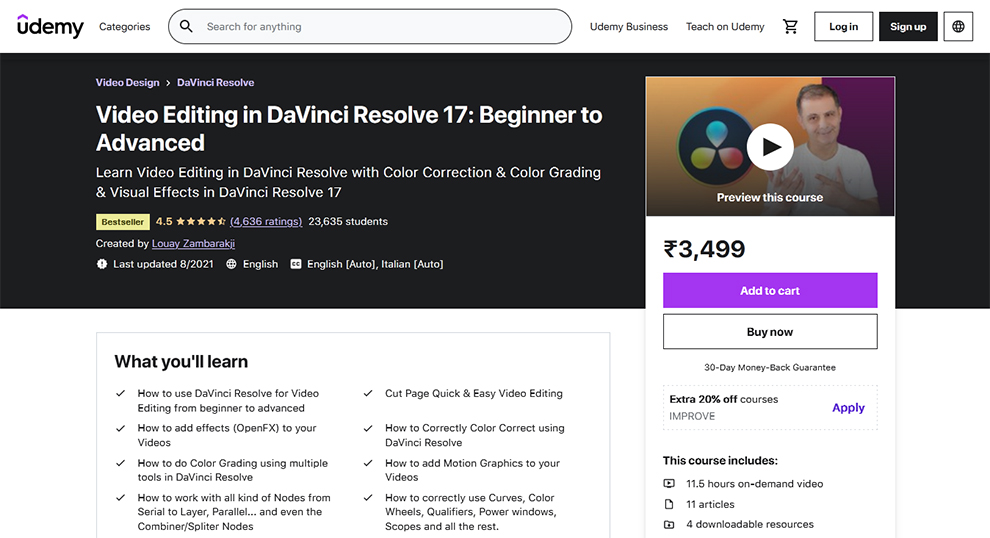
Learn video editing online with this best video editing course online from Udemy. This course trains you in DaVinci Resolve, which is a free professional video editing application.
This course from Udemy made it to our list of best video editing training as it is the best editing course. This course includes lessons on video editing, visual effects, motion graphics, color correction & grading, and audio editing for creating professionally looking videos.
You will be given a complete set of 100+ video footage of a Sports/Action theme for you to work and practice.
By the time you finish these video editing classes online, you will create your first demo-reel, edit a marketing video or create a music video, edit documentaries or start a career as a video editor.
| Rating | 4.5 based on 4600+ reviews |
| Learners | 23,548+ |
| Duration | 11.5 hours |
| Level | Beginner level |
| Refund policy | 30-day refund |
| Certificate provided | Yes |
| Course material provided | Yes (11 articles + 4 downloadable resources) |
| Live classes/recorded classes | Recorded lessons |
| Course type | Paid |
| Instructor | Louay Zambarakji |
| Scope of improvement | Only basics of motion graphics are covered |
Learning Outcomes
Some of the things you will learn from this video editing training online:
- Understand the workflow in DaVinci Resolve
- Learn to efficiently import and organize your media from Bins to Power Bins, video edit in the Edit Page
- Create your first short video
- How to assemble videos – inserts to swaps
- Learn to fine edit your clips one frame at a time
- Adjusting and re-timing your clips with speed graphs – Slow Motion and Fast Motion
- Master Transitions and create your own transitions
- Color correction
- Add Graphics, Lower Thirds and Titles and create an Intro and Outro
- Apply and customize Effects from ResolveFX
- Work in the more advanced Fusion Text
- Work with advanced tools such as Curves, Keys, and Qualifiers
- Use Power Windows, Cloud, and Point Trackers
- Start Color Grading like a colorist and produce awesome videos
- Learn advanced editing techniques like the tree point edit, J cuts, and L Cuts
Who is this video editing course online suited for?
This is the best editing course suited for:
- Beginners in DaVinci Resolve, Video Editing, and Color Grading
- Intermediate and Advanced Video editor who want to learn how to work in DaVinci Resolve
- Anyone interested in learning color grading or correction
- Anyone wanting to learn video editing onlinein DaVinci Resolve
Review Dana Harris:
“The instructor was very easy to follow. There was also a lot of opportunity to experiment with what was taught. You will learn a lot from this course.
3. Mastering Final Cut Pro by LearnQuest – (Coursera)
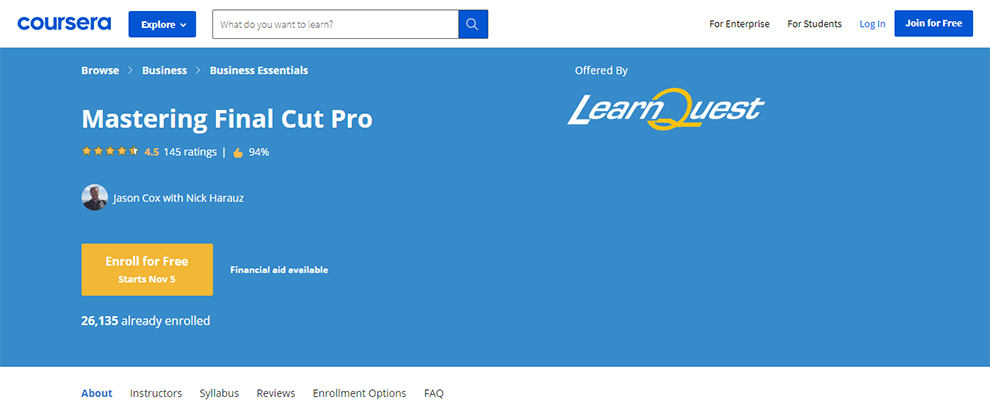
This is one of the best editing courses from Coursera to unravel the post-production world. The course covers key features of Apple’s Final Cut Pro software for Video and Audio Editing.
You master and learn video editing online, along with the skills like adding transitions and multiple effects.
The course also covers topics like motion graphics, color correction, 360 Video, and Media Management with this video editing training online.
It will help the learners to crack the Final Cut Pro X certification exam. Since it is a self-paced course, you can complete this course at your own pace and retake these video editing classes online as and when needed.
| Rating | 4.5 based on 145 reviews |
| Learners | 26,020+ |
| Duration | 40 hours |
| Level | Beginner level video editing course online |
| Refund policy | 7-day refund |
| Certificate provided | Yes |
| Course material provided | Yes |
| Live classes/recorded classes | Recorded lessons |
| Course type | Paid |
| Instructor | Jason Cox and Nick Harauz |
|
Scope of improvement |
Lacks the sources of example files. No option to re-download them. |
Learning Outcomes
Few things you will learn from this best editing course:
- How to create and edit videos
- Adding transitions and effects to videos
- The import-export of project files for collaboration
Prerequisites
For taking this video editing training online, you would need a basic understanding of macOS, video terminology. Though it is not mandatory, experience with video production and workflow is helpful.
Review SM:
“It was a great course, moreover these guys are Apple Certified Pros. I would suggest to download the practice material and follow along, it helped for me. Happy Learning ! Satyam Sovan M.
4. The Complete Video Production Bootcamp – (Udemy)
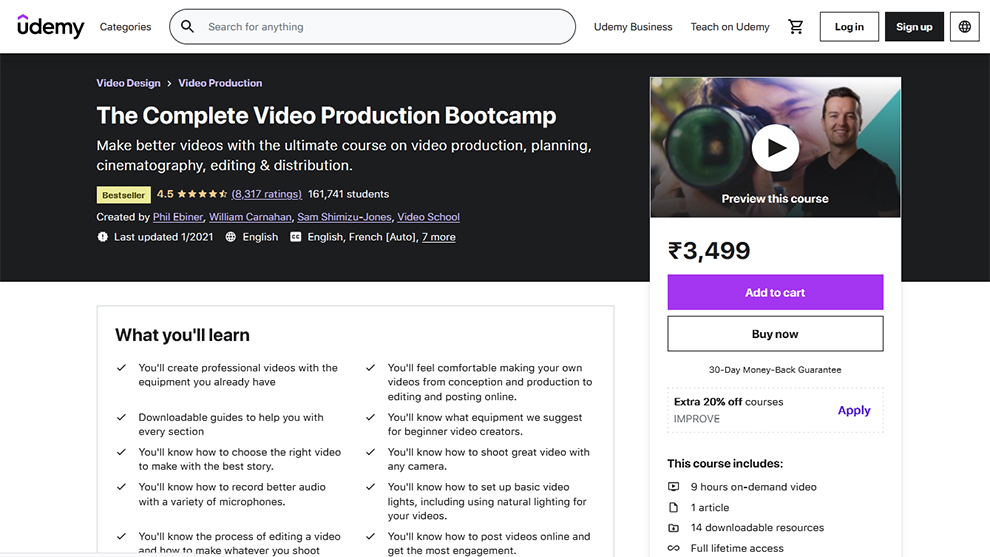
If you want to learn how to edit and manipulate videos on a professional level, then these video editing classes online from Udemy are the perfect fit for you.
Even if you are a video editor, business owner, or blogger, this video editing course online will train you about the tiniest of the details.
Learn specific styles, creative ideas, about cameras, and how to put them into production with this best editing course. Through this course, you will have a thorough knowledge of the appropriate equipment and techniques required for the creation of a great product.
It offers tons of well-explained exercises and assessments to clarify the concepts and learn video editing online. This course works well for both beginners as well as for people with some experience.
| Rating | 4.5 based on 8312+ reviews |
| Learners | 1,61,727+ |
| Duration | 9 hours |
| Level | Beginner +advanced level |
| Refund policy | 30-day refund |
| Certificate provided | Yes |
| Course material provided | Yes (1 article + 14 downloadable resources) |
| Live classes/recorded classes | Recorded lessons |
| Course type | Paid |
| Instructor | Phil Ebiner, William Carnahan and Sam Shimizu-Jones |
|
Scope of improvement |
Course could include tips on smartphone photography as it is very prevalent these days. |
Learning Outcomes
Some of the things you will learn via this video editing course online:
- How to capture a video on manual settings on a mirrorless camera, DSLR, or other professional cameras
- Make videos with smartphones, webcams, or even screencasts
- Expose and compose better shots
- Record clear audio with multiple microphones
- Selecting the correct equipment to shoot videos
- Using drones to capture aerial video shots
- Export videos without hampering the quality
- Edit and light your videos professionally in a budget-friendly way
- How to create YouTube worthy videos
Who is this course for?
This video editing training online will be ideal for:
- YouTubers, Online Content Creators, Vloggers, Online Teachers, Artists, Photographers, Business Owners, Bloggers, and Aspiring Filmmakers
- Anyone wanting to learn video editing onlineand make great videos
- Anyone looking forward to learning practical skills of film shooting
Review David Pulcifer:
“Great primer on getting started with film making and cinematography. It goes through all of the practical basics to give you a solid foundation. Thoroughly enjoyed this course.
5. Learn Final Cut Pro X – Video Editing Mastery – (Udemy)
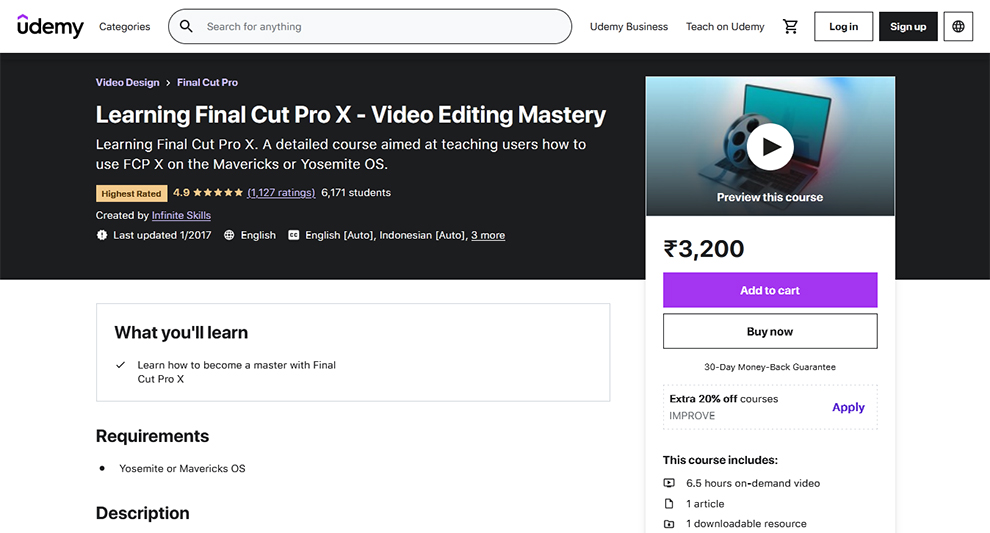
These classes will get you acquainted with the Final Cut Pro X. Udemy has one of the best video editing classes online, and this is the best editing course to learn Final Cut Pro.
After finishing off with the basics, the course will give you an in-depth understanding of advanced concepts, including keyframes and compound clips. The classes will help you to start from scratch and will provide you with practical tips, suggestions, shortcuts, and newly designed assignments.
By the time you finish this video editing course online, you will acquire the required skills to stand out in the crowd. There are no perquisites for taking this course as it is open to anyone with any level of expertise in this field.
| Rating | 4.9 based on 1125+ reviews |
| Learners | 6160+ |
| Duration | 6.5 hours |
| Level | Beginner |
| Refund policy | 30-day refund |
| Certificate provided | Yes |
| Course material provided | Yes (1 article + 1 downloadable resources) |
| Live classes/recorded classes | Recorded lessons |
| Course type | Paid |
| Instructor | Infinite skills |
|
Scope of improvement |
The course needs to be updated |
Learning Outcomes
These video editing classes online will teach you to:
- Add media from a camera and SD card
- Import video from tape
- Working with archives
- Keep your clips organized
- Edit essentials such as adding clips to the timeline, performing a batch edit, and lifting and overwriting clips
- Learn how to complete the WEC spot
Who is this course for?
This course is ideal for users of all levels and is the best editing course by Udemy.
Review Un Ak:
“Andy is exceptional! I have taken several courses here and this is one of the best courses I have seen on Udemy.
6. Adobe Premiere Pro CC 2024 : Beginner Video Editing – (Udemy)
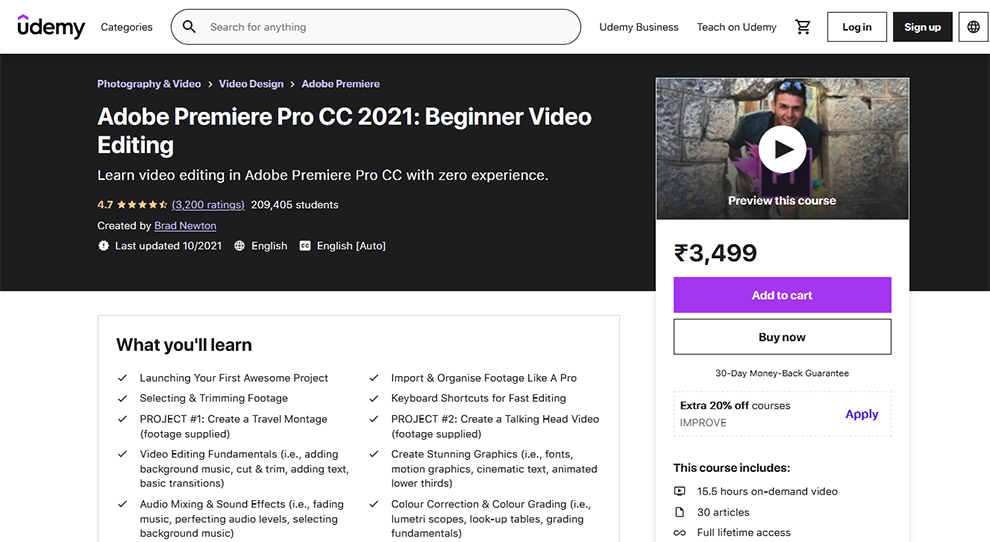
If you are interested in learning and understanding the Adobe Premiere Pro tool to edit videos, then this is the best video editing training available on the internet.
This video editing course online is the best editing course as it will help you start with Adobe Premiere Pro. Another reason for this course’s popularity is that it is perfect for both beginners and intermediate learners.
These video editing classes online will help you with keyboard shortcuts for fast editing, using jump cuts and zoom cuts, using sound effects, and edit videos for social media etc. By the end of this course, you will be given two extensive projects to test your learned concepts and understanding of the tool.
| Rating | 4.7 based on 3195+ reviews |
| Learners | 209,402+ |
| Duration | 15.5 hours |
| Level | Beginner |
| Refund policy | 30-day refund |
| Certificate provided | Yes |
| Course material provided | Yes (30 articles) |
| Live classes/recorded classes | Recorded lessons |
| Course type | Paid |
| Instructor | Brad Newton |
|
Scope of improvement |
The audio has some issues that should be fixed for a better learning experience. |
Learning Outcomes
Through this video editing course online, you will learn:
- Launching Your First Project
- Importing & Organising Footage Like A Pro
- Keyboard Shortcuts for Fast Editing
- Selecting & Trimming Footage
- Creating a Travel Montage (footage supplied)
- Creating Talking Head Video (footage supplied)
- Create Stunning Graphics
- Video Editing Fundamentals
- Audio Mixing & Sound Effects
- Colour Correction & Colour Grading
- Creating and Importing Professional Captions
- Film Burn Transitions
- Recording Perfect Voice-Over
- Creating Instagram Videos (Portrait, Square, Stories, IGTV)
- The Best Export Settings for YouTube
- 30+ FAQ Tutorials
Who is this course for?
These video editing classes online are perfect for:
- Anyone confused & frustrated with Premiere Pro
- Beginner’s intimidated by video editing
- Absolute beginners
- YouTubers, vloggers, and content creators
Review Kimali Reid:
This course is fantastic. It’s full of useful information. It is perfect for a beginner who is trying to understand Adobe premiere. Excellent course. Thank you.
7. Video editing courses – (Pluralsight)
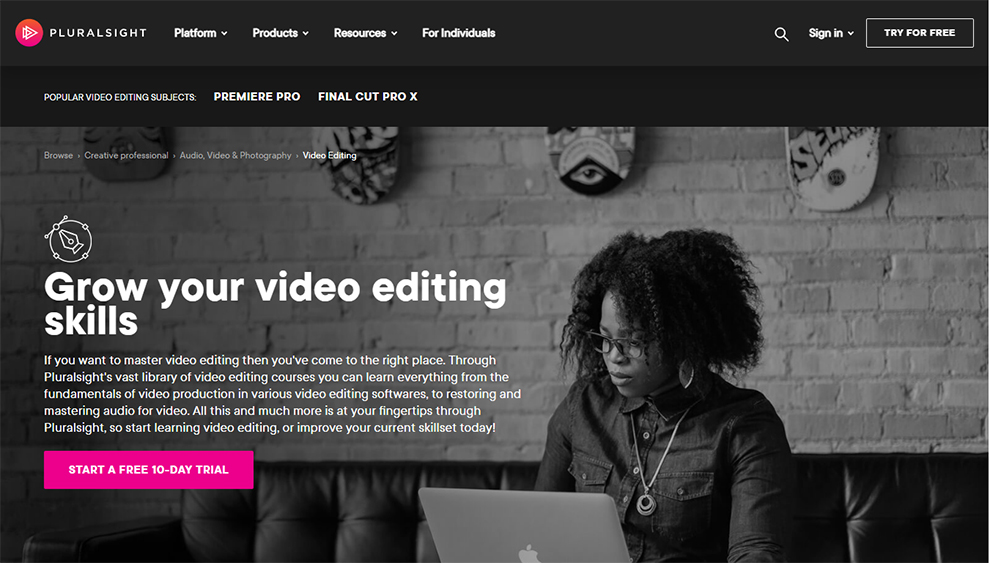
Learn video editing online from experts with real-world experience on one of the well-known online education platforms, Pluralsight. So, this platform has some of the best editing courses for everyone.
Take your video editing skills to the next level with Pluralsight’s vast library of best video editing courses online. Here you can learn the fundamentals of video production in various editing software along with restoring and mastering the audio for videos.
These are some of the top video editing courses, as you can learn the art of video editing at your own pace. We have listed here a few of the best video editing classes online on Pluralsight.
a. Photoshop CC Video Editing
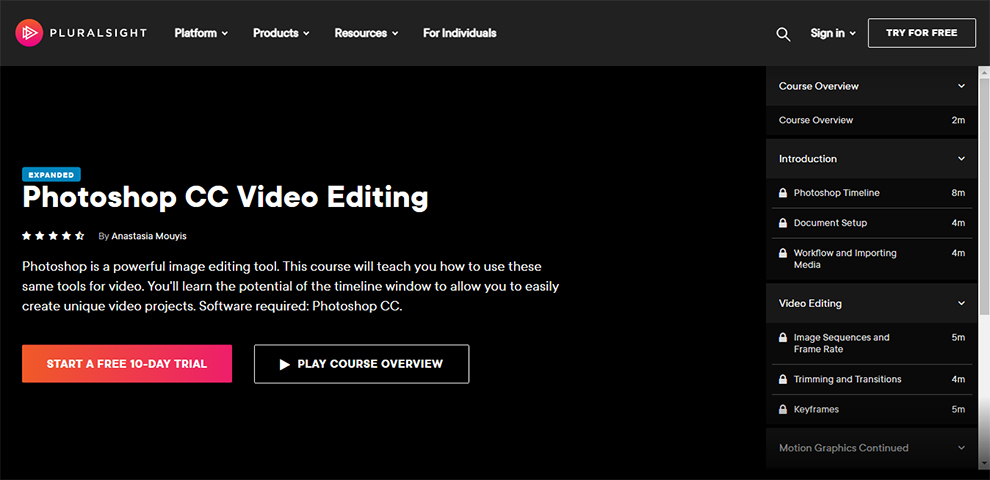
This video editing training online will take your knowledge of Photoshop to the next level.
You will also learn audio options, color correction, and exporting your video. By the end of this best editing course from Pluralsight, you will learn everything about Photoshop’s video editing workflow and acquire the skills to create your own video.
| Duration | 58 min |
| Level | Intermediate |
| Certificate provided | Yes |
| Course material provided | Yes |
| Live classes/recorded classes | Recorded lessons |
| Course type | Paid |
| Instructor | Anastasia Mouyis |
b. Premiere Pro CC Fundamentals
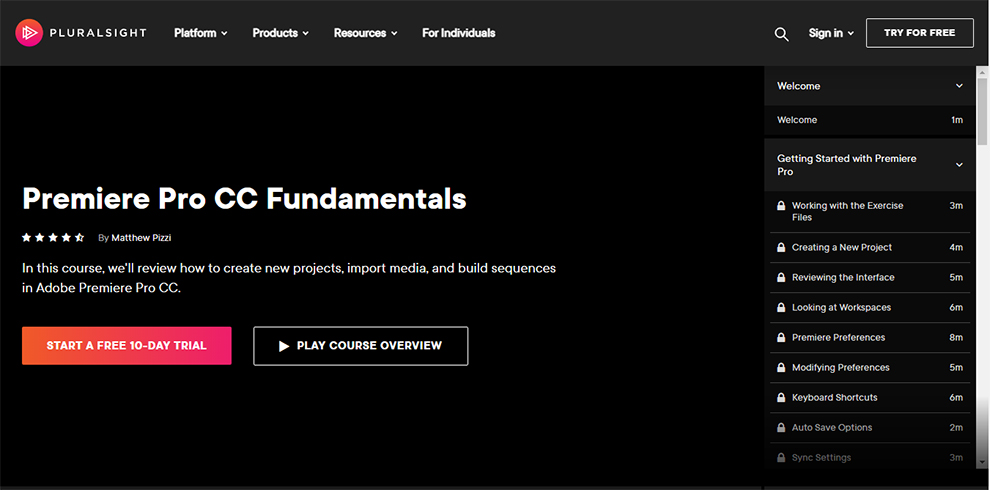
This is the best video editing training on Pluralsight. It is for those who want to understand the fundamentals of video editing using Adobe Premiere Pro.
This best editing course will teach you how to create new projects, import media, and build sequences in the software. It also covers key concepts such as editing techniques, mastering the timeline, working with stills, and transitions.
| Duration | 3 hour 57 min |
| Level | Beginner |
| Certificate provided | Yes |
| Course material provided | Yes |
| Live classes/recorded classes | Yes |
| Course type | Paid |
| Instructor | Matthew Pizzi |
8. Online Video editing classes – (Skillshare)
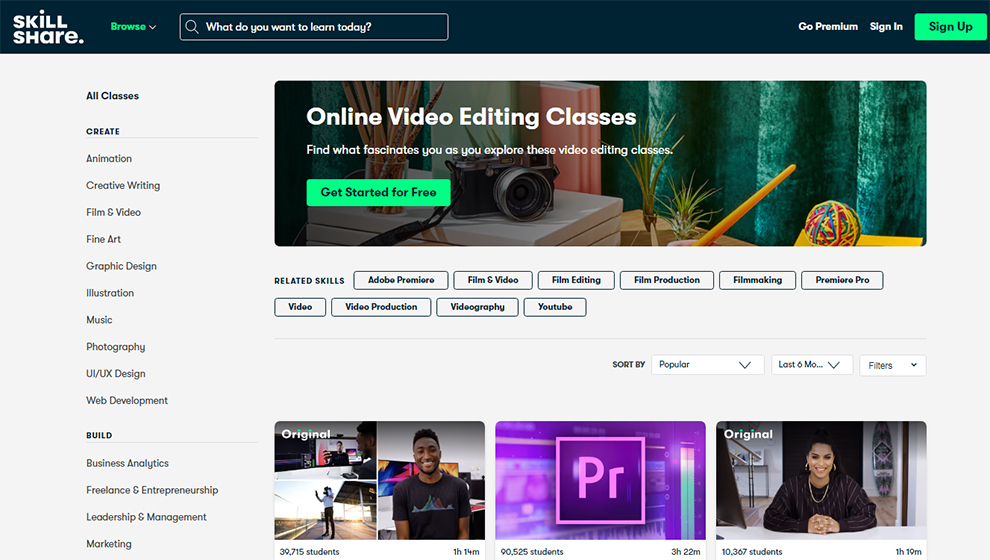
Skillshare is a renowned and trusted online education platform that brings you a series of comprehensive and concise best video editing training that covers the various aspects of video editing of different difficulty levels.
Some of the courses on this platform teach you the basics of vlogging cinematography, exploring Adobe Premiere Pro, among others. These courses offer you practical projects and assignments to understand the topics quickly and precisely.
All the tutorials are well designed and divided into sections with demonstrations. Their instructors are internationally accredited professionals who provide tips, suggestions, and advice for you to become a pro in video editing.
The content is interactive and easy to understand. Skillshare has a long list of courses and tutorials on video editing. However, to make things easy for you, we have listed two of their best video editing course online.
9. Video Editing Training – (LinkedIn Learning)
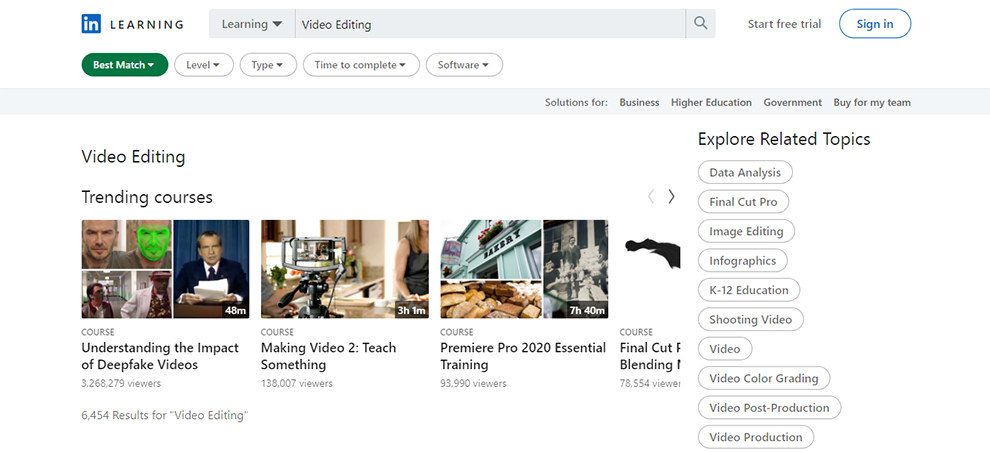
LinkedIn is one of the oldest and reputed online education platforms with over 600 courses on video editing. LinkedIn has a lot to offer for anyone with any level of expertise.
It has one of the top video editing courses available online be it for any level of learner. If you’ve just begun your journey, you can opt for some basic essential course. It will be the best editing course to help you get a strong understanding of video editing.
For more experienced learners, they have courses that will teach you to create short films, move from production to post, storytelling, and more. All the classes cover the topics of editing by using different tools and software.
The content is concise and to the point. Practice exercises are available to download as well as for online practice. Learners can attend the classes offline too. The course is divided into multiple sections along with quizzes.
All the topics are covered very thoroughly in this course to learn video editing online. After the first month of enrolment, the study materials and lectures are available free of cost.
There are many options available on LinkedIn, so we have listed a few of their best editing course here.
10. Adobe Premiere Pro CC Video Editing: The Complete Guide – (CreativeLive)
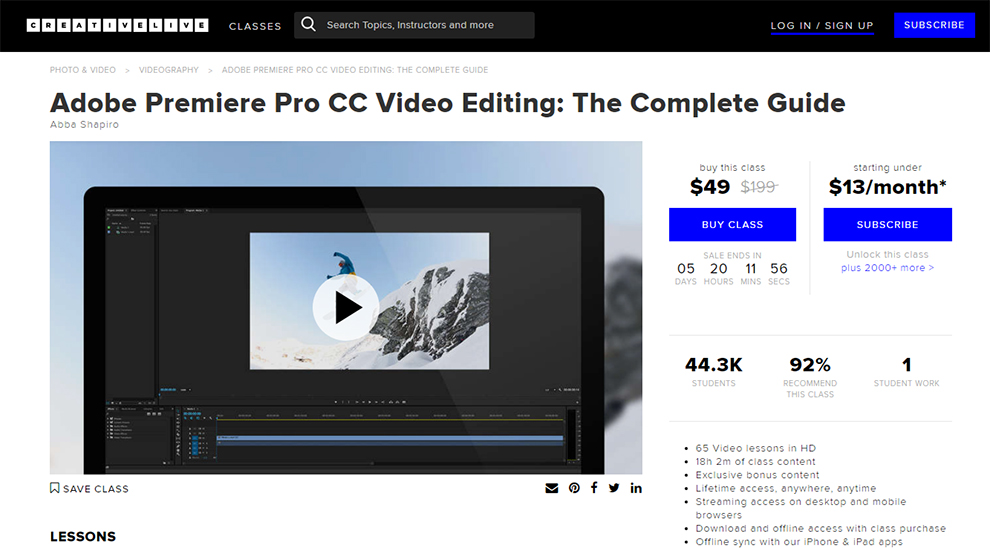
If video editing is your hobby or you want to make a profession out of it, then this video editing training online from CreativeLive is best suited for you.
Designed by one of the best instructors in this field, these video editing classes online will teach you to effectively use Premiere Pro. This best editing course from CreativeLive covers all the technical specifications and information of handling the tools to develop the stories.
The course also covers essential topics such as exploring audio and incorporating motions and titles, creating a time-lapse layer in your videos. By the time you finish these classes, you will have the confidence to start projects, organize your media and create quality videos exceeding expectations.
Taking this video editing course online will provide you with a strong foundation in editing and building a rough cut. The course is available both online and offline, and you get lifetime access to the content. Each concept consists of relevant exercises to provide hands-on experience.
| Rating | 92% |
| Learners | 44,000 |
| Duration | 18 hours 2 minutes |
| Level | Beginner level video editing classes online |
| Refund policy | 100% satisfaction guarantee |
| Certificate provided | Yes |
| Course material provided | Yes |
| Live classes/recorded classes | Recorded lessons |
| Course type | Paid |
| Instructor | Abba Shapiro |
Learning Outcomes
Some of the things that you will learn via this video editing course online:
- Understanding Editing
- Building a Rough Cut
- Working with Audio
- Refining Your Edit
- Transitions
- Motion and animation video editing training online
- Titling and Graphics
- Filters & Effects
- Speed Changes
- Finishing: Prepping for Output
- Color Correction
- Sharing and Exporting
- Ingesting Media
- Media Management & Archiving
- Creating Timelapses
- Multi-Camera Editing
- Advanced Editing Techniques
- Green Screen
- Warp Stabilizer and other Special Tools
Bottom Line
So, these are our top video editing courses with video editing classes online. We have tried to include all information regarding these courses in this article. But, for exact course commencement dates, please visit the attached course homepage and choose the best editing course fit for you.





