Do you want the best study source and guidance to build your career as a designer? One essential tool to master and stand out as a motion graphics and visual effects expert is ‘Adobe After Effects.’
Well, many platforms offer you some amazing courses for After Effects, such as Udemy, Skillshare, Pluralsight, and more. They provide some of the best After Effects courses online with effective learning and comprehensive review.
Through their After Effects training online, you can take control of your career. These courses aim to provide After Effects classes online to stimulate the students to make sure they understand all the concepts and are ready to implement them.
In these courses, you can update your skills with access to over a thousand courses approved by top designers and technological experts.
Before applying to any of these courses, you can also take a quick skill assessment test to uncover your hidden skills and see where you stand now. Get to know your weaknesses and strengths and then move on to improve your skills.
10 Best After Effects Course Online
- Adobe After Effects CC: Novice to Expert in After Effects CC – (Udemy)
- After Effects CC: Masterclass: Complete After Effects Course – (Udemy)
- The Complete Motion Graphics Masterclass – (Udemy)
- After Effects CC: Motion Graphics and Animation Principles – (Udemy)
- Introduction to Adobe After Effects: Getting Started with Motion Graphics – (SkillShare)
- After Effects CC 2024Essential Training: Motion Graphics – (LinkedIn)
- After Effects CC– (Pluralsight)
- Learn After Effects – (School of Motion)
- After Effects Motion Graphics Beast – (Udemy)
- After Effects 2020 New Features – (LinkedIn)
Top 10 After Effects Courses Online
1. After Effects CC Class: Complete Course – (Udemy)
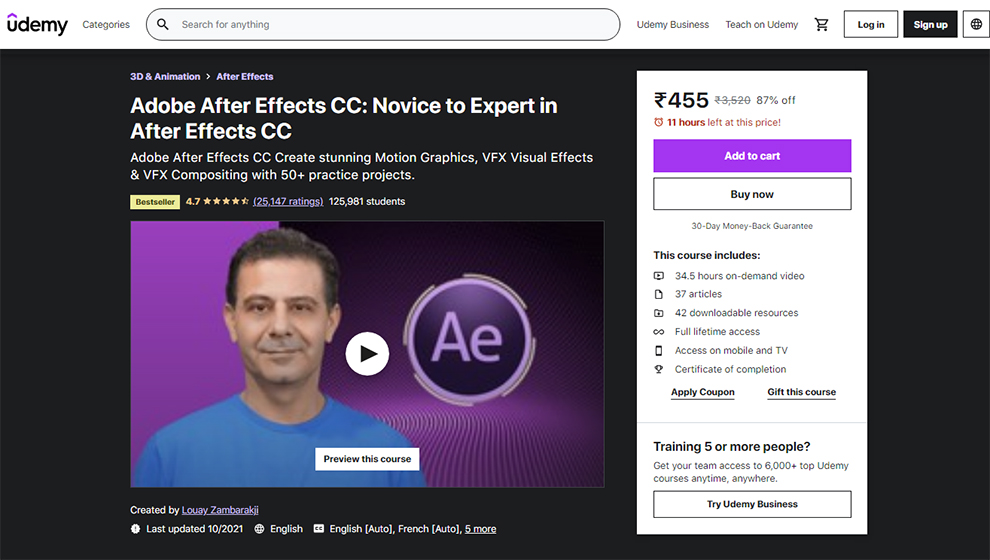
The Adobe After Effects CC is the best After Effects training which creates staggering Motion Graphics, VFX visual Effects and VFX Compositing with 50+ practice projects. It provides the best training with the help of top experts.
It is one of the most comprehensive and the highest-rated After Effects courses which contains over 460 lectures and video lessons.
| Rating | 4.7 based on 25,000+ ratings |
| Duration | 34.5 hours on-demand video |
| Level | Beginner |
| Refund Policy | Within 30 days after purchase |
| Certificate Provided | Yes |
| Course Material Provided | Yes |
| Live classes/Recorded Lessons | Recorded lessons |
| Course Type | Paid |
| Course Instructor | Louay Zambarakji |
| Scope of Improvement (Cons) | More challenging projects can be included for practice. |
Since Motion Graphics and Visual Effects are becoming a vital part of the cinematography industry as well, learning to create these animations and being creative through After Effects classes online is a must.
In this After Effect course online, you will understand the concepts behind Animation Techniques and Motion design. You will learn how to creatively Design, Animate, and Sequence Motion Graphics.
This course will allow you to work with all the transformations basic and beyond. You will be able to learn to create the most complex animations by the techniques. Create the most stunning Visual Effects using Built-in Effects.
Learning Outcomes
- You will be able to use all of After Effects CC – in a dynamic, hands-on approach.
- You will be able to enhance your creativity by completing 50+ practice activities and projects from basic to advanced levels.
- Understand techniques to achieve amazing video effects.
- You will be able to make Motion Graphics that will boost your videos by using step-by-step methods.
- You will be able to use specialized visual effects like Motion Tracking, Camera Tracking, Chromakeying, Rotoscoping, Stabilizing
Prerequisites
- No prior knowledge of After Effects, Visual Effects, or Motion Graphics is required.
- You should have a working copy of preferably After Effect CC 2021 or CC 2020
- All project files you need are available in After Effects CC 2020, CC 2019 and CC 2018
- You should have backward compatibility up to After Effects CC 2017 for all projects.
2. After Effects CC Masterclass: Complete After Effects Course – (Udemy)
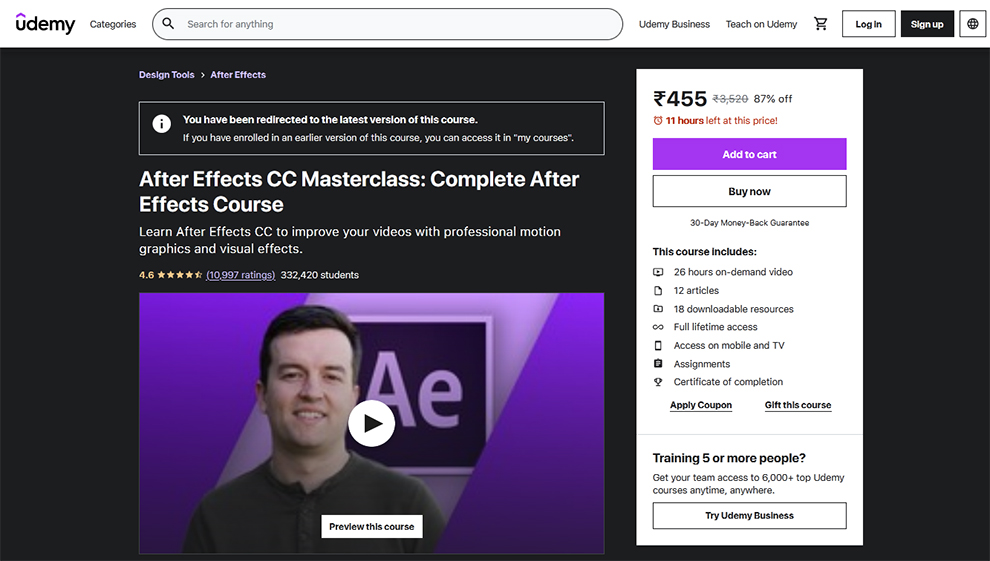
By learning this After Effects course online, you can improve your videos with professional motion graphics and visual effects. This course aims to provide After Effects training online to enable the students to excel in the real world.
Not only will the learners be making better quality videos post attending these After Effects classes online, but they will also be in demand in the professional world as a necessary asset. Students will learn After Effects online by practicing files so that they can follow along and learn by doing.
In these best After Effects classes, the students will be using the Creative Cloud version; even if they have a previous version (CS6, CS5, MAC, or PC), they can still learn with this course.
Get trained in After Effects CC and start a new composition on your own, capable of using the basic tools, adding shape and text layers, and working on real-world projects.
This is the best After Effects training for those who want to use After Effects to improve their videos and also who are willing to seek a career in videography, video producing, video editing, motion artist, Youtubers/vlogging, and marketing using videos for the business.
| Rating | 4.6 based on 10,000+ ratings |
| Duration | 26 hours of on-demand video |
| Level | Beginner |
| Refund Policy | Within 30 days after purchase |
| Certificate Provided | Yes |
| Course Material Provided | Yes |
| Live classes/Recorded Lessons | Recorded lessons |
| Course Type | Paid |
| Course Instructor | Phil Ebiner, Video School |
| Scope of Improvement (Cons) | Lack of interactions |
Learning Outcomes
- You will be able to use After Effects to create your videos to improve better.
- You will be comfortable using After Effects even if you are a beginner.
- Able to make a video from scratch after completing this After Effects course online.
- You will be able to improve your video using professional motion graphics.
- You will be able to make creative visual effects to your video post-completion of these After Effects classes online.
Prerequisites
- No prior knowledge of After Effects is required.
- Install Adobe After Effects into your system.
3. After Effects CC: The Complete Motion Graphics Masterclass – (Udemy)
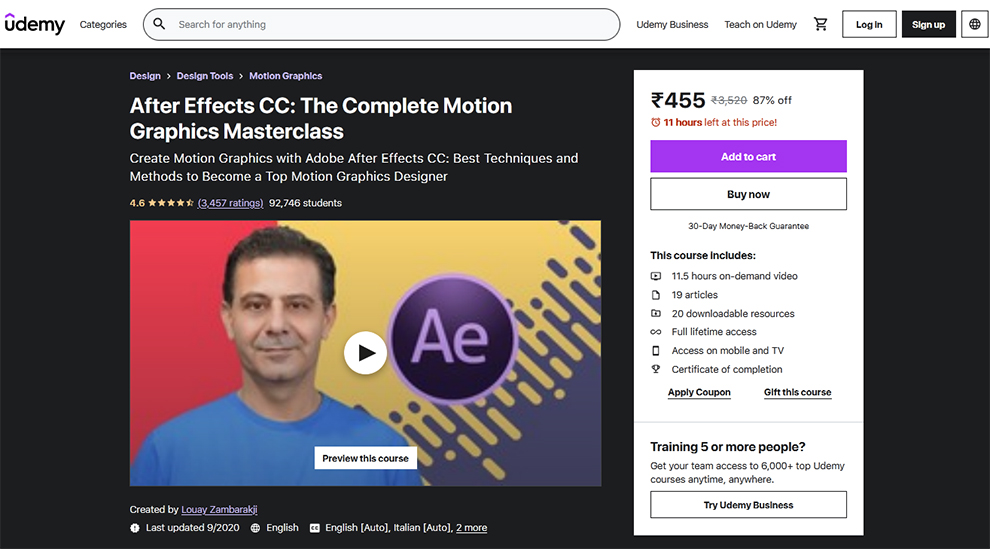
Learn After Effects online and become the master of the best techniques and methods to create some awesome Motion Graphics videos.
From these best After Effects classes, you will experience the creation of animations and learn the most important structured technique to make them in After Effects. The course aims to teach and practice the essential skills necessary to create Motion Graphics in After Effects course online effectively.
In this course, you will get practical knowledge of Phone Animation to boost your Motion Graphics skills. An introduction to compounding the shapes and creating a walking cycle. A comprehensive project that includes all about space and time and how to put these two factors to give a realistic touch to your animation.
Throughout the whole course, the most important is Motion Graphics and how to put a Motion Graphics project to work. In this course, your inner creativity will be shaken, and your raw talent will be converted into a brilliant skill.
This course is for those who want to learn Motion Graphics using After Effects and want to become an expert in Motion Graphics through the principles and concepts of Motion Graphics.
| Rating | 4.5 based on 3,000+ ratings |
| Duration | 11.5 hours on-demand video |
| Level | Beginner |
| Refund Policy | Within 30 days after purchase |
| Certificate Provided | Yes |
| Course Material Provided | Yes |
| Live classes/Recorded Lessons | Recorded lessons |
| Course Type | Paid |
| Course Instructor | Louay Zambarakji |
| Scope of Improvement (Cons) | The topics could’ve been laid out more systematically |
Learning Outcomes
You will be able to:
- make full-fledged Motion Graphics Animation Videos
- make the four-phase walk for any character you want.
- utilize all After Effects Motion Graphics features and techniques.
Prerequisites
- No prior knowledge of After Effects is required.
- You should have After Effects Creative Cloud (CC), preferably a 2017 or later version.
4. After Effects CC: Motion Graphics & Animation Principles – (Udemy)
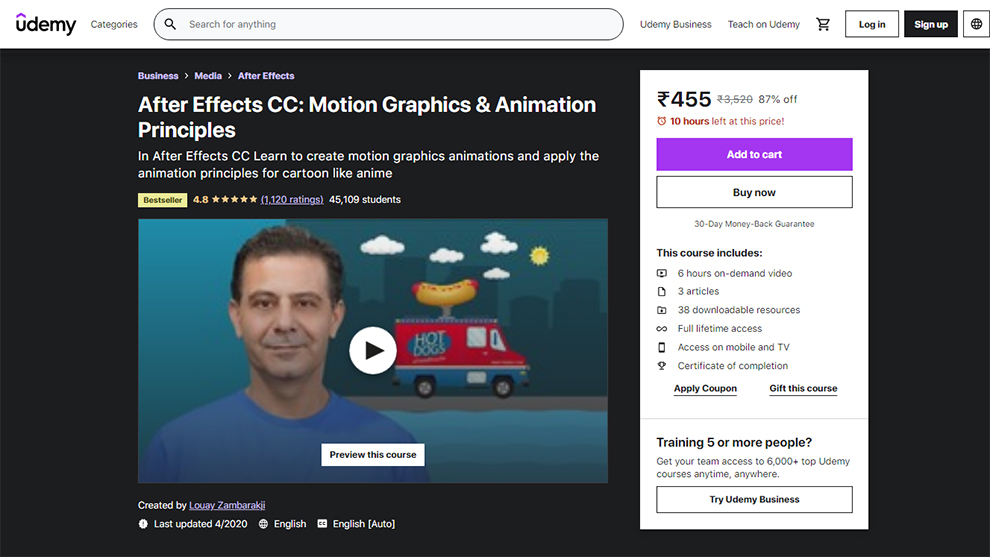
With this course, you will learn to make Motion Graphics animations and apply the animation principles for cartoons like anime and sketches. This After Effects course online provides you with a hands-on approach, including all the tools you need to make top-notch animations instantly and easily.
This course helps you create a basic and simple animation with the help of step-by-step Animation Principles. You can create In/Out Transitions with typical animations for Explainer Videos.
Also, you will experience working with some complex animations like pop, wiggle, float, shake, and wave. In this After Effects course online, you will be acquainted with Distortion techniques to make live-like micro-movements.
You will learn a lot of things in this After Effects training online. These include methods of Animation Principles including Overshoot, Bounce, Anticipation, Follow through, Overlapping Action Exaggeration, distortion, Slow-In and Slow-Out, Arc movement, Secondary Action and many more.
| Rating | 4.8 based on 1,100+ ratings |
| Duration | 6 hours of on-demand video |
| Level | Beginner |
| Refund Policy | Within 30 days after purchase |
| Certificate Provided | Yes |
| Course Material Provided | Yes |
| Live classes/Recorded Lessons | Recorded lessons |
| Course Type | Paid |
| Course Instructor | Louay Zambarakji |
| Scope of Improvement (Cons) | Video quality can be better. |
Learning Outcomes
- You will be able to create animations like a master.
- Able to learn all the techniques in the After Effects classes online quickly and easily.
- You will be able to make Motion Graphics implementing the Animation Principles.
- Able to create or add Sound Effects and control the pitch of the sound.
- You will be able to work with time to create flowing animations.
Prerequisites
- No prior knowledge of After Effects is required.
- You have to install Illustrator CC.
- You should have After Effects CC 2019 installed.
5. Introduction to Adobe After Effects: Getting Started with Motion Graphics – (SkillShare)
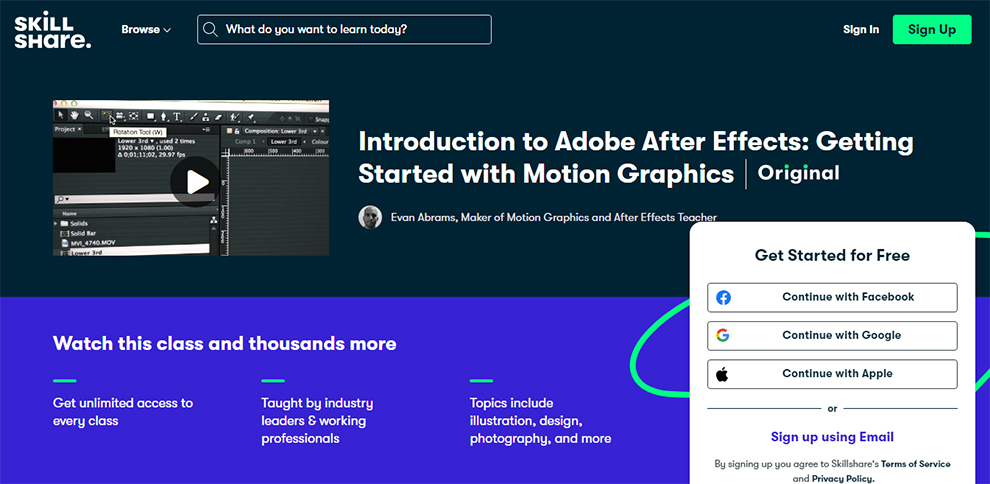
This course aims to provide you with the best After Effects classes online for professional-level Motion Graphics and Visual Effects training. This course contains all the fundamental elements of After Effects in the most effective way possible, which can be understood and implemented by all.
Through the After Effects course online, you will be able to create a lower 3rd, the animated banner, which rolls with the existing footage to show extra details to the audience like the speaker’s name or number.
This course is designed to cover all the important aspects of the software, i.e., how to navigate the interface, understand different tools, how windows of the program work, and how to import footage. It also teaches you to create an asset like a text, shape, mask, vector objects, and more.
| Rating | 36% – exceeded expectations
45% – met expectations |
| Duration | 1.59 hours |
| Level | Beginner |
| Refund Policy | Within 7 days after purchase |
| Certificate Provided | No |
| Course Material Provided | Yes |
| Live classes/Recorded Lessons | Recorded lessons |
| Course Type | Paid |
| Course Instructor | Evan Abrams |
| Scope of Improvement (Cons) | Too complicated for a beginner as portions are rushed a bit here and there. |
Learning Outcomes
You will be able to:
- import and layout assets like shapes and tests using guidelines
- create layers
- edit text and explore the fundamentals of text layers and animations
- add embellishments to complete the look of graphics by adding secondary animation and stylistic effects
- export your animations out of the program and explore the settings for the next steps.
Prerequisites
- No prior knowledge is required.
6. After Effects CC 2024Essential Training: Motion Graphics – (LinkedIn Learning)
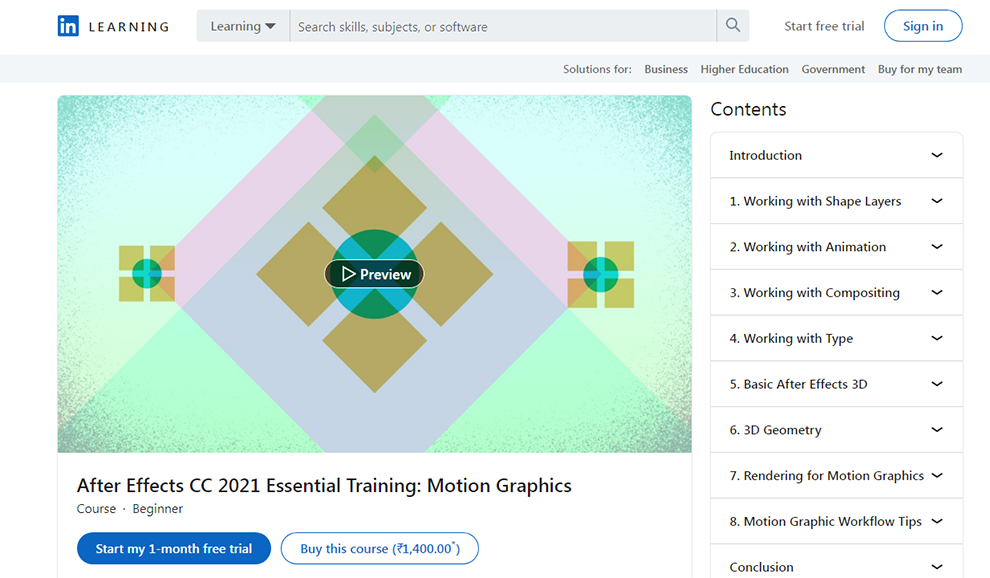
After Effects, classes online have many things to do for a Motion Designer. This course focuses on the methods and tools that are necessary to make stunning Motion Graphics in Adobe After Effects CC 2021.
Firstly, you will learn shape layers and the fundamentals of effective vector-based compositions.
After that, you will learn diverse methods of animation including manually animating with keyframes, changing speed with time remapping, leveraging the Graph Editor, motion sketching, and looping with expressions.
Then, you will learn compositing which allows you to collaborate visual elements from different sources, mask out areas of an effect.
Finally, in this After Effects course online, you’ll discover how to set and animate and get an introduction to 3D. You will be able to render your project for your final step. After completion, you will learn After Effects online and the various skills and tools to create your top-level video.
| Type | Paid Course |
| Level | Beginner |
| Course material | Provided |
| Offline viewing | Yes, after downloading the course. |
7. Learn After Effects CC: Learning Path – (Pluralsight)
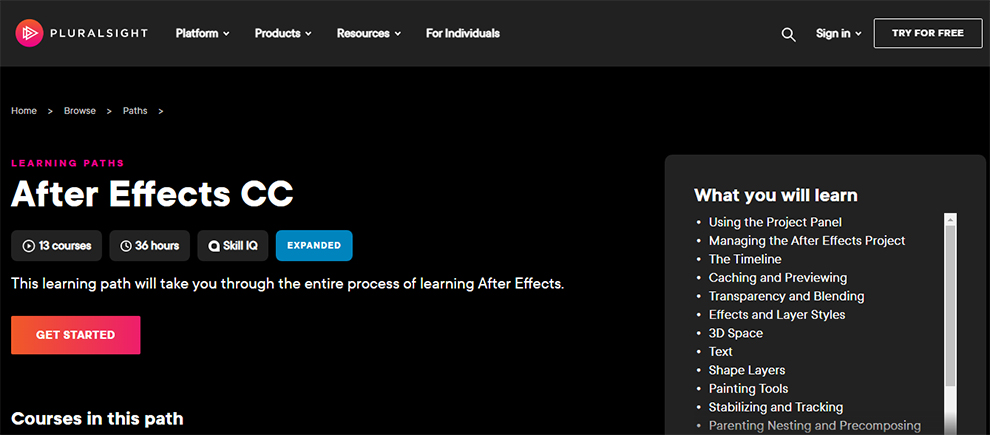
In this After Effects course online program, you will learn After Effects online on various levels: Beginners, Intermediate, and Advanced.
Different paths cover all the important topics that include workflow, animating layer properties, working with text, applying and animating visual effects, making shapes, working in 3D space, and exporting a project.
| Beginners Courses: |
| Intermediate Courses: |
| Advanced Courses:
After Effects CC Color Grading |
8. After Effects Motion Graphics Beast – (Udemy)
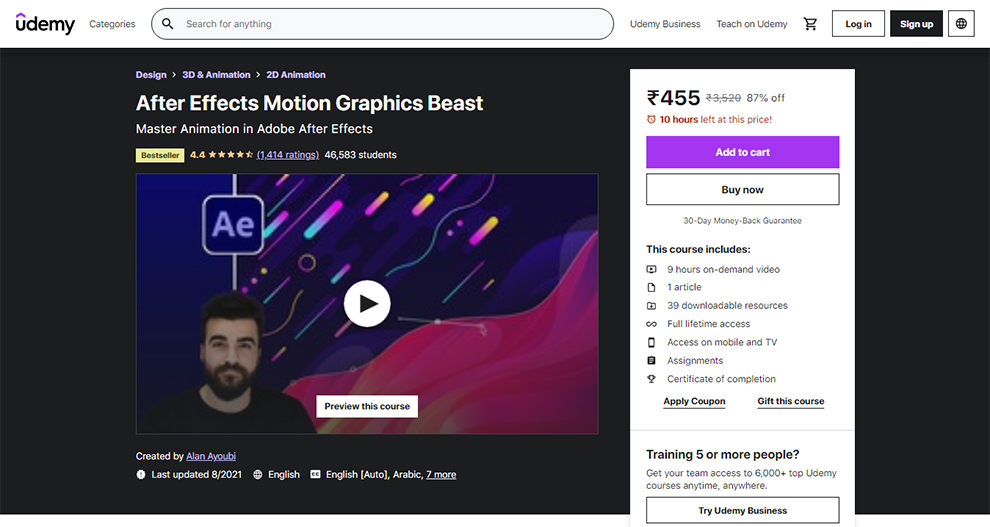
In this one of the best After Effects training modules, you will learn about all kinds of keyframes. You will get to know about graphic editors in Adobe After Effects and how to animate easily and quickly with some of the best animation techniques to date.
You will be fully aware of text and shape animations, morphing animations, and letter animations with modern data visualization and advanced motion tracking. In this After Effects training online, you will be working on 4 real projects and able to learn step by step how to make each of them with full access to the project files.
In the end, various stunning projects will be under your belt, which you can then add to your CV and start to make a real change.
| Rating | 4.5 based on 1,400+ ratings |
| Duration | 9 hours of on-demand video |
| Level | Beginner |
| Refund Policy | Within 30 days after purchase |
| Certificate Provided | Yes |
| Course Material Provided | Yes |
| Live classes/Recorded Lessons | Recorded lessons |
| Course Type | Paid |
| Course Instructor | Alan Ayoubi |
| Scope of Improvement (Cons) | The voice is a bit too fast for some learners at a few places. |
Learning Outcomes
You will learn After Effects online as a professional designer with the following:
- basics of After Effects
- principles of animations
- different types of Keyframes
- Graph Editors
- Shape Modifiers Animation
- Morphing Animation and Lettering Animation
- create 4 real projects
- create Modern Gradient Liquid Title Animation
- make up-to-date Infographics and Charts
Prerequisites
- No prior knowledge of After Effects required
- A computer with Adobe After Effects software is needed.
9. Learn After Effects – (School of Motion)
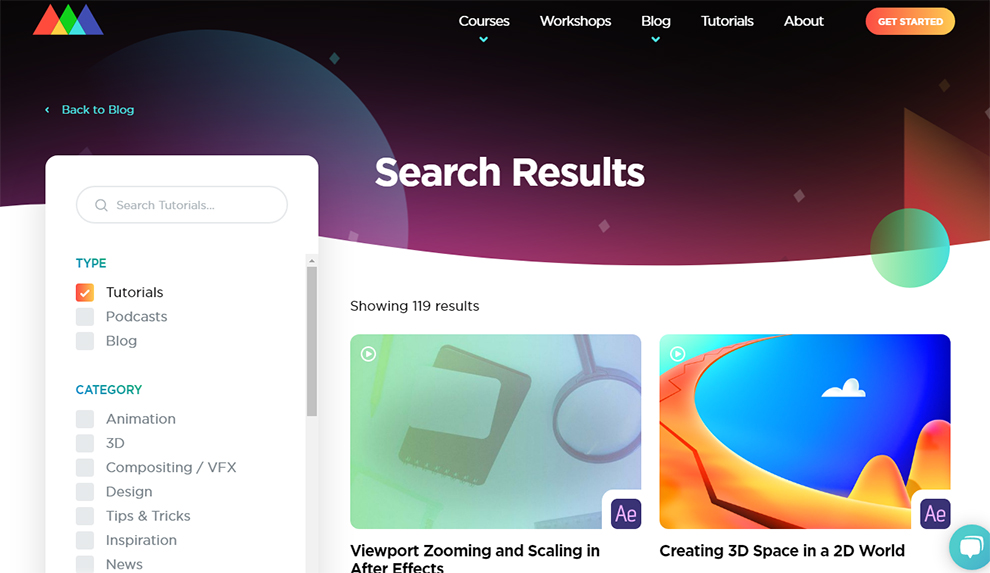
School of Motion is the best design school for learning essential animation concepts. They have free tutorials to in-depth Adobe After Effects classes online for learners. There is some motion design training available for every artist.
The question ‘How long does it take to master After Effects?’ has become the main question in recent times. Well, if you think about it and dedicate most of the hours to learning After Effects, then you could complete it in about 8 weeks.
Every day trends and technology change. So, to completely master all the essential topics like workflows, design, organization, color, text, and more on Motion Design, requires a lifelong commitment.
A lot of options are available here at the School of Motion to learn After Effects. Choose any tutorial as per your experience level and requirements.
10. After Effects 2020 New Features – (LinkedIn Learning)
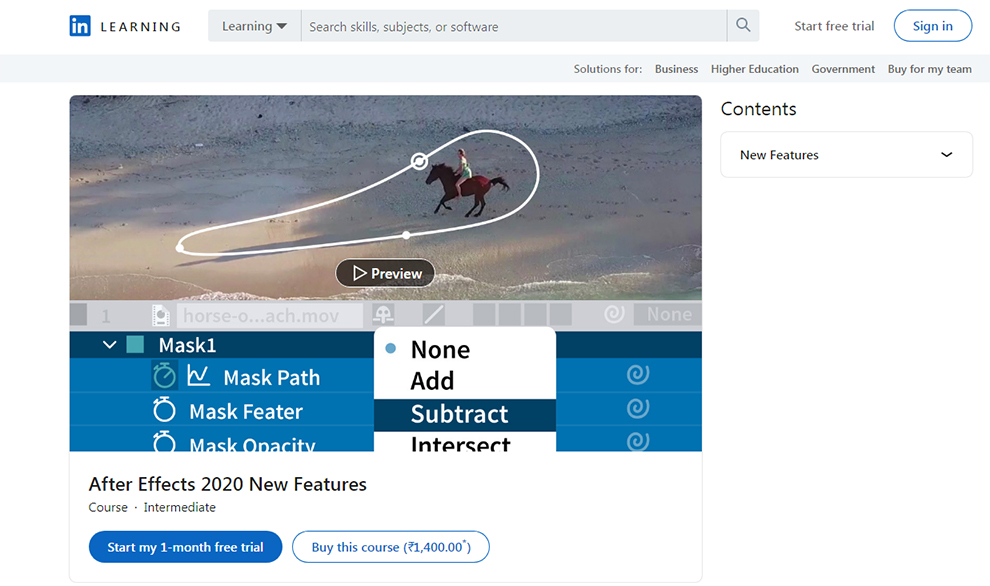
Last but not least, we have the best After Effects classes on LinkedIn. This course version is new and impacts your Motion Graphics workflow. It covers the newest upgrade that has a more focused and powerful content Aware Fill.
You will find various ways to remove an object, make a reference frame, and remove a logo on a smooth surface in this course’s After Effects classes online using the latest editing tools.
This course is instructed by Mark Christiansen, who will provide the best practical experience which will help you in the future. He is the author of ProVideo Coalition an instructor at Academy of Art University, and also the host of the podcast “The VFX Show.”
| Type | Paid course |
| Level | Intermediate |
| Instructor | Mark Christiansen |
| Learners | 4,592,501 |
Before we proceed further, you might also want to have a look at some of the Indesign Classes Online and Lightroom Classes.
Sign Up Here
Tips to Master After Effects Course Online
Some tips on how to utilize the best After Effects training correctly:
- Always design before animation. You may be tempted to create animation and start keyframing, but the best Motion Graphic designers always design before starting to animate because it will give you a clear vision.
- Avoid ‘Hacking’ After Effects. Many people are trying to hack After Effects via 3rd party plugins and confusing the workflows.
- Always remember the 12 Principles of Animation. 12 Principles of Animation is the fundamentals of Motion Graphics and is going to be used every day in your Motion Graphics work.
- The ideal way to learn After Effects online is to learn Photoshop and Illustrator first, then move to advanced applications gradually.
- Practice hard to master the After Effects. You have to patiently practice it every day and slowly increase your speed.
- Emphasize what the client needs. Listen and observe for what the client wants. An explainer video, commercials, lower 3rd, Graphics, Graphics intro, Outros, Logo Animations, and more are the skills that clients look for.
- Buy a good book on After Effects and build a strong foundation.
Conclusion
These are the top 10 best After Effects courses online. You can weigh these classes based on their learning outcomes and choose wisely.
Many people have already made their lives based on this brilliant skill that is increasing in demand day after day. After mastering this skill, you can join any organization as a full-time designer or work as a freelancer.
For exact After Effects course online details or commencement dates, you can refer to the attached course homepage.





