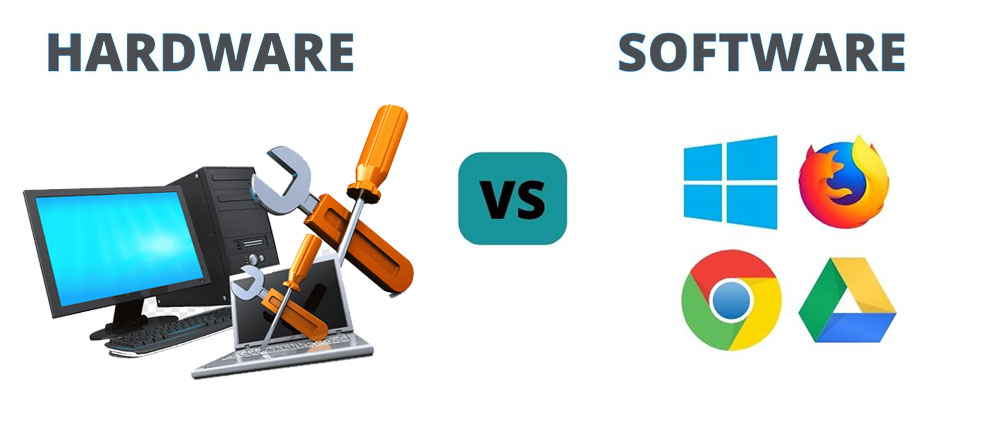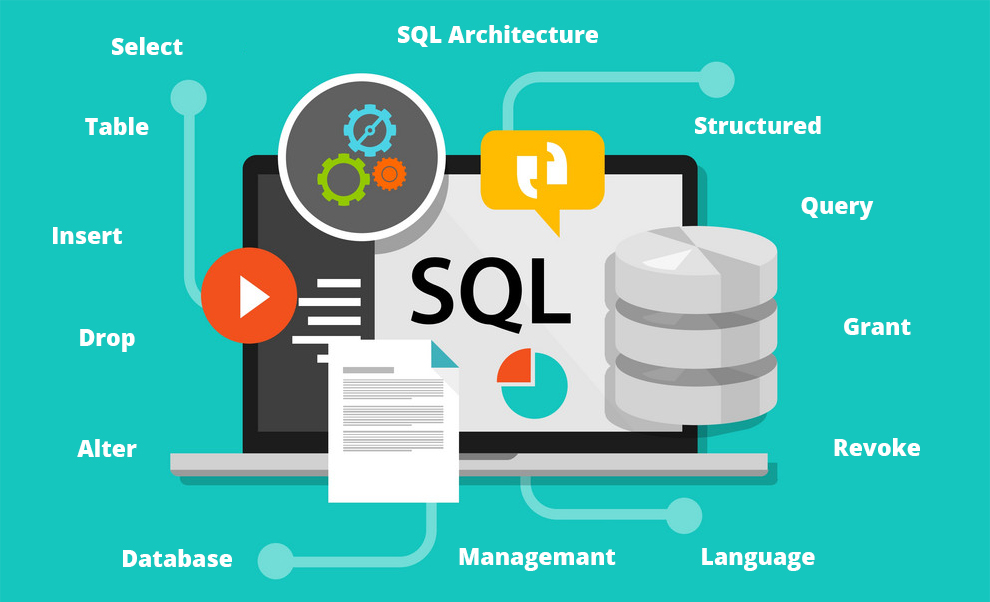Often, you may have heard people getting confused between these two similar terms. However, be rest assured that if two things have separate names, there is a definite reason behind it.
There sure exists a distinction between hardware and software. This guide will present a comparison between hardware and software. Further, we will offer a breakdown of what these terms mean individually. So, let us get started and get to know all the difference between hardware and software, with example.
Jump To
- What Is Computer Hardware?
- Types Of Hardware
- What Is Software?
- Types Of Software
- Difference Between Hardware And Software With Examples
- Can A Computer Run Without Hardware?
- Can A Computer Run Without The Software?
- How Are Computer Hardware Vs Software Related?
- Are Software and Hardware Of Any Use Independently?
- How Are Hardware and Software Similar In Function?
- Conclusion
What Is Computer Hardware?
Before we discuss the computer hardware vs software difference, let us first understand what computer hardware is.
Hardware includes the computer’s physical components. These perform operations and tasks according to the software. Primarily you can classify every tool that works with a computer system as hardware.
Typically, the hardware components are connected electronically, electrically, or mechanically together for easy functioning.
Hardware is composed of electronic components known as transistors. They are tangible, and you can touch them whenever you like. Ideally, it is the hardware that makes the computer system function.
So, sans any hardware, the computer cannot operate. It is because the software would not have anything to run on. Both hardware and software work jointly to get the tasks done, and the combination of the two make for a computer system.
Before discussing the difference between hardware and software with example, you must know some prevalent kinds of computer hardware. A few of them are ventilation fans, CPU, webcam, and graphic cards.
Types of Hardware
Anything related to the computer system that you can physically see and touch falls under hardware. There are several different types of hardware. Below, we will discuss them:
- Input Devices – These devices help feed data into the computer. You can use input devices to enter photos, text, and audio-visual recordings. These can also aid in file transfer from one system to the next. Prime examples of input devices include a keyboard and mouse.
- Output Devices – These hardware components display information and data. Some output devices include a mouse and printer.
- Processing Devices – The computer system has to perform processing functions. The conversion of raw data into information is computer processing. You can use the processed data for different applications. Central processing unit (CPU), Graphics processing unit (GPU), Motherboard, Network cards, Sound cards, and Video cards are processing devices.
- Storage or memory Devices – These components help save the data. RAM, ROM, Flash memory devices, Hard Disk Drives (HDD) & Solid-State Drives (SSD), and Floppy Disks are some storage devices.
What Is Software?
The software can be defined as a collection of documentation, procedures, and instructions that perform the different tasks on the computer system. Alternatively, computer programmers define software as a programming code performed on a computer processor to execute a user’s commands.
Whether you play a game on your phone, open an Instagram message, join a video conference, create a spreadsheet, or check the weather, you are using the software. Some prevalent software is PowerPoint, Ms. Word, Excel, MySQL, Photoshop, Firefox, Google Chrome, etc.
Types of Software
Software controls the computer. There are several kinds of software that function on a computer. Below, we will discuss them one by one.
System Software
It helps the hardware and the user interact and operate together and help manage the hardware behavior. It works as an intermediator between the hardware and the user. Whenever you switch on the computer, the system software gets triggered, and you show it in the system memory. It is low-level software that continually functions in the background.
Application software
Software that provides or performs special functions different from the computer’s usual operation is known as application software. In a way, they perform a specific task for the users. Some application software is payroll, inventory, database management, word processors programs, etc.
Driver Software
People usually consider it as a type of system software, but this software controls and operates the devices plugged into the computer. Drivers help the different devices perform their requisite functions. A printer is an example of a driver.
Utility software
It is a part of the system software and continually works in the background. Utility software carries out specific tasks to keep your computer running. A utility software manages the working of the application and the hardware-software on your computer to make them work well. Optimization programs and Security Programs are utility software.
Difference Between Hardware and Software With Examples
| Feature: Computer hardware vs software | Hardware | Software |
| Definition | External computer components | Instructions to guide the hardware and the computer |
| Operation | Inside and outside | Inside |
| Susceptibility to failure | High | Low |
| Types | Input, storage, processing, control, and output devices. | System software, Utility software, Driver Software, and Application software. |
| Function | Operates at a machine level | Instructs the software |
| Processor | Manufactured | Developed and engineered |
| Damage-repair | Replaced or upgraded | Re-installed |
| Virus | Not affected | Can be affected |
| Performance | Cannot function without software | Needs hardware to execute |
| Taction | Tangible | Intangible |
| Failure | Random | Systematic |
| Transfer through network | Impossible | Possible |
| Nature | Physical | Logical |
| Examples | Hard drives, monitors, CPU, scanners, printers etc. | Windows 10, Adobe Photoshop, Google Chrome etc |
Now, let us address the differences in detail.
- First, we will differentiate between hardware and software by defining them. Hardware is the physical component of the computer that help with data processing. Software is instructions that tell a computer what to do.
- The software operates within the computer, but hardware can perform both inside and outside the computer.
- There is a greater chance of failure in hardware, but the software is reliable, and susceptibility to error is little.
- In comparing computer hardware vs software, there are three kinds of hardware and four main types of software.
- We can also differentiate between the two based on function. The former works at a machine level, but the software instructors the hardware to perform a task.
- If we differentiate between hardware and software based on processor, we find that the former is manufactured while the latter is engineered or developed.
- The damage-repair between the two is also variable. If the hardware is damaged, it has to be repurchased. You can then go for the same variant or upgrade it. But, if the software is damaged, you can reinstall it.
- We can also differentiate between the twoon their performance. Hardware cannot operate without software, while the software cannot run without instructions that com in through the hardware.
- Tangibility difference is another factor for comparison between hardware and software. You can see and touch hardware, but the software can be used and felt.
- The hardware is never affected by the virus. On the other hand, the virus can corrupt the software.
- We can also differentiate between hardware and software on failure. The hardware failure is random, but the software failure is systematic. The hardware usually fails in the later stages. However, usage time does not influence the software quality.
- There is adistinction between hardware and software in their form and nature. Hardware is physical, and software is logical.
- On their network transferability amongst computer hardware vs software, the former cannot be transferred virtually from one place to another. However, you can transfer software easily electronically.
Can A Computer Run Without Hardware?
No, a computer cannot run without hardware. Can you imagine a workday without a mouse, a keyboard, or a power source? There is a good chance you would not make it very far.
A computer is composed of several physical components. These are known as hardware. Without the hardware, a computer cannot function right. Hence, they do need hardware.
Often if the hardware stops working. It is a hardware failure. A failure occurs because of poor manufacturing, environmental factors, and sudden voltage fluctuations.
If your hardware is damaged, you can easily replace or repair it. Replacing or upgrading the hardware helps the computer perform better and faster.
Can A Computer Run Without The Software?
It is not that a computer cannot run without software, but to perform a task, it would need software. So, it would not be wrong to say that a computer system is practically useless without software, especially if the missing software is an interpreter or an operating system.
So, differentiating between hardware and software, we can say that you cannot run a browser if there is no operating system (a type of software). As a matter of fact, it is the software that makes any hardware workable.
How Are Computer Hardware Vs Software Related?
Now that you understand the comparison between hardware and software let us see how they are related.
So, for instance, software, such as any video conferencing tool or your favorite video game, needs hardware like video cards, processors, sound devices, and processers to function the way you want. Hence, it is the software that makes the hardware functional.
You cannot use the machinery without programming. No computer system can work sans an OS. You require software to listen to music, type, watch videos, and for all other tasks.
At the same time, hardware instructs the software to perform a task, and the software directs the job. Hence, despite the distinction between hardware and software, the functioning of both are interrelated. One is not complete without the other and together can perform various tasks.
Whether the software is for a new application, a program, or an OS, it would need a hardware component to work at its maximum potential. Hence, it takes two to tango!
Are Software and Hardware Of Any Use Independently?
Hardware is useless without software, and so is software without hardware. You will need appropriate software on the hardware to perform any task. Also, software can’t perform a function without the hardware.
The broader picture is the hardware requires software to tell it what to do, but the software requires hardware to perform what’s been asked. Together with hardware and software, you can do an array of things.
Both computer software and hardware work together in harmony to help the user perform their tasks. However, there is a distinction between hardware and software in their functionalities.
How Are Hardware and Software Similar In Function?
We have seen the computer hardware vs software differences. Now, we will address some similarities in their function.
- Hardware and software both have a behavior. End-users interact with the products in several ways, and products interact with other products. Naturally, the data you input will impact the output produced.
- Both hardware and software have user-oriented and non-user-oriented or functional and non-functional requirements.
- Hardware and software are complex.
Conclusion
We hope this guide helps you differentiate between hardware and software. Now that you are thorough with computer hardware and software, you must also know that the two work simultaneously.
Hardware and software do not serve the computers alone. They also assist many digital assistants, such as Apple Products, tablets, Mobile Phones, etc. Comparing computer hardware vs software, hardware can only function to its best ability if the software is updated and compatible with it. With this, we conclude the comparison between hardware and software.