LabVIEW is everywhere. It is the reason for the popularity of LabVIEW courses online. Today several industries use it, including:
- Engineers employ it to monitor the structural integrity of tunnels, bridges, and buildings
- Production lines utilize it for product manufacturing
- Research & Development (R&D) teams use it to create software for controlling, measuring, and testing apps.
Even engineers and scientists keep brushing up their LabVIEW skills and employ LabVIEW for several reasons:
1. Data acquisition: LabVIEW can interface with all kinds of hardware. It is also effective at communicating with different ports on the PC, employing a variety of communication portals. So, if, for instance, you have hardware from various suppliers, you can make them all work together with LabVIEW.
2. Development Time:With LabVIEW’s graphical programming environment, anyone can develop large and often complex applications sans a college or computer degree.
3. Interoperability: You can use LabVIEW to create several apps for desktop (Windows, Mac, and Linux), FPGAs (a programmable circuit), embedded targets (Raspberry Pi, and other Real-Time Operating Systems (RTOS)
Hence, it is one versatile programming language. But, to use it to its full potential, you should be well versed in it. You can learn the in(s) and out(s) of this language through a paid as well as LabVIEW course online free.
On the internet, you can find both LabVIEW training online free and paid classes. Below, we will enlist nine of these best LabVIEW online courses free and paid, selected on the basis of their course content and instructor profile
Top Nine Best LabVIEW Courses
- The Complete LabVIEW Programming 2020: Beginner to Advanced – [Udemy]
- The Complete LabVIEW Essentials – Code & Acquire Data Now – [Udemy]
- The Ultimate LabView 2020 Course – [Udemy]
- The Complete Course Of Labview 2020 – [Udemy]
- Learn Computer Vision and Image Processing in LabVIEW – [Udemy]
- LabVIEW Training and Certification Course – [Mindmajix]
- LabVIEW: A Creative Approach to a Real-World Problem – [Alison]
- LabVIEW – [LinkedIn Learning]
- LabVIEW Certification Programs – [NI]
Best Courses and Classes To Get Trained In LabVIEW
1. The Complete LabVIEW Programming 2020: Beginner to Advanced – [Udemy]
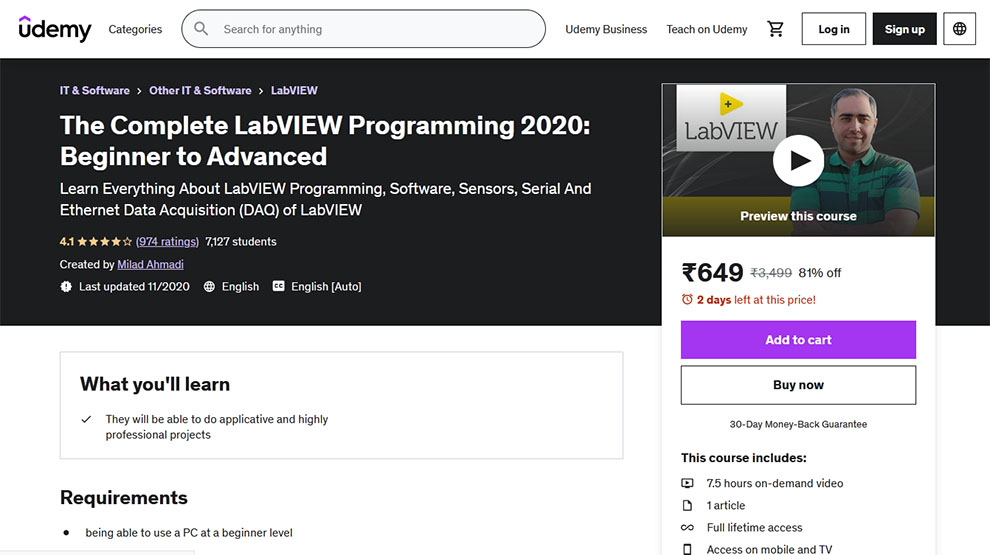
| Rating | 4.1 |
| Who should take this course? | This LabVIEW online certification will benefit:
|
| Enrolled | 7,125 students |
| Duration | 7.5 hours of on-demand video |
| Instructor | Milad Ahmadi |
| Paid | Yes |
| Certification | Yes |
| Return or refund policy | 30-Day Money-Back Guarantee |
| Cons | The educator could work a little on his explanation skills. |
First, we have this hands-on LabVIEW course online by Udemy. So, after every chapter, you will do a project as part of this session. There is also a quiz at the end of this course along with a LabVIEW online certification. It helps assess your strengths and weaknesses in programming and LabVIEW.
Learning Outcomes
It is not a LabVIEW online course free, but it is worth every penny you spend. In this LabVIEW online training, you discover:
- Performing applicative and highly professional projects
- Learning LabVIEW for inexperienced learners who do not have ample knowledge of the subject
- Programming in the real world of engineering
- Requirements of LabVIEW, hardware connection, and sensors
- Installing LabVIEW and the software environment
- Different types of data
- Comprehend the case structure
- While loop and For loop
- Interpretation Timing Block
- Knowledge of Flat sequence and stack sequence
- Comprehending the local variable
- Data logging and its application in LabVIEW
- Clarity on Cluster and array
- Understanding of the Chart and graph
- Sub VI, Dialog and Prompt user
- Reading and saving data in the text and excel files
- Clarity on Formula Node
- Work with different Data Acquisitions in various protocols such as NI USB 6009Knowledge of proper node and tab control
- Creating exe and setup files to change programs into the software
- Digital and analog inputs and outputs
- Counter input
- Launching different sensors
- Programming of digital and analog inputs and outputs as well as the counter input
- Fundamental clarity on Ethernet DAQ and Serial DAQ
- Programming of TC-IP connection for different types of Ethernet DAQs
- Saving data in LabVIEW
- Making environment, workplaces, and houses smart
Prerequisites
For this LabVIEW course online, you need:
- An ability to use a PC at a beginner-level
Review Devendra Singh P.
Wonderful package for learning LabVIEW from basic to advance.
2. The Complete LabVIEW Essentials – Code & Acquire Data Now – [Udemy]
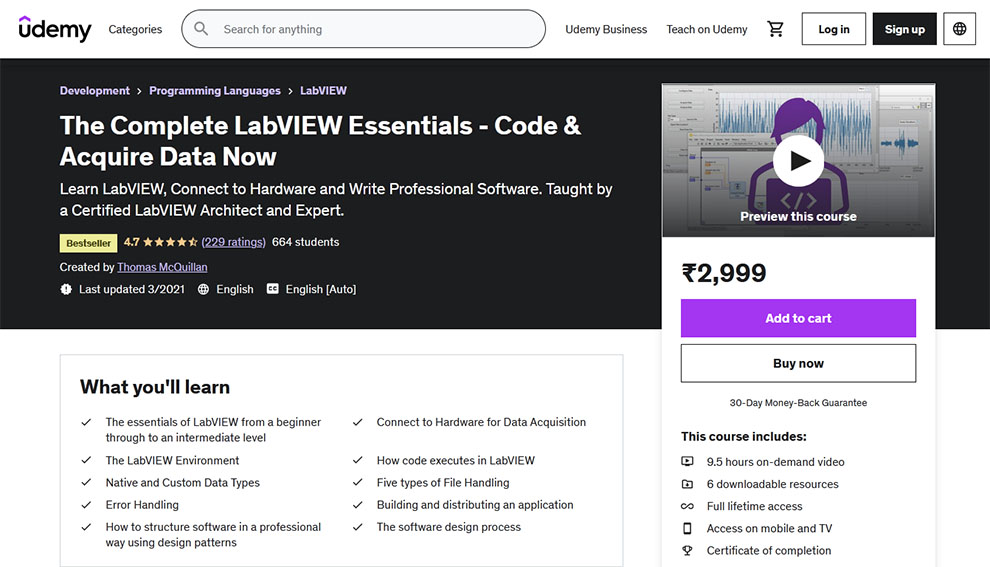
| Rating | 4.6 |
| Who should take this course? | It is not a LabVIEW online course free of cost. So, this may not be the ideal pick if you need a free class. But, this LabVIEW online training will benefit:
|
| Enrolled | 661 students |
| Duration | 9.5 hours of on-demand video |
| Instructor | Thomas McQuillan |
| Is this LabVIEW Training Online Free? | No |
| Certification | Yes |
| Return or refund policy | 30-Day Money-Back Guarantee |
| Cons | It is an excellent course, but it may not benefit you if you need to learn about more specific application. |
Though it’s not a LabVIEW course online free, it is a bestselling course online. It has about 10 hours of video training, code demonstrations, and exercises. Top experienced LabVIEW professional curated this course to teach vital LabVIEW topics. In this course, the primary aim is to help you learn to build excellent code fast.
Learning Outcomes
In this LabVIEW online certification, you learn the following:
- Getting started with LabVIEW
- LabVIEW essentials from a beginner through to an intermediate level
- Connecting to hardware for data acquisition
- Preparing yourself and your computer to get maximum output from the course
- Understanding the use case of LabVIEW
- Knowing who should use LabVIEW
- Clarity on LabVIEW Environment and navigating through it
- How code executes in LabVIEW
- Native and Custom Data Types
- Knowledge of components of a Virtual Instrument (VI)
- Knowing how to manipulate the main data types in LabVIEW
- Five types of File Handling
- Updating customer requirements for the course project
- Understanding the design process
- Creating standalone apps
- Error Handling
- Building and distributing an application
- How to structure software in a professional way using design patterns
- The software design process
- Using the LabVIEW debugging tools
- Caveats of using the Run Continuous Button
- Getting better equipped at datatypes in LabVIEW
- Knowing error handling and implementing it
- Making decision code using case structures
- Creating a custom run-time menu
- Disabling code with diagram disable structures
- Learning the differences between path types and how to create directories in LabVIEW
- Organizing your code
- Using NI MAX to communicate with a data acquisition device
- Learning when to use While Loops and For Loops
- Implementing event-driven code in LabVIEW
- Finding the differences between polling code and event-driven code
- Knowing the primary components of the DAQmx driver
- Familiarity with the SubVIs and how to create them
- Different types of file types
- Selecting the ap file type
- Knowledge of the basic concepts and implementation of a State Machine
Prerequisites
There are no prerequisites associated with this course. Naturally, if you seek a LabVIEW online course free, this is not the one for you.
Review Saumy P.
Excellent course for beginners, hoping for a more advanced course in the future.
3. The Ultimate LabVIEW 2020 Course – [Udemy]
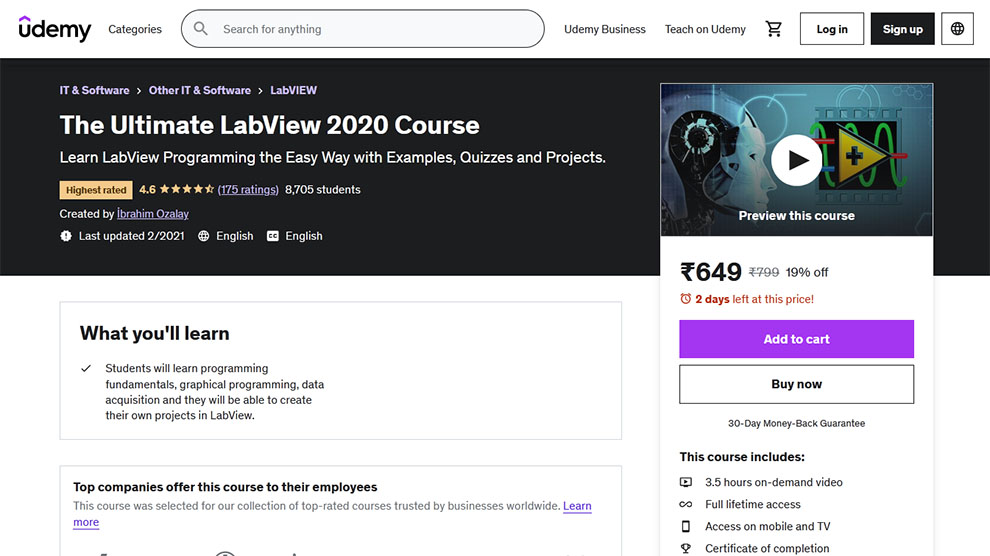
| Rating | 4.6 |
| Who should take this course? | This LabVIEW online certification will benefit:
|
| Enrolled | 8,698 students |
| Duration | 3.5 hours of on-demand video |
| Instructor | İbrahim Ozalay |
| Is this LabVIEW course online free? | No, it is a paid course |
| Certification | Yes |
| Return or refund policy | 30-Day Money-Back Guarantee |
| Cons | Some contents are challenging for beginners. |
It is one of the highest-rated courses for LabVIEW. It is the perfect pick for beginners to intermediate-level students. You will see a host of projects, quizzes, hints, and examples that make it hands-on.
Across this LabVIEW online certification course, you will find real-life examples and hints that make the video lectures fun and engaging and ensure a smoother programming experience. Once the section ends, some quizzes assess your knowledge attained in the video lectures.
You will also work on three projects wherein you use the knowledge acquired from the different concepts learned in the sessions. Once you finish this course, you will be well-versed with the programming fundamentals, use data acquisition functions for NI hardware, and build your programs on LabVIEW.
Learning Outcomes
In this LabVIEW online training, you will learn the following:
- LabVIEW tools and basics
- Understanding of the LabVIEW environment
- Programming fundamentals – like case structures, for & while loops, arrays, most of the vital array functions, and reading/writing data from a text file
- Graphical programming
- Data acquisition
- Creating your projects in LabVIEW
- LabVIEW-oriented topics like SubVI’s, property nodes, data acquisition, etc
Prerequisites
It is not the LabVIEW course online, free. So, for this class, you will have to spare money. In addition, you should be able to use a computer at a beginner level.
Review Ergo K.
Well developed course. Could use more examples with the real HW to be honest.
4. The Complete Course Of LabVIEW 2020 – [Udemy]
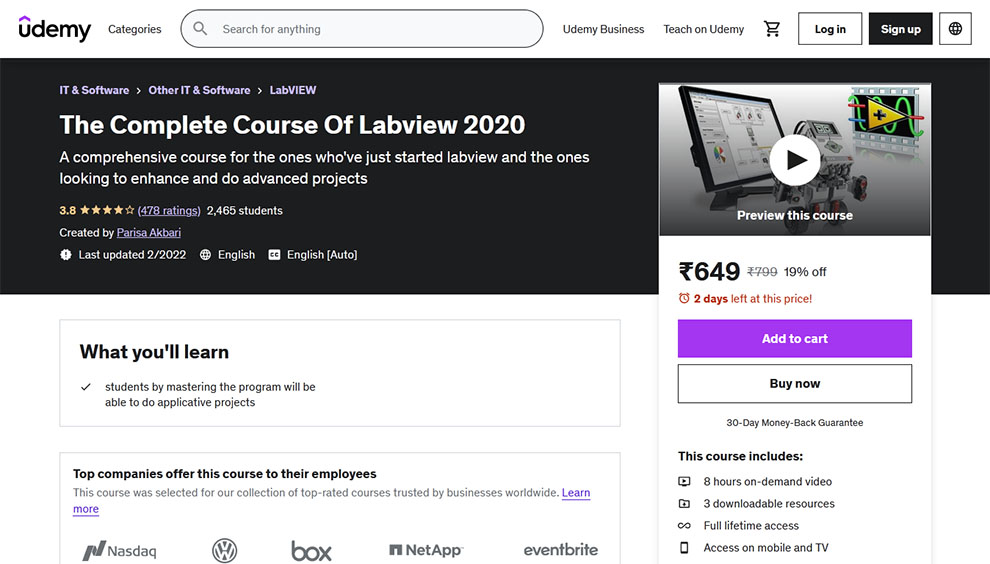
| Rating | 3.8 |
| Who should take this course? | It is not a LabVIEW training online free course. So, if you seek a free class, this is not the right pick. However, this course will benefit:
|
| Enrolled | 2,465 students |
| Duration | 8 hours of on-demand video |
| Instructor | Parisa Akbari |
| Paid | Yes |
| Certification | Yes |
| Return or refund policy | 30-Day Money-Back Guarantee |
| Cons | The instructor should use voice modulations to make the teaching engaging. |
It is a simple yet practical course wherein the instructor offers necessary instruction for learners aspiring to create functional projects.
Learning Outcomes
In this LabVIEW course online, you will learn the following:
- Performing applicative projects
- Mastering LabVIEW program
Prerequisites
For this LabVIEW online certification, you need basic knowledge of programming.
Review MEDA P.
Good, I got more knowledge on LabVIEW.
5. Learn Computer Vision and Image Processing in LabVIEW – [Udemy]
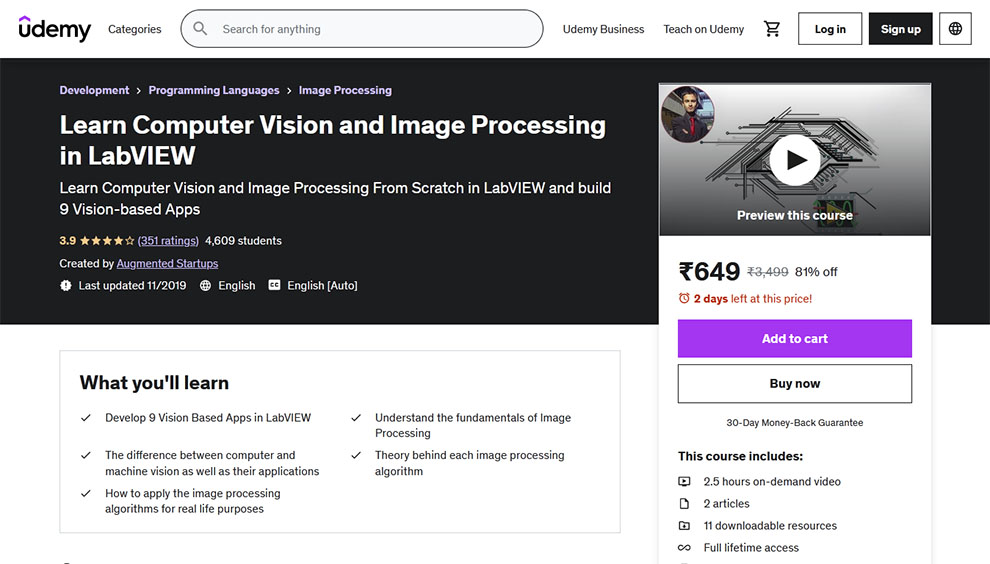
| Rating | 3.9 |
| Who should take this course? | It is not one of the LabVIEW online courses free. So, it is suitable for:
|
| Enrolled | 4,609 students |
| Duration | 2.5 hours of on-demand video |
| Instructor | Augmented Startups |
| Is this LabVIEW training online free? | No, it is paid |
| Certification | Yes |
| Return or refund policy | 30-Day Money-Back Guarantee |
| Cons | It is not a comprehensive LabVIEW online certification course. Instead, it focuses solely on Image Processing and Computer Vision, which are minute aspects of LabVIEW. |
It is a good beginner-friendly course. You find 26 lectures and more than four hours of content in this course. Every chapter in this course has exercises to help you develop your vision-based apps and put your newly acquired skills into action.
Moving forward, you will work with code samples, datasets, and working files and work with the instructor as you learn every concept.
Learning Outcomes
It is not one of the LabVIEW courses online free. However, it is worth every penny you spend. In this LabVIEW online training, you will learn the following:
- Basic concepts, tools, and functions required to build fully functional vision-based apps with LabVIEW and LabVIEW Vision Development Toolkit
- Develop 9 Vision-Based Apps in LabVIEW
- Applying the image processing algorithms for real-life purposes
- LabVIEW Vision Development Toolkit Download and Installation
- The theory behind different image processing algorithms
- Image processing fundamentals
- The theory behind each image processing algorithm
- Difference between machine vision, computers, and their applications
In addition, this LabVIEW course online teaches you all you need to know to create the following apps:
- App 1- Counting M&Ms in an Image,
- App 2- Color Segmentation and Tracking,
- App 3- Coin Blob detection
- App 4- Blob Range Estimation
- App 5- Lane Detection and Ruler Width Measurement
- App 6- Pattern or Template Matching to detect Complex Objects
- App 7- Object Tracking
- App 8- Bar code Recognition
- App 9- Optical Character Recognition (OCR)
Prerequisites
It is not a LabVIEW training online, free. So, for this course, you require money to pay. Beyond this
- A laptop or a computer with Windows 7 or later, 1.5Ghz Processor or higher, over 2 GB RAM
- LabVIEW license (You can use the trial version too)
- Internet connection to download LabVIEW
- Basic experience in LabVIEW
Review David M.
Great course loads of detail in Vision assistant. With no previous in vision assistant, I’m now able to get started in building my own vision applications.
6. LabVIEW Training and Certification Course – [Mindmajix]
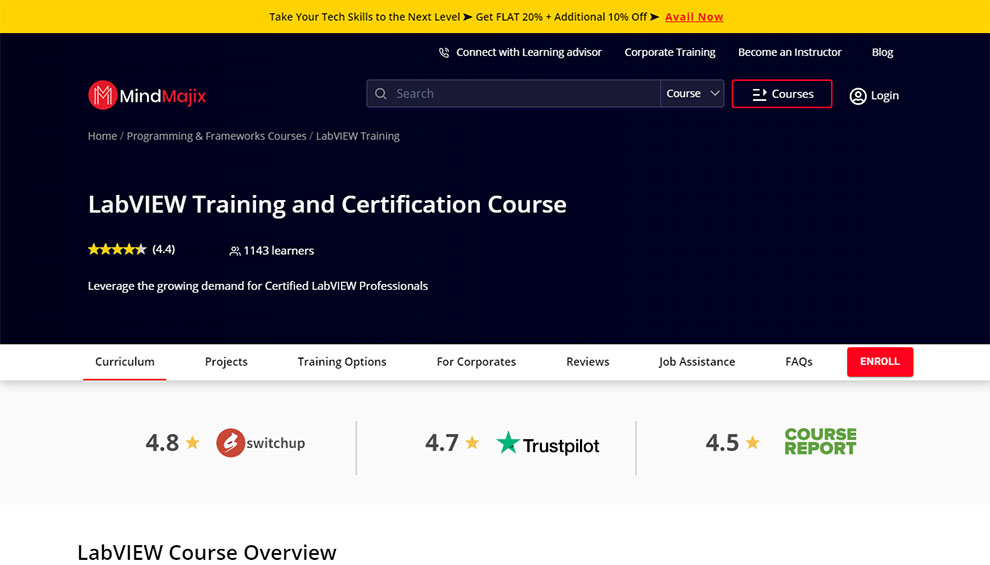
With MindMajix, you achieve comprehensive LabVIEW Training. They do not have LabVIEW courses online free, but their paid courses are worth the money. With MindMajix, you get an option to select from the pre-recorded self-paced or instructor-led LabVIEW online certification.
Of course, it is not a LabVIEW training online free, but this 30-hour training teaches you the most advanced and latest LabVIEW features. It comprises exercises, hands-on labs, and use-cases to help you pass CLD (Certified LabVIEW Developer) and CLAD (Certified LabVIEW Associate Developer).
Once you finish your LabVIEW online training, MindMajix’s job-search assistance team helps with mock interviews to find various jobs on the LabVIEW Platform.
7. LabVIEW: A Creative Approach to a Real-World Problem – [Alison]
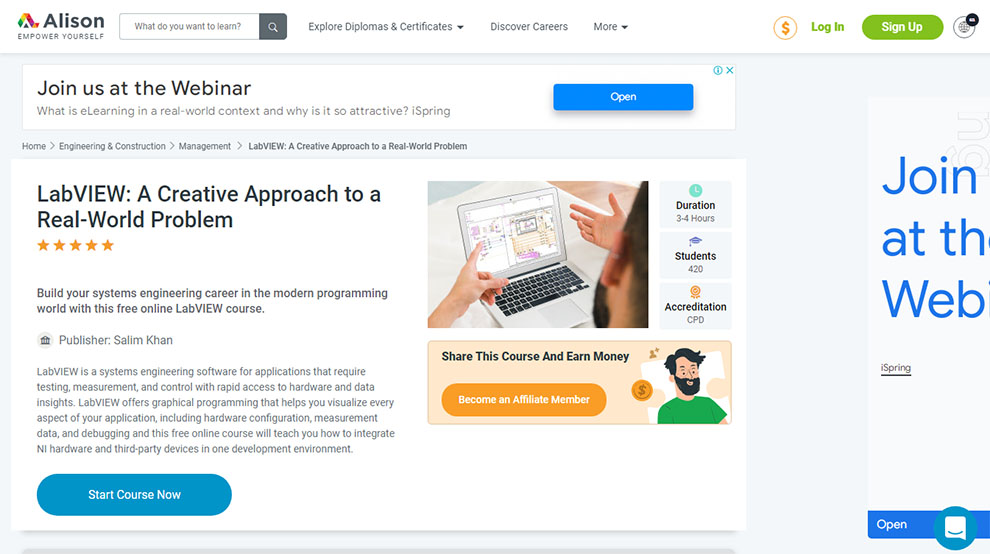
As someone with an engineering or science background, you will often have to develop software that interfaces with the measurement and test equipment to automate processes, control systems, analyze data, and generate signals. With LabVIEW, it gets easier than ever. So, for you, we have a free course for LabVIEW by Alison.
Who should take this LabVIEW course online ?
The LabVIEW training online free course is great for beginners who wish to learn the fundamental concepts of LabVIEW programming and programmers and developers who aspire to employ the LabVIEW platform as their programming tool.
In addition, for those in engineering and instrumentation testing, this LabVIEW online course free teaches you everything you wish to know about LabVIEW from scratch.
Learning Outcomes
It is a free LabVIEW online training wherein you learn a step-by-step guide on working with the platform and getting it up and running as quickly as possible. All of this makes it one of the best free LabVIEW courses.
8. LabVIEW – [LinkedIn Learning]
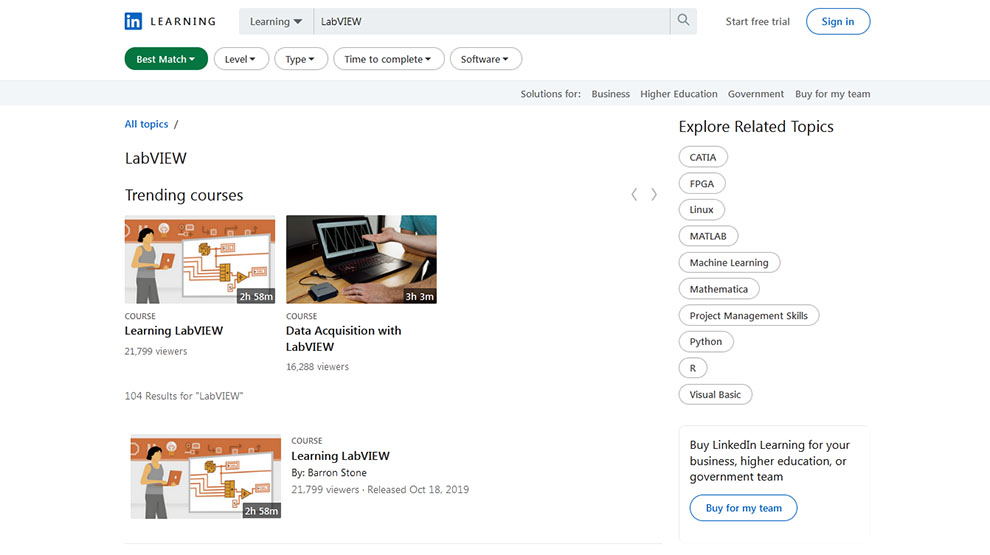
LinkedIn Learning is one of the top platforms to take LabVIEW training online free and paid, both. On their platform, you can find top courses by fine industry professionals and experts.
These paid ones come with a certification, but unfortunately, you do not get a certificate for the free ones. You can find both instructor-led and self-paced courses on LinkedIn Learning.
One of the best things about taking a session with LinkedIn is that they have classes to satiate every need, experience, and skill level. Stop thinking, and check out LinkedIn’s LabVIEW course online free and paid to make a choice.
Some of the top offerings from them are:
9. LabVIEW Certification Programs– [NI]
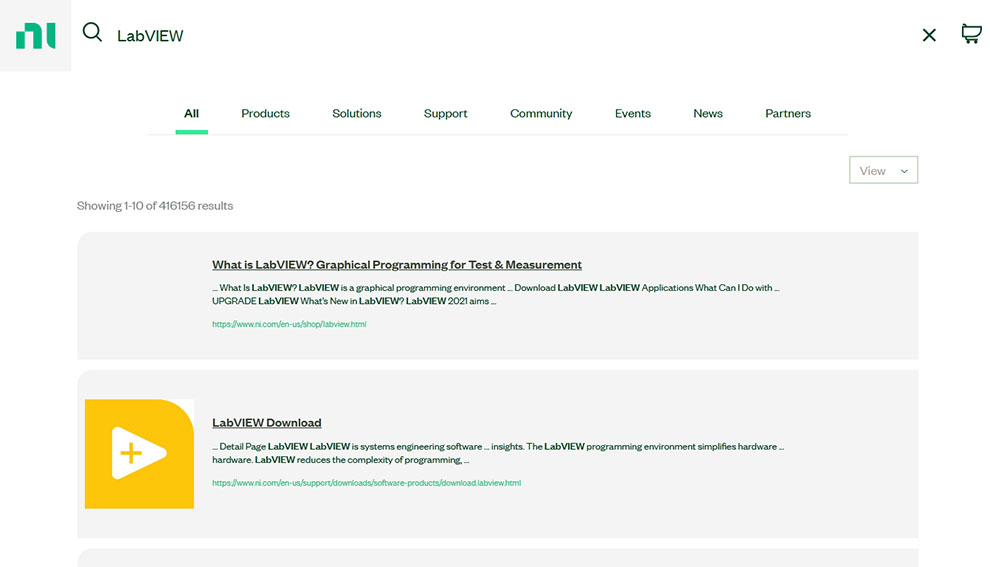
NI has some top LabVIEW certification programs to train you in the desired knack. Their industry-recognized certification can be an excellent valuation and validation for your skill. It will help you land a job and excel in your future endeavors.
Conclusion
So, these are the top nine best LabVIEW courses. Through this guide, we have told you abouth both LabVIEW courses online free and paid. You can browse through them and make your selection.
However, our personal favorite is the Complete LabVIEW Programming 2020: Beginner to Advanced – [Udemy]. It is a course that takes beginners new to the subject to the advanced, job-ready level.





