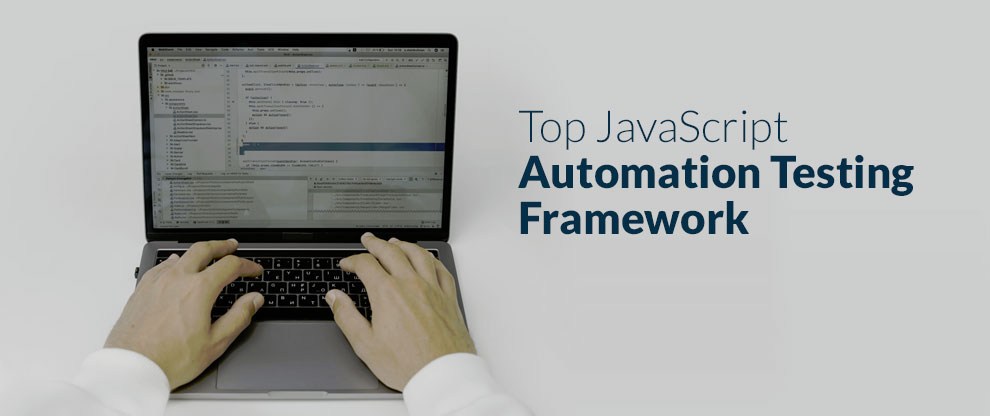Test automation is appealing to all development environments, unburdening team members from monotonous manual tasks and streamlining speedy, repeatable testing time after time.
If you’re involved in QA and want to implement a testing framework using JavaScript, there are various automation options out there.
Here’s an overview of the main options with the pros and cons of each.
Playwright
A relative newcomer to the scene, Playwright is backed by Microsoft and remains open source in its design, which allows for flexibility and tinkering by end users.
While it may be based on JavaScript, an API allows this framework to integrate with other programming languages, so whether you’re working with Python or anything else besides, it’s there for you.
The downside of Playwright is its lack of maturity as a framework; changes are still being made, and it can’t compete with more established rivals in terms of integration options.
Cypress
The browser-based nature of Cypress makes it an attractive option for many teams, allowing for end-to-end testing of web apps in the environment where they’ll be used post-launch.
Perks such as being able to review tests in real time while they are being executed, and also record results to glean insights and troubleshoot bugs, are worth mentioning here.
Of course if you’re looking for a Cypress automation tool alternative, there are lots of rivals out there. There are a few reasons to pick a rival platform, such as the fact that setting up tests in Cypress isn’t the quickest process, and if you aren’t a JavaScript specialist, it can be tricky to scale the framework as your needs change.
TestCafe
As the name suggests, simplicity is the aim of the game with TestCafe. Getting it up and running in a project is a breeze, and it offers support across every major browser for desktops, including Chrome, Edge and Safari.
There’s also a decent online resource center to help you learn the ropes, and a supportive community of users who’ll answer specific questions you have.
You might be put off TestCafe by the less than stellar support for mobile browsers, and by the fact that you can only write tests in JavaScript, with no integration or cross-compatibility with other languages. In addition, testing is limited to client-side projects, so no server-side testing is achievable.
Puppeteer
While Playwright is a Microsoft-originated test automation framework, Puppeteer is the creation of Google, and as you’d expect it is therefore well suited to use within the Chrome ecosystem.
Likewise, there is a raft of other abilities, such as its performance tracking feature that means you can identify problems and ideally find solutions so that your app can run as intended, rather than feeling sluggish.
With Google’s clout behind it, there’s also the advantage of a strong community dedicated to optimizing the use of Puppeteer.
That said, the drawbacks include imperfect third party browser support, which makes testing for the likes of Firefox less than ideal.
Jest
Perhaps the most widely used testing framework, Jest sells itself on its straightforward functionality and gentle learning curve.
Support for projects across a range of languages, including TypeScript, Babel and React, helps it to enjoy the broad appeal that it has earned over the years.
It also provides complete compatibility with JavaScript projects of many kinds without needing to be tweaked and configured manually.
The main flaw is that the documentation for Jest is not as polished or comprehensive as its rivals, which might be a deal breaker depending on your experience level.
WebdriverIO
Another entry into the open source category of test automation frameworks built in JavaScript, WebdriverIO is not tied down to a single browser or operating system. Instead, it provides ample support for all the browsers you could possibly require, which is ideal in the case that your project needs to span a plethora of platforms.
Further to its web app testing potential, this framework goes above and beyond to automate the process of putting mobile apps through their paces. It can even be harnessed for exploring the ins and outs of desktop apps, so for an all-encompassing test setup, this is tough to top.
It’s not all smiles and sunshine, of course, because like any framework there are imperfections in WebdriverIO. Chiefly, its lack of support for languages outside of JavaScript is not ideal if you are a user who has different expertise up your sleeve.
There are also concerns over the amount of time that it takes to run debugging procedures, so there may be holdups towards the end of testing that you need to anticipate.
Jasmine
Having been a prime testing framework for more than a decade, if you want a rugged and reliable way to prep your apps for launch, this is it.
Automation is baked into Jasmine, with a particular focus on user behavior. This allows it to create realistic testing scenarios that should mimic how humans will eventually interact with your app. You can also customize every aspect of these interactions, giving you ample scope for checking for particular circumstances and replicating bugs that have been uncovered.
Of course with this flexibility comes the possibility for newcomers to get bogged down in tweaking, meaning that it takes a while to get up to speed when using Jasmine. With time you will obviously become more adept at implementing it, but in the short term it is not quite as quick to pick up as some of its contemporaries.
Final thoughts
There’s so much choice when it comes to JavaScript automation testing frameworks that it’s best to weigh up all the options and alternatives, rather than settling for the first one you stumble upon.
It’s also worth remembering that where test automation is concerned, you cannot rely solely on these technologies and techniques to get the best results. Manual testing should be used hand in hand with automated equivalents, delivering comprehensive coverage and letting you work on all sorts of projects without missing anything.