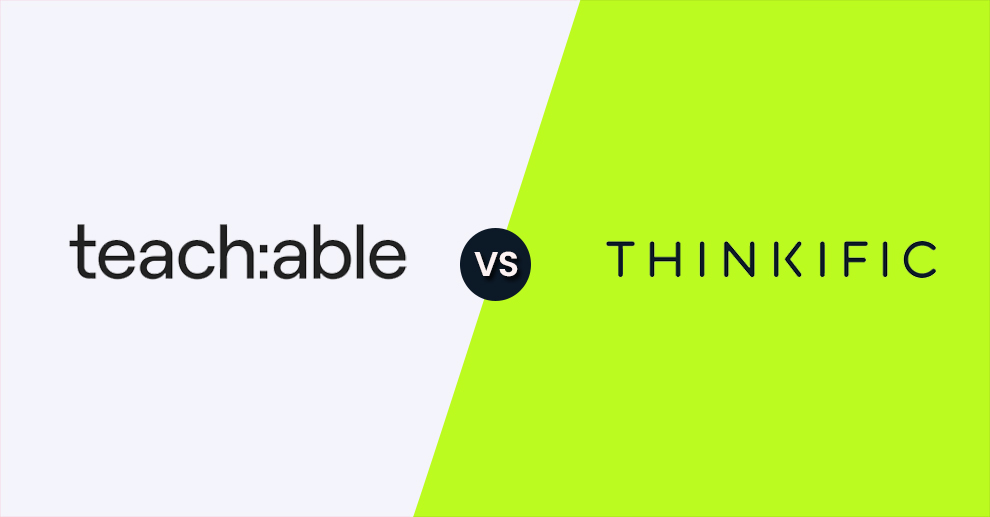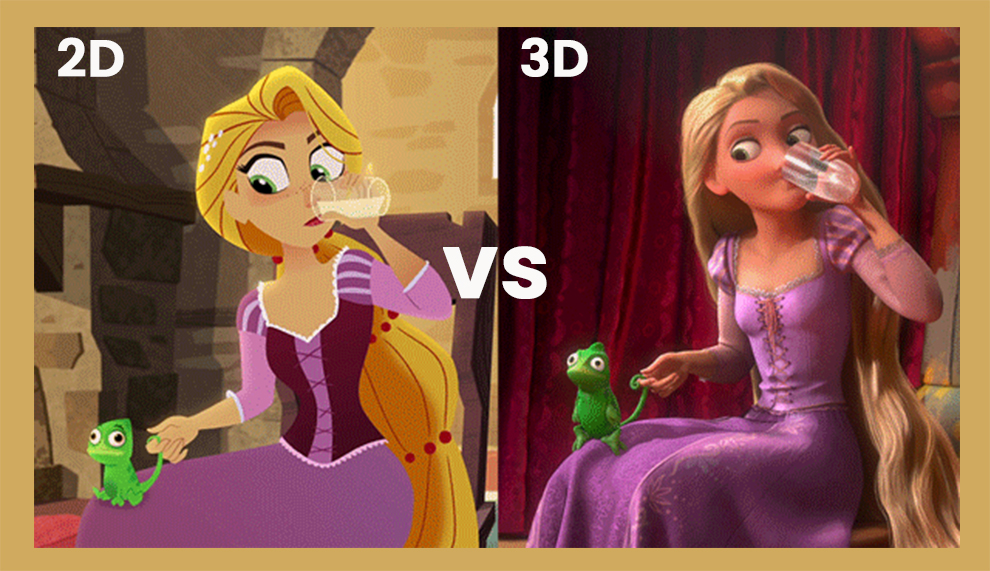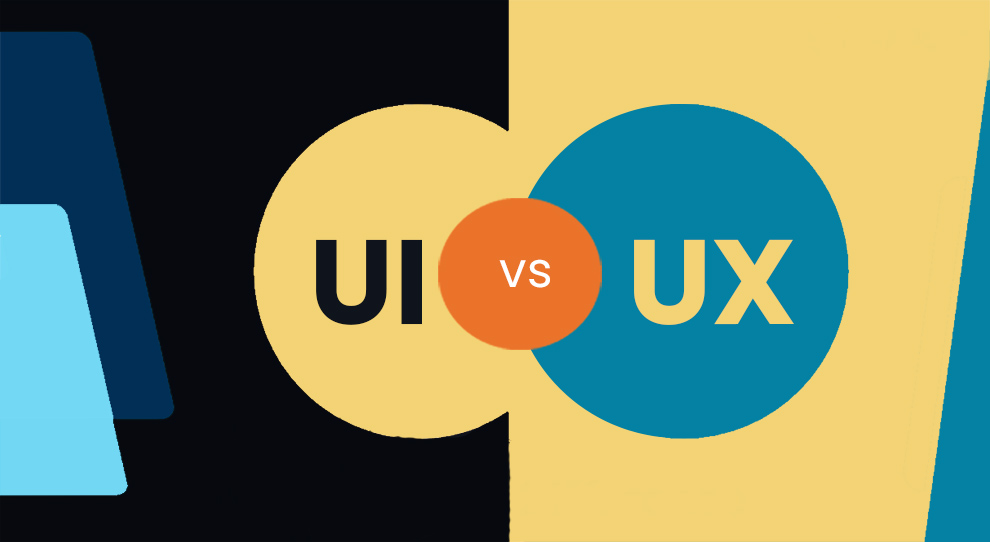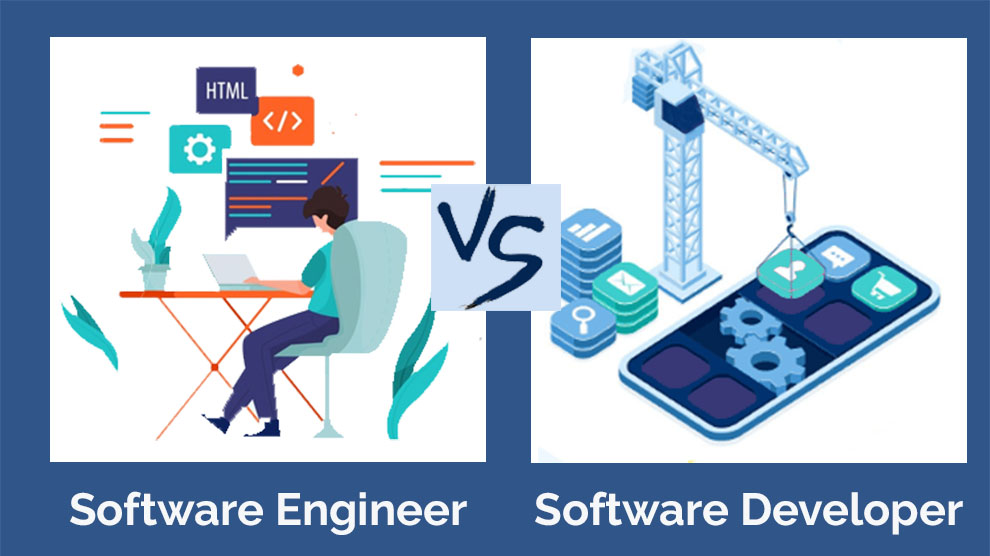Out of the two, we prefer Teachable for its after course creation features like marketing & sales attributes, and auto tax collection etc.
The internet has several online platforms to help you make and sell your courses under your brand, and Thinkific and Teachable are two of the best out there. They are robust solutions offering vital course creation features, such as unlimited video storage and affordability.
But when you compare Thinkific and Teachable, you will find they are very similar in their offerings. Because of their massive similarities, picking one from them is tricky for several course creators.
Broadly speaking, both Teachable and Thinkific are solid platforms with a long track record in the market at the point that they can claim several star users, such as Thinkific’s Dorie Clark and Teachable’s Pat Flynn.
So, the choice from Teachable vs Thinkific is somewhat also dependant on your instructional and business goals.
Thinkific has an intuitive course builder to create a one-on-one coaching product.
But in terms of marketing and sales features, and tax collection Teachable is much better. They have a well-optimized checkout process and better affiliate marketing tools.
Since course creation is just the beginning of the entire process of building a course & making it available to learners (where Thinkific has an edge), we believe Teachable gives you a better deal overall.
Difference Between Teachable and Thinkific – Features Overview
| Attribute | Teachable | Thinkific |
| Pricing | 4 plan options | 4 plan options |
| Trial | 14-day free trial for its Basic, Professional, and Business plans | 30-day free trial for its Pro and Premier plans |
| Course template | No | Yes |
| Transaction fee | Adds transaction fee on payments
Free Plan – $1 + 10 percent Basic Plan – 5 percent |
Zero transaction fees |
| Money back guarantee | 30-day money-back guarantee | 30-day money-back guarantee |
| Automated tax collection | Built-in tax system to automatically collect sales tax on course sales | Only available to course creators who have a Professional or Enterprise plan. |
| Course creation ease | Less | More |
| Course tools | Video Hosting, Course Compliance, Course Content Scheduling, and Quizzes And Assessments | Video hosting, Quizzes and Assessments, Course content scheduling, and Gamification |
| Chat support | Yes, on Professional Plan and above | No |
| Visit | Teachable | Thinkific |
What Is Teachable and Who Is It Meant For?
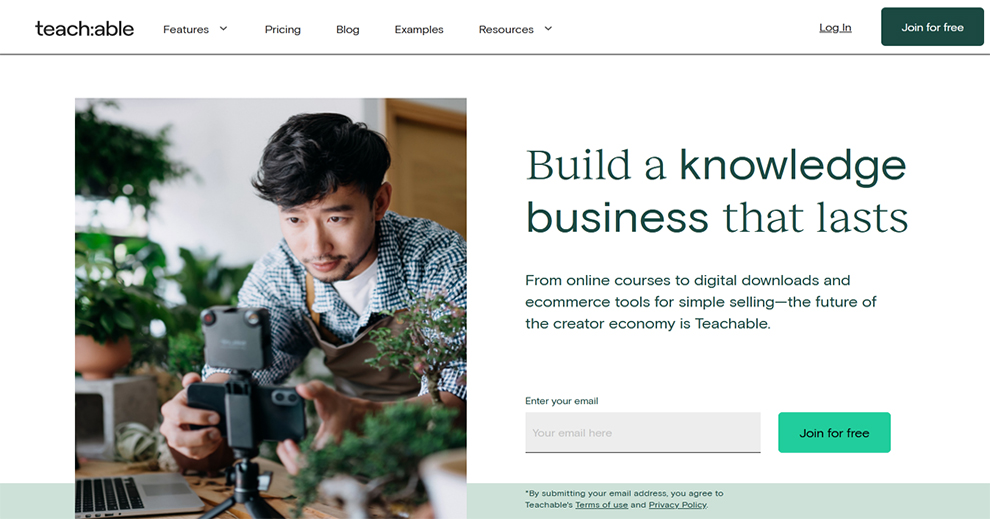
Teachable is a platform that allows you to create and sell courses and coaching online. It is meant for people who wish to create their own courses and make them available to learners across the globe.
It has been around since 2014 and is one of the first movers in the business. It provides multiple customizable and functional features, ensuring effective and seamless communication between learners and creators.
With Teachable, you get advanced reports, quizzes, integrated email marketing, and more. These attributes can help the creators build a better experience for their students. It, in turn, also elevates the conversion rates.
Theoretically, anyone can use Teachable if they wish to share their knowledge. It is ideal for speakers, solopreneurs, coaches, mid-sized businesses, and authors.
Teachable Pros and Cons
Before proceeding to make a choice between Teachable or Thinkific, let us have a look at Teachable’s pros & cons.
| Pros | Cons |
|
|
Do I need a website if I have Teachable?
Yes, you can have a separate website as Teachable is no substitute for it. Though, having a website is not a prerequisite to using teachable.
How many courses can I create on Teachable?
The number depends on your chosen plan.
- Free Plan – One with up to 10 students.
- Basic Plan – One with unlimited students.
- Professional Plan – Up to 5 with unlimited students.
- Business Plan – 100 with unlimited students.
Is teaching on Teachable worth it?
Yes. Teaching on Teachable can be an excellent way to share your expertise and knowledge with others, build a business online, and earn passive income.
Some reasons that make Teachable worthy in the Thinkific or Teachable debate are:
- It is a user-friendly, easy-to-navigate platform for publishing courses.
- You have a plethora of customization options.
- You get marketing tools like affiliate programs, coupon codes, and email marketing to promote courses and amplify sales.
- You get to keep a maximum share of the revenue you earn from the classes.
- Teachable has an active community of instructors who share support and experiences.
How much does Teachable charge instructors?
- Free Plan – $1 + 10 percent transaction fee
- Basic, Professional, or Business Plan – No transaction fee.
Beyond this, you pay a standard processing fee of 2.9 percent + $0.30 for payments processed via their platform.
What Is Thinkific?
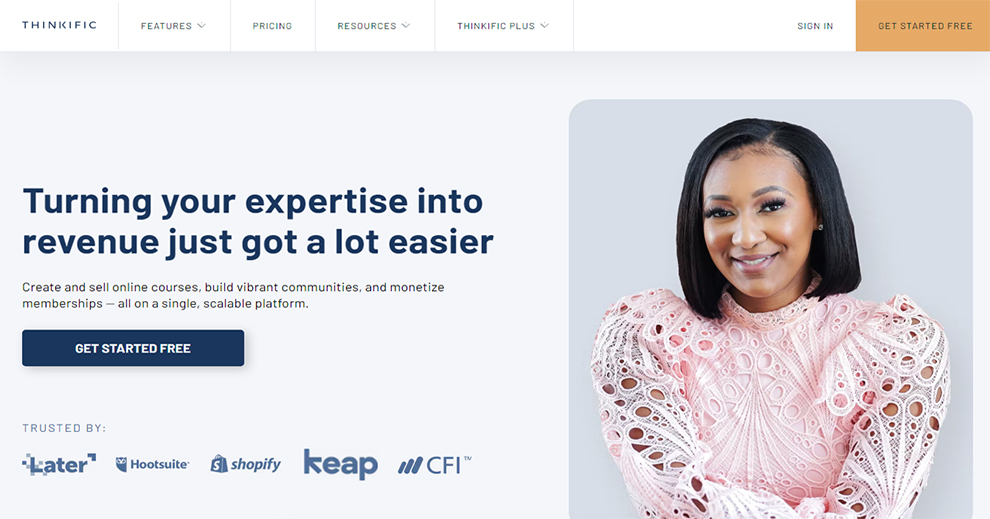
Thinkific is a comprehensive platform that helps you create and manage courses easily using the intuitive admin panel. It is one of the older LMS platforms that has been around since 2012.
The company offers automated features to lighten the creator’s load and interactive features that ensure better input on the creator’s courses.
Thinkific Pros and Cons
| Pros | Cons |
|
|
Does Thinkific own your content?
No, Thinkific does not own your content. When you make content with their platform, you have full ownership of the content.
However, when you employ their platform, you give them a license to host, use, and distribute your content as necessary to offer their services to use.
Can you make money with Thinkific?
Yes. You can make money with Thinkific by creating and selling your courses online. It is a course creation and delivery platform that lets you build and sell your courses online to students globally.
You decide the price you charge for the classes, and you can keep all the revenues generated from the sales net of the transaction fee levied by the payment processors.
You can make money with Thinkific in several ways, such as:
- Creating and selling your courses
- Selling the courses as an affiliate
- Offering consulting or coaching services
- Building and selling membership websites
Is Thinkific Better Than Teachable?
We cannot call Thinkific better. Actually, both these platforms have strengths and weaknesses in different areas as discussed above.
In this section, we will pit them against each other and compare them on different parameters to help you decide between the two depending on your specific needs, goals, and budget.
A. Thinkific vs Teachable pricing
The free plan from Thinkific provides more robust features than the free plan from Teachable. In addition, their Pro plan is cheaper than the Professional plan from Teachable.
But the Business plan from Teachable has more advanced features than the Premier plan from Thinkific.
With Thinkific, you have four packages you choose from:
1. Free plan is limited and has basic integrations, content hosting, and unlimited surveys, quizzes, and courses.
2. Basic plan – You can buy the monthly subscription at $49 monthly or opt for the annual subscription at $36 per month. Regardless, this plan will offer basic Zapier integrations, email integrations, unlimited surveys, quizzes, and courses.
3. Pro plan – You can buy the annual subscription at $74 per month or opt for the monthly subscription at $99 per month. Regardless, this plan will cover everything in the basic package. In addition, it will also provide priority support, certifications, advanced integrations, and custom branding.
4. Premier plan – You can buy the annual subscription at $399 per month or opt for the monthly subscription at $499 per month. Regardless, this plan will cover everything in the Pro plan. In addition, you will also get advanced analytics, an unlimited growth package, and a dedicated account manager.
From Teachable or Thinkific, if Teachable is your pick, you have four packages to choose from:
1. Free Plan – It is limited to only ten students per course and contains basic discussions and quizzes with limited course content hosting.
2. Basic Plan – You can buy the annual subscription at $39 per month or opt for the monthly subscription at $49 per month. Regardless this plan will offer basic discussions and quizzes, unlimited students, basic integrations, and course content hosting.
3. Professional Plan – You can buy the annual subscription at $119 per month or opt for the monthly subscription at $149 per month. Regardless, this plan will cover everything in the basic plan. In addition, it will also deliver course completion certificates, advanced reports, and graded quizzes.
4. Business Plan – You can buy the annual subscription at $299 per month or opt for the monthly subscription at $399 per month. Regardless, this plan will cover everything in the Professional plan. In addition, it will also include a dedicated account manager, bulk student enrolments, and custom user roles.
B. What is the difference between Thinkific and Teachable free plans?
The free plan from Thinkific provides more robust features than Teachable, especially if you wish to enroll over ten students.
Upon comparing Teachable and Thinkific, we found that the primary difference lies in the number of students that can enroll for the free course. Thinkific lets unlimited students join their Free plan, whereas Teachable puts an upper capping of ten students per course.
In the Thinkific Free Plan, you get the following:
- Unlimited courses and students
- Quizzes and surveys
- Content hosting
- Basic integrations
- No transaction fees
In the Teachable Free Plan, you get the following:
- Limited to 10 students per course
- Basic quizzes and discussions
- Limited course content hosting
- No integrations
- 10% transaction fee on paid courses
C. Marketing and sales features of Thinkific vs Teachable
Teachable fares well in marketing and sales flow with its coupon generator, affiliate management tools, and well-designed, easy checkout.
Teachable offers affiliate cookie control, picking the courses for which affiliates get a commission, a customizable checkout page, one-step checkout, and an in-built bulk coupon generator. They have six marketing integrations.
On the contrary, Thinkable offers marketing and sales features, such as group or bulk sales. They also have more than fourteen marketing integrations.
D. Course creation tools
Even though we like altering lesson settings from Teachable, we quite like Thinkific’s incredible video library. It can save a lot of time, and the process is seamless. Hence, comparing Thinkific with Teachable, for us, the winner is Thinkific.
Both offer an SSL certificate, free hosting, and the ability to employ a custom domain. However, when we compare Thinkific and Teachable, we see three main course creation differences.
1. Thinkific’s video library is excellent – When you upload a video on Thinkific, it goes into your video library. Hence, you no longer have to re-upload it if you wish to use it again. You will be surprised to see how much time it can save you.
2. Thinkific natively supports higher content than Teachable – Thinkific lets you receive feedback from the course takers via the survey feature. This attribute is missing in Teachable. So, if you want to take a survey, you will require an external source like Google Forms.
3. Teachable’s user interface is more intuitive for the customers – Teachable offers the ability to modify the lesson settings without you having to input the curriculum.
E. Teachable vs Thinkific course customization options
If you desire design flexibility and custom branding, Thinkific has an edge.
Teachable lags in flexibility as it has a single-site theme. But it lets you personalize the font, colors, background, and logo. On the contrary, Thinkific offers a site builder with several themes and styles to cater to your needs. Hence, Thinkific clearly has an edge in the domain.
Further, you can also see a distinction in the website customization in the companies. Even though they both have easy drag-and-drop page builders that are easy to use, Thinkific’s page editor provides more personalization options.
However, this flexibility is limited with Teachable. But, Teachable does let to alter the webpages with CSS and HTML coding.
F. Thinkific or Teachable, the better content delivery?
Both Thinkific and Teachable do a fantastic job at course delivery. Their course players look professional, ensuring a spectacular learning experience. So, you can pick either for their flawless content delivery.
One thing that we love about Teachable is their course player. Thinkific recently made some amends and improved their course player design significantly. It is now a lot cleaner, and they have also removed the transition screen that appeared earlier.
Beyond this comparing Thinkific vs Teachable, both have mobile responsive course players. Hence, the students can easily watch the content in any browser. Sadly, neither have an actively supported mobile app for its end users.
Lastly, Thinkific lets you build custom pages and curtail access based on the user’s purchase. It can be beneficial when you wish to deliver standalone content with the courses.
However, Teachable requires you to have all the content within the session, which may not work if you hope to develop a membership website.
G. Content dripping & locking
You get handy course delivery options like content locking and dripping with both. Structuring the curriculum is also seamless with both platforms. But from Teachable or Thinkific, the latter has bonus course templates that can have you up and running faster.
Teachable is ok for building straightforward courses, as you can upload content as you like. Thinkific offers assignments, quizzes, and surveys for better student interaction.
Thinkific and Teachable let you drip-feed the content based on the student’s start date or the course start date. However, Teachable has the added benefit of sending drip emails to notify the students.
Both of these platforms let you lock content. It is known as course compliance. So, the students must complete specific tasks, such as quizzes or lessons, before moving on to the next class.
The primary difference here is that in Thinkific, you set the course compliance at the lesson level, whereas in Teachable, it works at the course level.
H. Certification
Both offer shareable certificates after course completion.
So, it is a tie when you compare Teachable and Thinkific.
I. Student engagement and support
Thinkific has better engagement features than Teachable.
Teachable provides an array of features to engage with the students. These include discussion forums, course comments, and email marketing to send promotional emails or course updates. You get similar features like discussion forums and email marketing with Thinkific too. But they do not allow course comments where students leave feedback on the courses.
However, they have additional features like quizzes and surveys to help the students assess their knowledge and provide course feedback. Beyond this, Thinkific hosts live webinars and sessions with their zoom integration.
Support features are similar on both platforms. So, creators offer help to the students via a knowledge base where you will find answers to all the FAQs. You can also receive support via chat and email. Overall, Thinkific has more engagement options, and their support attributes are alike.
J. Affiliate marketing capabilities
Comparing Teachable vs Thinkific, the former has better affiliate marketing abilities than Thinkific.
You can add affiliates to your school to promote your courses on both platforms. Every affiliate has a private dashboard wherein you can share the affiliate links and keep a tab on the performance.
Hence, both have similar capabilities. But Teachable’s attributes are more customizable and powerful. They let you set the custom cookie period, which you cannot do with Thinkific.
In addition, Teachable allows you to use the affiliate programs even if you did not create the landing page on their platform. However, you will require JavaScript coding to do the same on Thinkific.
Lastly, Teachable lets you pay the affiliates automatically if you employ their gateway. It can be a blessing for those with several affiliates associated with the school. Also, the dashboard for the affiliates in Teachable has better reporting abilities and looks cleaner.
L. Difference between Teachable and Thinkific tax processing
Teachable will automatically collect and calculate the apt VAT MOSS Tax, whereas Thinkific has no automatic tax processing system. It can be a deal-breaker for creators who sell over 10,000 Euros-worth of classes to EU citizens.
Teachable has BackOffice, an automatic system that sends the tax documentation and the taxes to the relevant nation. It costs 2 percent of all sales. However, it means that you do not get your money immediately.
Thinkific has no such procedure to collect the VAT MOSS tax. They also do not have a system to auto-pay the tax to the apt nation. So, if you have to collect taxes and file paperwork, you need a third-party tool, which will be an added cost.
So, if you sell more than 10,000 Euros-worth courses annually, the choice from the two is simple: Go for Teachable.
M. Thinkific or Teachable – The one with better integrations and third-party tools
Thinkific has better integration features with more tools and services.
Both offer integration with popular tools like:
- Email marketing tools: Mailchimp, ConvertKit, Drip, and more.
- Payment gateways: PayPal, Stripe, and more.
- Membership and community platforms: Patreon, Memberful, and more.
- Webinar and video conferencing tools: Zoom, WebinarJam, and more.
Beyond this, Thinkific also offers CRM tool integrations with Salesforce, HubSpot, and more. Thinkific and Teachable also have an API that allows users to build custom integrations with other tools and services.
Comparing Teachable vs Thinkific, the latter also offers CRM tools that you do not get with Teachable. So, Thinkific has an edge.
N. User experience and customer support
Depends on your chosen plan. For lower plans, Thinkific is better, but if you enroll in Professional Plan and above, we recommend Teachable.
Both Thinkific and Teachable have good support services. Generally, Thinkific’s support is more friendly, and their email support is more responsive than Teachable on the lower plans.
But Thinkific does not offer real-time support channels, and you can only reach out via email. Teachable provides email support on all the packages and live support on the Professional Plan and above.
Thinkific and Teachable heavily invest in training their customers. Paid subscribers can enroll in TeachableU, where you get sessions to help you through every stage of course creation. Thinkific also provides a premium training called Online Business Masterclass, free for paid subscribers.
Related: Kajabi Vs Clickfunnels | Kajabi Vs Kartra | Springboard Vs Designlab
Which Is Better, Teachable Vs Thinkific?
In terms of course creation & customization Thinkifc is better. But, the things that follow course creation are much better in Teachable like marketing, checkout process, tax collection etc.