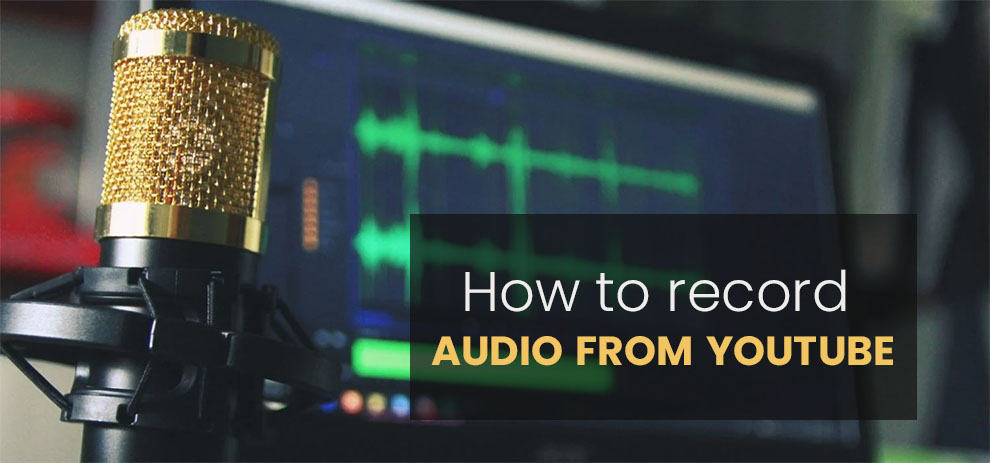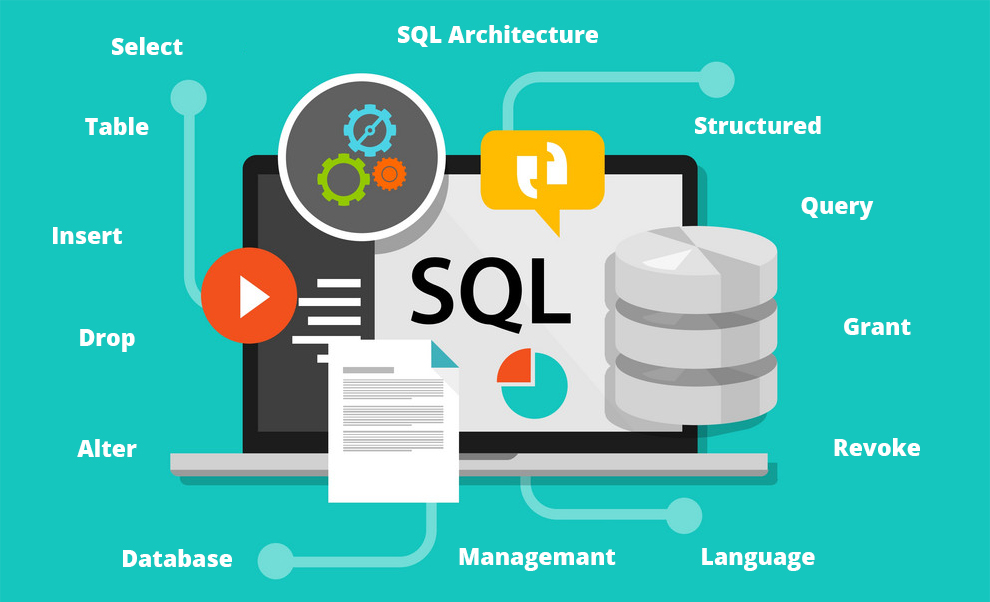YouTube is a repository of not just videos but multiple music videos with a lot of songs otherwise unavailable in other forms of mainstream media.
Wouldn’t it be great if you could save your favorite audio from YouTube videos without having to download the entire video?
Ways To Save Audio From YouTube Video
- Audacity
- EaseUSRecExperts
- YouTube2MP3 Converter
- iTunes
- VLC media player
- How To Record Audio From YouTube on iPhone?
- How To Record Sound From Youtube On Android?
- Safety Tips While Saving YouTube Audio
This article gets you through everything related to downloading just the audio from YouTube with step by step guide on how to save just the audio from YouTube.
How Do I Download Just The Audio From A YouTube Video?
Mentioned below are the ways in which you can learn how to capture audio from YouTube.
1. Using Audacity
- For Windows devices
- After the download is complete open the application
- Go to the top left corner and choose the option marked with MME
- Change it from MME to WINDOWS WATAPI
- Make sure output is selected as the primary audio output
- Hit record
- Go to the YouTube video and play the video if you want to record the whole thing or just the selected part
- After you’re done with it hit the stop button in audacity and the recording will stop. It is that simple how to save sound from YouTube on your computer with the help of Audacity.
2. Using EaseUSRecExperts
- Open the software
- Go to sound recording
- Select Internal sound recording service/Windows WATAPI
- Hit Record
- Go to YouTube and play the audio or the selected part to record in live time
- After you’re done with the desired result hit stop and review your selection for the same
3. Using YouTube2MP3 Converter Online
- Open Youtube
- Copy the link to the desired video
- Open ytmp3.cc
- Paste the link in the given box
- After conversion download the audio in the selected quality
4. Using iTunes
iTunes is the official app on the Apple network which is used to purchase licensed music and also the music which is present on the YouTube network. This very music is saved on the device in the .m4a format.
There are multiple backlashes occurring while transferring data cross-platform or across various OS or as a matter of fact across devices as they are not accessible by all networks.
Hence this has been done so in the mp3 format with the data being present but not accessible. So here are the steps for conversion so that you know how to capture audio from YouTube using iTunes.
- Go to settings
- After opening settings go to the section of the preferences
- Select “export as” and open the panel of information there
- Change the format from .m4a to device internal audio
- Select the option of preferences to .mp3
- After this is done close the window
- Open the iTunes app and export the audio already present in the mp3
- format, which is going to be accessible across multiple platforms
5. How To Record Audio From YouTube using VLC media player
VLC media player is an app widely used all around for playing videos in multiple formats, it can download stuff from the internet in the following methods:
- Open VLC media player file location
- Open the folder tagged with the name Lua
- Open the folder tagged with the id named Playlist
- Here it will show multiple files
- Select the file named youtube. luac (This is a file that needs to be replaced)
- Open this link: https://github.com/videolan/vlc/blob/master/share/lua/playlist/youtube.lua
- Copy the entire code which is written here, it is roughly a 1000 line code that is going to activate the youtube.luac file
- Paste this code into a notepad file
- And save it as youtube.luacin all files
- Copy this directory into the folder of playlist inside lua file of the directory of VLC media player
- This is how to save sound from YouTube using the VLC media player.
6.Other ways
Other popular methods and tools you can use to learn how to capture audio from YouTube are as follows:
- VideoProc
- net
- com
- com
- Bandlab
- OBS- Studio
- Garageband
How To Record Sound From YouTube On iPhone?
You can record the audio on a mac using online or professional YouTube to MP3 converters first, then sync these audio files to an iPhone by using its own apps, such as iTunes or Airdrop.
To learn how to sync between a Mac and an iPhone, you can go to Apple’s official website for details.
There is an audio recorder called Voice Memo on iPhone, users can record YouTube audio with this app directly.
- Go to YouTube App or Website in your web browser, open the YouTube media;
- Pause the media and stop it at 00:00:00, but let it load completely;
- Open Voice Memo and tap the red button to start recording;
- Go to YouTube media immediately and play it;
- Once the recording ends, save the file;
Again, the greatest disadvantage of using this method is the time gap, since you need to play the media first, then go to the audio recorder app and start recording.
However, this is how to take audio from a YouTube video on iPhone.
How To Record Sound From YouTube On Android?
Being one of the largest global-sharing websites, YouTube allows users to watch and share their preferred music videos, video clips, original video blogs, movie trailers, etc. on their phones, computers, or other mobile devices.
Since popular streaming music services like Apple Music and Spotify only allow you to listen to music while paying a monthly subscription fee, YouTube now is becoming a key source for people to enjoy music. However, if you want to know how to record audio from YouTube on your Android phone, you may find that Google doesn’t provide you such a service.
Moreover, YouTube is not available in all areas around the world. Is there no way? Absolutely not, you may find many third-party tools online, and most of them will charge for you.
Here, we will show you some possible methods to help you download YouTube Music to Android. After Google Play Music, Google officially issued the YouTube Music app, which allows users to access music from YouTube and download them for offline listening.
If you’ve subscribed to YouTube Premium, you can just save music from YouTube via the YouTube Music app. In addition, if you want to download the music files to your local Android, we’ve listed some of the best tools.
Just download and install the YouTube Music app from the App Store on your Android, and then follow the steps below. By the way, YouTube now offers a 3-month free trial for you.
Step 1. Launch the YouTube Music app on Android and sign in to your account.
Step 2. Go to select songs you prefer, tap the three dots next to the music title, and select ‘Download’.
Note: You have to pay month by month to get all the features, and you cannot access the downloaded music tracks once stop paying.
You could also preferably use an online converter with the intent of downloading the intended mp3 files from the repository of YouTube. It is one of the best ways to download audio from YouTube videos.
We have to access the repository by accessing the links for the specified unit and then paste it for conversion into mp3 format and then accessing the online converters to download the selected converted mp3 file.
This mp3 file is generally in the YouTube’s cloud in the method of m4a format which disables it from being played anywhere outside the desired application, in this case, it is the YouTube app and the YouTube music application.
This application’s limitation results in the music being stopped as soon as the application is quit, however, conversion from this format to mp3 format enables this to be an open-source accessible file and hence can be played at anytime anywhere in any medium present and thus can be used whenever necessary.
This method of online converters can be done flawlessly without much time constraints or problems concerning the quality of the audio which is to be converted.
In brief, the above steps tell you how to take audio from a YouTube video on an Android phone.
Safety Tips To Keep In Mind While Learning How To Record Audio From YouTube
Some safety measures one should keep in mind while recording audio from YouTube are:
- Scan the downloaded files for malware before storing them on your system.
- Use websites like MP3FY and Motionbox to extract audio files from YouTube. These websites ensure that you are not being tracked and ensure hassle-free extraction of audio from YouTube.
- There are some types of videos that are legal to download, and you can extract audio from YouTube videos falling into any illegal category:
- Public Domain: These videos’ copyright is either expired or abandoned. So, there is no owner, and the public can use the video for any purpose.
- Creative Commons: These videos are owned by the artists, but they have allowed the public to reproduce and share the content.
- Copyleft: These videos are granted free rights to change, share, and reproduce as long as the same rights apply to derivative content.
Keep these safety measures in mind while learning how to take audio from a YouTube video.
Related: Best FL Studio Courses, Best Call Recording Apps for Android, How To Make Money On YouTube Without Making Videos
FAQs About How To Capture Audio From YouTube
Q: Is it illegal to download audio from YouTube?
Ans:Before downloading audio from YouTube, one needs to make sure that it is copyright free. Downloading copyrighted content from YouTube is prohibited and highly not recommended.
Q: Does YouTube know you’re audio recording?
Ans: YouTube might know you are audio recording but it is fine as long as it is for personal use. Once you record copyrighted audio or video from YouTube and sell it, then it becomes illegal.
Q: How much time does it take to download audio from YouTube videos?
Ans: It usually depends on the size of the audio file. The longer the file, the longer the download takes. On average, with a 4G internet connection, the download of MP3 files takes 30 seconds to 1 minute.
Q: Is the quality of the audio recording from YouTube compromised after download?
Ans: No. The quality of your audio file will not be compromised if you use it to extract and download audio from YouTube videos.
EndNote
This article provides you with a vast amount of information put together in a concise manner on ‘how to record audio from YouTube?’. All important questions and commonly asked FAQs have also been answered to provide greater clarity on the subject.
The best ways to download audio from YouTube videos have been stated in this article in a step by step manner and links have been provided that will lead you directly to the websites where you can find MP3 converters. We sincerely hope this article helps you figure out how to record sound from YouTube.