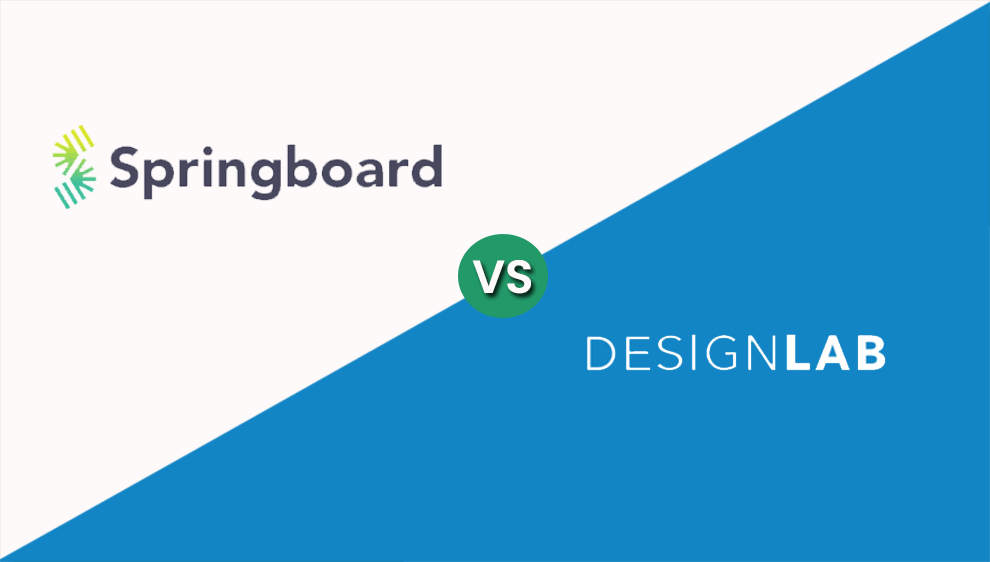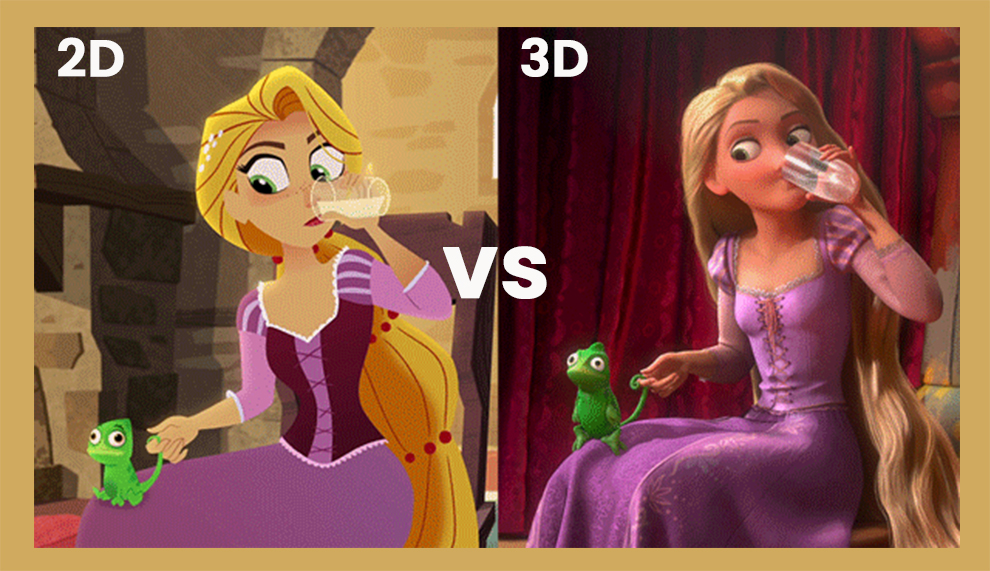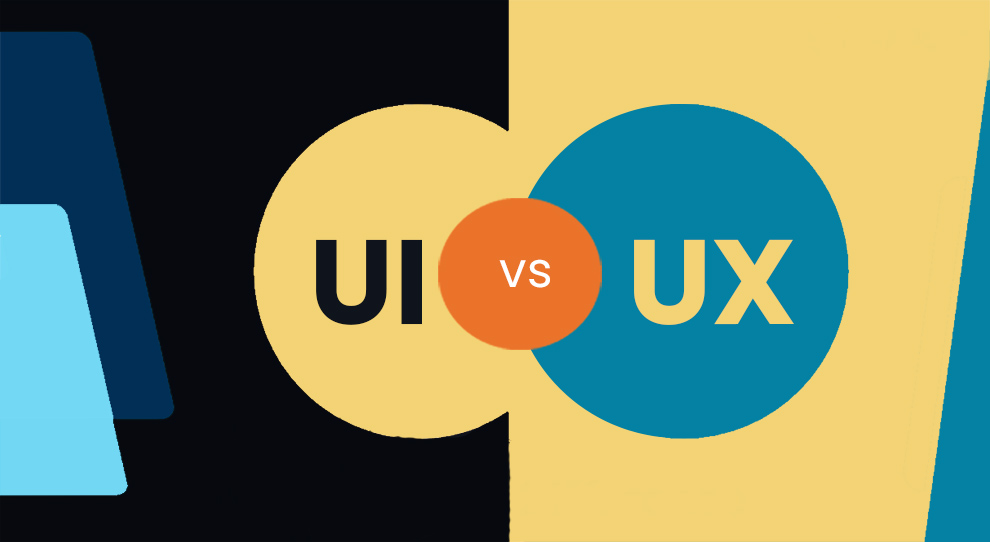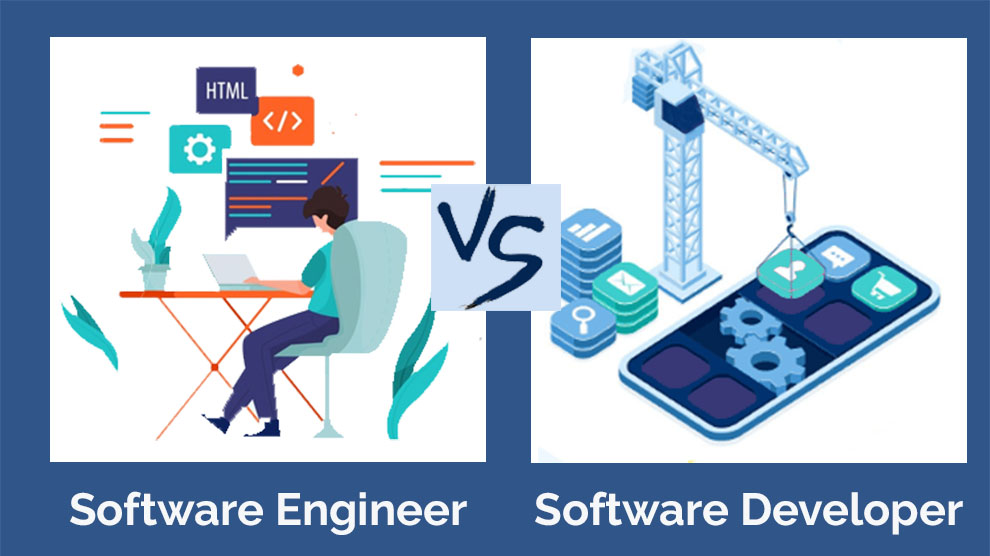The one you must select depends on what you wish to learn. For strictly design based courses, go for Designlab (more affordable & self-paced). For more variety in courses and mentorship opt for Springboard.
UX is one of the things that you may not acknowledge when it is good, but you will definitely notice it when it is bad.
Digital experiences are everywhere around us. Every service or product we use has a website or an app to interact with. Be it an app or a site, the UX is quintessential to ensure an easy and smooth user experience.
So, today, we will compare Designlab vs Springboard, the two popular platforms for learning about UX, and find out which is better.
The major difference between the two is that Designlab is centered on UX/UI and other design related topics, whereas Springboard offers additional courses related to tech other than just UX/UI.
Also, the course & class length differs between the two. Designlab offers short courses, whereas the length of Springboard courses is more and come at a higher price as well.
Let’s compare the two platforms first and then look at their individual strengths and weaknesses.
Springboard vs Designlab – Comparison Overview
| Attributes | Designlab | Springboard |
| Fees | Relatively Cheaper | Costlier than Designlab |
| Financial aid | Need-based scholarships and upfront tuition discounts of up to 10% to students who demonstrate financial need | Income Share Agreements (ISAs) and Scholarships |
| Courses (topics) | UX research and strategy, UI design, and branding | UX/UI design, software engineering, digital marketing, and data analytics |
| Teaching format |
|
|
| Instructors | Professionals and experienced experts in the field they teach, but you get limited mentor sessions per module (1 to 4) | Professionals and experienced experts in the field they teach, and there is unlimited mentor support. |
| Curriculum | Design thinking, user research, information architecture, visual design, and front-end development | User research, ideation, prototyping, and user testing |
| Certification | Yes | Yes |
| Self-pace | Entirely self-paced, meaning that students can complete the coursework on their own schedule without any set deadlines | Self-paced learning experience, but with structured mentorship and regular check-ins to ensure students stay on track |
| Job Guarantee | Yes | Yes |
| Portfolio building | More projects | Fewer projects |
| Student community | Available | Available |
| USP | One-to-one mentorship and feedback – Students receive tailored support and can get help with specific areas of their design skills they want to improve | Unlimited mentor access. |
| Visit | Designlab | Springboard |
Designlab Vs Springboard – Which Is Better In Different Categories?
So, to tell you in short, Springboard wins in terms of course variety & career oriented mentorship, but Designlab offers a better value for money and job guarantee for all course takers
A. Cost
Payment options and tuition fees are in a similar bracket for both courses. However, Designlab assures a better value and turns out to be a bit pocket friendly.
With Designlab, you can choose to pay the entire fee upfront at $6249. It will save you $400 from the monthly payment plan.
Alternatively, you can opt for the six-monthly payment plan. It will cost $1041 per month. You can opt for a long-term financing scheme if the payment plans seem excessively costly.
Depending on the interest rate, you may pay between $177 and $194 monthly, followed by a $399 deposit. Climb Credit offers this financing option, and you can expect to bear a total cost between $6941 and $7611.
Designlab also has a tuition reimbursement policy. So, if you do not find a job within six months of completion, you can get a refund.
You can pay for the entire Springboard course up-front. It will cost you $6900, saving $894 off the monthly payment plan. You can also pay $1299 month-on-month for six months, amounting to $7794.
Alternatively, you can also pay via their Flexible Long-Term Financing, also offered via the Climb Credit. However, Springboard employs a different option wherein you pay only the interest component ($45 to $89) followed by an initial $500 deposit during the course.
However, once the session ends, you will have to pay relatively higher payments, between $236 and $262 for three years, amounting to $8780 to $9958.
Springboard also has a deferred tuition option where you can pay a $500 deposit with monthly payments of $264 for three years once you begin the job. They also have a reimbursement policy if you do not find the job within six months from course completion.
Comparing Springboard vs Designlab, we feel the former’s terms are somewhat vaguer than Designlab’s.
B. Courses Covered
Even though Springboard and Designlab provide UX or UI design courses, the former also has courses in dedicated fields like data analytics, software engineering, and digital marketing. On the contrary, Designlab focuses only on design-related domains like branding, UI design, and UX strategy and research.
Springboard
- Digital Marketing
- Data Science
- Software Engineering
- UX/UI Design
- AI/Machine Learning
- Data Analytics
Designlab
- Product Design
- Motion Design
- UI Design
- Design Sprint
- UX Research & Strategy
- Branding & Identity
Overall, the choice will depend on your career and educational goals.
C. Instructors & Mentorship
Comparing Springboard vs Designlab, the latter has limited mentor sessions for every module – usually between 1 to 4 that are focussed on the coursework, whereas the former offers unlimited mentor support focussed on career development & job prep.
Springboard’s mentors are professionals. They have been in the industry for at least five years. They offer personalized feedback on the student’s work and guidance across the course with career growth in mind.
Beyond the typical sessions, you will also work with industry experts for additional instruction mentorship via their workshops and live sessions.
Designlab also has experienced professionals who hold backgrounds in related design fields. They offer students feedback on the projects and guide them across the course. But Designlab mentors focus on the coursework at hand rather than looking at the broader picture.
D. Job Guarantee
Both Designlab and Springboard offer a job guarantee but Springboard does not offer it on all of its courses.
The former has a guarantee for its UX Academy program. So, if a student takes the program and meets the job guarantee requirements but cannot find a job within 180 days of graduating, they will get a full refund on the tuition fee.
However, to qualify for this guarantee, students must complete the coursework on time, maintain a portfolio review with a career coach, and actively apply for the job.
On the contrary, Springboard provides a guarantee on their Career Track programs like software engineering, data analytics, data science, UX or UI design, and machine learning.
When the students complete this career track program and meet all the job guarantee criteria yet fail to find a job within 180 days of graduating, they will receive a tuition fee refund.
To qualify, you must actively apply for the jobs, complete coursework on time, attend weekly mentor calls, and adhere to the program’s guidelines.
E. Certification
Both Springboard and Designlab offer a certificate upon completion of the respective courses.
To bag the Designlab certificate for their UX/UI Design Career Track program, students must complete program requirements, such as participating in all mentor sessions, submitting all projects and assignments on time, and attending community events.
With Springboard, you will receive a completion certificate after completing all the program requirements, such as passing the final capstone project, meeting regularly with your mentor, and completing all assignments and projects.
F. Portfolio Building
Both focus on portfolio building in their UX/UI design programs. But upon comparing Designlab vs Springboard, we found that the former has more portfolio projects than the latter.
Designlab has 15 real-world projects for students to complete across the program, each presenting a different aspect of the student’s skills. Students also receive design critiques and feedback from their mentors, assisting them with their portfolios and showcasing their work in the best manner.
On the contrary, Springboard Bootcamp comprises four portfolio projects. These programs stimulate real-world design issues and help students showcase their technical, problem-solving, and design-thinking skills.
Students get regular mentorship and feedback from experienced designers to refine their portfolios and prepare for the job search.
G. Student Community
Both have active student communities, but Designlab’s community support only includes fellow students, whereas Springboard is better that also includes weekly office hours with mentors and access to its alumni.
Designlab’s community is accessible to all students subscribed to the UX/UI Design Career Track program. It helps students share work, connect, and ask their doubts. Students can also partake in the peer feedback program to send and receive constructive feedback from fellow students on their projects.
Springboard also has a student community for those enrolled in the Bootcamp program. It is a beneficial resource to share resources, collaborate, and connect. Students can partake in weekly office hours with mentors and join the Springboard Slack community to connect with other students and alumni.
So, this was all about comparing the two platforms. If you wish to get to know any of them more in depth, keep reading.
Related: Teachable vs Thinkific |Kajabi vs ClickFunnels | Kartra vs Kajabi
Designlab: What Does Designlab Do?
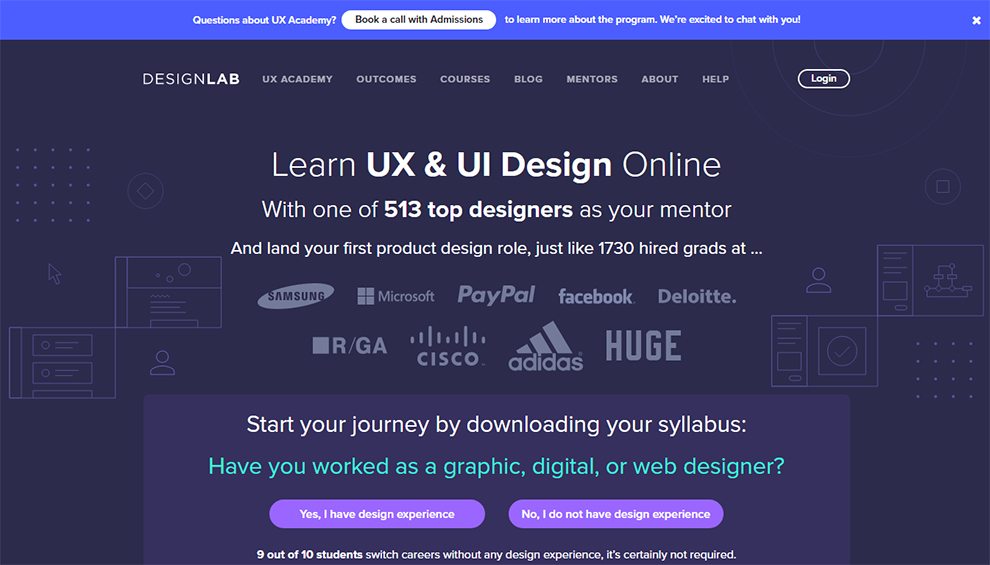
Designlab is a popular online learning platform that offers mentorship programs and courses in different fields, such as product design, graphic design, UX, or UI design. The platform provides accessible and affordable design education to those who wish to pursue a career in design and want to learn design skills to better their projects.
The courses from Designlab are project-based and taught by experienced industry professionals who offer guidance to students and personalized feedback. Their lectures are flexible and self-paced, letting students enjoy learning at their pace and convenience.
Beyond this, Designlab also offers mentorship programs, wherein the students can work with the mentor one-on-one and get personalized guidance on their career goals and design projects.
The company aims to deliver comprehensive learning experiences and prepare students for real-world challenges. Lastly, Designlab can prove beneficial in assisting you in forming a solid design portfolio.
Is Designlab a Bootcamp?
Yes. Designlab is a Bootcamp that offers online design courses in different fields. Each program is project-based, meaning the students will work on real-world projects and build a portfolio of the work they can employ to illustrate their skills to potential employers.
The Bootcamp also offers feedback and mentorship from experienced designers to assist students in elevating their skills and advancing their careers.
Is Designlab UX Academy worth it?
Yes, Designlab UX Academy is worth it if you wish to have a career in UX design. You can choose it between Springboard vs Designlab because of the following benefits.
- They have a comprehensive curriculum covering all the vital tools and skills required to be a successful UX designer.
- Their program is project-based, meaning that the students work on real-world projects and build a portfolio that they can later employ to show off their skills to potential employers.
- The academy offers students a dedicated mentor and an experienced designer who offers personalized feedback on the student’s work and answers their questions.
- UX Academy also offers career services, such as portfolio and resume reviews, interview preparation, and job search strategy, that can be beneficial in helping students bag jobs after graduation.
Is Designlab hard to get into?
Designlab calls for applications for their programs, but it is usually not considered difficult to get into. You will be accepted if you meet the basic requirements and present a strong interest in design.
Some of the factors that the company considers while evaluating the applications are as follows:
- Design skills
- Communication skills
- Design experience
- Commitment and motivation
Does Designlab have a job guarantee?
Yes. You get a job guarantee for UX/UI Design Career Track program. As part of this, if you complete the program and follow all the requirements, such as completing all assignments and projects on time, attending all mentor sessions, and actively searching for jobs, but if you are unable to find a job within 180 days of graduating from the program, Designlab will refund your tuition.
However, please note that it is subject to some TnC. Please read through their Designlab Job Guarantee Agreement carefully.
Do Designlab mentors get paid?
Yes, the mentors get paid for the work they do with Designlabs.
What is the alternative to Designlab?
Depending on your learning style and goals, you can find several alternatives to Designlab. A few of the popular options include:
1. General Assembly has online and in-person project-based programs and classes that aid in career development and hands-on learning.
2. CareerFoundry has web development, UI design, and UX design, project-based programs led by mentors with a focus on helping students make a career in their chosen field.
3. Springboard has different design programs like data visualization, UI design, and UX design. Their programs are mentor-led and self-paced, helping students build a solid work portfolio.
4. Udacity offers several courses on design, like product design, UX design, and graphic design. They help students build a work portfolio and acquire real-world skills. Their programs are self-paced and project-based.
5. Block has programs in mobile development, front-end web development, and UX design. Their programs are project-based and mentor-led, helping students acquire real-world experience and skills.
Designlab Pros and Cons
| Pros | Cons |
|
|
What Is Springboard?
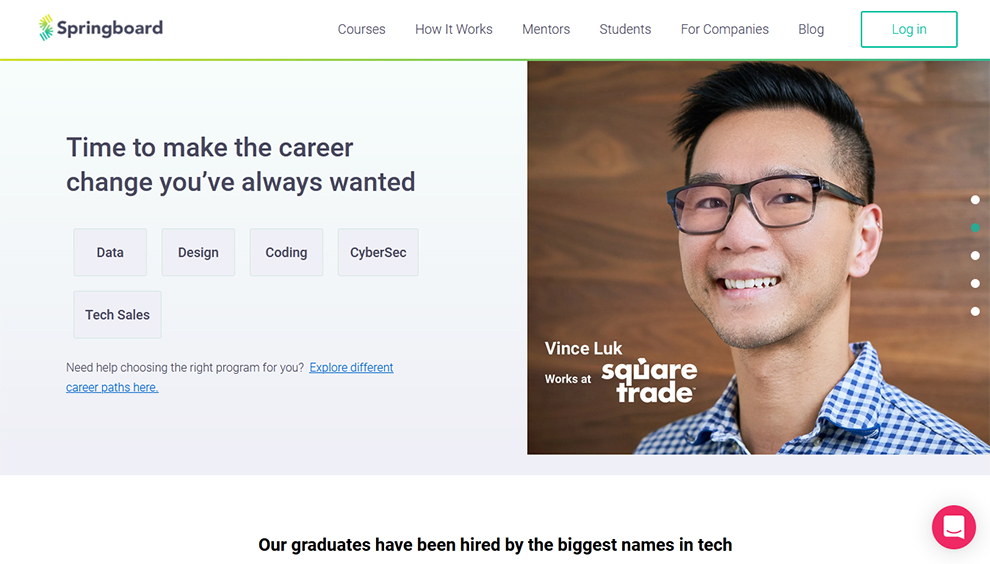
Springboard is a popular online education platform. It provides career-focused courses in design as well as topics like cybersecurity, software engineering, digital marketing, and data science.
Their classes are mentor-led and flexible, allowing students to learn on schedule and acquire tailored support from experienced professionals.
Their courses are hands-on. So, students will work on real-world projects to develop the knowledge and skill they require to succeed in their chosen field.
Beyond the project work and coursework, students can also avail themselves of one-on-one mentorship from leading industry specialists who offer personalized guidance and feedback across the program.
Springboard reviews – Is Springboard worth it?
Yes, Springboard reviews are overall good. The things that students have appreciated about Springboard include the comprehensive curriculum, the job guarantee & the guidance from mentors. However, there has been some negative criticism about its high cost and slow pace of the courses.
Does everyone get accepted to Springboard?
Between Designlab vs Springboard, sadly, not everyone who applies for a course at Springboard gets accepted like Designlab. They have an application process that demands submitting the form, undertaking the skill assessment, and sometimes partaking in the interview.
This process helps ensure the students have the requisite experience and skills to succeed in the program. In short, their application process is selective. So, not everyone will get accepted.
Are Springboard courses free?
You can find both free and paid lessons on Springboard. Their free courses are usually short and introductory, designed to give you a taste of what your experience with Springboard would be like.
Their main offerings include in-depth sessions and career-focused Bootcamp. The program cost is usually more expensive than most other online platforms, but it is because of the high level of support and personalized attention you get.
Springboard Pros and Cons
| Pros | Cons |
|
|
Which Is Better: Designlab Vs Springboard?
Both can be good for students and aspirants planning a switch to UX Design. They have a comprehensive curriculum, but each has different highs and lows.
You should go for Springboard if you wish to explore courses other than just design. But, keep in mind that their courses are more guided and structured, so if you want a flexible class option go for Designlab.
Additionally, if budget is your deciding factor between the two platforms, again go for Designlabs which is more pocket-friendly.