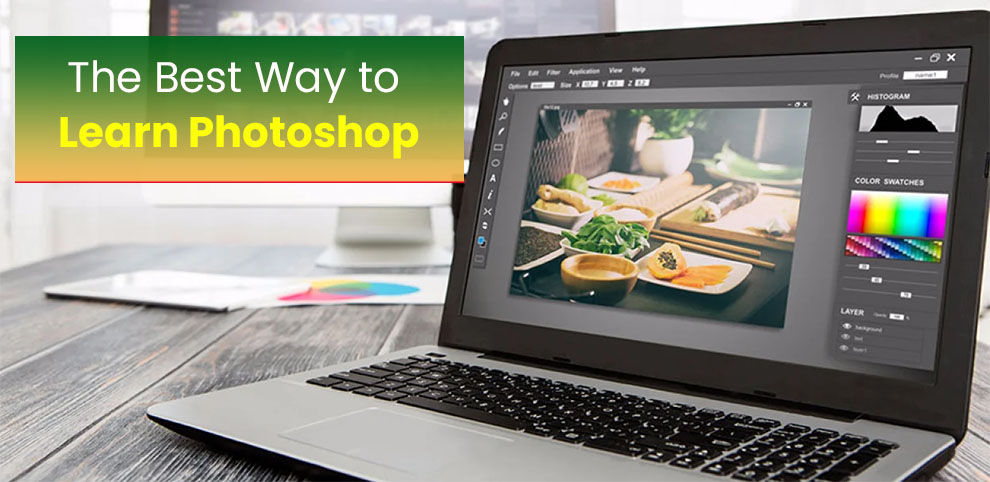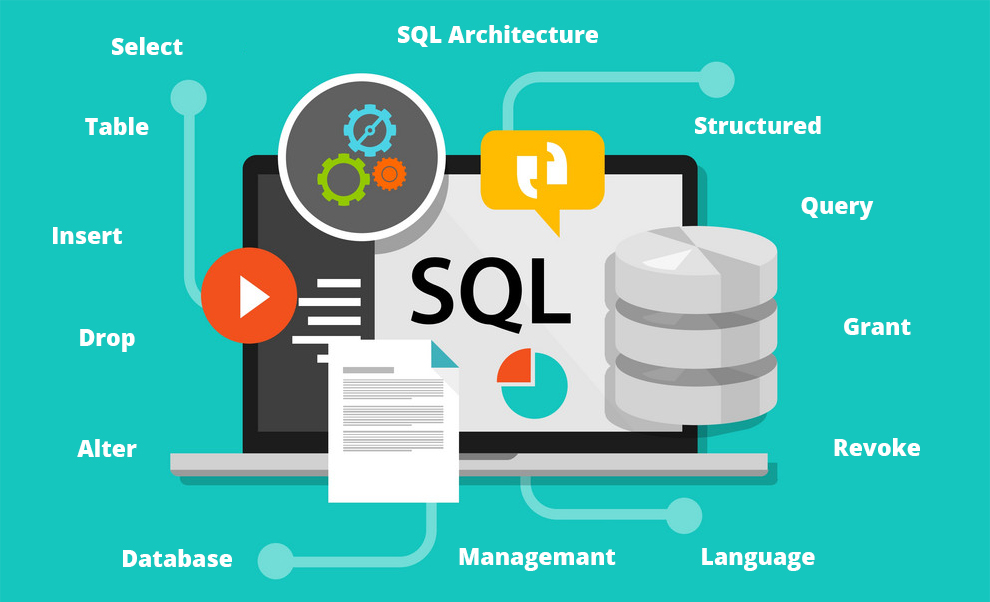Photoshop is an image editing software that was developed by Adobe in the year 1988. Since then, it has become an integral part of the photography and designing industry.
In today’s world, digital artists, photographers, fashion designers, interior designers, and graphic designers use Adobe Photoshop to curate beautiful pieces of art rather than just using it for basic editing.
The best way to learn Photoshop has been described in this article intricately. Keep reading to figure out how to learn Photoshop quickly?
Jump To
- How To Start With Photoshop?
- How To Study Photoshop – Step-by-step Guide
- Are There Any Photoshop Alternatives?
- Why Should You Learn Photoshop?
- FAQs
- EndNote
What Should I Learn First In Photoshop?
Prior to learning Photoshop, you must have a plan for how to learn Photoshop step by step. Therefore knowing how to take the first step is crucial.
There are primarily two broad categories you can choose from.
a) Creating digital art or graphic design from scratch on a blank canvas: First thing that people learn to do is select a canvas of their desired size to work on. This canvas is treated as a layer.
b) Importing an image to edit: If your priority is image editing then instead of choosing a blank canvas, you can import an image in Photoshop and work on that.
So when you first open Photoshop, you either create your own art from scratch (e.g. brand logos, digital art, graphic designs) or you work on editing existing images and photographs to enhance the color, gradient, saturation, and so on.
Apart from this, there are other specific tasks that one should focus on while starting their journey with Photoshop-like learning the image analysis tool that will give you valuable information about the exposure, color, and contrast of an image, learning to crop a picture, learning to merge colors and create accurate shapes.
All of these basic tools can be mastered considerably easily and the knowledge gained will provide a rock-solid foundation for all your future Photoshop endeavors and will help you understand how to learn Adobe Photoshop.
The Easiest Way To Learn Photoshop – A Learning Guide On ‘How To Learn Photoshop Step By Step’ From Scratch
- Get Accustomed to Photoshop’s Homepage:When you first open Photoshop, you will be required to create a new document, name it, and set its resolution, orientation, size, and a lot more.
A canvas will appear on your screen which is called a ‘layer’. You can now navigate around the Photoshop interface to try out the various features.
The color palette is located on the top right corner of the screen which you can use to identify and match colors.
On the left side of the screen, there is a toolbar where you can access a variety of tools like a doodling pen, cropping pictures tool, adding text, searching, eraser, color filler, and so on.
There is also a set of extra tools under the ‘Window’ option on the topmost taskbar present in Photoshop. When you click on this option, a drop-down appears with a set of various important tools like layers, style, and properties.
The ‘History’ option provided by Photoshop is present just above the color palette and allows you to undo and redo recent changes that you made.
Besides that, you have a color selector. Under the color palette on the bottom right side, you have the option to make adjustments to your pictures, and just below that, you have the option to use layers properly.
- Explore Its Features & Tools: The easiest way to learn Photoshopis to get to know its tools and features in detail. Photoshop has several features for editing images. Some of them are:
- Move and selection tools
- Crop and slice tools
- Measurement tools
- Retouching and editing tools
- Drawing and typing tools
- Navigation tools
- Smart layering feature
- Changing background feature
- Removing and adding objects and people from and to a picture
- Removing red-eye, fine lines, and blemishes.
- Check Out Adobe Official Site:Adobe brings to you a wide range of short (15 to 30 minute) tutorials to help you get started with Photoshop and understand the interface better.
It is best to learn how to use Photoshop for beginners through Adobe’s official website. The website provides guidance on specific and important topics like making selections, resizing images, working with layers, and so on.
They also have tutorials on more high-level topics for experienced Photoshop users that help them attain perfection. Going through all the videos on the official Adobe website gives learners a clear idea of how to learn Adobe Photoshop.
- YouTube Videos and Stepwise Photoshop Tutorials For Beginners: Watching online tutorials is one of the best ways to learn Photoshop if you easily get overwhelmed with information.
You can hop onto any website that provides free mini-tutorials on Adobe Photoshop. YouTube can also prove to be very useful in helping you to learn how to use Photoshop for beginners.
Several professionals make educational videos on YouTube and you can avail them absolutely free of cost. These videos are not time-consuming and explain important terminologies in a very simple manner.
- Online Courses:The next step would be to take up an online course from any platform like Udemy, Coursera, edX, and their alike to know about Photoshop in-depth and finally apply what you have learned so far in real life through tasks given in the courses.
These courses take time to complete and they tend to test your knowledge along the way and also teach you the features of Photoshop in detail.
The majority of these courses provide valuable certificates that boost your resume. You can opt for these courses and get certified in Photoshop. Online courses help you understand ‘how to study Photoshop’ effectively and are probably the best way to learn Photoshop.
- Photoshop Books: Nothing can replace an old-fashioned learning experience with the help of a book. You can buy a good photoshop bookand aid your learning.
- Podcasts: Podcasts are a great avenue to explore while figuring out how to learn Adobe Photoshop. You will get inspired by the tricks and techniques that the professionals will disclose in their podcasts and it will be a fun learning experience overall.
The speakers will also talk about their unique projects and their early days of learning Photoshop. There is a lot that one can learn through their personal experiences and avoid the mistakes that they made while at the same time following in the footsteps of how they achieved success.
- Keep Practicing: Wondering how to learn Photoshop quicklyand effectively? In order to learn Photoshop fast and be able to use Photoshop as a professional, one needs to practice regularly. You can easily install Photoshop for your operating system through the official Adobe website.
Once the software is installed, you can apply your knowledge of its interface and tools that you have learned so far to play around on a blank canvas and test out the different tools.
The best way to learn Photoshop when you are just starting off with it is by practicing enough. There are several features and elements that you will have to be thorough with before you can master them.
- Start Small: Now that you are aware of ‘how to learn Photoshop step by step’and the functions and tools of Adobe Photoshop, it is time for you to start making your own projects.
We suggest you start with something small and build it from the ground up. Whether it is editing a picture or designing a new brand logo, apply the basic features and effects before moving on to more complex designs and applications.
For example, create a logo with just solid colors; enhance the pixels of a picture, and practice cutting and pasting and making selections properly.
- Recreate The Images You Adore:A common question that arises is ‘How to study Photoshop so that I can understand its practical implications?’ This is where recreating images comes in.
After making a few small projects, the next step a beginner should take in order to learn Photoshop is to try and recreate actual images. You can import pictures from your personal computers in Photoshop and work on them however you want.
You can either opt to create a digital version of those images or edit the existing images to improve the color, saturation, exposure, and so on.
Recreating images that you love will not only motivate you to recreate or edit them perfectly but will also help you learn some of the advanced Photoshop features like applying shadows and gradients.
- Join A Community and Share Your Work: There are several open-source platforms and student communities for Photoshop where you can post your queries, interact with professionals, and even get inspired by projects that others are making.
You might learn about a new topic from a complete stranger as well as teach something new. Connecting to like-minded people has always been one of the best ways to learn Photoshop.
The steps mentioned above comprise the easiest way to learn Photoshop and then master it.
Related: Photoshop Challenges, Learn Adobe XD Online, Lightroom Courses
Are There Any Photoshop Alternatives?
Now that we have covered, how to learn Adobe Photoshop, let us tell you some of the other option you have when it comes to photo editing & designing.
Even though Adobe Photoshop dictates the illustration and editing industry, there are other applications and software available today which can give it a run for its money. Some of these applications are:
- Krita – A free and open-source digital painting and creating platform.
- Photopea – A web-based photo-editing application that allows users to apply filters, texts, and a lot more to images.
- Affinity photo – This raster graphics editor comes with a 7 day free trial period and works on Windows as well as macOS.
- GIMP – GIMP is a free, cross-platform and open-source editing software available for almost all operating systems (e.g. Linux, Windows and Mac)
Why Should You Learn Photoshop?
In the current scenario where everything is being digitalized, knowing ‘how to learn Adobe Photoshop’ and learning Adobe Photoshop presents immense opportunities in terms of long-term career as well as short-term employment gigs.
Creative people will find Photoshop to be super fun, therefore, if you are a creative person who is booming with ideas, Photoshop will be recreational for you while being beneficial in terms of job opportunities.
You can use Photoshop to create digital art like logos and avatars for websites to help with their branding; you can also use it for graphic designing and understanding the color palette well.
Advertisement agencies and professional photographers are also always on the hunt for people with good Photoshop skills who can retouch their pictures and illustrate cover pages for them.
All in all, Photoshop apart from being an in-demand skill is also personally rewarding and enjoyable.
Follow the guidelines in this article to understand how to learn Adobe Photoshop.
Best Ways To Learn Photoshop & Related Queries
Q: How long will it take to learn Photoshop?
Ans: If you are a fast learner then you will be able to learn the functions and applications of Photoshop within a period of three to four months.
This is when you put in an average time of 3 to 5 hours per day into learning it. However, you should not rush if you want to develop strong fundamentals of Photoshop.
Q: How to learn Photoshop quickly?
Ans: There is no shortcut to learning Photoshop quickly. It is an important skill set that demands your time and patience. One can listen to podcasts to learn about tricks of the trade from professionals and the easiest way to learn Photoshop would be to follow the steps mentioned in this article.
Q: Can you make money with Photoshop?
Ans: Of Course! Anyone can learn Photoshop and then make money from it. The employment opportunities are vast in this field and you can even work on freelance projects for famous photographers if you have a good command of the subject.
But before one can make money with Photoshop, one needs to know how to learn Photoshop step by step so as to master it like a professional.
Q: How do I Practise Photoshop?
Ans: Once you have learned all the features and tools of Photoshop and are well-versed with the interface, you can install Photoshop on your personal computer and practice regularly by taking up different pictures to edit or even creating designs from scratch. Practicing daily is the best way to learn Photoshop and staying updated with the trends.
Q: Which is more difficult, Photoshop or Illustrator?
Ans: Even though learning the basics of illustrator is relatively easier than grasping the basics of Photoshop, Photoshop is highly recommended because its ambit is much wider.
EndNote
This article was aimed at answering the question ‘how to study Photoshop?’ We hope this article has helped you figure out how to learn Photoshop quickly and easily. Keep practicing to achieve perfection!