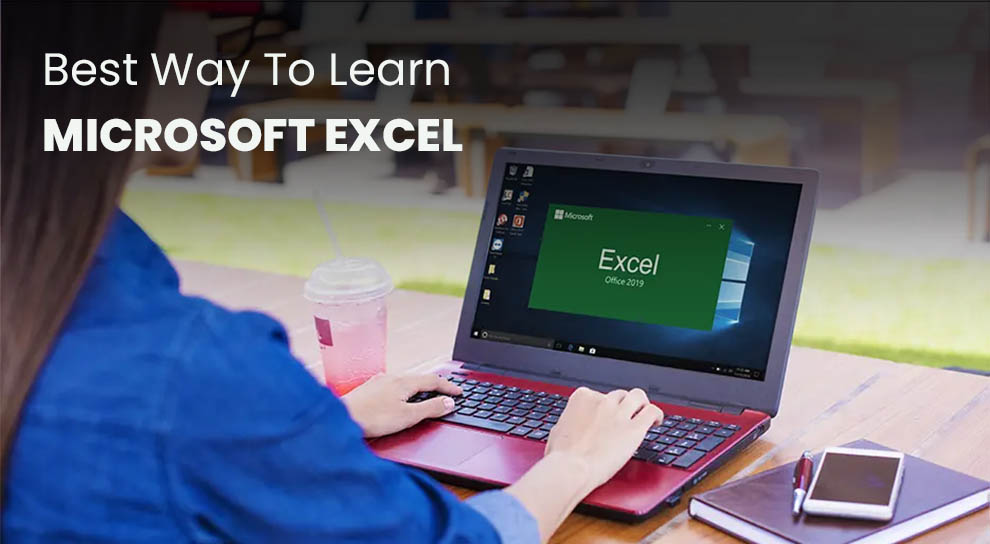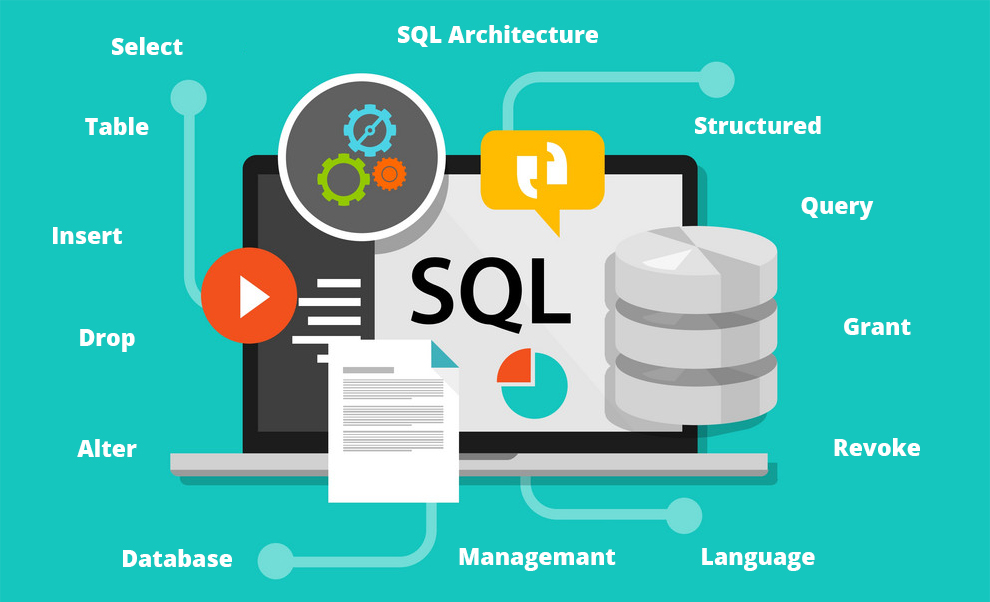Suppose you are a job seeker in the 21st century. In that case, there are several skills that you need to learn depending on your domain because the talent pool is very concentrated as well as highly competitive.
However, one particular skill will boost your resume above everyone else’s, irrespective of the job you are applying for. That special skill is – Ms-Excel (Microsoft Office Excel), which sets you apart.
Knowing how to work with Ms-Excel has become an essential prerequisite for most job roles in today’s world, and it encompasses so much more than just entering data.
But what exactly is MS-Excel? Why is it so helpful and how to learn Excel Online? What is the best way to learn Excel Online? – These are some recurrent questions that arise in your minds, and we will surely answer each one of them through this article.
In This Article:
- What Is Microsoft Excel?
- Basic Elements of A Spreadsheet
- Why Should You Learn Microsoft Excel?
- How To Learn Excel on Your Own?
- Bonus Tips
- FAQs
- Final Thoughts
What Is Microsoft Excel?

Before we move on to the best way to learn Microsoft Excel, let us first understand what exactly is it. In layman’s terms, Microsoft Excel is an application developed by Microsoft that was initially released in 1987. It is a part of the Microsoft office package, which comprises other applications like MS-Word and MS-PowerPoint.
MS-Excel is a spreadsheet application that runs on almost all operating systems like Windows, Mac-OS, Android, and iOS. It helps hugely to store, compute and analyze large sets of data.
When we first open the MS-Excel application, we are presented with a spreadsheet consisting of rows and columns that combine to make several grids, each with a unique index number for reference.
We enter our data in these grids, and we can either store it or compute it depending on our requirements. We can also update any set of data anytime we want. The best way to learn Excel online in detail will be to understand the key components first.
Basic Elements of A Spreadsheet

Teach Yourself Excel: Begin With The Basic Elements Of Spreadsheet
So now that you have a basic idea of what MS Excel is, let us dive deep into understanding some of the key elements of Microsoft Excel:
- Cell: A cell is formed by the intersection of a column and a row. Each cell has a cell address which is not the same for any two cells. The cell address is used to reference a particular cell. Users typically enter data in these cells while using MS-Excel.
- Range: A collection of selected cells is known as ‘range’ in MS-Excel. Two or more cells together can form a range. Cells in a particular range need not necessarily be adjacent to one another.
- Rows: The horizontal portion of the Microsoft Office Excel worksheet is known as rows. There can be as many as 1048576 rows in a single spreadsheet in MS-Excel. You can also add and delete rows according to your convenience in MS-Excel. The rows are numbered 1, 2, 3, 4…and so on.
- Columns: The columns are the vertical segments of a Microsoft Office Excel spreadsheet. There can be a maximum of 256 columns in a single MS-Excel spreadsheet.
One can easily add or delete entire columns and even extend the width of columns according to their convenience in Microsoft Office Excel. A unique alphabet identifies each column.
- Formula bar: The formula bar is present just above the Microsoft Office Excel spreadsheet. You can edit the contents of a cell through the formula bar. It continuously displays information that is being entered—or is already there in the current or active cell.
- Navigation button: There are 3 navigation buttons present on the bottom-left corner in an MS-Excel spreadsheet. They look like small, black arrowheads and are used to navigate from one spreadsheet to another. These buttons are used to display the first, previous, next, and last spreadsheets of a single MS-Excel document.
- Filter option: The filter option is shaped like a funnel and can be spotted at the top right corner of the datasheet. This option is mainly used to narrow down, that is, filter out the relevant data in a specific spreadsheet while hiding the rest of it from view.
Microsoft Office Excel provides you with the opportunity to use more than one filter at a time to further narrow down your data.
Other MS-Excel components are color-coding cells, ‘Find and Replace,’ inserting tables, ‘Autosum,’ format cells, shifting decimal points, and many more.
If you are wondering ‘how to learn Excel online?’, these are some of the components you must know more about before diving into learning in-depth about MS-Excel.
Why Should You Learn Microsoft Excel

How Does Learning Microsoft Excel Help Professionally?
Learning MS-Excel has several benefits for students and professionals alike. Let us have a look at some of the areas where Excel can be useful and then quickly move on to the best way to learn excel online.
- Excel helps to analyze and compute large quantities of data, which is vastly useful for management team members in any organization to make important decisions.
- It assists students and staff members store a large amount of information and accessing it anytime. You can even make required changes conveniently via MS-Excel.
- Excel has several mathematical functions like ‘sum,” product,” average,” round-off,’ etc. It helps the engineers and mathematicians in any organization to calculate data, figure out and predict data trends.
- Teachers widely use Excel to calculate average class performance or the performance of any individual student.
- It is used by receptionists, event planners, and corporate assistants to keep track of events. They should definitely look into ‘how to learn Excel online’ if they don’t already know how to work with Excel.
- Engineers and mathematicians use advanced Excel to compare and analyze large sets of data through data visualization techniques.
- Entrepreneurs can increase productivity and improve time management by having a command of all the frequently used shortcuts of Excel. One can also use formulas present in Excel to automate tasks.
- With tremendous features, excel makes storing and analyzing data easier. Hence, every organization uses it on some level or the other.
How To Learn Excel On Your Own?

Now that we have discussed all the pros of knowing to work with MS-Excel, the next relevant question is ‘how do we manage to learn Excel by ourselves?’
Learning Excel on your own is not difficult or complicated at all. It only needs a little bit of your undivided attention for a few months before you can work on the MS-Excel spreadsheet like a professional.
Today, there are ample resources online that can help you learn Excel from scratch without costing a dime. Here are some guidelines that will help you chalk out a learning path and figure out how to learn Excel online:
- Start with reading up on MS-Excel: The first step you can take regarding learning MS-Excel is to read about it. You can read about it online by just typing in ‘MS-Excel’ in a search engine, or you can also read about it from MS Excel textbooks commonly available in the market or from Wikipedia. Reading about it will help beginners form a fundamental idea of MS-Excel, its features, and its uses.
- Begin with small tutorials or YouTube videos to get used to the Excel Window: After reading about Excel, you can hop on to one of the websites or go to YouTube to watch small tutorials that talk about the functions of MS-Excel.
These tutorials are not time-consuming or difficult to understand. They have been made for newbies to develop an understanding of the features of MS-Excel. One can familiarize themselves with the Excel Window through videos. - Try getting some hands-on experience: Once you familiarize yourself with the Excel window, it is now time for you to play around with Excel a bit. Try opening an Excel spreadsheet on your own PC, begin with entering data, making lists, changing fonts, and randomly trying out different options.
‘Learning-by-doing’ is always the best way to learn Microsoft Excel or just generally to move forward while learning a new skill. - Go to Microsoft’s official site for training: Microsoft’s Official site provides short and free videos on MS-Excel. It is one of the best places to learn Excel online because these tutorial videos teach you about MS-Excel directly from the developers of MS Office.
You will learn about all the features and best practices of MS-Excel. All the details will be extremely accurate and up-to-date so that you might not get confused later on. - Now take up an online excel course to learn comprehensively: The next step in the process of learning MS-Excel would be to take up an online course from any Ed-Tech platform like Udemy, Coursera, edX, and alike to know about MS-Excel in-depth.
These courses are time-consuming, and they tend to test your knowledge along the way. These courses help students learn about all MS-Excel and advanced Excel functions in detail. Features like V-look up and H-look up will also be covered.
After completing an online course, you will be extremely well-versed with MS-Excel and will be able to use Excel like professionals. Taking up an online course is one of the best ways to learn Excel online.
Bonus Tips To Learn Excel Fast

These tips will help you find yourself among the most skilled people in MS-Excel in no time:
- Never skip on the exercises that come along with the online course. The more you test yourself, the better you become.
- Use excel for small tasks at home to get used to it. Then, make it a habit to open and use Excel on a regular basis.
- Stay updated. Never miss checking out newly added features or functions.
- The best way to learn Microsoft Excel is to keep practicing and discovering new features. This will be useful in the long run while applying for jobs. You will find yourself standing out among your peers.
- In conclusion, the best way to learn Excel online is to follow the mantra read-train-practice-update-repeat.
FAQs – Let’s Clear Your Doubts
Students are often confused about how to learn Excel online. Some commonly asked questions are:
Ques: Can I learn Excel online for free?
Ans: Of course! With the number of resources present today, anybody can learn MS-Excel online for free. You can take the help of YouTube, free courses on Ed-Tech platforms, and Microsoft Office’s official website to train yourself. The best way to learn Microsoft Excel is to explore and make the best of available online resources.
Ques: Is learning Excel worth it?
Ans: MS-Excel is an indispensable skill that everyone should learn. It helps you professionally and even helps you automate everyday tasks at home like computing and comparing grocery or decoration costs, making lists, keeping track of finances, and so on.
Ques: How long does it take to learn Excel completely?
Ans: For people who use computers on a regular basis or have a clear cut idea of how to operate PCs, learning MS-Excel in a professional capacity should ideally be a matter of 6 to 8 months.
However, to learn advanced Excel, you might need to dedicate a whole year. Excel is ever-expanding with new features being added frequently. One should be up-to-date with the advancements and master the basics completely to be able to learn Excel completely.
Ques: Which Excel certification should I get?
Ans: No particular Excel Certification is usually prioritized over the others. However, certifications from LinkedIn, Coursera, Udemy, DataCamp, and Simplilearn are prestigious, and they add more value to your resume.
These are also the best places to learn Excel online. Moreover, an Excel expert certification always bumps up your resume when applying for jobs.
Ques: Is Excel difficult to learn?
Ans: The simple answer is ‘No.’ Excel is not difficult to learn if you have a definite plan to proceed from the very beginning. Anyone can learn MS-Excel and even become an Excel developer if they dedicate some time every day for a few years towards learning MS-Excel. So sketch out a timetable, be determined and you are good to go!
Related: Best way to learn Ms Access,How to make money with Ms Excel
Final Thoughts
Excel is an essential computer skill that every person should have in today’s world. Being well-versed with Excel is a matter of time, dedication, and continuous hands-on practice.
Start using Excel for everyday tasks and assignments to gain familiarity with the interface. The best way to learn Excel online by yourself is to explore the internet and take help from resources that you can easily comprehend and access.
Learning Excel can be time-consuming, but it is not difficult or monotonous. You are going to love the ease that comes with learning this tool! Your everyday professional, as well as home tasks, are going to be simplified manifold.