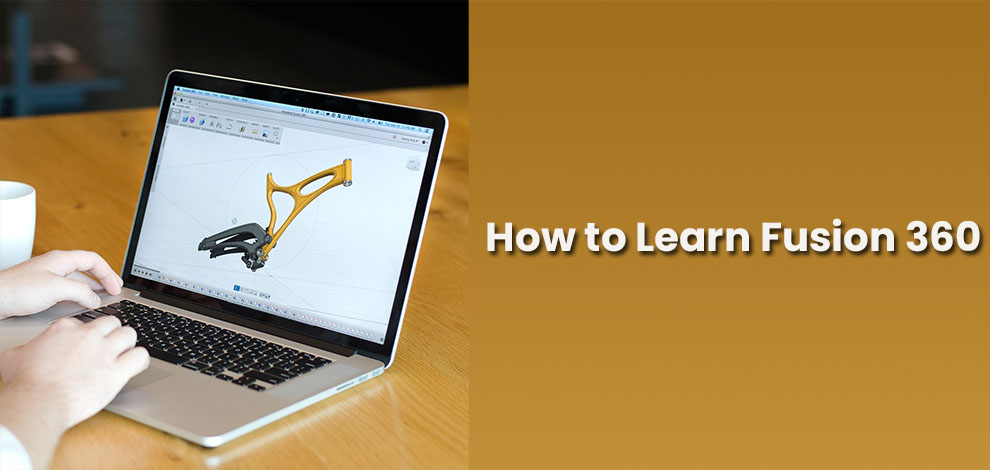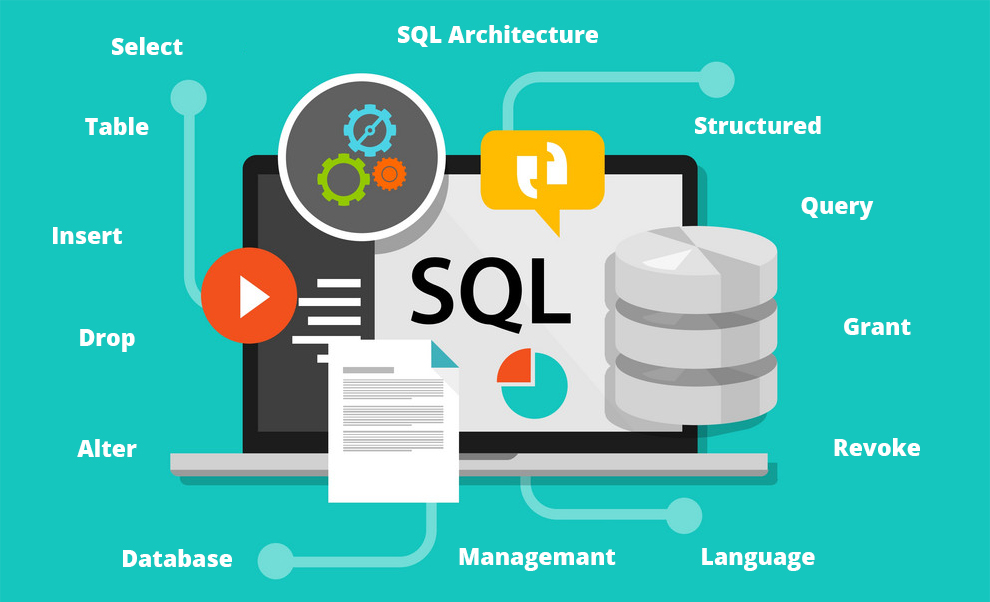If you are a learner wondering where to start with Fusion360, you have landed on the right article. This article will tell you how to learn Fusion 360 properly on your own.
We look at all the steps to follow when learning Fusion 360 from the base-up and provide you with the right resources to study it.
Best Way To Learn Fusion 360
- Books And Blogs
- YouTube and Other Free Tutorial Sites
- Webinars And Forums
- Online Courses
- Official Website
- Taking Up Beginner Projects
- In-Person Training Centre Near You
What is Fusion 360?
Fusion 360 was released into the market in mid-2013 by Autodesk, the original developers of the application. In simple words, Fusion 360 is a collaborative, cloud-enabled software application that is primarily used in Computer Aided Designing along with Computer Aided Manufacturing, and Computer Aided Engineering, to print circuit boards for product designing and manufacturing.
Fusion 360 can be easily installed in any windows or Mac Operating system with simpler versions available for Android and iOS. This software has been a boon to the 3D Modeling industry since it has a user-friendly interface and focuses on free-form models instead of the conventional geometric models like most other 3D Modeling software (like AutoCAD). Learn 3D modeling through simple steps given here.
You can also animate your designs, render objects, simulate loads, and much more using the Fusion 360 software.
In this article, we aim to provide the learners with a guide to the proper way of learning Fusion 360 along with some helpful tips and answers to some frequently asked questions.
Helpful Tips For Beginners Figuring Out How To Learn Fusion 360.
- Make sure you have a Personal Computer with updated OS installed on it. Every learner willing to love Fusion 360 on their own must have a personal computer with 64bit Intel or AMD processor, 16 GB or more RAM, Certified cards and drivers, SSD card for optimal performance.
- Before you start building something right away, try to get familiar with the user interface and understand the different functionalities of the multitude of options. The UI can seem too much at first but make sure you don’t panic and take it one function at a time.
- When trying to sketch, use a pencil and paper to draw your visualization first. It helps you learn faster and makes your drawings more accurate. The most efficient and arguably the best way to learn Fusion 360 or 3D modeling, in general, is to first draw on a paper, whatever you want to create.
- Be aware of the functionalities of the right click. When you right-click on the Fusion 360 interface, a drop-down menu appears. It has a bunch of stuff including the option of reusing the last operation you used. It saves a lot of time for beginners who are trying to figure out the basics.
- The projects in Fusion 360 allow you to control and organize your data by keeping it in the cloud and freeing up your hard disk. You can control whom you collaborate with by keeping your data in the cloud. This feature, down the line, will be really useful as you pull more people into work as a team.
- The Navigation Cube present in the top-right corner of the user interface is very helpful for beginners. It helps you figure out the x, y, and z planes while creating a 3D design.
- Keep practicing regularly and be active in public forums to get your doubts cleared. Utilize the numerous, free online resources available today and be patient. Learning a new skill always takes time and dedication.
- Keep all your projects organized so that you can showcase them on your resume later.
Best Resources For Learning Fusion 360
Books and Blogs
For you to understand how Fusion 360 is implemented in the corporate world, you should have a very good understanding of its theoretical concepts (i.e. the concepts of mechanical drawings, 3D visualization, and so on).
Only books can provide you with this level of information. Since Fusion 360 is comparatively new software, there are not many good books available in the market. You must purchase a good book with spectacular reviews to form a solid foundation of the subject.
‘Fusion 360 for beginners by Autodesk‘ will be the perfect book, to begin with. It is always advisable to invest in books because you can refer to them anytime even in the future.
Studying blogs written by experts is another wonderful way to increase your theoretical knowledge. However, books and blogs alone are not enough because they only give you a preliminary theoretical understanding. You need to have the practical experience to master Fusion 360.
YouTube and other free tutorial sites
Watching free online tutorials is one of the easiest ways to learn Fusion 360. You can hop onto any website that provides free mini-tutorials on the topic.
YouTube can also prove to be very useful in helping you to figure out how to learn Fusion 360 without putting in too much effort or time. Several professionals make educational videos on YouTube and you can avail of them free of cost.
These videos are not time-consuming and explain important terminologies in a very simple manner.
Webinars and Forums
There are many webinars held on 3D Modelling and Fusion 360 by various educational platforms and websites. Webinars are a great way to be introduced to the world of 3D designing.
These Webinars are usually conducted by industrial experts and will discuss the advantages, common problems faced, and prospects of learning Fusion 360. There exist several forums of Fusion 360 online too where people ask about their doubts and someone from the community answers those questions.
Online courses
The next step in the process of learning Fusion 360 would be to take up an online Fusion 360 course from any Ed-Tech platform like Udemy, Coursera, edX, and their alike to study Fusion 360 in-depth and finally apply what you have learned so far in real life through tasks given in the courses.
These courses take time to complete and comprise quizzes that tend to test your knowledge along the way. The majority of these courses provide valuable certificates that boost your resume. You can opt for these courses to learn how to use Fusion 360 like a pro and get certified in Fusion 360 simultaneously!
Official Website
Autodesk, that is, the original developers of Fusion 360 bring to you a variety of Fusion 360 courses online that you can use to up-skill or re-skill yourself in the domain of 3D CAD designing and modeling.
You can purchase these courses depending on your prior knowledge and skills in the domain of Fusion 360. These are the best online courses of Fusion 360 for professionals and students alike.
The official site of Fusion has an entire section dedicated to learning Fusion 360 which provides you with materials and training that you would require to learn from a beginner to a professional level.
It is one of the best ways to learn Fusion 360 because the official website always has premium content and covers all concepts revolving around Fusion 360 in detail. You can opt for a certification course through Autodesk university and also become a member of the Autodesk community by signing up for conferences and events through the official website.
Taking up beginner projects
To be able to use Fusion 360 like a professional, one needs to practice regularly. You can easily install the Fusion 360 software for your specific operating system through the official website of Autodesk. A zipped file will be installed in your system (only possible if you purchase the Fusion 350 license).
Unzip the file through any standard unzipping software and then use the knowledge you have gained through books, tutorials, and online courses to practice building models. The best way to learn Fusion 360 when you are just starting with it is by trying to graphically replicate everyday objects you see lying around you.
There are several features and elements that you will have to be thorough with before you can master them. The only way to ensure that is to dedicate enough time to practicing Fusion 360 on your PC.
Make sure that whatever you build is stored in a secure repository so that you can not only include it in your resume but also benefit from referring to it in case you ever get stuck at the basics while practicing the advanced features.
In-person training Centre near you
Learning Fusion 360 by oneself can get tricky for students who have had very little exposure to using complex software in the past.
If the student has not been made accustomed to using computers in their formative years then installing and configuring their laptops can also turn out to be an ordeal. Some students also prefer a more structured method of learning instead of scrambling and searching for resources online.
In such cases, opting for in-person training in any training center near you will be the ultimate solution. It might be costlier than online resources but you will be trained from scratch and you will also learn how to use Fusion 360 confidently with minimal errors.
In-person interaction and real-time doubt clearing with your mentor will help you learn and understand concepts much better.
How Long Does It Take To Learn Fusion 360?
Although it highly varies from person to person, the average time taken by a beginner who is figuring out how to learn Fusion 360 is approximately 1 month. If you have a strong Mechanical Engineering or Product designing background and are passionate about learning Fusion 360, you can learn it in about 2 to 3 weeks.
However, the best way to learn Fusion 360 is to take your time understanding and practicing it.
How To Get Better At Fusion 360?
Like getting good at any skill, attaining perfection in Fusion 360 too requires lots and lots of practice and there is no substitute for it. If you want to get proficient at Fusion 360 to make a career out of it, your basics of 3D geometry and mechanical drawings should be clear and you must practice building 3D designs regularly on the Fusion 360software.
If you have figured out how to learn Fusion 360 online and have gotten familiar with the basic concepts and user interface, then it is time for you to start building basic projects and move on to more complex, standard projects.
Once you can build proper, standard projects by yourself, you might consider taking up an internship where you can learn more about how to use Fusion 360 in a professional environment through industry experts. Also, try to get officially certified to be able to portray your efficiency and command over Fusion 360.
Where Is Fusion360 Used? Who Should Learn How To Use Fusion 360?
Fusion 360 is globally used in the 3D modeling industry. Mainly automobile companies, construction companies, and manufacturing companies based out in the United States use Fusion 360 to create designs of models that will go into manufacturing.
Unfortunately, the aerospace industry does not use Fusion 360 because the designs are too large scale for the Fusion 360 software.
Aspiring as well as established mechanical and civil engineers, machinists, industrial designers, and product designers should have a thorough knowledge of Fusion 360 to be successful in their respective fields.
Is Fusion 360 Easier Than The Inventor?
The Inventor software and the Fusion 360 software serve similar purposes but Inventor is better suited to mechanical engineering applications whereas, Fusion 360 is primarily used for consumer product design.
Both have a wide range of tools to solve and create complex designs. Although similar, Fusion 360 is marginally more user-friendly and Inventor is more stable and traditional. It cannot be firmly said that one is better than the other although beginners are more inclined towards Fusion 360 due to its robust nature and easy-to-access interface.
Related: Best AutoCAD Courses | Learning Solidworks Online
Conclusion
This article has provided you with all the necessary details that you might find useful while learning Fusion 360. The best way to master Fusion 360 would be to get accustomed to the tool through online courses, tutorials, and hands on projects.
We hope this article helps you in your journey of exploring Fusion 360 and helps you to answer the question ‘how to learn Fusion 360’ correctly and concisely.