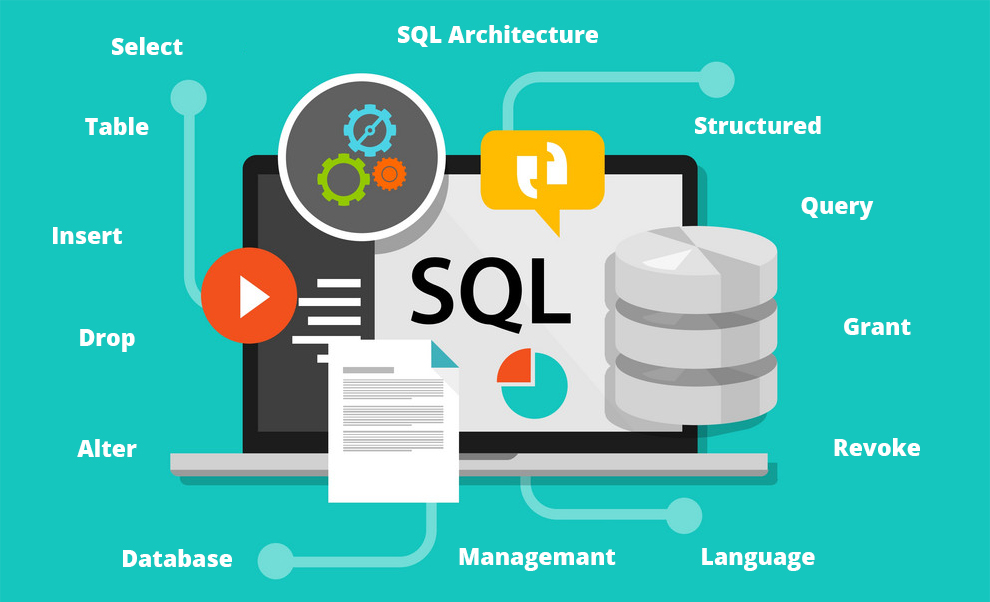Seeing the immense popularity and widespread usage of Adobe After Effects, are you contemplating to get some training in this tool?
Well, the first step is usually the hardest, so, what is the best way to learn After Effects and get started? Should you take up an online course or an in-person class – the options are endless.
Don’t get overwhelmed and read below for a detailed roadmap!
Guide To Learn Adobe After Effects
- Begin with Animation Principles
- Design First-Animate Later
- Get Clarity on The Fundamentals
- Prior Photoshop Knowledge Will Help
- Adobe Official Site
- Other Websites
- Online Adobe After Effects Course
- Free Tutorials
- Books
- Join A Training Institute for In-Person Classes
- Practice
- Get Inspiration & Keep Creating
- Take Feedback
How To Learn After Effects?
Here is a rundown of the steps you could take to master this tool:
1. Understand the animation principles
Before you delve deeper into all about Adobe After Effects, you must be thorough with its 12 animation principles. Back in the day, when animation meant hand-drawn images, a group of Disney animators came together and laid down the 12 animation rules.
They believed that with these tools, it was possible to produce an engaging experience and flawless animation for the audience. So, if you wish to be well-versed with Adobe After Effects, you must know these principles too. For this, you can:
- Read the book, The Illusion of Life: Disney Animation by Frank Thomas and Ollie Johnston.
- Alternatively, you can take the 12 Principles of Animation in After Effects Course on Pluralsight.
2. Design first-animate later
The ideal way to work on After Effects is by designing and creating style frames first. When you know Adobe After Effects, you may be lured to start keyframing, but if you can design well, the animation will follow. You get a clearer image of the story you hope to communicate when you have style frames.
3. Get clarity on the fundamentals
The best way to learn After Effects or any other tool for that matter is to begin with clear foundational basics. Some of the elementary animation skills you need to know before After Effects are:
1. Trim Path Animation – The first skill you should know to work with Adobe After Effects is animating with trim paths. It can help you achieve an impressive animation effect in any project. Knowledge of this effect can help you create the following:
- Circle bursts
- Text Strokes
- Text boxes
- Map Routes
- Infographics
You can take this YouTube tutorial to get well-versed with this skill.
2. Motion Tracking – This YouTube tutorial helps you discover straightforward ways to work with motion tracking in Adobe After Effects. It is a vital skill because several principles you learn here will be foundational in many advanced skills.
3. Composting – Composting helps add an extra level of dynamics to the basic Premiere Pro Projects. You can learn composting skills here and create your titles.
4. Creating and exporting transparent background videos – This YouTube tutorial helps you learn this vital skill, which with the techniques above, can help build your own custom lower thirds.
5. Rotoscoping – It is one of the terms that make many amateur editors feel clammy. But, in all honesty, it is not that complex. It is one of the most intuitive techniques in Adobe After Effects. You can use this beginner-friendly tutorial to get well-acquainted with rotoscoping.
6. Float Yourself – Most people get fascinated by Adobe After Effects because of the many jaw-dropping and mind-boggling visuals it can help you create. These are advanced skills and can help you be a proficient animator. You can use this free tutorial as a guide.
7. 8-Bit Pixel Art – Lastly, knowing how to create 8-bit Pixel art can also be a vital skill. You can use this tutorial to unveil some essential tools like:
- Posterize Time
- Video Footage
- Posterize
- Alpha Channel Footage
- Tint
- Installing the After Effects 8-Bit Game Preset
- CC Block Load
- Grid
4. Prior Photoshop knowledge will help
If you are well-versed with Photoshop, it is easier to get adept at Adobe After Effects because many of its functions, and features are similar. Hence, it gives you a significant advantage.
5. Official site
It is one of the best ways to learn Adobe After Effects, as you will learn directly from the brain behind this tool. So, you can use this platform to get a kick start, brush up on your skills, learn new concepts, and discover several features directly with Adobe’s prolific team.
6. Other websites
Beyond the official website, there are other websites too that educate you on the different Adobe skills. A few of these sites are:
1. Motion Array – If you have questions or queries about Adobe After Effects, you can get them all answered with this platform. They also have an array of Adobe After Effects tutorials.
2. School of Motion – It is one of the popular motion design schools, wherein you can learn several vital animation concepts and tricks. The platform has everything from free tutorials to in-depth courses for artists of every skill level.
3. Skillshare – Here you get a variety of short and long video lessons to learn Adobe After Effects.
7. Opt for an online Adobe After Effects course
There are several online platforms like Udemy, Skillshare, Pluralsight, Alison, and more wherein you can find comprehensive courses to learn all about Adobe After Effects. Top professionals and experts offer these courses making it the best way to learn After Effects from the comfort of your home.
These platforms have sessions for all skill-level and expertise. So, it is easier to find a class that satiates your needs.
Some courses you can check are:
1. Adobe After Effects: Complete Course from Novice to Expert – [Udemy] – It is a comprehensive, bestselling course that teaches you how to use Adobe Effects CC, create motion graphics, employ composting techniques for flawless video effects.
It also tells you how to employ specialized visual effects, mastering visual time effects, working in 3D space, animating and importing illustrator vector graphics, working with the newest responsive design techniques, creating advanced 3D and 3D animations, and becoming an expert at visual effects, motion graphics, and composting.
2. Adobe After Effects for Beginners – Get Started with Motion Graphics! – [Skillshare] – It is a free course wherein you will understand the cross usage between Adobe After Effects and Photoshop. In addition, you will also learn skills like rendering, exporting, matting, and pre-composing. Further, the course provides some keyboard shortcuts to simplify performance.
3. After Effects CC 2018 Essential Training: Motion Graphics – [LinkedIn Learning] – In this course, you will learn the techniques and tools to make top-notch motion designs. Herein, you will explore the different animation methods, animating with keyframes, changing speed with time remapping, leveraging the Graph Editor, looping with expressions, and motion sketching.
You will also discover compositing, setting and animating, an introduction to 3D, and project rendering.
8. Free tutorials
Beyond the courses, our list of best ways to learn Adobe After Effects will be incomplete without these free tutorials. Some of the tutorials you could take up are:
1. Nightskies’ Easy Transitions for Beginners – The transition edits have a vital role in an online editing community. So, if you wish to learn about it, this is the tutorial for you. Herein, you will discover five transition effects.
2. 30+ Essential Keyboard Shortcuts in After Effects – It is the best tutorial to simplify your post-production workflow. Herein, you know how to use keyboard shortcuts. You learn to use 30 basic and expert-level keyboard shortcuts for editing time in this course.
3. 3 Crazy Typography Techniques in After Effects – In this, you learn to create donut titles, funnel titles, and funnel titles with After Effects.
9. Books
If you like to learn the traditional way, here are some After Effects books you can refer to:
10. Join a training institute for in-person classes
If you feel online sessions and books are not for you, you can enroll in one of the reputed training institutes near you and avail of in-person coaching on Adobe After Effects.
11. Practice
Without regular practice, even the best way to learn After Effects won’t give you the desired fruitful results. You should put your newfound information into practice as soon as possible. In order to put all you have learned to use and refine it, create various projects, go freelance, or work with a senior animator.
12. Don’t be afraid to draw ideas from other people’s work as long as you give them credit
If there is any animation content you like, deeply analyze it, and see how the creator made it possible. Then try to inculcate the same skills or techniques into your work to improve it. However, do give the creator the due credit.
13. Share your work and take feedback
Always share your work with pros or peers to get feedback. Other people’s views on your work can only help you improve.
Related Tools: Adobe Premiere Pro CC | Adobe Animate Classes |
Frequently Asked Questions
Ques 1. How do I practice After Effects?
Ans. You can find a job as a video editor, freelance, or create a personal portfolio on your own to get better at Adobe After Effects. Learn things and try to replicate it in your work through regular practice.
Ques 2. Is learning Adobe After Effects worth it?
Ans. Adobe After Effects is one of the top-demanded skills in the current video editing software market. Thus, it is worth all the time and effort.
Ques 3. Is it hard to learn Adobe After Effects?
Ans.We would not say it is hard to learn After Effects, but it does have a learning curve involved. So, you devote your time and patience to learning and confidently using it.
To Sum Up..
After Effects is a great tool with multi-faceted use. Getting trained in it would allow you to be a better designer. It is not even very difficult to master if you have a genuine interest in it and you use a mix of the best ways to learn Adobe After Effects.
In an ideal situation, if you can dedicate 4-5 working hours to learning the tool, you can get an introduction and fundamental clarity of the software in about eight weeks.
So, if you wish to comprehend the flashier and advanced stuff, you may have to dedicate another week or so to it. But, this knowledge will need constant practice. Getting adept at Adobe After Effects is a lifelong commitment. It is endless. Hence, there will always be more to learn.