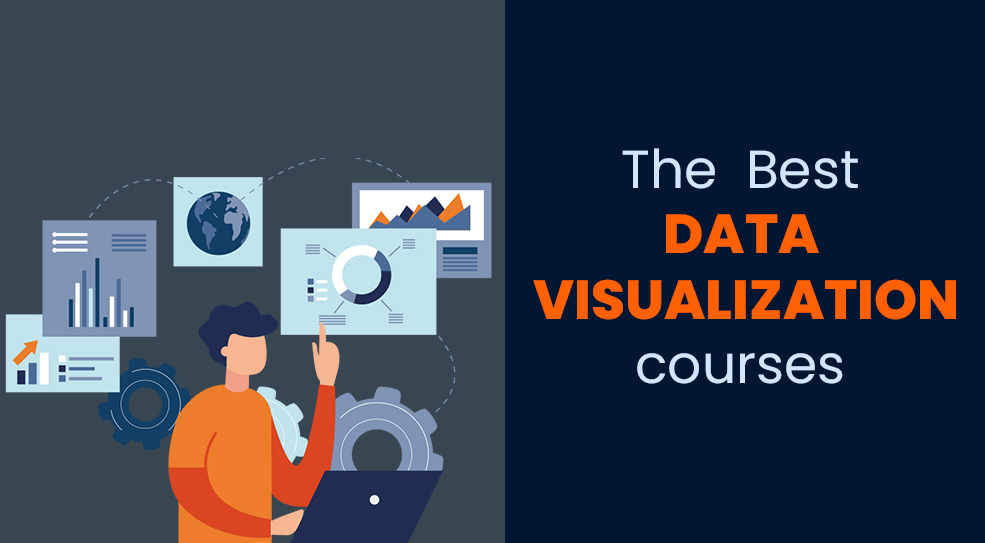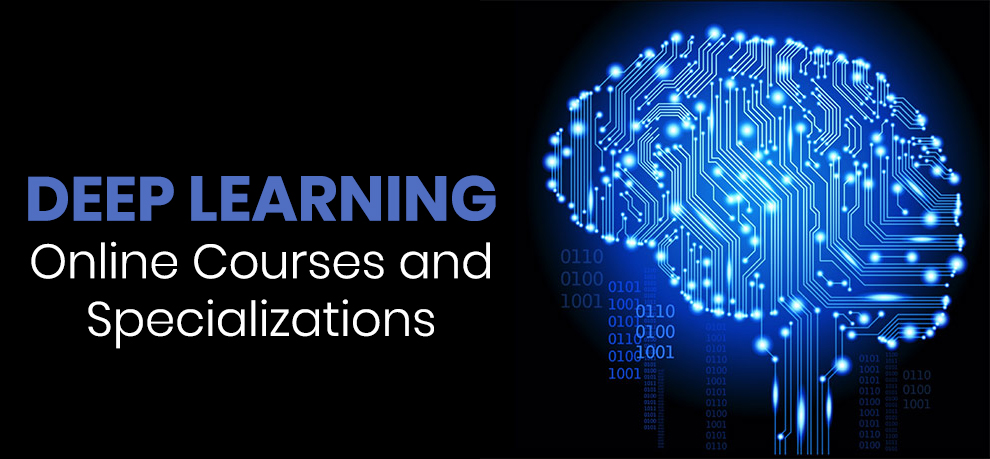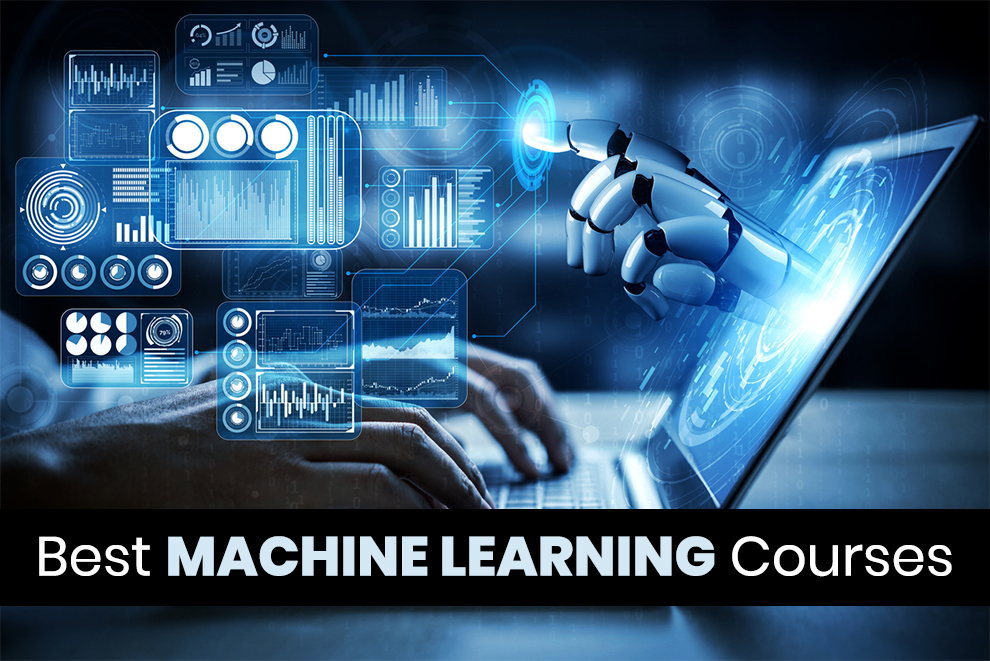Tableau is a hugely popular concept utilized for data visualization and analytics – several experts around the world regard Tableau as the most imperative concept for enabling easy implementation of data science techniques.
Even though tableau has a simple drag and drop interface, it is elementary for you to compare, sort, and analyze the data from different sources, such as SQL Server, Excel, and cloud-based data repositories, before projecting it.
To be thorough with tableau advanced training, what’s better than enrolling in tableau courses online, that too from the comfort of your home.
Well, it can get overwhelming to find suitable tableau classes online from the numerous tableau online training programs. But don’t worry, we did some research and shortlisted some of the best tableau courses online.
So, let us get started and go through them one by one!
12 Best Tableau Training Courses Online
- Data Visualization with Tableau Specialization – Offered by UC Davis (University of California) – [Coursera]
- Tableau 2020 A-Z: Hands-On Tableau Training for Data Science – [Udemy]
- Grow your tableau skills – [Pluralsight]
- Introduction to Tableau – [DataCamp]
- Tableau 10 Essential Training – [LinkedIn Learning]
- Tableau 20 Advanced Training: Master Tableau in Data Science – [Udemy]
- Tableau for Beginners: Get CA Certified, Grow Your Career – [Udemy]
- Tableau Certified Associate/Specialist Desktop Certification – [Udemy]
- Tableau Expert: Top Visualization Techniques in Tableau 10 – [Udemy]
- Tableau 2019 + Tableau 2018: Tableau DS Certification – [Udemy]
- Tableau Certification Training Course [SimpliLearn]
- Learning With The Official Tableau Platform [Free Training by Tableau.com]
12 Best Tableau Online Training Courses and Classes
1. Data Visualization with Tableau Specialization – Offered by UC Davis (University of California) – [Coursera]
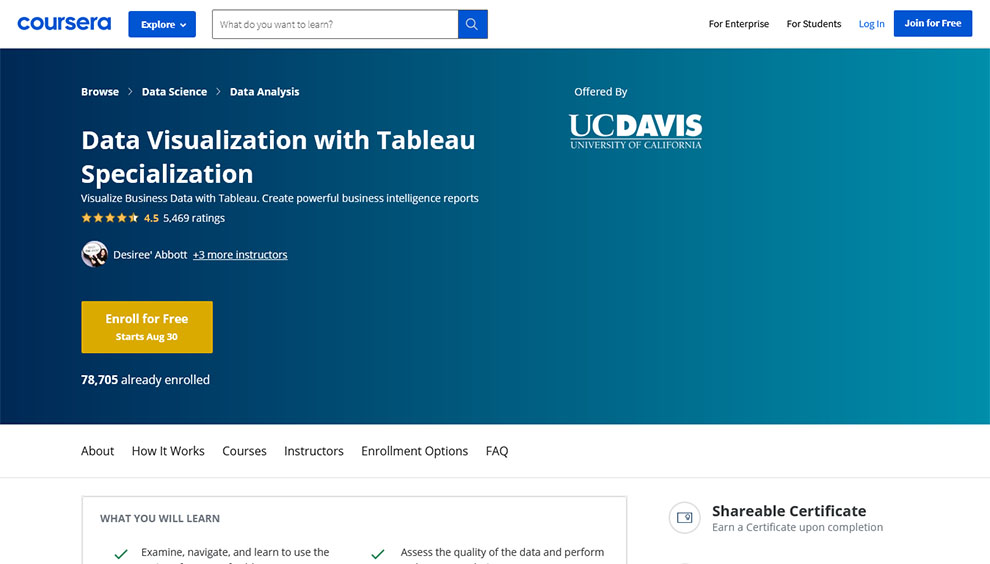
Ranked at first on our list for the tableau certification course is this course offered by the University of California. This is one of the best tableau courses online and attempts to help newcomers with no background in tableau to understand data better.
This specialization includes five different tableau courses online, starting from the fundamentals, slowly leading on to visual analytics, then data visualization using tableau.
You will also be rewarded with tableau certification online on course completion.
| Rating | 4.5 based on 5400+ reviews |
| Duration | 6 months |
| Free/Paid | Paid |
| Refund policy | 7-day free trial, followed by 14 days refund policy |
| Certifications | Yes |
| Live or recorded | Recorded |
| Level | Introductory |
| Instructor | Desiree’ Abbott, Hunter Whitney, Govind Acharya, Suk S. Brar |
| Offline Viewing | Available |
| Scope for Improvement (Cons) | Some assignments and quizzes lack relevancy – especially the final week task. The course could’ve been shorter compared to its content covered, good for overview but lacks in-depth technical knowledge |
Learning Outcomes
A few things that you will learn with this tableau training certification course are:
- Examining, learning, and navigating to utilize the different Tableau features.
- Performing exploratory analysis on the data
- Combining the data and implementing the best practices to put forth your story.
- Assessing the data quality
- Designing and creating dashboards for the targeted audience
- Building and designing visualizations
- Yield powerful dashboards and reports to help people make decisions and act on the data.
- Utilize predictive analytics to better business decision-making.
Prerequisites
This tableau training for beginners needs no background knowledge. Therefore, you can start the course without any past knowledge of tableau.
Why is this one of the top tableau courses online?
This is one of the best tableau courses online because there is not the theoretical aspect that’s been touched upon solely in the course.
Instead, the instructor covers every aspect with data storytelling and visualization. You will also be learning some journalistic examples from the real world to know the working of the tableau.
It provides great tableau training for beginners with flexible deadlines. An effort of three hours per week for six months is needed to earn this tableau training certification.
This course completely changed the way I look at data visualization and story telling with data. The skill set that I developed can easily be applied to real life and improve my value as an analysts.
2. Tableau 2020 A-Z: Hands-On Tableau Training for Data Science – [Udemy]
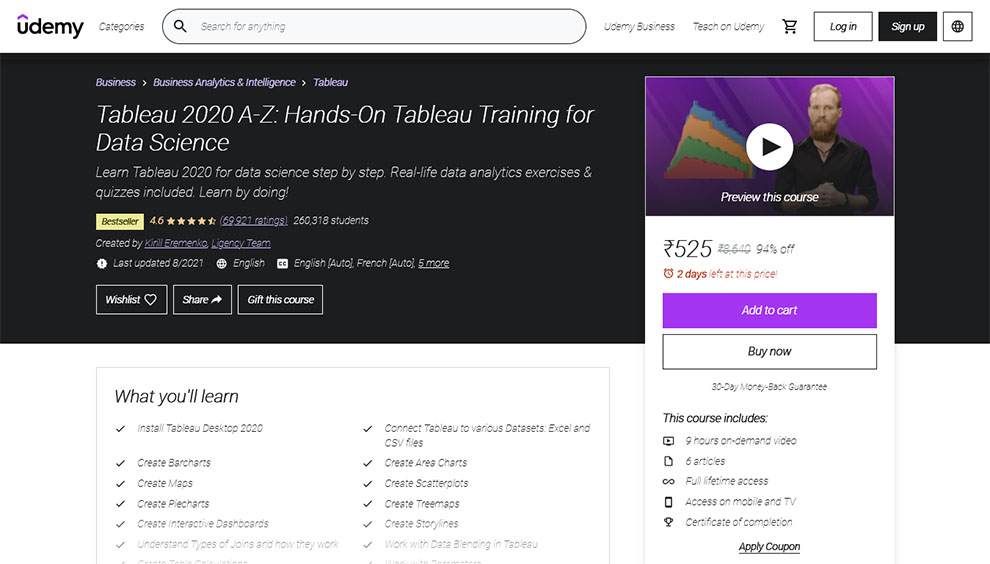
Speaking of the best tableau certification courses, we have this fantastic Udemy course to earn a tableau certification online. It is a bestselling tableau online training and has a high rating from the students.
The resources you get with this best tableau training module come with a lifetime guarantee. Another incredible thing about this course is that every module is independent.
So, you can begin with whatever section as desired, and you will be good to go.
| Duration | 9 hours |
| Free/Paid | Paid |
| Refund policy | 30-days moneyback guarantee |
| Certifications | Yes |
| Live or recorded | Recorded |
| Level | Introductory |
| Instructor | Kirill Eremenko |
| Rating | 4.6 bases on 69800 reviews |
| Offline Viewing | Available |
| Scope for Improvement (Cons) | Expensive for an introductory course, should’ve included more theoretical information, Section 9 can be improved as it is rushed, not for tableau advanced training |
Learning Outcomes
There are so many things that this certified best tableau training course will teach you. Some of them are:
- Creating Bar charts
- Understanding types of Joins and their working
- Installing Tableau Desktop 2020
- Creating Scatterplots
- Creating Storylines
- Creating Data Extracts in Tableau
- Creating Interactive Dashboards
- Creating Area Charts
- Creating Calculated Fields in a Blend
- Working with Data Blending in Tableau
- Understanding Aggregation
- Adding Quick Filters
- Creating Maps
- Creating Pie charts
- Creating Data Hierarchies
- Working with Parameters
- Assigning Geographical Roles to Data Elements
- Creating Treemaps
- Working with Timeseries Data
- Creating Dual Axis Charts
- Understanding Granularity
- Connect Tableau to various Datasets
- Adding Filters
- Advanced-Data Preparation
- Creating Table Calculations
- Exporting Results from Tableau into Word, PowerPoint, and other software
- Adding Actions to Dashboards
- Understanding Level of Detail
Prerequisites
It is one of the finest tableau courses online that need nothing more than basic computer knowledge.
Who should take these tableau training courses?
This tableau training certification course is for:
- Students who aspire to learn Tableau from scratch.
- Students with basic Tableau skills wanting to build on them.
I am taking this course for both personal and professional improvement. I’m usually not good with video courses because I get bored and distracted, but I was able to focus on this course. The video pacing is great and so is the teaching style. Each topic/section is broken down into very manageable and thankfully short videos. I started this course as a beginner and I feel like I will be given the tools and a solid foundation to use Tableau effectively and efficiently.
3. Grow Your Tableau Skills – [Pluralsight]
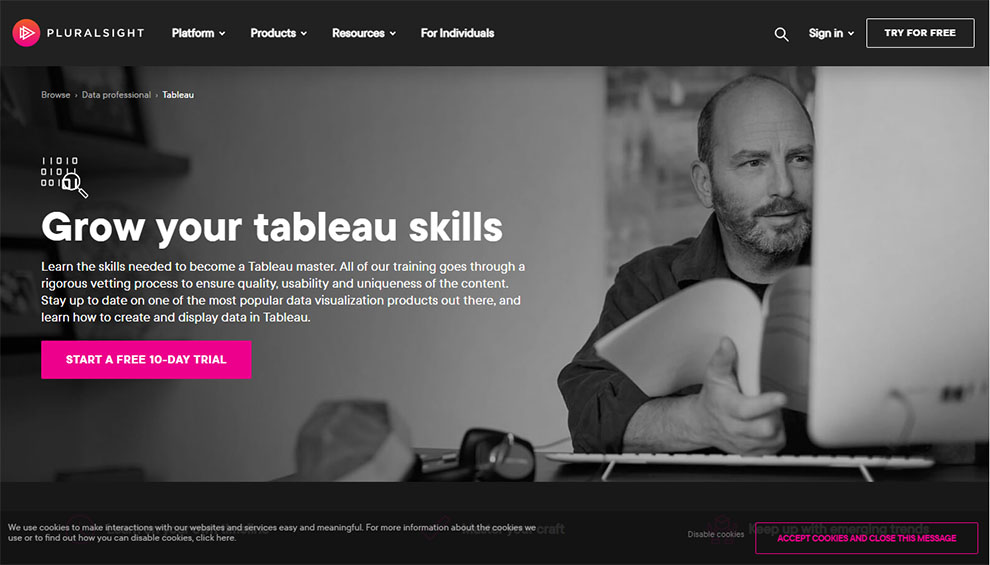
Pluralsight indeed is a good platform for tableau training courses. They have over a hundred courses available, so you are certainly going to find the course that best fits your needs.
In addition, they have bifurcated their tableau classes online depending on the skill level it needs. So, beginners, intermediate-level students, and advanced-level students can all find the courses ideal for them.
| Duration | Varies from course to course |
| Free/Paid | Paid |
| Refund policy | No, but you get a 10-day trial period |
| Certifications | Standard plans don’t have a certification, but you can take certification exams in premium plans. |
| Live or recorded | Recorded |
| Level | All levels available |
| Instructor | Multiple |
| Rating | N/A |
| Offline Viewing | Available |
| Scope for Improvement (Cons) | Some courses are too short in duration to cover the essentials correctly, even if you are a novice some courses require you to be familiar with tableau |
On Pluralsight’s website, the tableau online training programs have been divided into different paths. One of them is – Tableau Desktop for Analysts
Some of the top tableau courses online that you will get here are:
- Beginner Collecting and Preparing Data for Tableau DesktopData Analysis Fundamentals with Tableau
- Intermediate Big Data Analytics with TableauWhat’s New in Tableau 10
- Advanced Mapping Spatial Data in Tableau Desktop
Learning Outcomes
A few things that you will learn in these tableau classes online are:
- The primary functions and the working of the Tableau Desktop
- Standard use cases
- Best practices in dashboard and visualization development
- General mechanics involved in building visualizations and dashboards
4. Introduction to Tableau – [DataCamp]
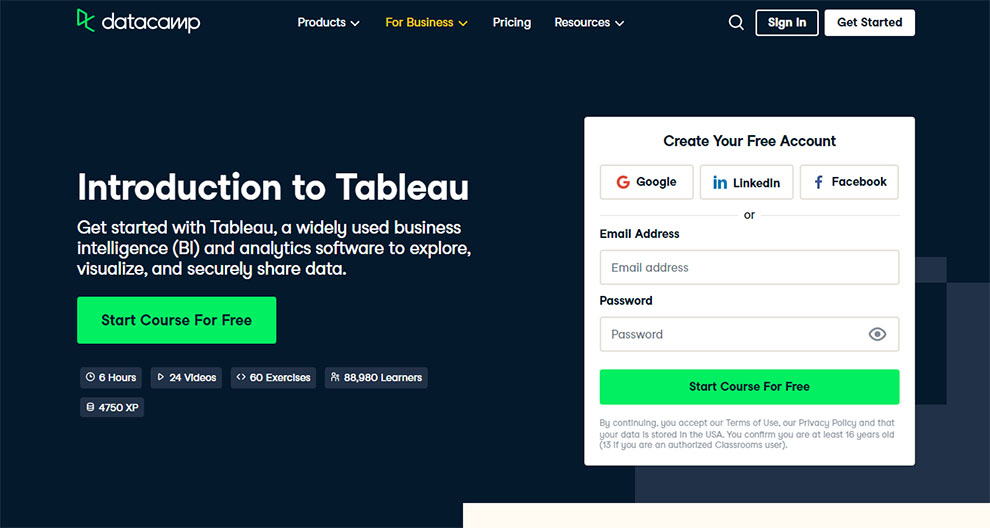
This is a comprehensive course with 43 tableau classes online. In addition, this is the best tableau course online with ninety-five practical exercises to make you thorough with the concepts.
| Duration | 6 hours |
| Free/Paid | Paid (Chapter 1 available for free) |
| Refund policy | N/A |
| Certifications | Statement of Accomplishment provided in paid plans |
| Live or recorded | Live-code along only in paid plans |
| Level | Introductory |
| Instructor | Maarten Van den Broeck, Hadrien Lacroix, Lis Sulmont, Carl Rosseel, and Sara Billen |
| Rating | N/A |
| Offline Viewing | No |
| Scope for Improvement (Cons) | Reviewers have only good things to say about DataCamp |
Learning Outcomes
Some things that you will learn with this tableau online training course are:
Tableau basics, such as its
- Drag and drop interface
- Visualizing team data
- Analyzing team data
- Exploring the dashboards confidently
- Connecting the current data via visualizations
Skills gathered
This is a hugely diverse tableau training for beginners that helps you develop multiple skills along the way. Some skills that you will learn with this course are listed below:
- Mapping data
- Sorting and excluding multiple fields
- Tooltips and adjustment of axes
- Dig deeper into gender disparities
- Filtering through the filter shelf
- Working with dates
5. Tableau 10 Essential Training – [LinkedIn Learning]
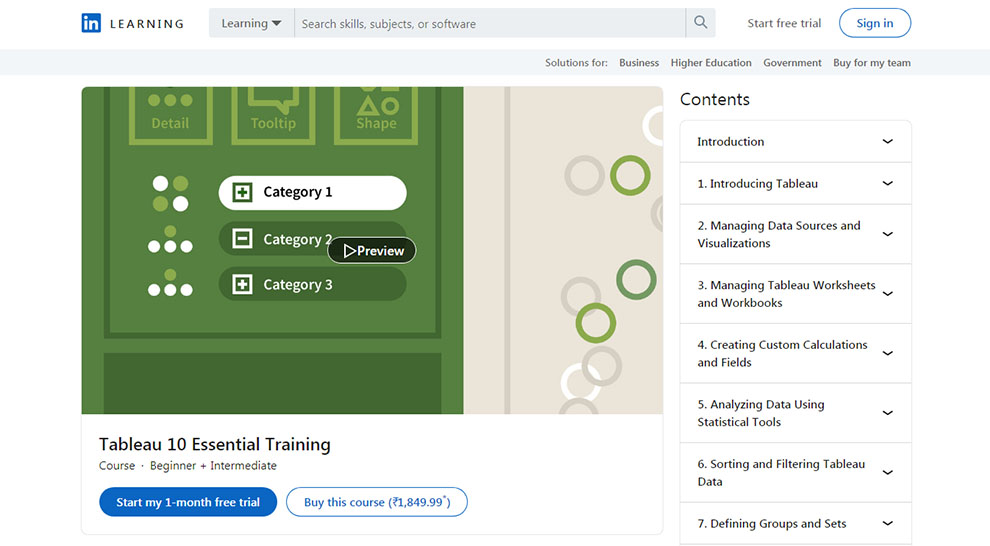
The next one on our list for tableau online training is the course by LinkedIn Learning. Though it is one of the short-duration tableau courses online, it has excellent learnings for you to be thorough with the concept.
It is one of the top-recommended tableau training courses that explain to you all that is possibly required to display and analyze the data with Tableau Desktop and yield more data-driven decisions for the enterprise.
| Free/Paid | Paid but comes with a 30-day trial period |
| Refund policy | 30-day free trial (If you do not like it, you can cancel it before the lapse of this period) |
| Certifications | Yes |
| Live or recorded | Recorded |
| Level | Introductory and Intermediate |
| Instructor | Curt Frye |
| Rating | N/A |
| Offline Viewing | Available |
| Scope for Improvement (Cons) | The course isn’t regularly updated, it is a short course to clearly cover all that it claims to |
Learning Outcomes
In this tableau training for beginners, you will learn a couple of things. Some of the things that you will be confident about this tableau online training are:
- Installing Tableau
- Summarizing data
- Connecting to different data sources
- Manipulating, creating, and sharing data visualizations, including scatter, charts, tables, histograms, dashboards, plots, maps, and a lot more.
6. Tableau 20 Advanced Training: Master Tableau in Data Science – [Udemy]
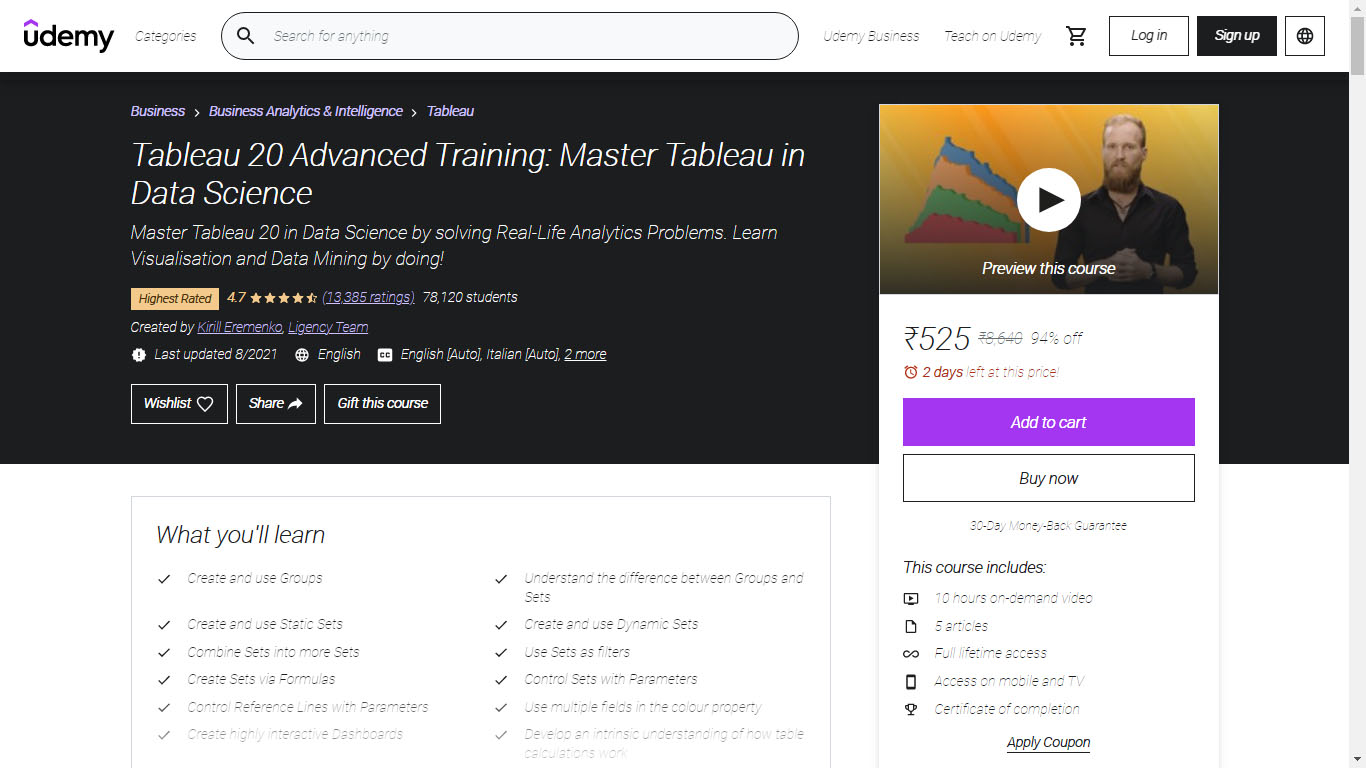
If you need tableau advanced training, then this Udemy course is perfect for you. It is one of the highest-rated courses offering a tableau certification online and has been availed by over 70000 students.
| Duration | 10 hours |
| Free/Paid | Paid |
| Refund policy | 30-days moneyback guarantee |
| Certifications | Yes |
| Live or recorded | Recorded |
| Level | Introductory |
| Instructor | Kirill Eremenko |
| Rating | 4.7 based on 13300+ reviews |
| Offline Viewing | Available |
| Scope for Improvement (Cons) | Claims to be advanced training but it is quite basic, support Q&A isn’t up to the mark |
Learning Outcomes
There are a bunch of things for you to learn with this tableau online training. A few of them have been listed below:
- Writing your Table calculations
- Implementing Advanced Mapping Techniques
- Performing Data Mining in Tableau
- Creating powerful storylines for presentation to Executives
- Using Quick Table calculations
- Creating and using groups
- Using Sets as filters
- Creating highly interactive Dashboards
- Using multiple fields in the color property
- Having an intrinsic knowledge of the working of table calculations
- Creating and using Static Sets
- Using Table Calculations as filters
- Controlling Sets with Parameters
- Creating Animations in Tableau
- Combining Sets into more Sets
- Creating Sets via Formulas
- Understanding the difference between Groups and Sets
- Using trendlines to interrogate data
- Controlling Reference Lines with Parameters
- Creating and using Dynamic Sets
- Combining multiple layers of Table Calculations
Prerequisites
To earn a tableau training certification for this tableau advanced training program, you need to have:
- Tableau Public or Tableau Desktop installed
- Tableau 2020 A-Z: Hands-On Tableau Training for Data Science – the basic tableau course
Who should take this course?
This tableau certification course is perfect for students who have:
- Beginner level skills who want to build on their skills
- Best tableau course online for anyone who aspires to take their existing skills to an elevated level.
This course literally takes you to the “Jedy level” in Tableau. I enrolled for this course after taking the Basic Tableau course and my gosh it was worth every penny!! Thank you Kirill and John for the lovely tutorials. You guys really make the complex, simple!!
7. Tableau for Beginners: Get CA Certified, Grow Your Career – [Udemy]
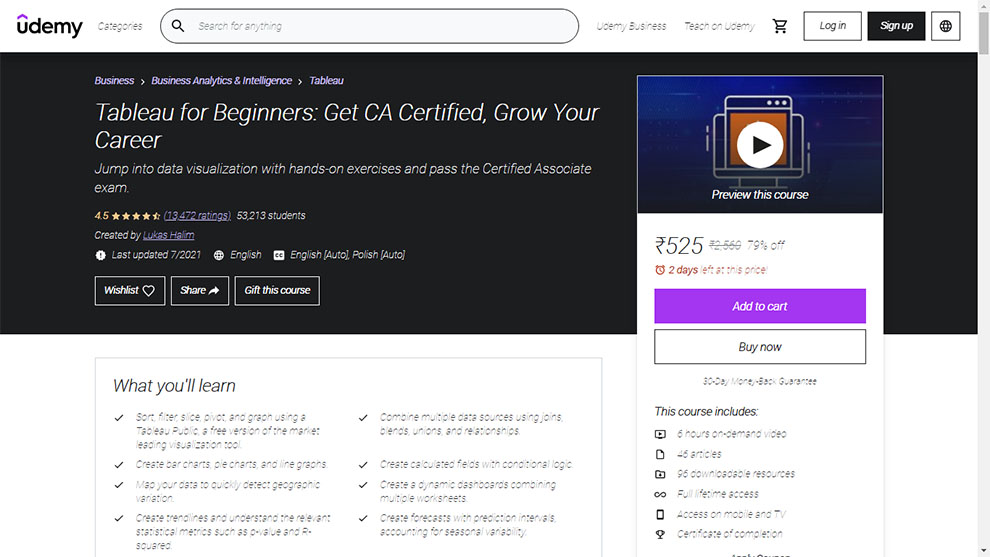
Ranked at number seventh on our list is again a Udemy course. It is a course meant for beginners that over 50000 students have availed and earned a tableau certification online.
| Duration | 6 hours |
| Free/Paid | Paid |
| Refund policy | 30-days moneyback guarantee |
| Certifications | Yes |
| Live or recorded | Recorded |
| Level | Introductory |
| Instructor | Lukas Halim |
| Rating | 4.5 based on 13400+ reviews |
| Offline Viewing | Available |
| Scope for Improvement (Cons) | A little more detailing would have been better, audio & video quality isn’t the best, |
Learning Outcomes
A few things that you will learn with this best tableau training are listed below:
- Mapping the data to detect the geographic variation quickly.
- Desired practice and preparation for the Tableau Desktop Certified Associate Exam
- Sorting, slicing, filtering, graphing, and pivoting with a Tableau Public
- Creating dynamic dashboards with several worksheets.
- Creating line graphs, bar charts, and pie charts
- Making forecasts with prediction intervals accounting for seasonal variability.
- Creating visualizations on topics that interest you
- Creating trendlines
- Combine several data sources with relationships, unions, blends, and joins
- Understanding the relevant statistical metrics
- Creating calculated fields with conditional logic
Who should take this course?
This is one of the top tableau courses online for:
- Anyone who aspires to take their career to the next level by understanding data science techniques and developing data visualization skills.
- Students wanting to prepare for the Tableau Certified Associate certification exam.
However, this tableau training certification will not be suitable for experienced Tableau professionals.
As a beginner if you need training in data visualization, here are some of the best data visualization courses.
It was my third attempt to learn Tableau and the most successful one. Thanks for the complex and meaningful material, excellent examples and use cases. Having suitable bases will continue further learning, thanks to the qualitative preliminary knowledge base.
8. Tableau Certified Associate/Specialist Desktop Certification – [Udemy]
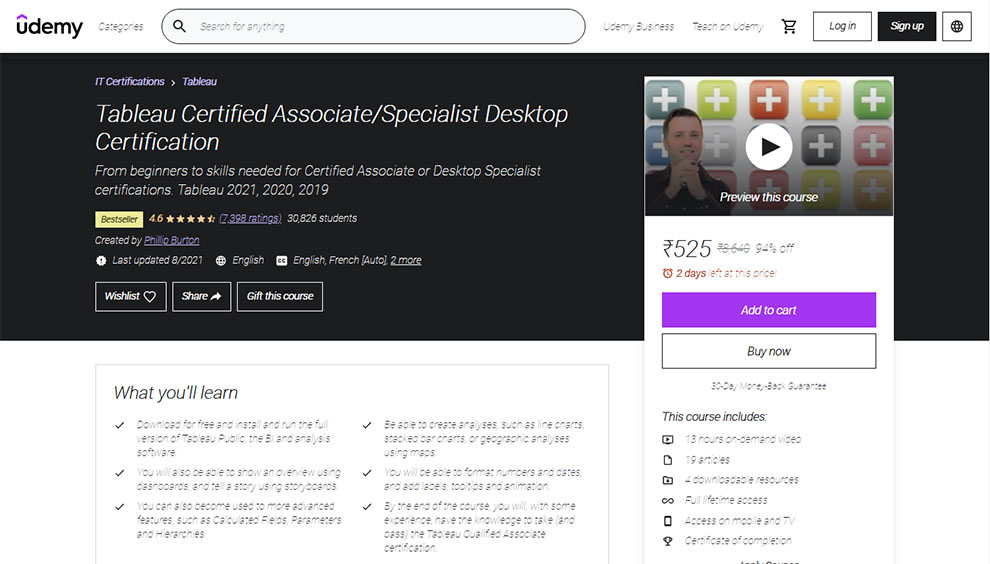
This tableau classes online by Udemy are one of the highest-rated courses on the internet. It covers everything you need to qualify for the Certified Associate (formerly known as the Qualified Associate) or Desktop Specialist certifications.
This is the best tableau training with an amalgam of Tableau 2018, 2019, and 2020, whereby you will be working on Tableau 9 and 10.
| Duration | 13 hours |
| Free/Paid | Paid |
| Refund policy | 30-days moneyback guarantee |
| Certifications | Yes |
| Live or recorded | Recorded3 |
| Level | Introductory |
| Instructor | Phillip Burton |
| Rating | 4.6 based on 7300+ reviews |
| Offline Viewing | Available3 |
| Scope for Improvement (Cons) | The course tends to be a bit boring mid-way, exercises could have been more challenging. |
Learning Outcomes
Some things that you will learn with this tableau certification course are listed below:
- Downloading the full version of Tableau Public.
- Downloading, installing, and running the analysis and BI software.
- Learning some advanced features, such as Calculated Fields, Parameters, and Hierarchies.
- Formatting dates and numbers
- See an overview with dashboards and narrate a story with storyboards.
- Adding tooltips, animation, and labels.
- Creating analyses, such as stacked bar charts, line charts, geographic analyses using maps.
- Adequate knowledge to take the Tableau Qualified Associate certification.
Prerequisites
To take this tableau online training, there are a few prerequisites. A few of them have been listed below:
- Computer or a PC with internet access wherein you can install programs.
- A 64-bit PC or a Mac
Who should take this course?
This tableau online training is suitable for:
- People with zero Tableau experience.
- Anyone who has used Tableau but never designed a report.
- People have drafted analyses on other reporting tools, such as Yellowfin, SSRS, WebI, or Microsoft Access.
- People with no past reporting tools experience.
For someone who knows the use-cause of Tableau and can create reports, this introductory course is not meant for you. In this case, you can take advanced tableau training courses.
sir , This course is amazing. The detailed explanations for each features of tableau is really a great approach to make understand beginners like me. You have taken the course in proper levels based on difficulty and it is that what makes this course awesome!
9. Tableau Expert: Top Visualization Techniques in Tableau 10 – [Udemy]
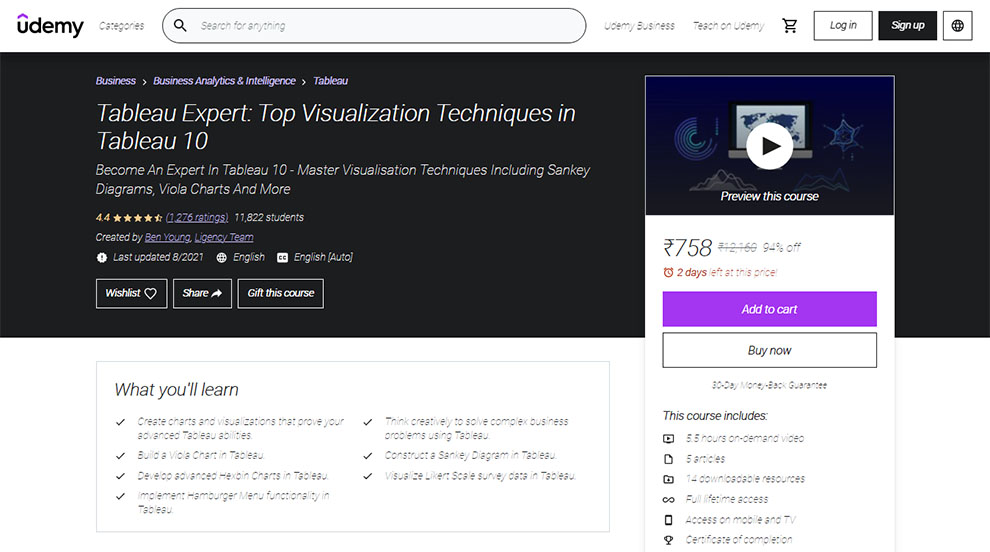
Ranked at number ninth on our list for tableau online training courses is this Udemy course with tableau certification online. It is an advanced course for users with prior knowledge of the subject.
| Duration | 5.5 hours |
| Free/Paid | Paid |
| Refund policy | 30-days moneyback guarantee |
| Certifications | Yes3 |
| Live or recorded | Recorded |
| Level | Advanced |
| Instructor | Ben Young |
| Rating | 4.4 based on 1200+ reviews |
| Offline Viewing | Available |
| Scope for Improvement (Cons) | Non-native English speakers may face issues with the audio speed, some outdated portions need update |
Learning Outcomes
In this tableau online training course, there are quite a few advanced concepts that you will learn. Some of the concepts that you will learn are:
- Visualizing Likert Scale survey data in Tableau.
- Implementing Hamburger Menu functionality in Tableau.
- Constructing a Sankey Diagram in Tableau.
- Building a Viola Chart in Tableau.
- Creating charts and visualizations which showcase your advanced Tableau abilities.
- Designing advanced Hexbin Charts in Tableau.
- Thinking creatively to solve complex business problems using Tableau.
Prerequisites
Before you enroll for the classes of these tableau courses online, you need to have a tableau prep training.
In order to grab a tableau training certification, you need an intermediate knowledge of Tableau Desktop. The more advanced knowledge, the better it is.
Who should take this course?
This best tableau training course is for Tableau developers and students who wish to present advanced visualizations and not what’s included out of the box.
Some great examples and valuable techniques that thoroughly demonstrate more difficult data vizzes that I will be able to incorporate into my work. There is a thorough understanding of what Tableau can do, where some could be used with their JS API, it’s really useful to have these skills included as well. Thanks again for all of your tips and tricks!
10. Tableau 2019 + Tableau 2018: Tableau DS Certification – [Udemy]
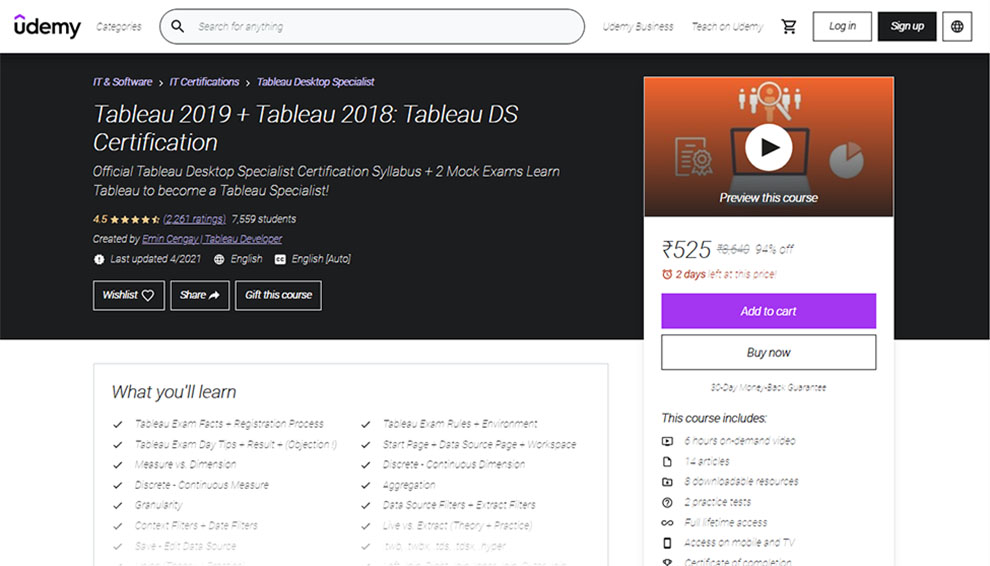
Ranked at number 10th on our list is again a Udemy course. It is a brief tableau training certification course, which will prepare you for the Tableau certification exam.
| Duration | 6 hours |
| Free/Paid | Paid3 |
| Refund policy | 30-days moneyback guarantee |
| Certifications | Yes |
| Live or recorded | Recorded |
| Level | Introductory |
| Instructor | Emin Cengay | Tableau Developer |
| Rating | 4.5 based on 2200+ reviews |
| Offline Viewing | Available |
| Scope for Improvement (Cons) | The instructor’s accent in this tableau online training course material will need some getting used to, audio and caption quality can also improve |
Learning Outcomes
A few things that you will learn with this tableau online training are listed below:
- Tableau Exam Facts
- Discrete – Continuous Dimension
- Tableau Exam Rules
- Rename Data Types
- Discrete – Continuous Measure
- Static Set vs. Dynamic Set
- .twb, .twbx, .tds, .tdsx, .hyper
- Measure vs. Dimension
- Tableau Exam Day Tips
- Extract Filters
- Aggregation
- Rename Column
- Basic Charts
- Left Join, Right Join, Inner Join, Outer Join
- Granularity
- Trend Line
- Save – Edit Data Source
- Date Filters
- Blending
- Live vs. Extract
- Data Source Filters
- Stacked Bar Chart
- Story
- Cross-Database Join
- Static Set vs. Dynamic Set
- Context Filters
- Default: Aggregation + Color + Shape
- Combination Charts
- Create – Edit Device Layout
- Table Calculation
- Calculated Field
- Union
- Combined Axis Chart
- Reference Band & Distribution
- Hide, Split, Custom Split, Alias
- Dashboard Elements
- Reference Line
- Manual vs. Computed Sort
- Hierarchy
- Text Table + Highlight Table
- Default: Number Format + Comment
- Dashboard Design Principles
- Dashboard vs. Story
- Export Options
- Dynamic Set Top N + Bottom N
- Histogram & Bin
- Dashboard Actions
Prerequisites
A few things that you will need for this tableau online training course are:
- Positive mental attitude to strive for success.
- A PC with an internet connection.
Why should you take this course?
We think of this as the best tableau online training because it has all the topics you must cover for the Tableau Desktop Specialist Certification Exam.
Who should take this course?
This tableau prep training is suitable for:
- Anyone wanting to learn Tableau.
- Anyone wishing to take the Tableau Desktop Specialist Certification.
- Anyone wishing to test their knowledge before taking the exam.
I found this course very helpful as part of my preparation for the Tablueau Desktop Specialist exam. Aligning the course outline with the exam knowledge areas ensures that all focus areas covered and nothing is left out. The practice tests are also great as they gave me a feel of what exam conditions might be like and how much time the different questions types will possible require. Overall a great course.
11. Tableau Certification Training Course – [SimpliLearn]
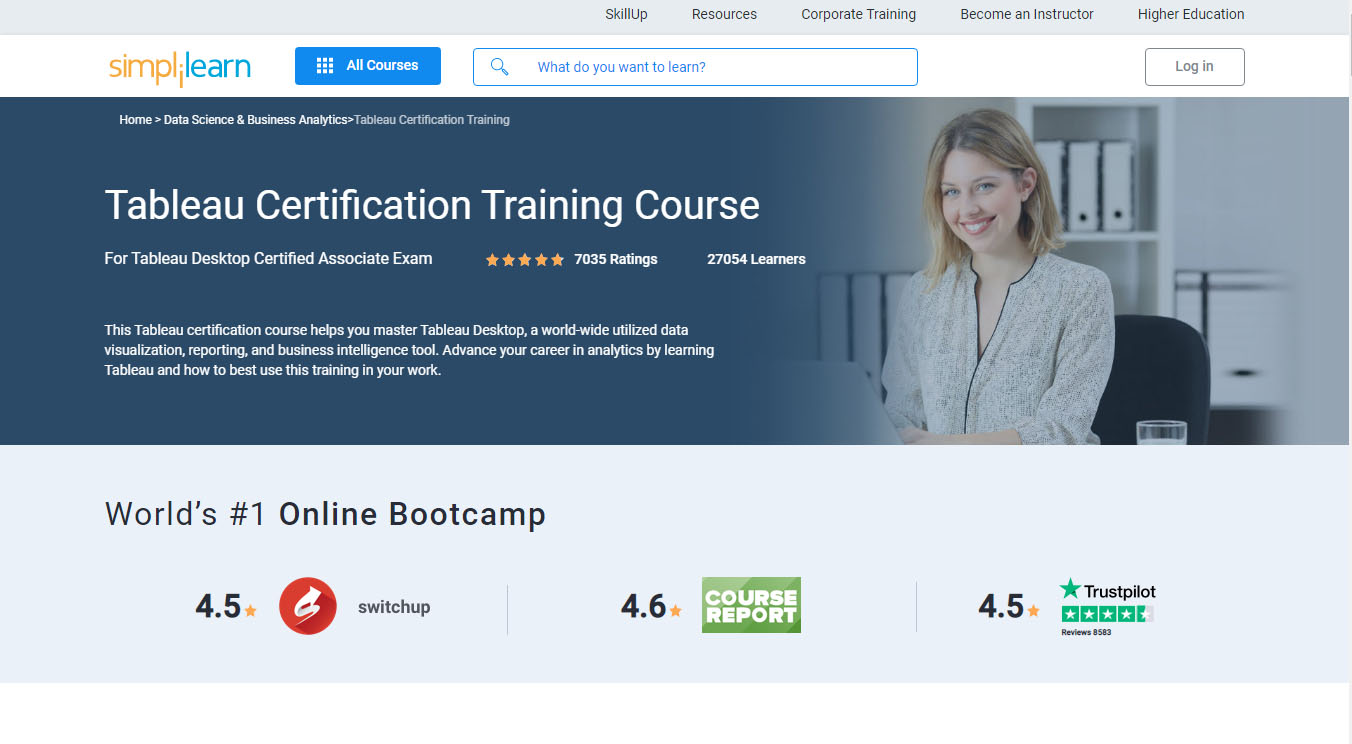
Now, we have a tableau certification course from Simplilearn. You have three plan or training options to pick from – self-paced learning, blended learning, and corporate training.
It has two simulation exams. In addition, you get a recorded lesson pass, which will come in handy in case you miss any class for any reason. All in all, this course provides the needed tableau training for beginners.
| Duration | 56 hours |
| Free/Paid | Paid |
| Refund policy | 7-days moneyback guarantee |
| Certifications | Yes |
| Live or recorded | Both |
| Level | Introductory |
| Instructor | Multiple |
| Rating | 4.5 based on 7000+ reviews |
| Offline Viewing | No |
| Scope for Improvement (Cons) | Not very pocket friendly, not for tableau advanced training |
Learning Outcomes
In this tableau online training, you will be working on standard real-time industry projects. A few core concepts included in this course are:
- Concepts associated with data connections along with other functions
- Basics on Data mapping
- Statistics concepts
- Creating charts in Tableau
- Working with Metadata
- Adding filters in Tableau
- Arithmetic, logical, LOD calculations
- Custom geocoding, radial selections
- Creation of highly interactive dashboards
- Understanding Heat map, waterfall, Pareto
Prerequisites
There are no prerequisites necessary for this Tableau online training.
Who should take this course?
This tableau prep training is perfect for professionals wanting to gather expertise in the analytics field. Data analysts, IT developers, BI and reporting professionals, data scientists, and project managers will find this course worthwhile.
Review Ravi Chandra:
The training was excellent. Appreciate the trainer’s capability to answer all the queries. Thanks to Simplilearn for such a good course content.
12. Learning With The Official Tableau Platform – [Free Training by Tableau.com]
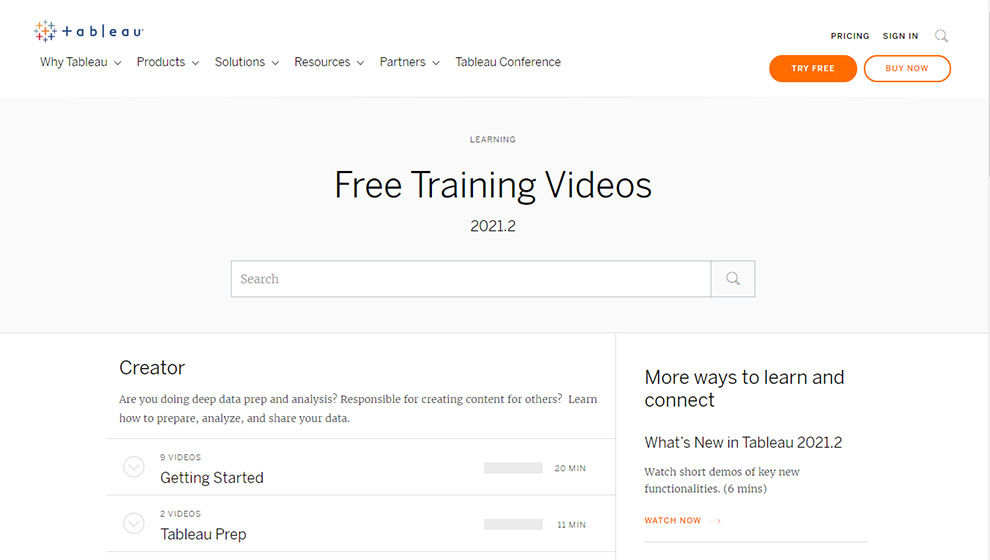
So, this is the final tableau prep training course on our list, which is presented to you directly by the experts at Tableau. We believe there cannot be a more authentic source to learn on the subject.
| Duration | Variable |
| Free/Paid | Free |
| Refund policy | N/A |
| Certifications | No |
| Live or recorded | Recorded and Live |
| Level | Introductory |
| Instructor | Multiple |
| Scope for Improvement (Cons) | This tableau online training has short video tutorials only, not for you if you are looking for structured courses |
Learning Outcomes
Some things that you will learn in this tableau online training program are listed below:
- Publishing to the Tableau server
- Managing Tableau security
- Collaboration with Tableau online
- Stories and dashboards
- Deployment and management of the Tableau server
Who should take this course?
There are different training videos included in this course, and they are intended for different types of learners.
- The creator section is intended for professionals who aspire to or create content and are involved in data analysis and preparation.
- The explorer section is intended for professionals who have access to published data sources and are involved in data modification and creation.
- The viewer section is intended for professionals who aspire to or create content and are involved in the organization’s analytics.
- Lastly, the Admin section is intended for professionals who cater to the organization’s governance, security, or administration.
All the training videos included in this course are 100% free. Hence this platform can be the ideal platform for anyone who aspires to learn but feels restricted by the budget.
Sign Up Here
Conclusion
So, these are the top twelve best tableau prep training courses. We aim to present only the best in-class courses for tableau online training. Hence, regardless of the selection you make, you will benefit from the course. To know more about these tableau courses online, you can visit the annexed link. This will help you make a more informed decision. Keep learning keep growing!