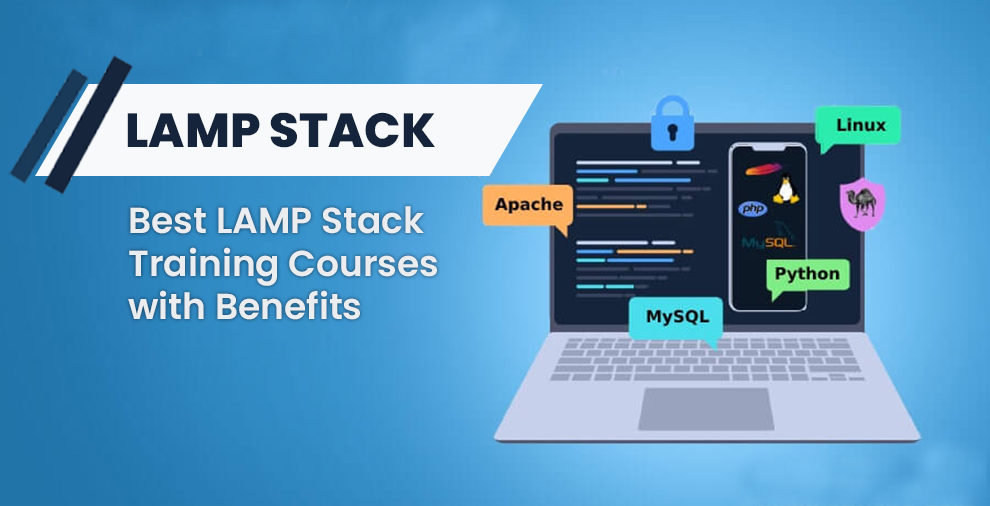LAMP is an acronym that stands for Linux, Apache, MySQL, and PHP. They provide a tried-and-true suite of software for producing high-performance web apps. Each component adds core competencies to the stack.
Linux is an operating system. Since the mid-1990s, Linux has been a free and open-source operating system (OS). Linux is popular because it provides greater flexibility and configuration options than other operating systems.
Apache is a web server. The Apache web server processes requests and delivers up web assets through HTTP, allowing anyone in the public domain to access the application using a simple web URL. Apache is a sophisticated, feature-rich server developed and maintained by an open community that powers a major portion of the internet’s websites.
MySQL is a database. MySQL is a relational database management system that is open source and used to store application data. With MySQL, you may save all your data in a format that can be readily queried using the SQL language.
SQL is an excellent choice if you have a well-structured business domain and wish to translate that structure into the backend. MySQL can run even the most complicated and large websites.
PHP is an open-source programming language that interacts with Apache to build dynamic web pages. HTML cannot be used to perform dynamic activities, such as retrieving data from a database. You just drop PHP code into the areas of a website that you wish to be dynamic to provide this type of functionality.
PHP is intended to be efficient. It makes tasks easier, and a little more fun—by allowing you to input new code, hit refresh, and immediately view the changes without having to compile. If you wish, you can replace PHP with Perl or the increasingly popular Python programming language.
5 Best LAMP Stack Courses
- High Availability for the LAMP Stack, Step by Step – (Udemy)
- LAMP Stack Development Online Training – (SpiritSofts)
- The LAMP stack and WAMP, MAMP: Install PHP, Apache, Perl, MySQL – (Udemy)
- Linux and LAMP Stack Fundamentals (Hosting Websites) – (Udemy)
- LAMP: Beginner LINUX – (Skillsoft)
5 Best LAMP Stack Courses and Training with Certifications
1. High Availability for the LAMP Stack, Step by Step – (Udemy)
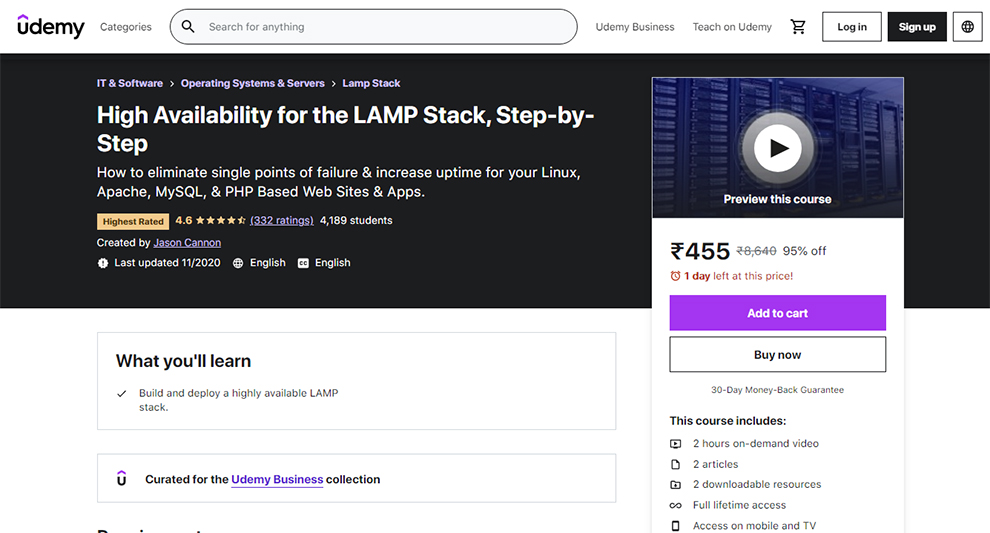
This step-by-step training will show you all you need to know about removing single points of failure from your Linux, Apache, MySQL, and PHP-based online applications.
These course makers claim to teach you how to eliminate single points of failure and assure service availability. It is rather better to plan for failure than have to deal with it later.
If you have a solid design that is simple to support, you can address any flaws at your leisure rather than trying to piece together a haphazard solution in the middle of the night.
Throughout their career, the course makers have spent countless hours creating, testing, and deploying high-availability solutions for a wide range of Linux-based services.
So, here we have a well-designed, tested, full-proof LAMP (Linux, Apache, MySQL, PHP) stack solution that readily scales to serve an increasing number of customers while lowering downtime.
The course has taken into consideration every potential single point of failure, from the obvious to the less obvious edge scenarios you’ll need to cover to create a really strong architecture.
| Rating | 4.6 out of 5 |
| Duration | 2 hours |
| Level | Intermediate |
| Refund Policy | 30-day return policy |
| Certificate Provided | Yes |
| Course Material Provided | Yes |
| Live Classes/Recorded Lessons | Recorded lessons |
| Course Type | Paid |
| Instructor | Jason Cannon |
| Scope for Improvement (Cons) | In-depth knowledge of the different pieces beyond the single implementation would be a fruitful addition. |
The design of this LAMP stack training course includes:
- Runs on physical servers.
- Applicable in virtual environments such as VMWare, VirtualBox, Ovirt, Red Hat Enterprise Virtualization (RHEV), KVM, and Xen.
- Functions in the cloud — You’ll discover about the crucial peculiarities of running in the cloud. This design works whether you’re utilizing Amazon Web Services (AWS), Rackspace Cloud, or another provider.
- Scales without causing downtime – add more servers or resources without causing users to notice.
- Functions with custom-written LAMP-based websites and apps.
- WordPress, MediaWiki, phpBB, Redmine, Drupal, Joomla, SugarCRM, and other popular open-source web applications are supported.
Topics Covered
In this LAMP Stack course, the following topics are covered:
- High Availability for the LAMP Stack
- Introduction and Files and Downloads
- Formulating a Local Test Environment
- Installing Vagrant on Windows
- Connecting an SSH Command Line Client on Windows Using Git
- Installing Vagrant on Mac
- Vagrant Crash Course
- Web apps existing on a single server
- Scaling v/s Availability
- The High Availability Architecture
- Installing and Configuring MySQL
- Configuring High Availability for the IP Address
- Installing and Configuring a Load Balancer
- Creating Highly Available Storage
- Installing and Configuring Apache and PHP
- Considerations for the Cloud
- Installing and Configuring WordPress
- Scaling
- Web Servers
- Database Servers
- Storage
- Conclusion
- Bonus: Highly available Joomla
- Slides
- Bonus Lecture
Learning Outcomes
Once you complete this course you will be able to create and deploy a high-availability LAMP stack.
Prerequisites
This course will appreciate having at least some experience with the Linux command line.
Is it the best LAMP Stack training for you?
This course is ideal for anyone who wants to eliminate single points of failure in websites and web applications.
2. LAMP Stack Development Online Training – (SpiritSofts)
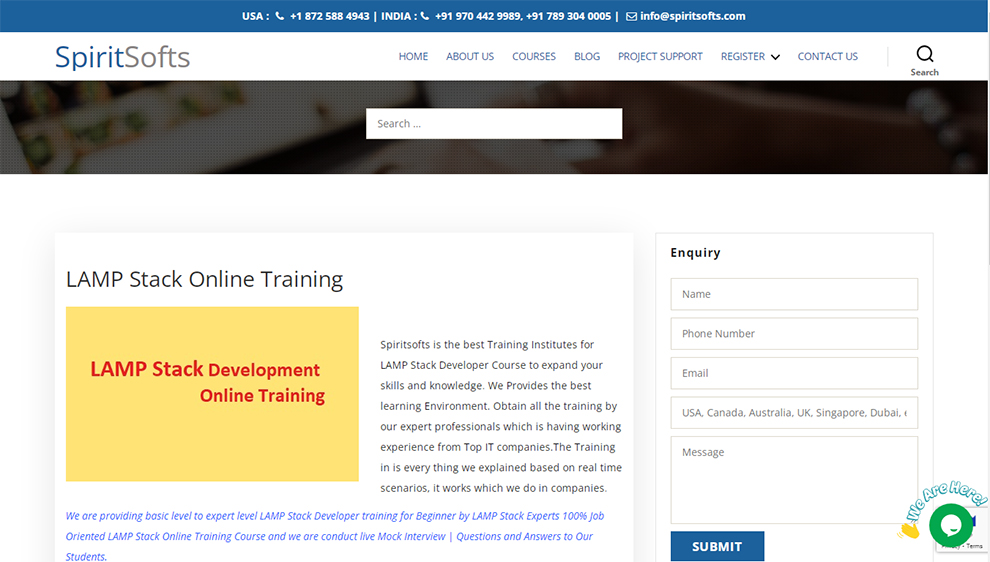
SpiritSofts is the top LAMP Stack Developer Training Institute. They provide some of the best LAMP Stack certification courses to upskill with an excellent ecosystem to enhance the learning process.
Get all of your training from qualified individuals who have worked for top IT businesses. The entire training module is designed based on real-world events. It includes real-time learning experiences from companies.
| Duration | 110 hours |
| Level | Beginners |
| Refund Policy | 30-day return policy |
| Certificate Provided | Yes |
| Course Material Provided | Yes |
| Live Classes/Recorded Lessons | Live sessions with lifetime access to recorded lessons |
| Course Type | Paid |
| Course Provider | SpiritSofts |
| Scope for Improvement (Cons) | Very lengthy course which becomes difficult to complete for quick learning |
Topics Covered
1. LAMP Stack Course Basics
- Introduction
- Types of applications/software and architectures
- Protocols (HTTP, HTTPS, FTP)
- Methods (GET, POST, PUT, DELETE)
- Introduction to LAMP
- Linux
- Apache
- MySql
- PHP
2. Web Design and development (UI & UX)
- Wireframes?/Prototypes
- HTML5
- CSS3
- JavaScript
- jQuery
- Responsive Design
- Bootstrap
- AJAX and JSON
3. Database
- RDBMS (MySql)
- Database and DataTable
- DDL
- DML
- DCL
- Data types
- Operators
- Expressions
- Others
4. Programming?
- Coding Concepts and Standards
- Introduction to PHP
- Core concepts
- Data types
- Variables & Constants
- Array management
- Operators
- Decision making
- Loops
- Functions
- Cookies & sessions
- Working with File System
- Memory management
- Working with Emails
- Error handling
- Working with DB
- OOPs
- Working with AJAX
- Class
- Object
- Inheritance & relation
- Polymorphism
- Encapsulation
- Abstraction
- Interface
- Constructor & Destructor
- MVC & CMS
- Codeigniter
- WordPress
Prerequisites
Basic knowledge of the LINUX command will help you gain in-depth knowledge of this course.
Is it the best LAMP stack course for you?
Anyone who is on the lookout for basic to expert-level knowledge and expertise of the LAMP Stack course will find this training course helpful.
3. LAMP stack and WAMP, MAMP: Install PHP, Apache, Perl, MySQL – (Udemy)
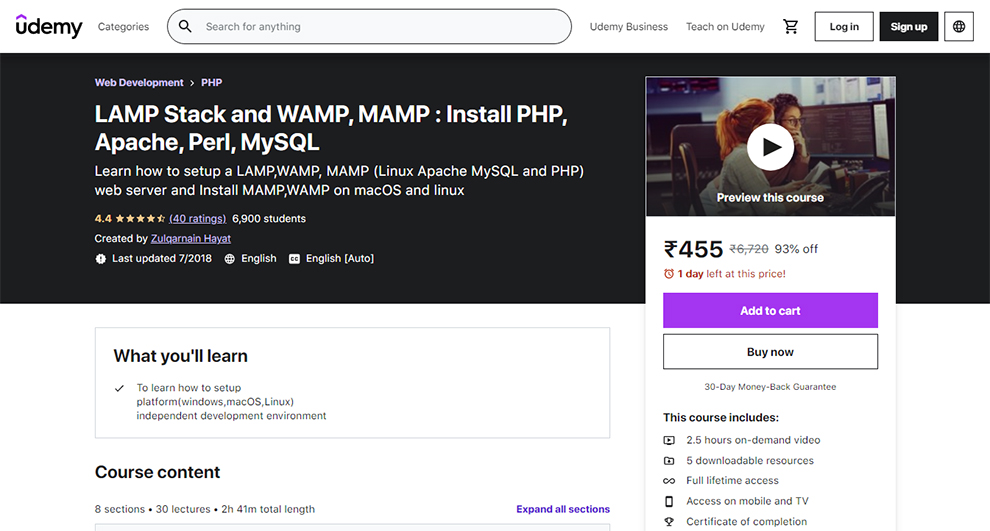
This training on the LAMP Stack elucidates the process of configuring the AMP stack (consisting of the Apache HTTP Server, MySQL database server, and PHP) on a local development PC.
The course covers diverse installation methods, including setting up the components individually on Windows, macOS, and Linux. It also explores the installation of pre-packaged bundles like WampServer and MAMP.
In addition, discover how to resolve port conflicts and other AMP-related difficulties.
| Rating | 4.4 out of 5 |
| Duration | 2 hours 41 minutes |
| Level | Intermediate |
| Refund Policy | 30-day return policy |
| Certificate Provided | Yes |
| Course Material Provided | Yes |
| Live Classes/Recorded Lessons | Recorded lessons |
| Course Type | Paid |
| Instructor | Zulqarnain Hayat |
| Scope for Improvement (Cons) | The instructor’s pace of teaching should have been slower for this LAMP Stack training |
Topics Covered
The following topics are taught under this best LAMP Stack certification course:
- Introduction and understanding of the AMP Stack
- Install Separate Components on Windows and macOS and Ubuntu Linux
- Get started with WampServer on Windows and MAMP on macOS
- Common Tasks and Troubleshooting
The learners would be exposed to these topics under LAMP Stack training in depth:
- Apache Installation on Windows
- Using PHP on Windows and macOS
- MySQL installation on Windows and macOS
- Including the MySQL bin location in the PATH
- On macOS, you can start and stop Apache.
- Setting up personal site folders
- Apache, PHP, and MySQL Installation on Linux
- WampServer installation and administration
- Creating directory aliases for WampServer
- MAMP Installation on MacOS
- Managing port incompatibilities in Windows and macOS
- MAMP server port configuration for Apache and MySQL
- Setting up the Apache web document root
Learning Outcomes
With the help of this LAMP Stack training, people would be able to learn how to build up a platform-independent development environment (Windows, MacOS, and Linux).
Prerequisites
For Linux, a fundamental understanding of Windows, macOS, and Linux is required.
Is it the right course for you?
This LAMP Stack training course is suited for people working as web developers even working with PHP, Apache, and MySQL.
4. Linux and LAMP Stack Fundamentals (Hosting Websites) – (Udemy)
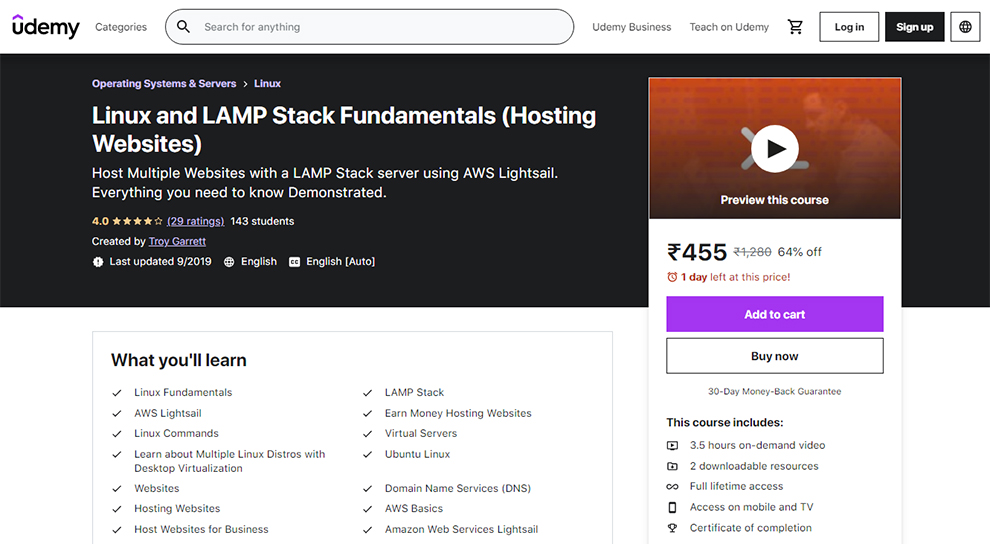
In this course, we will learn how to host a website professionally and at a cheap cost. We will also educate the learners about various Linux distributions using desktop virtualization.
| Rating | 4.0 |
| Duration | 3 hours 39 minutes |
| Level | Beginners |
| Refund Policy | 30-day return policy |
| Certificate Provided | Yes |
| Course Material Provided | Yes |
| Live Classes/Recorded Lessons | Recorded lessons |
| Course Type | Paid |
| Instructor | Troy Garrett |
| Scope for Improvement (Cons) | Enough explanation about the commands that the tutor was using was missing. |
Topics Covered
- Domain Registration
- Edit Hosts
- Domain Name Service (DNS)
- Virtual Machines
- Linux Fundamentals
- AWS Lightsail
- Apache Web Server
- PHP and MySQL
- Secure your AWS account
Learning Outcomes
- How to Host a Website Professionally and Cost-effectively
- Learn About Various Linux Distributions Using Desktop Virtualization
- What is Domain Name Service (DNS) and how does it work?
- In AWS Lightsail, launch and set up a Linux instance.
- AWS Lightsail and Route 53 DNS Configuration
- Linux foundations and various distributions
- How to install Linux on a Windows or Mac virtual computer. Ubuntu Server, Ubuntu Desktop, Mint, and Lubuntu will be installed.
- Linux file system fundamentals
- Various Linux commands are available to help you explore, search, and manipulate files, directories, and permissions. Set up a swap file on your Linux server for maximum speed.
- How to install and configure Apache web server to operate numerous websites on a single server with a single IP address, as well as optimize it for WordPress 5.
- Encrypting a Website on Apache for Free using SSL / HTTPS
- How to install MySQL, as well as create databases and users. How to Assign Database Access Rights to Users
- Install and use a graphical user interface (GUI) for database management.
- How to Install and Configure PHP for WordPress (include email)
- Install two sites (actually, one page – this isn’t a web development course) on the Linux server using the distinct domain names we registered previously.
- Security
- Backup
- Securing your Amazon Web Services account:
- Creating Multi-Factor Authentication (MFA) for your AWS Root Account
- Using CloudWatch, SNS, and the Billing Console, set billing alerts for your account.
Prerequisites
Computer fundamentals and internet access are a must to pursue these best LAMP Stack classes.
Is it the right course for you?
This course is for everyone who is:
- Building websites for the first time
- People with little to no knowledge about AWS Lightsail
- Learners new to Linux and LAMP Stack Course
5. LAMP : Beginner LINUX – (Skillsoft)
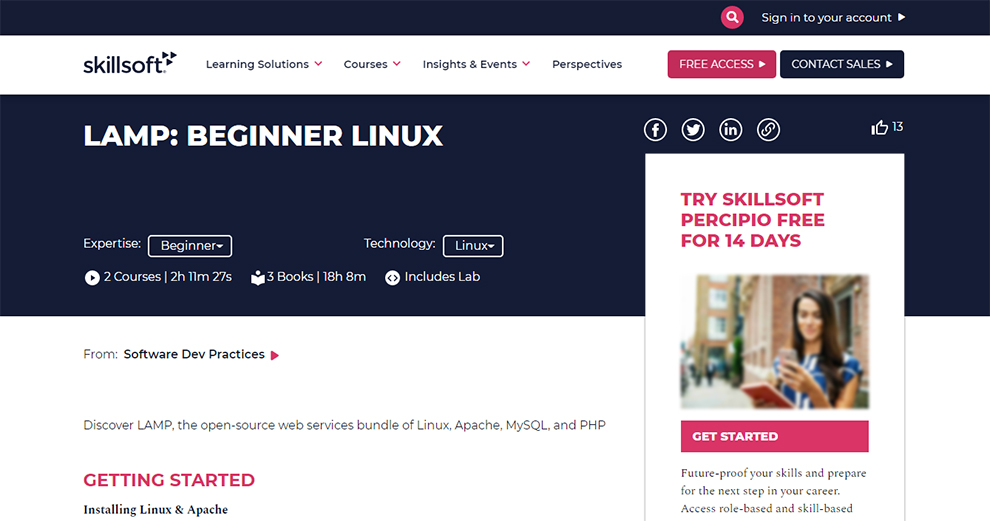
LAMP (Linux, Apache, MySQL, and PHP) is a web development stack. Install the Linux operating system, use the Linux command line, and install and host a page on the Apache Web server to get started with the best LAMP Stack classes.
| Duration | 2hr 11min |
| Level | Beginners |
| Refund Policy | 30-day return policy |
| Certificate Provided | Yes |
| Course Material Provided | Yes |
| Live Classes/Recorded Lessons | Recorded lessons |
| Course Type | Paid |
| Course Provider | Skillsoft |
Topics Covered
- The Architecture of Linux
- Installing the Linux Operating System
- Working with the Linux Command Line
- Editing a file in Linux
- Configuring a Network Service in Linux
- Installing the Apache Web Server
- Verifying the HTTPd Daemon
- Viewing Apache Logs
Learning Outcomes
After availing this best LAMP Stack classes, the learners would be able to:
- Demonstrate the Linux architecture
- Setup the Linux operating system
- Use the Linux command line and vi editor to make changes to a file.
- A network service can be started and stopped.
- On Linux, install the Apache Web server, and run and test the HTTP daemon.
- Examine the Apache web server’s access and error logs.
Prerequisites
Just the basic knowledge of computer fundamentals and internet connection is needed for undergoing this LAMP Stack course training.
Is it the right course for you?
This LAMP Stack class is for everyone who wants to learn how to install Linux and Apache.
How Can A LAMP Stack Course Benefit You?
- If we talk about Linux here, it is used as an operating system. But that does not mean that the other components that LAMP Stack training covers stand redundant without Linux. You can always put the other components of the stack to use with a different OS too. There is a WAMP stack that runs on Microsoft Windows, a MAMP stack that runs on Mac OS, and even a WIMP stack that runs on Windows and Microsoft’s Internet Information Services webserver.
- Because LAMP is completely open source and non-proprietary, it may be used to avoid lock-in. You have the option to select the finest components for certain activities or business requirements.
- In addition, the expertise in LAMP Stack gives versatility in additional ways. Because Apache is designed in a decentralized manner, there are already existing, customizable modules available for a wide range of extensions. Language support and authentication features are among the modules available.
- LAMP also features a secure architecture and well-tested encryption methods.
- Last and one of the most important advantages of being well versed in a LAMP Stack course is that it can help you save a lot of time. This is possible because LAMP is an open-source stack that has been around for a very long time almost over a decade.
This implies that LAMP has developed a substantial ecosystem for itself. You can make your work by building on the work of others in the past. Work within an Apache module to get you 80 percent of the way there, then customize the last 20% to save time.
Conclusion
We have put together the 5 best LAMP Stack courses which are easily available online. For more information and enrolling in these LAMP stack training classes, please visit the annexed website of the course that suits you the best.