InDesign stands as the industry-leading application for layout design and page composition, offering seamless compatibility across desktop and mobile devices. Its remarkable capability to handle extensive documents with dozens or even hundreds of high-resolution images without compromising quality or experiencing lag makes it an indispensable tool for graphic designers and animation professionals.
The real strength of InDesign lies in its exceptionally detailed typographic features, empowering users to refine their copy with precision. The unparalleled comprehensiveness and usability of InDesign make it a standout choice for those seeking to delve beyond the software’s fundamentals. If you aspire to enhance your skills, enrolling in one of the best InDesign courses online is the way to go.
Navigating the vast options when searching for the ‘best Adobe InDesign training near me’ can be overwhelming. Amidst the myriad results for ‘Adobe InDesign classes near me,’ finding the best InDesign classes requires careful consideration.
Recognizing this challenge, we consulted a team of the world’s leading Adobe InDesign experts to compile a list of the best InDesign courses online. But, why trust us to provide the answer to your query, ‘best Adobe InDesign classes near me’?
Our selection process for the seven ‘best Adobe InDesign courses’ involved evaluating five crucial factors:
- Experience of the instructor
- Resources included in the course
- Inclusion of certification
- Rating and reviews received by the course
- Price of the course
After a thorough comparison based on these metrics, we have shortlisted the following results for your search for the ‘top Adobe InDesign training near me.’ Let’s explore each one in detail.
Table of Contents
- Best InDesign Courses Online
- Adobe InDesign CC – Essentials Training Course – Udemy
- InDesign 2024 MasterClass – Udemy
- Adobe InDesign CC – Advanced Training – Skillshare
- InDesign Tutorials – Adobe
- The InDesign CC for Creative Professionals – Pluralsight
- Adobe InDesign CC: Your Complete Guide to InDesign – Udemy
- InDesign: Learn the Fundamentals – LinkedIn
- Conclusion
7 Top InDesign Courses, Classes, and Training Sessions Online
1. Adobe InDesign CC – Essentials Training Course – Udemy
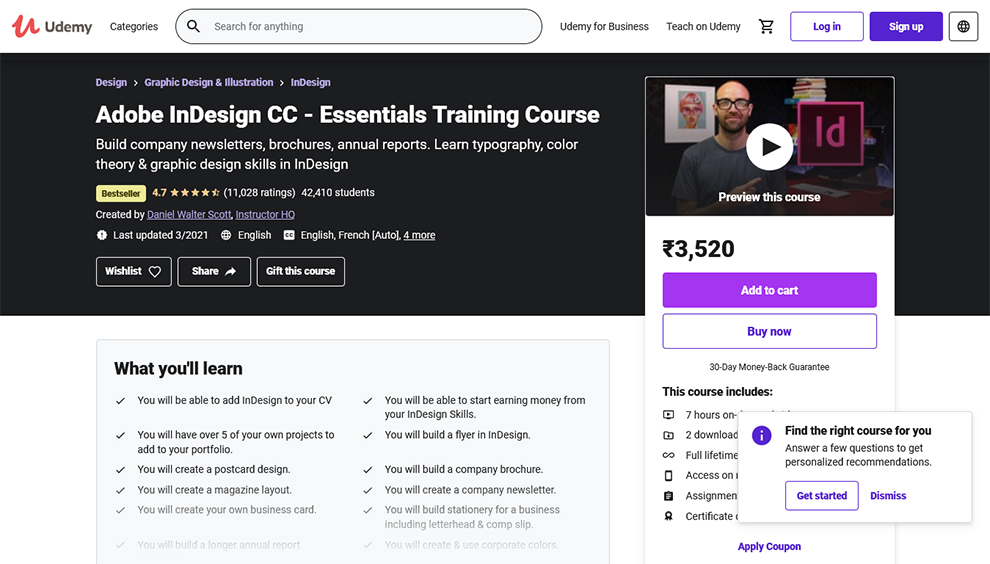
What is this course all about?
At the forefront of our selection for the best InDesign courses online is the Udemy course, renowned for its status as one of the top-selling InDesign programs, boasting an impressive rating of 4.7.
Navigating the realm of learning InDesign independently can be intimidating, but fear not. In just a few introductory videos of this leading online InDesign course, you’ll uncover the user-friendly nature of InDesign.
Your mentor in this Adobe InDesign online training is Dan, a graphic designer, and an Adobe Certified Instructor (ACI) for Adobe InDesign CC. Dan will lead you through real-life projects, commencing with a simple company flyer, progressing to a brochure, and culminating in a comprehensive company newsletter.
As you advance, you’ll gain expertise in crafting business cards and wield full control over the creation of a detailed annual report. The course delves into fundamental aspects of typography, color theory, and graphic design principles. You’ll extensively work with colors, choosing and applying both your selected colors and corporate colors. Furthermore, you’ll delve into the intricacies of font selection, learning to manipulate fonts like a seasoned professional.
The immense popularity of these premier InDesign classes can be attributed to a pivotal factor—the inclusion of multiple projects for hands-on practice. This not only sharpens your skills but also empowers you to construct a robust creative portfolio. The instructor generously provides numerous exercise files for you to engage with throughout the course.
Enhancing its distinction, this course is highly comprehensive, comprising 76 lectures and over five hours of meticulously structured content. The accommodating instructors ensure continuous support from both the instructor and the entire BYOL crew. Additionally, the instructor provides a wealth of resources and websites to support your new career path, along with downloadable exercise files and cheat sheets.
Items in the course
With seven hours of on-demand video and two downloadable resources, this course offers lifetime access, available on both TV and mobile platforms. It guarantees a risk-free experience with a 30-day money-back guarantee. If dissatisfied, Udemy ensures a hassle-free refund process. Notably, upon completion of this course, you receive a valuable completion certificate.
What will you learn?
Certainly, when scouring the web for the ‘best Adobe InDesign training near me,’ you aim to enroll in InDesign classes that offer a comprehensive learning experience. The best online InDesign course on Udemy provides a plethora of valuable lessons, including:
- Crafting a company newsletter.
- Designing a postcard.
- Enhancing your CV with InDesign skills.
- Crafting your business card.
- Developing business stationery, encompassing letterhead and comp slip.
- Monetizing your InDesign skills.
- Mastering professional workflows and shortcuts.
- Building a portfolio with over five distinct projects.
- Utilizing and creating corporate colors.
- Crafting a company brochure.
- Manipulating images through resizing, rotating, and cropping.
- Creating a magazine layout.
- Designing a flyer in InDesign.
- Mastering color creation for designs.
- Developing a comprehensive annual report document.
- Acquiring techniques employed by professional graphic designers.
- Generating PDF files suitable for printing.
What do you need?
Before you enroll in this InDesign training online, there is one basic prerequisite. You will require a copy of Adobe InDesign CC. Other than that, it is a relaxed and well-placed introductory course and will enable you to yield several common publications. As it is one of the beginner-level InDesign courses online, you do not require previous design skills or InDesign skills for this course.
Who should take this course?
This is one of the best choices for:
- Anyone who wants to start using InDesign in their career & get paid for their design skills.
- People entirely new to InDesign as no previous design or publishing experience is necessary.
Review Nathan Lemuel Gundran:
Hi Dan. I have just finished this InDesign course. My classes are starting, this is my last course before I totally focus on my studies. Thank you for giving me the experience from this course as well as your previous courses. From zero I am now a hero in Photoshop, Illustrator, Premiere Pro, and InDesign. I’m thrilled that I had the opportunity to continue learning even during the pandemic. It was truly an enjoyable experience, and I gained a wealth of knowledge. I wanted to express that you are my favorite Adobe teacher. Have a good one. Next summer, I will try to focus on your advanced courses. So, this is not the end. Until we meet again 🙂
2. InDesign 2024 MasterClass – Udemy
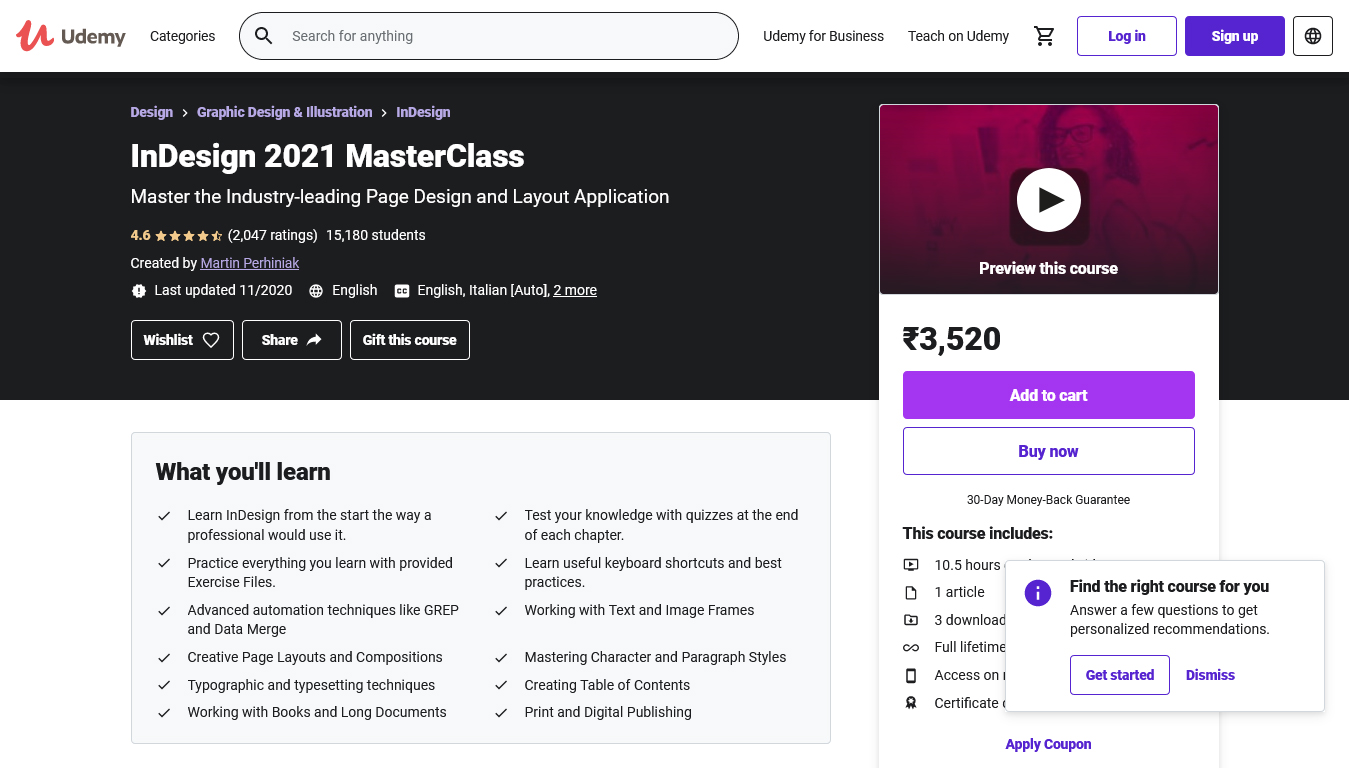
What is this course all about?
Ranked as another leading InDesign course online, this Udemy offering stands out with a noteworthy rating of 4.6, solidifying its status as one of the top-rated InDesign courses.
The primary aim of these premier InDesign classes is to impart the essential knowledge and skills required to wield InDesign proficiently, transforming you into a creative professional. Through this premier online InDesign course, you’ll grasp the best practices for seamless work within InDesign, instilling confidence in your ability to create innovative designs.
Adobe InDesign, being one of the core applications developed by Adobe, holds a pivotal role in various design projects. It is a crucial tool for graphic designers, making mastering this software exceptionally valuable, particularly for commercial projects.
This exceptional InDesign course encompasses 81 videos, totaling 10 hours of engaging content. Interactive quizzes at the end of each chapter evaluate your comprehension of the concepts presented. Additionally, you gain access to downloadable working files, featuring a comprehensive workbook with interactive exercises. The course content is regularly updated to reflect the latest 2021 features, ensuring your skills stay current.
Upon enrolling, you secure access to any future updates at no extra cost. Completion of the course, including quizzes and exercises, requires approximately twenty-five hours. You can conveniently access all course resources on your TV and mobile devices.
Positioned as an ideal preparation guide for the official Adobe Certified Associate exam, these premier InDesign classes also grant you a completion certificate upon finishing Udemy’s Adobe InDesign training online.
Furthermore, this stands as one of the top InDesign courses online due to its 100% risk-free nature. The course boasts a 30-day money-back guarantee, providing a full refund if the content doesn’t meet your expectations.
What will you learn?
We understand when you search through the internet looking for ‘Adobe InDesign classes near me,’ you want to find the best InDesign classes, which give you a lot to learn. This is one such Adobe InDesign training online. In these InDesign classes online, you will:
- Typographic and typesetting techniques
- Understand the advanced automation techniques like GREP and Data Merge
- Print and Digital Publishing
- Mastering Character and Paragraph Styles
- Test your knowledge with quizzes at the end of each chapter.
- Learn InDesign from the start the way a professional would use it.
- Practice everything you learn with the provided Exercise Files.
- Learn useful keyboard shortcuts and best practices.
- Working with Text and Image Frames
- Creative Page Layouts and Compositions
- Working with Books and Long Documents
- Creating Table of Contents
What do you need?
Many a time, when people look for ‘Adobe InDesign classes near me’ on the internet, they want classes that require no former experience or knowledge. So, if that’s what you need, this can be one of the top InDesign courses online. Hence, for this best online InDesign course, no past knowledge is mandatory.
However, you must have Adobe InDesign. In general, any version would work, but it should preferably be not older than InDesign CS6. The recommended version is InDesign CC (Creative Cloud). You get several study guides and exercise files to solidify your knowledge.
Who should take this course?
When you look for the ‘Adobe InDesign classes near me,’ you aspire to find something that is the ideal pick for you. So, this is one of the best InDesign courses for:
- Anyone looking to start or develop their career in the creative industry.
- Complete beginners who wish to master the software from the very beginning to the most advanced level.
- Self-taught users and existing professionals who aspire to take their skills to the next level, learn the right way to do things, and refine their workflow.
- Experienced and existing Illustrator users can discover hidden gems and workflows or catch up with all the new features released in 2021.
Review Rick Horowitz:
Excellent information. The only thing I did not see here that I was looking for is how to make different shapes of frames for putting images in. Maybe I missed it. I listened to the course at a fast speed, because I had a project I was anxious to develop. I learned almost everything I needed for that project.
Now I will go back at my leisure, and watch the course again — maybe focusing on parts I’m particularly interested in — at a slower pace. Hopefully, I will find the part about making irregularly shaped frames for images.
I will look for and buy other courses by this presenter, particularly on eBooks and such.
3. Adobe InDesign CC – Advanced Training – Skillshare
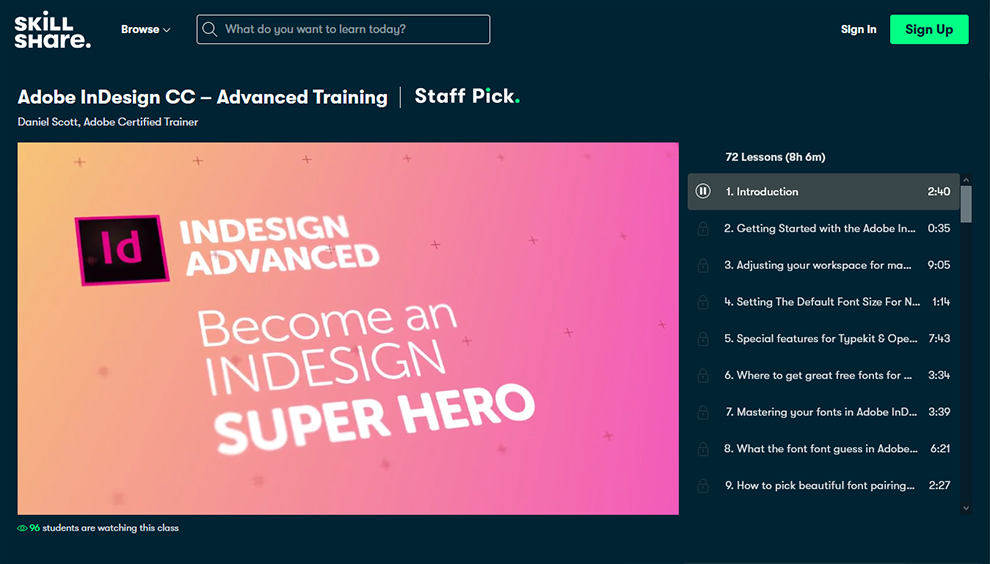
What is this course all about?
Here’s another top-selling InDesign course online offered by Skillshare. Led by Dan, an Adobe Certified Expert for InDesign an Adobe Certified Instructor, and a professional graphic designer, this course caters to those seeking advanced workflow speed tricks, features, and increased productivity with Adobe InDesign. This isn’t the best online InDesign course for beginners but proves to be one of the top InDesign courses online for those well-versed in the fundamentals.
Designed for intermediate-level learners, with over 8,000 students having benefited from this InDesign training online, it has received high praise. Delving into advanced font tricks using Opentype and Typekit fonts, font pairing, and font grouping, the course also covers mastering color features like color modes, the color theme tool, and professional color proofing for print. Your instructor will guide you in setting permanent defaults for colors and fonts, and you’ll learn how to turn off hyphenation for good.
This best online InDesign course goes beyond the basics, teaching advanced tactics for controlling auto-expanding boxes, paragraphs, column spanning & splitting, and more. It covers the use of grep styles, nested styles, advanced object styles, and next styles for mastering style. You’ll also learn to create stunning charts and graphs for your InDesign documents and explore different digital distribution methods like EPUBs, PDFs, and Publish Online.
For handling text-heavy, long documents, this InDesign training online covers primary text frames, auto-flowing, smart text reflow, indexes, cross-referencing, the InDesign book feature, and text variables. A dedicated section focuses on speeding up InDesign, optimizing personal workflows, and ensuring the software runs efficiently.
Content of Course
This comprehensive Adobe InDesign training online program includes interactive scripts and forms, ensuring a detailed learning experience. With 70 lectures providing over 5 hours of well-structured content, the course offers finished files to keep you on track. Downloadable exercise files and cheat sheets are available for practice, and continuous support is provided by the instructors and the BYOL crew. Upon completion, you’ll receive a completion certificate.
What do you need?
To take this best online InDesign course, you will require a copy of Adobe InDesign 2018 or above. However, the good thing is ninety-five percent of all the features of the course work well with older InDesign versions (e.g., CS6) too. You can download a free trial from Adobe.
What will you learn?
This Adobe InDesign training online will help you:
- Master long documents.
- Learn some tips for working with Photoshop and Illustrator
- Know the shortcut sheet
- Create pdf forms
- Master styles
- Understand advanced creative cloud features
- Professional workflows and shortcuts.
- Use scripts
- Create charts & infographics
- Use advanced fonts
- Learn exporting, prepress & printing tricks
- Create interactive documents
- Learn workflow tactics
- Shortcuts & speed tips
- Techniques used by professional graphic designers.
- A wealth of other resources and websites to help you accelerate your career.
Who should take this course?
This is one of the best InDesign courses online for people who have a basic understanding of InDesign and want to take their skills to another level. Since it is an advanced InDesign training online, you require basic InDesign skills to find this course useful. It is also the best Adobe InDesign training online for someone who already knows how to insert images & add text.
If you are new to InDesign, this should not be your answer to the search for the ‘Adobe InDesign classes near me.’ You can instead try one of the beginner-level InDesign courses online.
Review Evelyn Whitburn:
This is amazing. The teacher is so great. I’ve used InDesign for so long but it’s really helpful to know these tips and tricks to speed up workflow. Thank you so much Dan!
4. InDesign tutorials – Adobe
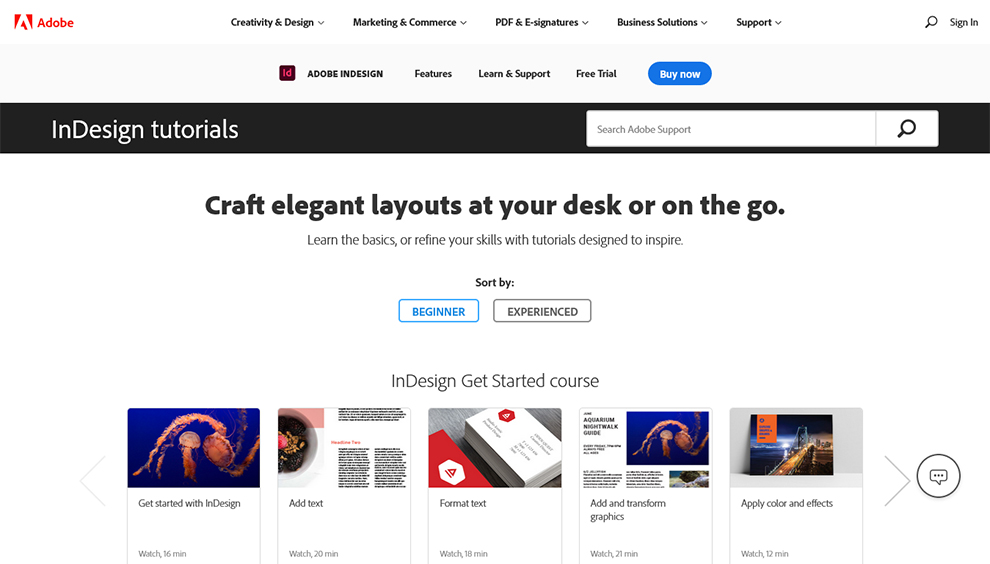
What is this course all about?
Next in line for the InDesign courses, we have a bunch of InDesign courses online offered by Adobe itself. These InDesign courses craft elegant layouts at your desk or on the go. With these InDesign courses online, you will refine your skills or learn the basics with the tutorials designed to inspire. On the website, you can find a bunch of InDesign courses online.
So, depending on the level you are at, you can make your pick from the beginner to advanced level InDesign courses online. To know more about these InDesign courses online, and pick the best online InDesign course, that matches your search results for the ‘best Adobe InDesign training near me,’ you need to browse through the linked website.
5. InDesign CC for Creative Professionals – Pluralsight
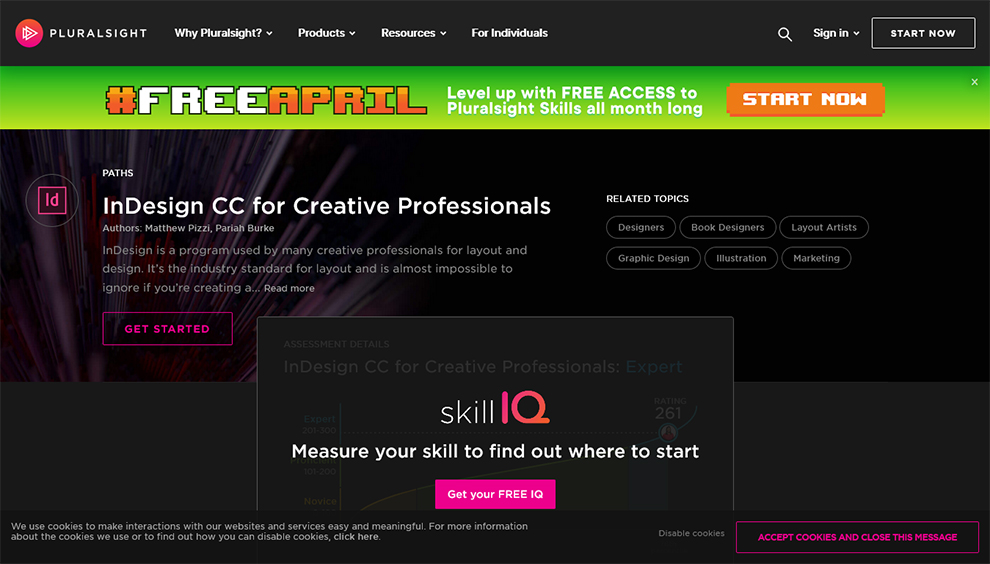
What is this course all about?
InDesign is a program that several creative professionals use for design and layout. It is an industry standard for layout and is something that you cannot ignore, especially if you are developing a multi-page project. As a part of these InDesign classes online, you will master concepts of InDesign by educating yourself on the basics of the software.
Further, these best InDesign courses will take you through more specific courses and projects designed to solidify your knowledge foundation by creating eBooks, stationary, and interactive PDFs.
Towards the end of these InDesign courses online, you will have complete confidence in your technical use of InDesign, and these InDesign classes online will also leave you with the desired design and layout techniques. We have listed Pluralsight as an answer to your search result for the ‘top Adobe InDesign classes near me because it has the best InDesign courses for beginner, intermediate, and advanced levels. So, depending on your skill and knowledge, you can make a pick from the available best InDesign courses.
What will you learn?
It is one of the best InDesign courses and has quite a lot for you to learn. Some of the things that these InDesign classes online will teach you are:
- InDesign Tools
- Layout
- Design
- eBook Publishing
- Building Interactive PDFs
Beginner
There are five InDesign classes online available for beginner level. As these are beginner-level InDesign training online, so, for these InDesign classes online, you do not need any experience as such. These best InDesign courses’ objective is to familiarize you with the fundamental skills for utilizing the software. This will teach you some of the essential things a person needs to know to use InDesign competently.
Intermediate
After you are through with beginner-level best InDesign courses, you can move on to the intermediate-level InDesign training online. In these InDesign classes online, you will further build on the foundation and base set at the beginner level by learning the right technique to put your technical skills to use with layout and design tools. This right amalgam of tools and theory is the next step once a graphic designer has a solid foundation in the software. There are three best InDesign courses on Pluralsight for this level.
Advanced
Lastly, you can move to the advanced-level InDesign classes online. You will move onto the next level by spending more time on building advanced skills, such as interactive PDFs and building DPS apps. There are two best InDesign courses for this level.
6. Adobe InDesign CC: Your Complete Guide to InDesign – Udemy
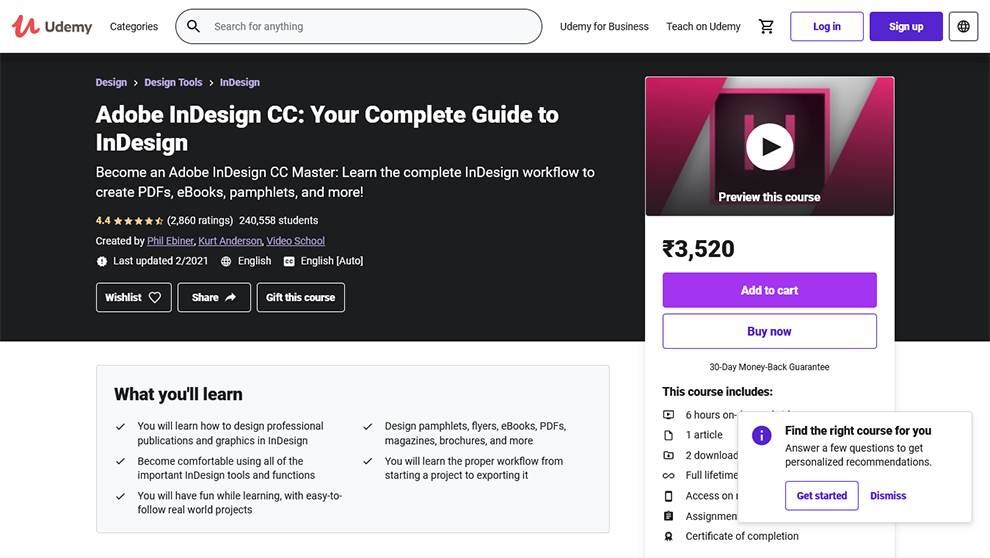
What is this course all about?
If your search for ‘Adobe InDesign classes near me’ hasn’t yielded satisfactory results, don’t worry—there are two more InDesign courses online to explore.
The next top online InDesign course on our list is available on Udemy, boasting a solid rating of 4.4 and standing as one of the best-selling InDesign classes online.
Designed to take you from a beginner to an advanced level within a few hours, these InDesign classes online initiate your journey by diving into the creation of your first project in the opening section. The course provides downloadable photos and project files for easy follow-along, introducing you to a professional workflow that makes perfect sense.
Now, you might be wondering why this course is the answer to your search for the best Adobe InDesign classes near me. A fair question indeed. In this InDesign training online, you’ll be learning from Phil Ebiner, an author of several best-selling online courses, who has partnered with Kurt Anderson of AdobeMasters for these InDesign classes online.
This Adobe InDesign training online covers everything you need to know about InDesign. The instructors are committed to ensuring your satisfaction by promptly responding to queries and delivering lessons without unnecessary fluff.
Moreover, this InDesign training online on Udemy comes with a 100% 30-day money-back guarantee. If you’re dissatisfied, you can request a refund. The InDesign classes online allow you to complete the course at your own pace, offering six hours of on-demand video, one article, and two downloadable resources for full lifetime access. You can view the course on both TV and mobile devices. Several assignments are included to assess your understanding, and upon completion, you’ll receive a valuable completion certificate.
What will you learn?
With this Adobe InDesign training online, you have a couple of things to learn. Some of the things that these best InDesign classes will teach you are:
- Starting a new project
- Creating multi-page documents
- Designing graphics and professional publications in InDesign
- Design brochures, flyers, pamphlets, PDFs, magazines, eBooks, and more
- Getting familiar with the proper workflow from starting a project to exporting it.
- Having fun while learning with easy-to-follow real-world projects
- Navigating the workspace and panels
- Adding photos, text, and graphics to your designs
- Using tables to display complicated data
- Saving and exporting your project for any purpose
- Adjusting assets as a graphic designer would
What do you need?
For this best online InDesign course, students should have access to Adobe InDesign to understand the course best. To take these best InDesign classes, you can use the Creative Cloud version or the free trial version. Previous versions, too, will work fine for most lessons. However, for these InDesign classes online, students are not supposed to hold a design background or possess any other skills associated with InDesign.
Who should take this course?
These InDesign classes online are perfect for:
- Anyone willing to design professional flyers, PDFs, eBooks, and other publications
- One who wants to learn Adobe InDesign
- Entrepreneurs, online businesses, artists, graphic designers – anyone who wants to learn this amazing Adobe application
Review Rifatul Tasneem:
Well, I have just completed my first Udemy course. I really didn’t expect that this would be in so much detail. Thanks, I have learned a lot.
7. InDesign: Learn the fundamentals – LinkedIn
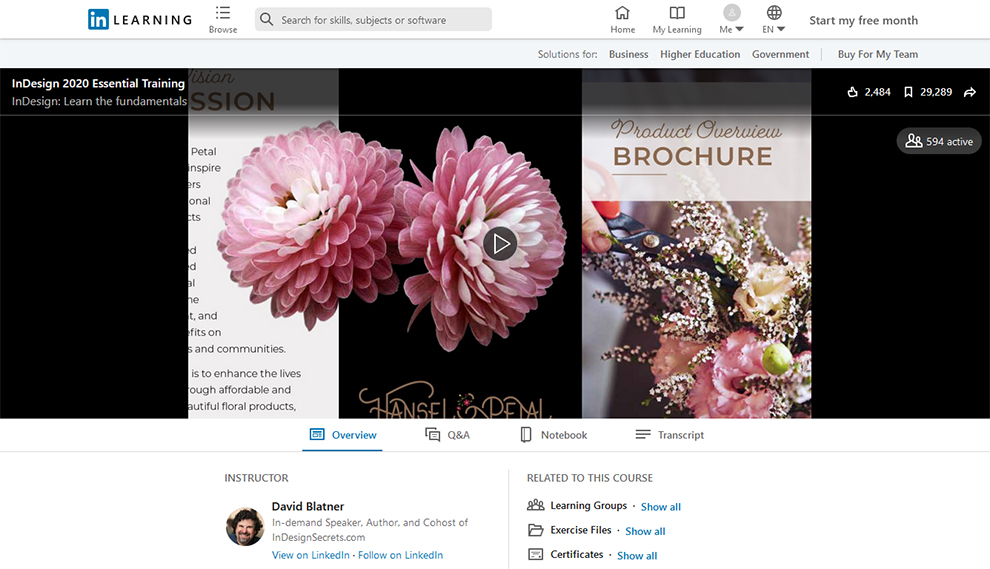
What is this course all about?
The last on our InDesign classes online list is a LinkedIn course. In this InDesign training online, you learn the correct techniques and tools that make the 2020 version of this powerful page-layout application interactive and easy to use. Your instructor for this course David Blatner who gets you up to speed fast with a quick start chapter, educates you on the basics in only thirty minutes.
Further, he will take you into more vital details, such as editing text and graphics, managing pages and documents, developing interactive forms and documents, and much more. You can either take the entire course or restrict your focus to the aspects you need to learn. Regardless, every lesson in this course will take you a step closer to InDesign proficiency.
Conclusion
So, these are the seven best InDesign training online courses. We hope you now have an answer to your query ‘Adobe InDesign training near me.’You can learn more about these courses by visiting the website that we have linked to the course. You can find the details on enrollment, price, and more information about the instructor on the website. So, go ahead, browse through the website, and then make your choice.





