One of the most annoying but true sentences you may have heard is – The best time to learn Git was yesterday. Now, the second best time is today. In any code-related field, Git is a vital tool. It finds use in game development, machine learning, and data science. With an excellent, comprehensive Git crash course, you will learn everything needed to use Git in the real world.
Git is one of the most prevalently employed VCSs that make it straightforward to track the changes made on the file. Thus, with Git, you have a record of what has been done so far and you can revert back the changes if needed.
It also makes it easier for you to have partnerships and collaborate with others as it allows changes by multiple people to be merged into a single source. So, whether you write code that only you see or work as a part of a team, Git will help all. Hence, considering learning Git online is 100% worthwhile. This guide will discuss the nine best crash courses on Git.
Top Nine Best Courses for Git Learning
- The Git & GitHub Bootcamp – [Udemy]
- Git & GitHub For Beginners – Master Git and GitHub (2021) – [Udemy]
- Git Going Fast: One Hour Crash Course – [Udemy]
- The Git and GitHub Crash Training Course – [Udemy]
- Learn Git by Doing: A step-by-step guide to version control – [Udemy]
- Git Crash Course for Beginners – [Udemy]
- Introduction to Git and GitHub – Offered by Google [Coursera]
- Git Essential Training: The Basics –[LinkedIn Learning]
- Beginner-friendly Crash Course for Git– [GitHub Gist]
How did we select?
Before we enlist the top nine courses for Git, there is an important question we would like to address – why did we choose these classes, and why must you trust our choice?
So, we scouted the web looking for the top courses to learn Git. For this, we compared them in four aspects:
- The course offerings
- Reviews and ratings
- Instructor background and experience
- Paid or free
- Syllabus relevancy
It helped us find the internet’s 20 best Git courses. We then forwarded this list to top Git programmers. They screened our picks and assisted in narrowing our list from 20 to 9. So, below we will discuss the expert-reviewed and recommended crash courses for Git.
9 Best Git Crash Courses For This Year
1. The Git & GitHub Bootcamp – [Udemy]
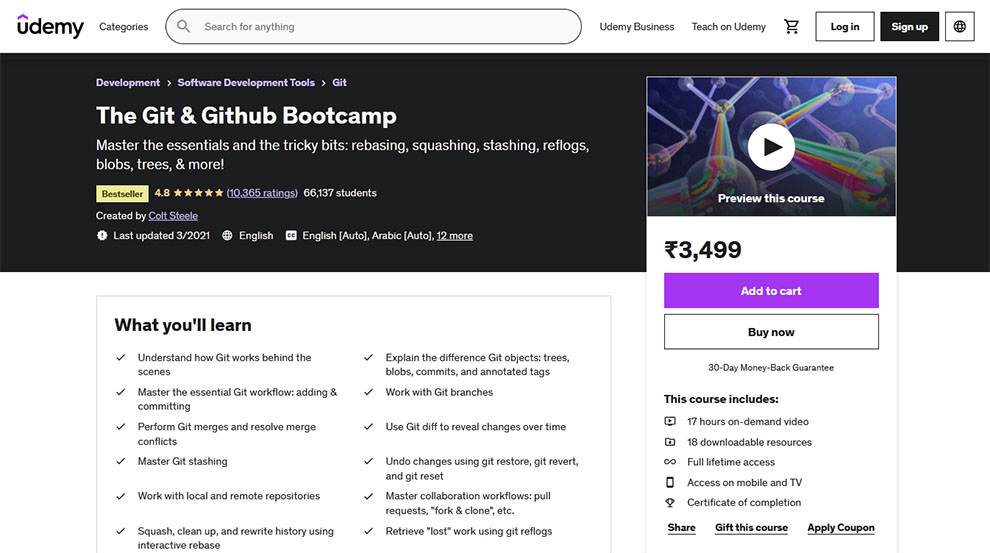
| Rating | 4.8 |
| Who should take this class? | This Git & GitHub crash course for beginners will benefit:
|
| Enrolled | 65,131 students |
| Duration | 17 hours of on-demand video |
| Paid | Yes |
| Certification | Yes |
| Instructor | Colt Steele |
| Return or refund policy | 30-Day Money-Back Guarantee |
| Cons | This Git and GitHub crash course is somewhat bloated. Avoiding fluff could shorten the length. |
It is a bestselling course. This course has over 20 sections, broken down into four separate units –
- Git Essentials
- Next Level Git
- Github & Collaboration
- The Tricky Bits
Across the crash course on Git, you will find tons of visual references and diagrams that explain Git. You will also find several exercises tested by the instructor on in-person students. These can help you practice the concepts along the way.
Learning Outcomes
In this Git & GitHub crash course for beginners, you will learn the following:
- Knowledge of all essential Git tools you need for daily use
- Learning how Git works behind the scenes
- Understanding the differences between Git objects – annotated tags, commits, blobs, and trees
- Working with Git branches
- Getting well-versed with Git workflow – adding and committing
- Familiarity with concepts like working directory, the repository, the staging area
- Using Git diff to reveal changes over time
- Learning about the version control software – what it is, why it matters, and the history of Git
- Mastering the Git stashing
- Time travelingwith Git
- Git commands include: git init, git add, git commit, git status, git log, git branch, and git merge
- Performing Git merges and resolving merge conflicts
- Installing Git and running through the Unix commands
- Performing comparisons between commits, branches, the working directory, the staging area, and more
- Undoing changes with git revert, git restore, git checkout,and git reset
- Syncing between remote and local repositories changes using the git push, git pull, andgit fetch commands
- Working with remote and local repositories
- Creating our Github repositories
- Mastering collaboration workflows – Fork and clone, pull requests, etc.
- Receiving lost work with Git re-blogs
- Collection of useful Git commands and advanced topics
- Squashing, cleaning up and rewriting history with interactive rebase
- Benefits and pitfalls of rebasing and comparing it to merging
- Cleaning the Git history by re-wording, editing, dropping, and squashingcommits using the interactive rebase commands
- Hosting static websites with Github pages
- Inner workings of Git
- Semantic versioning and tagging workflows
- Creating markdowns READMEs
- Sharing snippets and codes with GitHub Gists
- Marking versions and releases with Git tags
- Writing powerful and custom Git aliases
Prerequisites
You need basic computer skills for this Git & GitHub crash course for beginners.
Review Pankaj S.
Always loved colt’s courses but this one something special. Great stuff.
2. Git & GitHub For Beginners – Master Git and GitHub (2021) – [Udemy]
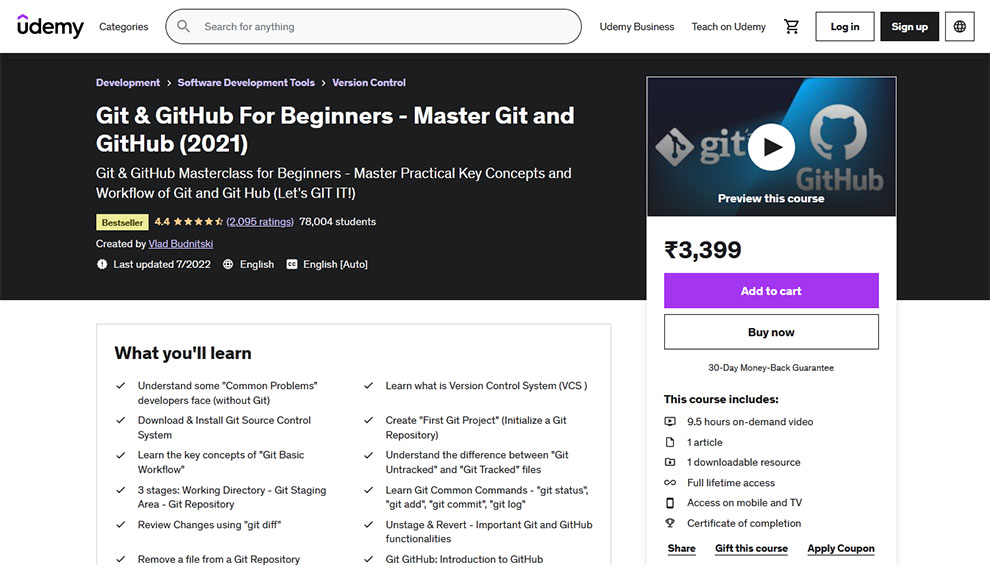
| Rating | 4.5 |
| Who should take this class? | This Git crash course will benefit those:
|
| Enrolled | 77,994 students |
| Duration | 9.5 hours of on-demand video |
| Paid | Yes |
| Certification | Yes |
| Instructor | Vlad Budnitski |
| Return or refund policy | 30-Day Money-Back Guarantee |
| Cons | Though it is an excellent crash course on Git, there is excessive theoretical content, which may be overwhelming for many. |
It is another bestselling Git course from Udemy.
Learning Outcomes
In this course, you will learn the following:
- Common problems developers face (two main scenarios – without Git, no version control, no collaboration)
- What is a VCS in general
- What are Git, Git Hub, and even GitLab?
- Git Download and Install
- Basic git information
- Building your first Git Project
- Making a project directory, “git init”, “git status”, talk about the “.git” directory
- Basic Workflow of Git
- Reviewing Changes (diff “working directory” VS “last commit”, “git diff”).
- Removing a file from git repository (“git ls-files”, “git rm <file>”, “git rm <file1> <file2>…, “git rm -r <dir>”).
- Purpose of Remote Version Control System (in general) and GitHub (in particular)
- Collaboration importance
- Picking RVCS
- Relationship between GitHub and Git
- Making a GitHub Account
- Configuring Remote GitHub Repositories with Git
- Pushing local repositories with GitHub
- Learn what is Version Control System (VCS) is.
- Building new repositories on GitHub
- In addition to the above-stated topics, in this Git crash course, you will learn about cloning, pulling, and forking GitHub functionalities
- Watch and Star
- GitHub Issues and Labels
- Git GitHub: Branch & Merge
- Raw, Blame, and History – whom to blame on GitHub: D
- Creating GitLab Account
- Merge – Fast Forward Technique (+Git example)
- gitignore” – on both Git & GitHub
- Conflict Resolution using Git and GitHub
- Introduction to Extended Visualization of the Git mechanism
- Local Git Workflow Diagram
- Tracking New Files in Git
- Two States After Staged
- Staging Modified Files
- Merge Conflict Resolution – Core Part & Usage (solving conflicts in Git)
- Merge Conflict – General Introduction
- Committing the Changes – as part of the Git Workflow
- Skipping the Staging Area
- Untracked files in Git
- Branching – Real Life Scenarios [Intro to Merge]!
- Merge – Recursive Merging 3-Way Merge
- SVN – Introduction and Workflow and Installation
- SVN VS Git
- Working on the “MyFirstVehicle” Project on GitLab (remote git)
- GitLab – Creating new branches
- GitLab – Merging Requests
- Through this Git crash courseunderstand some “Common Problems” developers face (without Git)
- Building a new file and pushing it to the remote git repository
- SSH – Configuration & Clone
- Create a new file & Push it to the remote git repository on GitLab
- Tortoise SVN – Download & Install
- Creating a New Repository with Tortoise SVN
- File Differences with SVN
- SVN branches
Prerequisites
For this Git course, you require:
- Motivation to Learn Git and GitHub
- Basic Text Editor
- Computer with Mac OS, Linux, or Windows
- Admin Rights (may be required) for software installation
- Basic computer skills
- No prior knowledge of Git and GitHub
Review Guilherme A.
Amazing course! I could finally understand all the concepts clearly and now I am able to use git and github efficiently!
3. Git Going Fast: One Hour Git Crash Course – [Udemy]
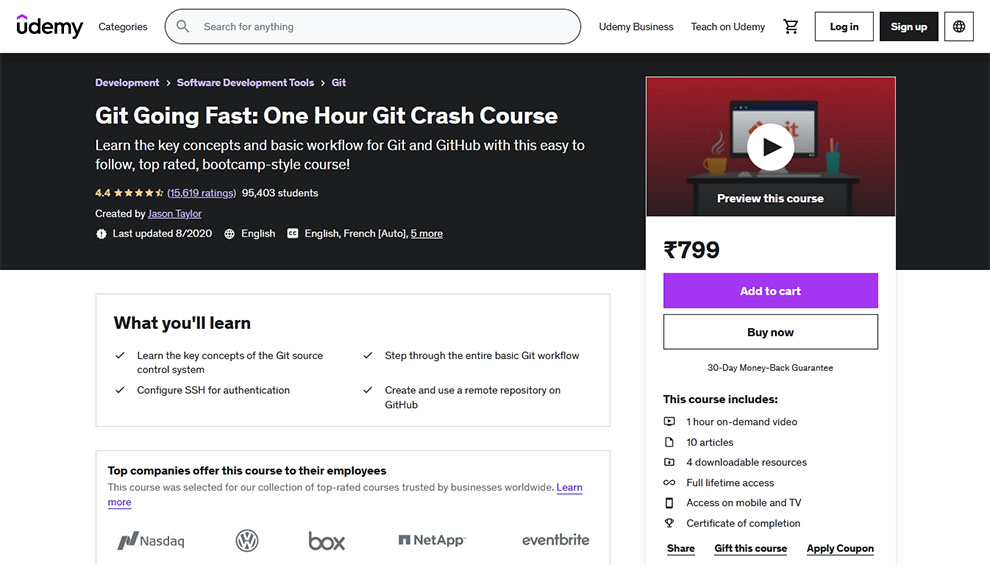
| Rating | 4.3 |
| Who should take this class? | This Git & GitHub crash course for beginners will benefit:
|
| Enrolled | 94,986 students |
| Duration | 1 hour of on-demand video |
| Paid | Yes |
| Certification | Yes |
| Instructor | Jason Taylor |
| Return or refund policy | 30-Day Money-Back Guarantee |
| Cons | The class has some outdated Git content. |
In this Git crash class, the instructor has made the class very engaging and intuitive. There are presentations comprising video and audio templates, which make learning seamless. You will also find screencasts that add to the ease of learning.
Further, the class has quizzes that help you access your understanding across the session. There are several attachments across the course that offers supplemental information, illustrations, or other reference material.
It is an excellent Git crash course, especially for people who hate academic theory and need familiarization with the basic tasks associated with Git to be productive quickly. Though it teaches the bare minimum, it covers everything you need to start using Git in less than an hour.
Learning Outcomes
In this course, you will discover the following:
- Introduction to the Git source control system
- Step-by-step instructions on how to setup Git for Windows and Mac OS X
- Setting up the minimum required configuration to start using Git
- Working with Git locally
- Commands to commence a new project managed by Git
- Enabling Git for an existing project
- Working on common file operations like deleting and moving files
- Excluding the wrong files from accidentally being committed
- Step through the entire basic Git workflow
- Reviewing your repository’s history
- Publishing the locally created repository
- Setting up SSH authentication
- Creating and using a remote repository in GitHub
Prerequisites
For this crash course on Git, you require:
- Fundamental knowledge of computer
- Ability to install software on your computer
- Admin rights for software installation
Review Ana Maria A.
I learned a lot, it was simple, useful, totally helpful. Thanks!
4. The Git and GitHub Crash Course – [Udemy]
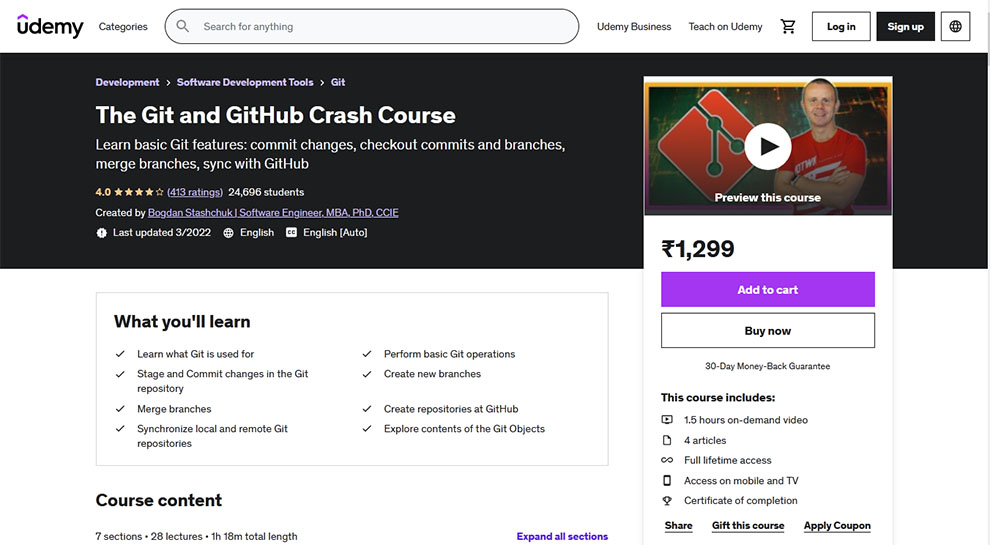
| Rating | 4.0 |
| Who should take this class? | This class will benefit:
|
| Enrolled | 24,695 students |
| Duration | 1.5 hours of on-demand video |
| Paid | Yes |
| Certification | Yes |
| Instructor | Bogdan Stashchuk | Software Engineer, MBA, Ph.D., CCIE |
| Return or refund policy | 30-Day Money-Back Guarantee |
| Cons | The bulk of the course is dedicated to Git, and there is not enough information about GitHub. |
It is one of the fastest crash courses for Git that provides you with a fundamental understanding of Git and GitHub. Across the class, you will find several practice activities to assess and solidify your concept understanding. Once you finish this session, you will be a confident GitHub and Git user, capable of performing basic Git tasks.
Learning Outcomes
In this Git crash course, you will discover the following:
- Knowing what Git is used for
- Basic features of Git and GitHub
- Installing Git and initializing a new Git repository
- Commits, branches, merging, GitHub and Git Objects
- Create a remote repository on GitHub
- Perform basic Git operations
- Configure Git author name and email
- Create new branches
- Staging and committing changes in the Git repository
- Exploring the contents of the Git Objects
- Travel in timebetween different states of the Git repository
- Merge branches
- Make changes in the working directory
- Explore commit history
- Creating repositories on GitHub
- Synchronizing local and remote Git repositories
- 4 types of objects: blobs, trees, commits, and annotated tags
- Pushing and pulling operations
- Checkout different commits
- Analyze the contents of the Git objects
Prerequisites
For this Git & GitHub crash course for beginners, you need:
- Mac, Windows, or Linux/Unix computer
- No former Git knowledge
Review Techmagic.
This course is very short but clear and includes basic knowledge to get started with Git and Github. Thanks!
5. Learn Git by Doing: A step-by-step guide to version control – [Udemy]
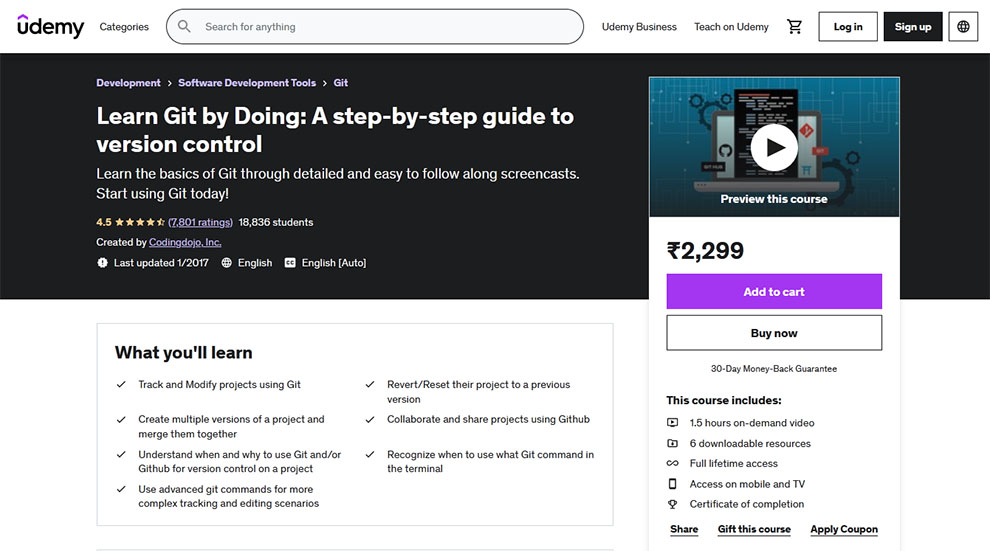
| Rating | 4.5 |
| Who should take this class? | This Git crash course is for instructors, developers, designers, and product managers, etc., who wish to learn to use a version control system to track, modify, and share project contents. |
| Enrolled | 18,625 students |
| Duration | 1.5 hours of on-demand video |
| Paid | Yes |
| Certification | Yes |
| Instructor | Codingdojo, Inc. |
| Return or refund policy | 30-Day Money-Back Guarantee |
| Cons | Multiple issues with the audio quality |
This excellent Git and GitHub crash course helps students be well equipped with GitHub and Git knowledge. Once you complete this class, you will have hands-on experience working with Git and Github and be able to use Version Control on any project. Across the session, the instructor designs crisp videos straightforward for you to follow.
Learning Outcomes
In this Git crash course, you will discover the following:
- Using the Terminal for students who have absolutely no experience
- Tracking and modifying projects with Git
- Navigating the folder structure and creating files and folders
- Reverting or resetting the project to a previous version
- Making repositories and committing changes
- Branching and merging
- Creating different project versions and merging them
- Collaborating and sharing projects with GitHub
- Using advanced git commands for more complex tracking and editing scenarios
- Learning when to use what Git command in the terminal
- Knowing when and why you must use Git
- Understanding when to use Github for version control on a project
- Interacting with a remote repository
- Using a remote repository
Prerequisites
For this crash course on Git, you need:
- Familiarity with navigating through the folders of the computer
- Modifying text files
- Access to be able to download and install software on your computer
Review Mark D.
Excellent course. Practical and easy to understand. Highly recommended.
6. Git Crash Course for beginners – [Udemy]
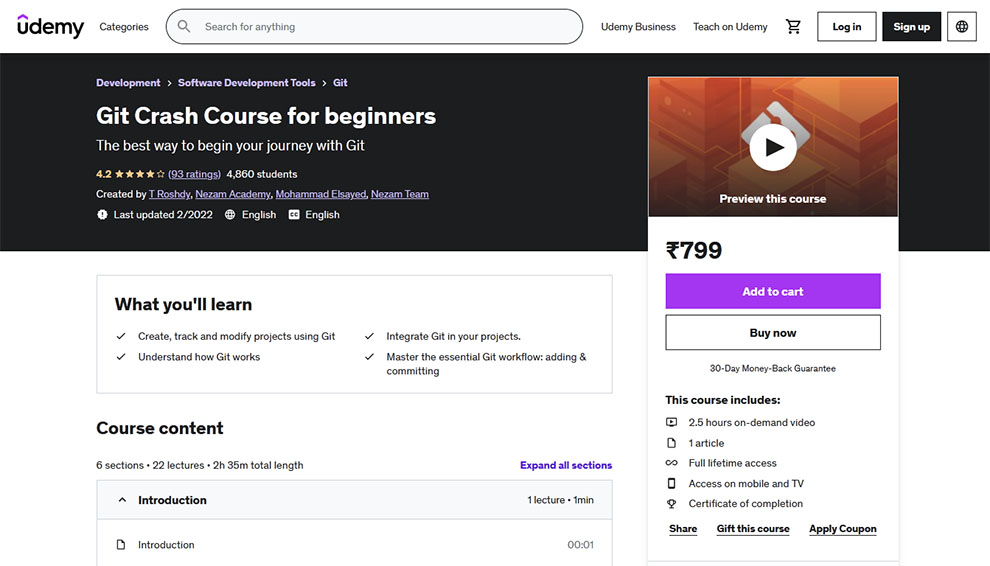
| Rating | 4.1 |
| Who should take this class? | This beginners course will benefit:
|
| Enrolled | 4,859 students |
| Duration | 2.5 hours of on-demand video |
| Paid | Yes |
| Certification | Yes |
| Instructor | T Roshdy, Nezam Academy, Mohammad Elsayed, and Nezam Team |
| Return or refund policy | 30-Day Money-Back Guarantee |
| Cons | Some videos in the class are not very well-made. |
It is another offering by Udemy for basic Git understanding.
Learning Outcomes
In this course, you will discover the following:
- Integrating Git into your project
- Understanding how Git works
- Tracking, creating, and modifying projects with Git
- Getting well-versed with the Git workflow – adding and committing
Prerequisites
You must have basic computer skills to take this Git crash course for beginners.
Review Ahmed A.
It was a really nice course and I recommend it to everybody who wants to improve their programming skills … it’s so useful, especially for beginners.
7. Introduction to Git and GitHub – Offered by Google [Coursera]
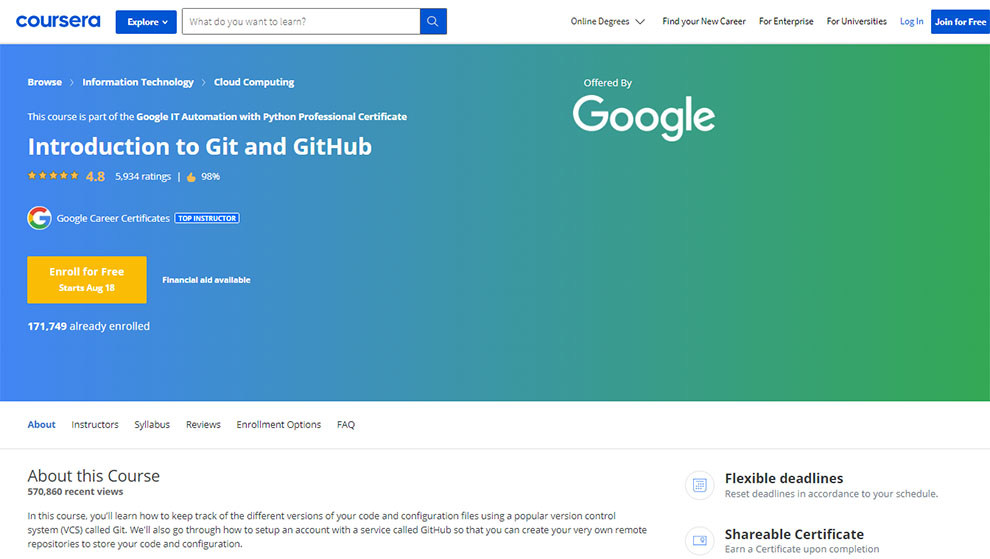
| Rating | 4.8 |
| Who should take this class? | It is a beginner-friendly class. So, if you have no prior knowledge, even then, this course can be beneficial for you. |
| Enrolled | 169,965 students |
| Duration | Approx. 16 hours to complete |
| Paid | Yes |
| Certification | Yes |
| Instructor | Google Career Certificates |
| Return or refund policy | 14-Day Money-Back Guarantee |
| Cons | Topics like forking and rephasing are challenging to comprehend. The instructor can try simplifying a little. |
It is course 3 of 6 in the Google IT Automation with Python.
Learning Outcomes
In this Git crash course, you will learn the following:
- Keeping track of the different versions of your code and configuration files
- Understanding why version control is instrumental to collaboration and coding
- Setup an account with a service called GitHub
- Using and interacting with GitHub
- Installing and running Git on your local machine
- Collaborating with people via remote repositories
- Understanding Git’s core functionality and use in organizations
- Branches and merging features
- How to use VCS to work with others via remote repositories
- Storing your code’s history in Git
- Creating your portfolio on GitHub
Prerequisites
For this course, you will need:
- A computer to install Git
Review SP.
This course was really helpful for me. I was having experience with git and github but surprisingly I get to know many new things from this course and instructor is simply awesome and excited!
8. Git Essential Training: The Basics – [LinkedIn Learning]
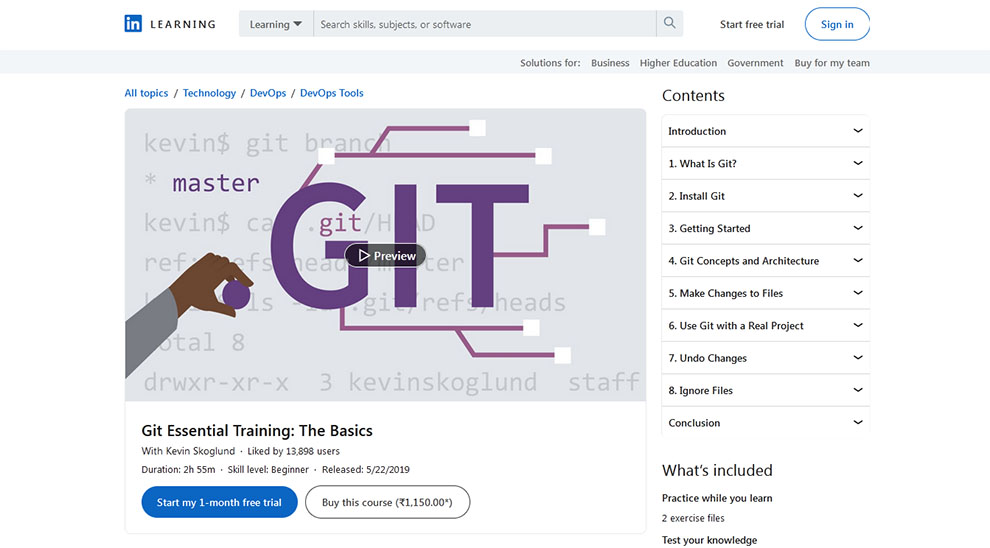
| Rating | 4.7 |
| Who should take this class? | Beginners at Git can enjoy this Git crash course |
| Duration | 2 hour 55 minutes |
| Paid | Yes |
| Certification | Yes |
| Instructor | Kevin Skoglund |
| Cons | Some contents in the course appear repetitive. |
Learning Outcomes
In this course, you will learn the following:
- How to use Git to manage the source code for almost any project
- View a log of previous commits
- Commands that enable efficient code management
- Fundamental concepts behind version control systems and the Git architecture
- Add, change and delete files in the repository
- How to undo changes to files
- Compare versions of a file
- Certain files in a Git repository
9. Git Crash Course for Beginners – [GitHub Gist] (Our Bonus Tutorial For You)
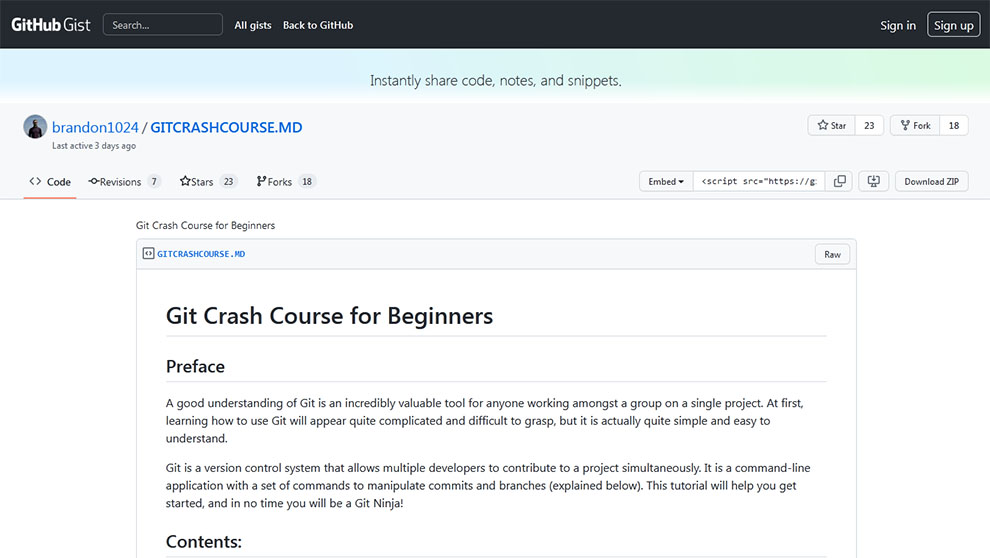
Now we have arrived at the last crash course to get started with Git.
Learning Outcomes
In this crash course on Git, you will learn:
- How Git Works
- Installing Git on your machine
- Git Setup (Login)
- Cloning the Repository
- Useful Git Commands
- Git Faux Pas
Conclusion
So, these are the nine best Git and GitHub crash courses. Though we believe they are all excellent classes, we recommend the class Git & GitHub for Beginners – Master Git and GitHub. It is an exceptional course with everything you need to know about Git and GitHub. Our top choice of the whole lot though theory heavy has a lot to learn.
Happy Learning!

