What are Canva Courses?
Canva certificate courses with Canva online classes will teach you how to use Canva to build templates for digital items that you can use in your professional journey.
You will be able to combine a color scheme, graphics, and other design components to create visually beautiful and sellable items.
10 Best Canva Classes Online
- Canva Master Course – Use Canva to Grow Your Business – (Udemy)
- The Complete Canva Course – (Udemy)
- Canva Graphic Design for Entrepreneurs – Design 11 Projects – (Udemy)
- Canva Next Level: Become a Canva Expert – (Udemy)
- Social Media Content Creation in Canva: From Beginner to Advanced – (Skillshare)
- Canva 2024 Graphic Design Class – Latest Canva Version 3.0 – (Udemy)
- Canva – Design School – (Canva)
- Getting Started with Canva for Beginners: CANVA BASICS #1 – (Skillshare)
- Canva Online Classes – (LinkedIn Learning)
- Guided Project – Use Canva to Create Social Media Marketing Designs – (Coursera)
Top Canva Certificate Courses Online
1. Canva Master Course – Use Canva to Grow Your Business – (Udemy)
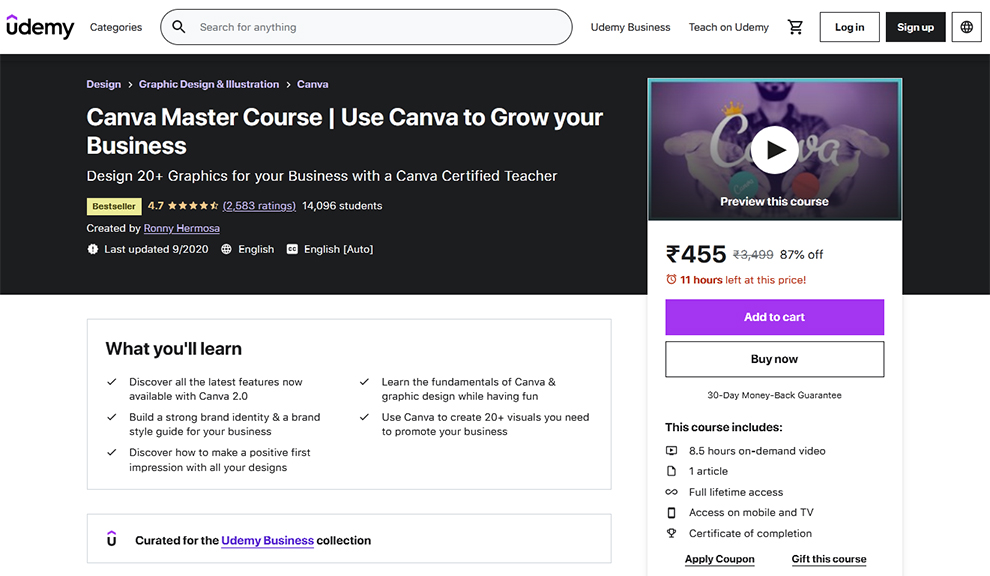
If you want to learn how to use Canva while simultaneously developing your visual brand, this is the best Canva course for you.
Some of the things you’ll learn in the Canva course online include: posting your designs straight on social networking sites from Canva, scheduling social media posts from Canva, producing animation text and GIFs, and constructing basic websites and landing pages using Canva!
| Rating | 4.6 based on 2560+ ratings |
| Duration | 8 hours 18 minutes |
| Level | Best Canva classes online for beginners |
| Refund Policy | 30-day return policy |
| Certificate Provided | Yes |
| Course Material Provided | Yes |
| Live Classes/Recorded Lessons | Canva course online with recorded lessons |
| Course Type | Paid |
| Instructor | Ronny Hermosa |
| Scope for Improvement (Cons) | The course content needs to be updated as it is not as per Canva’s updated tool. |
Topics Covered
- Why You Need Canva
- Canva Fundamentals
- Creating Your Brand Identity
- Design Your Brand Style Guide
- Create Social Media Visuals
- Make Website & Blog Visuals
- Design Business Stationaries
- Create An Awesome Pitch Deck Presentation
- Design Beautiful Landing Pages with Canva 2.0
Learning Outcomes of Canva Course Online
- Discover all of Canva 2.0’s new features.
- While having fun, you will learn Canva online for graphic designing.
- Create a powerful brand identification as well as a brand style guide for your company.
- Canva can help you generate the 20+ images you need to advertise your business.
- Discover how to make a good first impression with all of your designs.
Prerequisites
A Windows computer or laptop, as well as an Internet connection, are required. There is no need for prior design experience.
Is It the Right Course for You?
It is a good course for you if you are:
- A virtual assistant who needs to generate excellent graphics and designs for customers
- A social media manager and visual content creator can also opt for this Canva course online.
- Entrepreneurs and small company owners who wish to build a great brand
- Freelancers want to further their careers on Fiverr, Upwork, and other platforms.
- Novice designers and everyone interested in art and design.
2. The Complete Canva Course-(Udemy)
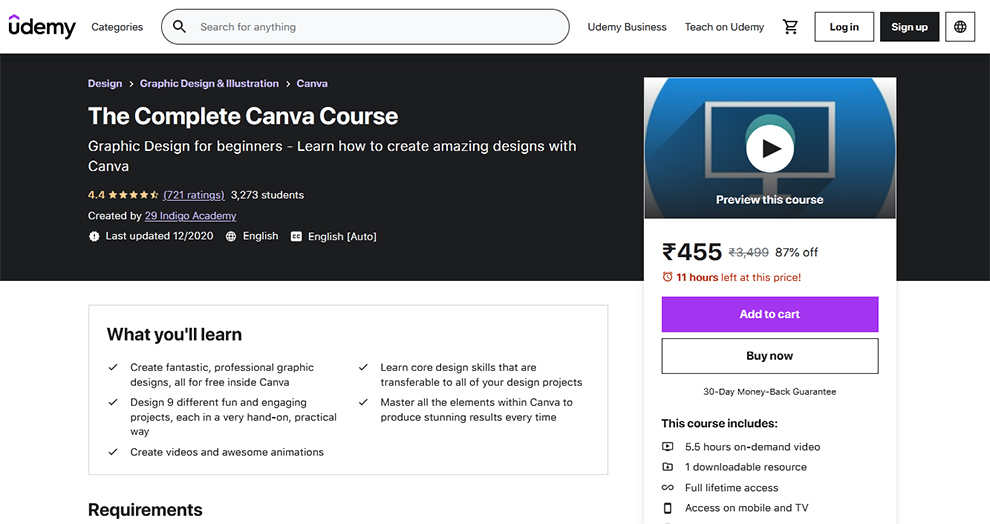
In this Canva course online, you will learn how to create fantastic, creative, and professional graphic designs using one of the world’s best free graphic design tools.
The instructor will teach you all you need to know to be able to create all of your designs quickly and efficiently.
Canva is fantastic, and it is far easier to use than other, more expensive graphic design tools. As a result, you may get outstanding outcomes and because Canva is free to use, you can save a lot of money on design outsourcing or software costs.
| Rating | 4.4 based on 719+ ratings |
| Duration | 5 hours 27 minutes |
| Level | Beginners |
| Refund Policy | 30-day return policy |
| Certificate Provided | Yes |
| Course Material Provided | Yes |
| Live Classes/Recorded Lessons | Recorded lessons |
| Course Type | Paid Canva, online class, |
| Course Provider | 29 Indigo Academy (Udemy) |
| Scope for Improvement (Cons) | The content needs to be updated. |
Topics Covered
Core Skills
Projects
Basic Graphic Design Theory – Tips and Tricks
Canva Pro
Video and Animation
Learning Outcomes
- Canva allows you to make great, professional graphic designs for free.
- Learn fundamental design abilities that you may use for any of your design tasks.
- Create nine different fun and fascinating projects, each in a very hands-on, practical manner.
- Master all of the aspects of Canva to consistently generate spectacular outcomes.
- Make stunning animations and films.
Prerequisites
Internet access and a desktop, laptop, or tablet is required to undergo this Canva course online.
Is It the Right Course for You?
Anyone who wishes to swiftly and simply develop outstanding graphic designs
3. Canva Graphic Design for Entrepreneurs – Design 11 Projects-(Udemy)
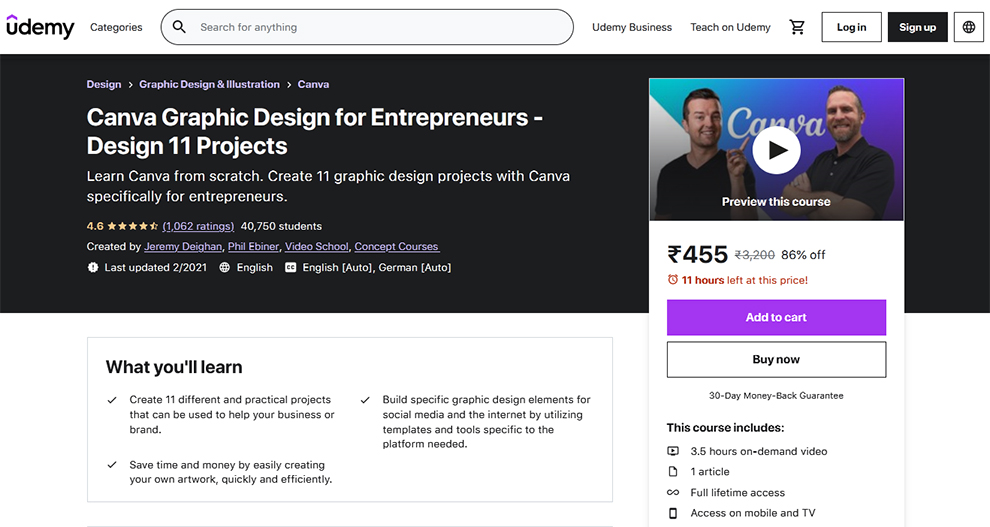
This best Canva course teaches you how to utilize Canva to build PRACTICAL REAL-WORLD projects for your business or brand.
After enrolling in this one of the best Canva online training courses, you will be guided through 11 tasks that you will need to manage your firm. Follow along and practice while you learn Canva online.
| Rating | 4.5 based on 1060+ ratings |
| Duration | 3 hours 22 minutes |
| Level | Beginners |
| Refund Policy | 30-day return policy |
| Certificate Provided | Yes |
| Course Material Provided | Yes |
| Live Classes/Recorded Lessons | Recorded lessons |
| Course Type | Paid |
| Course Provider | Jeremy Deighan, Phil Ebiner, Video School, Concept Courses |
| Scope for Improvement (Cons) | The course content has some repetition. |
Topics Covered
- Social Media Graphics
- Create a Blog Title Image
- Facebook Cover
- Inspirational Quote Facebook Post
- Facebook Ad
- Twitter Header
- Twitter Post
- YouTube Thumbnail
- YouTube Channel Art
- Google+ Photo
- Pinterest Graphic
Learning Outcomes
Is it the best Canva course? Read the learning outcomes to decide.
- After completing this course, you will create 11 unique and useful projects that may be utilized to benefit your company or brand.
- You will also build graphic design components for social media and the internet using platform-specific templates and tools.
- You may save time and money by quickly and efficiently making your artwork.
Prerequisites
Students who wish to participate in the Canva course online need to have Canva installed.
Is It the Right Course for You?
This is the best Canva course designed for businesses that want total control over their branding but don’t have the time to master advanced graphic design software.
- Beginner, intermediate, and experienced Canva users may find tools and methods to assist them in speeding up their workflow while generating graphics for businesses.
- Anyone hoping for a comprehensive Canva course online that discusses every tool and feature of the program should not take this course. Because this course delivers practical assignments for entrepreneurs in real-world situations, not every tool and function will be discussed.
4. Canva Next Level: Become a Canva Expert- (Udemy)
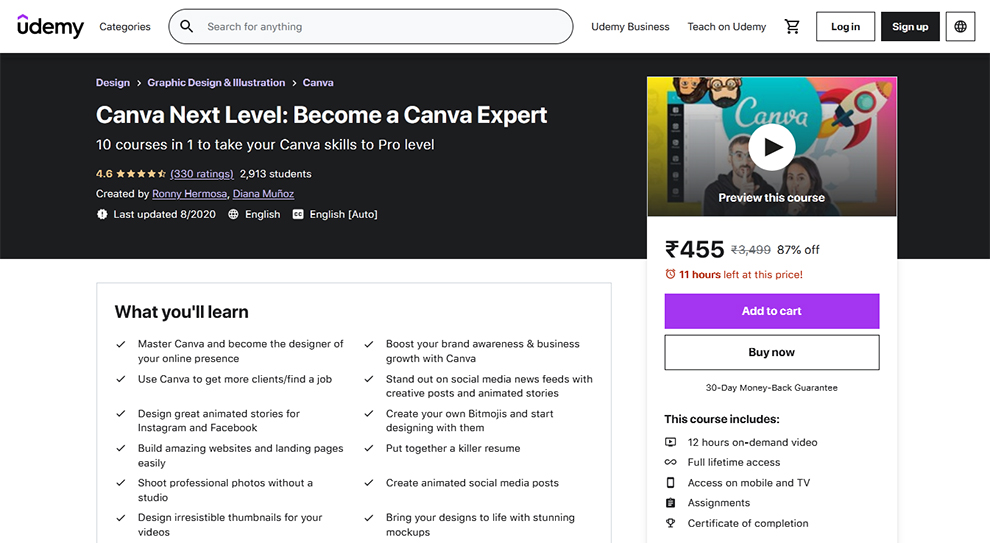
The objective of this best Canva course is to share with you ten outstanding Canva certificate courses that will strengthen your visual identity.
It will help you be more successful on a 360o level: online, social media, videos, corporate presentations, and business proposals.
In these best Canva classes online, you’ll study the fundamentals of design theory, as well as hands-on practical examples and tips, techniques, and workarounds based on real-life experiences.
| Rating | 4.6 based on 325+ ratings |
| Duration | 11 hours 54 minutes |
| Level | Intermediate |
| Refund Policy | 30-day return policy |
| Certificate Provided | Yes, it’s a Canva course online with a certificate |
| Course Material Provided | Yes |
| Live Classes/Recorded Lessons | Recorded lessons |
| Course Type | Paid |
| Course Provider | Ronny Hermosa, Diana Munoz |
| Scope for Improvement (Cons) | Many students faced problems while uploading the projects. This glitch should be corrected. |
Topics Covered
This Canva online class covers the following topics:
- Building Landing Pages with Canva
- Create Zoom Backgrounds, Animated Stories for Facebook and Instagram with Canva
- Create Irresistible YouTube Thumbnails and Bitmoji with Canva
- How to Shoot Professional Photos without a Professional Studio
- Create a killer Resume and Business Proposals with Canva
- How to Create Animated Social Media Posts with Canva
- Smartmockups – Create beautiful Mockups
Learning Outcomes
- Learn Canva online and become the creator of your online presence.
- With Canva, you can increase brand exposure and company growth.
- Use Canva to acquire more clients/find a job.
- Stand out in social media news feeds with unique postings and animated storytelling.
- Create amazing, animated tales on Instagram and Facebook.
- Make your own Bitmojis and start creating with them.
- Create websites and landing pages in minutes.
- Make a standout resume.
- Take professional photographs without the use of a studio.
- Make animated social media postings.
- Create enticing thumbnails for your videos.
- Beautiful mockups can help you bring your concepts to life.
- Create compelling and convincing business proposals.
Are There Any Prerequisites for This Canva Online Training?
Well, there are, just a few:
- Possessing a Canva account (a free version is enough) as well as a basic understanding of how to utilize it
- Eagerness to learn Canva online and play with the tactics
- Prepare to thrive.
Is It the Best Canva Course for You?
This is a good course for:
- anyone who wants to enhance their Canva/designing abilities
- content creators
- social media managers
- social media influencers
- youtubers\entrepreneurs
- anyone who utilizes Canva on a basic level and wishes to expand further
5. Social Media Content Creation in Canva: From Beginner to Advanced-(Skillshare)
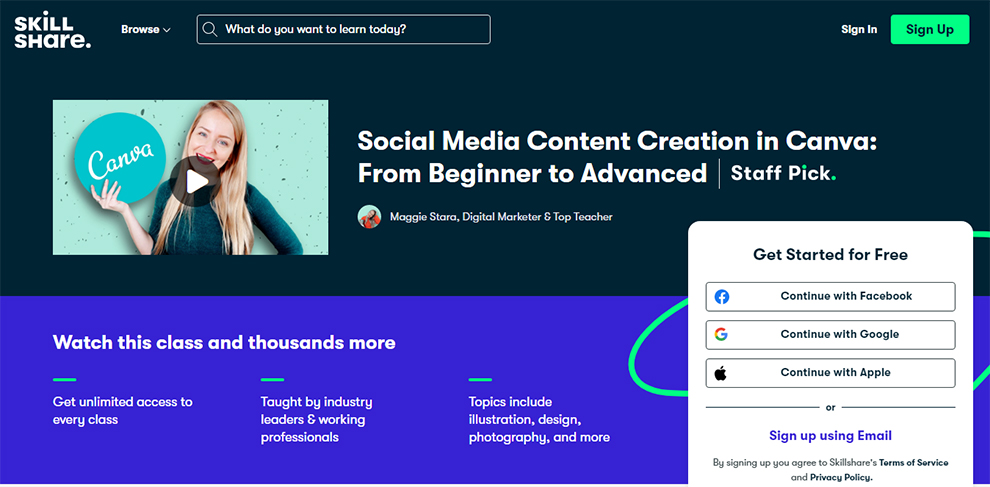
It is one of the leading Canva certificate courses for freshers and experts. This course is jam-packed with a fascinating, essential Canva online class that will show you exactly how to design gorgeous images within Canva that will help transform your online presence into something extraordinary.
It’s taught through follow-along videos in which the instructor shares her screen with you, allowing you to work on your projects at your speed as you watch! In addition, you’re also given downloadable, mobile-friendly templates to ensure that any graphic you make looks great on mobile as well.
We will be utilizing the Pro (Paid) edition of Canva for this Canva course online, but the instructor will also teach you where to go to get around some of the premium features for those of you who will be using Canva’s free plan by using some smart hacks and other useful tools.
| Rating |
|
| Duration | 4 hours 41 minutes Canva online training |
| Level | Beginners to Intermediate |
| Certificate Provided | Yes |
| Course Material Provided | Yes |
| Live Classes/Recorded Lessons | Recorded lessons to learn Canva online |
| Course Type | Paid Canva course online |
| Course Instructor | Maggie Stara |
Topics Covered
- Psychology of Colors
- Hex Codes and Color Palettes
- Understanding Licensing
- Finding Free Images and Videos
- Finding Your Fonts
- Design Dos and Don’ts
- Get to know Canva Pro & Free
- Beginner Canva Hacks
- Your Canva Workflow
- Inspiration and Moodboards
- Canva for Social Media
- Inspirational Quote Graphics
- Instagram Stories
- Instagram Highlights
- Master Transparent Backgrounds
- Captivating Carousel Posts
- GIFs and Memo posts
- Turn Yourself into a GIF
- Plan Your Grid in Canva
- Facebook Banners
- Animated Pinterest Pins
- Video Ads
- YouTube Channel Art
- Clickable YouTube Thumbnails
- YouTube End Screens
- Canva for Business
Learning Outcomes
After attending these Canva online classes, you’ll be able to:
- Use Canva graphics for print anywhere, both online and offline.
- Utilize Canva to create Instagram-inspiring quotation graphics, multi-post carousel pictures
- Make GIFs, meme postings, animated Pinterest pins, Facebook images, and banners that can be shared
- Video thumbnails and YouTube channel art of all kinds
- eBooks, mockups, and business cards are all examples of business materials.
Prerequisites
Technically – None!
Is It the Best Canva Course for You?
This Canva course online is for anybody who wants to learn the fundamentals of graphic design, whether you’re a beginner or a seasoned pro wishing to learn some new skills.
6. Canva 2024 Graphic Design Class – Latest Canva Version 3.0-(Udemy)
.
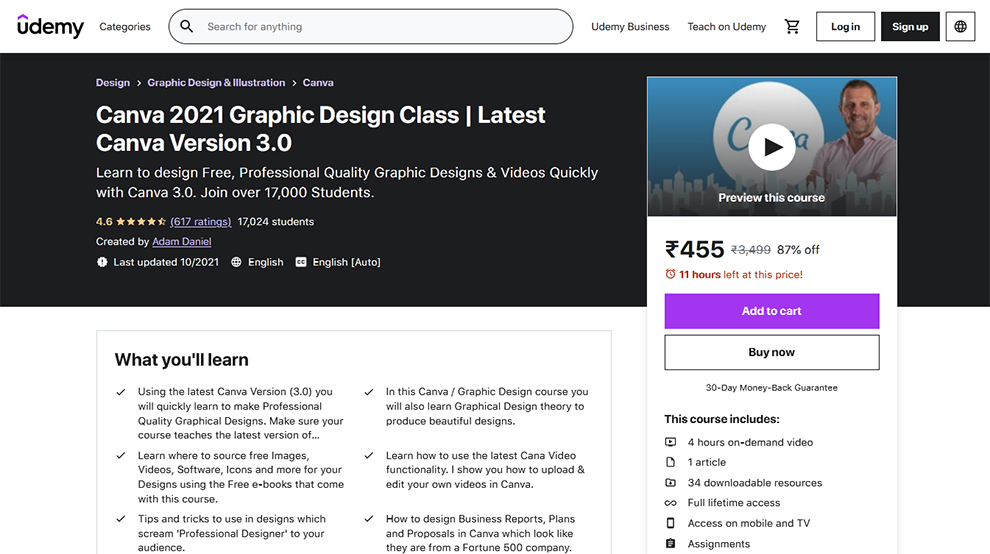
The teacher will show you how to create magnificent art that seems like it was created by a professional in this best Canva course.
By far, the most popular type of material on social media is video. So the instructor will show you how to create professional-looking movies in minutes to advertise your business or organization in this Canva course online.
| Rating | 4.5 based on 610+ ratings |
| Duration | 4 hours |
| Level | Beginners |
| Refund Policy | 30-day return policy |
| Certificate Provided | Yes |
| Course Material Provided | Yes |
| Live Classes/Recorded Lessons | Recorded lessons |
| Course Type | Paid Canva, online class, |
| Course Instructor | Adam Daniel |
| Scope for Improvement (Cons) | This course lacks tips and tricks. Add them to enhance the delivery of this course. |
Topics Covered
- An introduction to Canva and how to use it.
- Deconstructing Canva templates and building our first design
- More advanced Canva functionality. Tips and tricks with layers and reflections
- Making social media videos quickly and professionally.
Learning Outcomes
- Using the most recent Canva version (3.0), you will rapidly learn how to create Professional Quality Graphical Designs.
- In this Canva/Graphic Design course, you will also learn Graphic Design theory to create amazing designs.
- Learn where to find free images, videos, software, icons, and more for your designs by using the free e-books included in this Canva online class.
- Learn how to utilize the most recent Canva video features to upload and edit your videos.
- Tips and strategies for creating designs that scream “Professional Designer” to your audience.
- How to create Business Reports, Plans, and Proposals in Canva that appear as if they came from a Fortune 500 organization.
- Gain knowledge to create professional quality social media videos in minutes using Lumen5 (for free).
- How to build a screenplay for a Lumen5 social media video that delivers a message in 30 seconds or less.
Prerequisites
You’ll need a PC with Internet access to learn Canva online, but there is no prior design experience required.
Is It the Best Canva Online Training for You?
This is the best Canva course for:
- Anyone in need of rapid, professional-quality graphic design training for free.
- Business folks who need to create images but don’t want to spend hours learning pricey, sophisticated software.
- Anyone who wants to promote his product/service on social media.
7. Canva Course Online- (Canva)
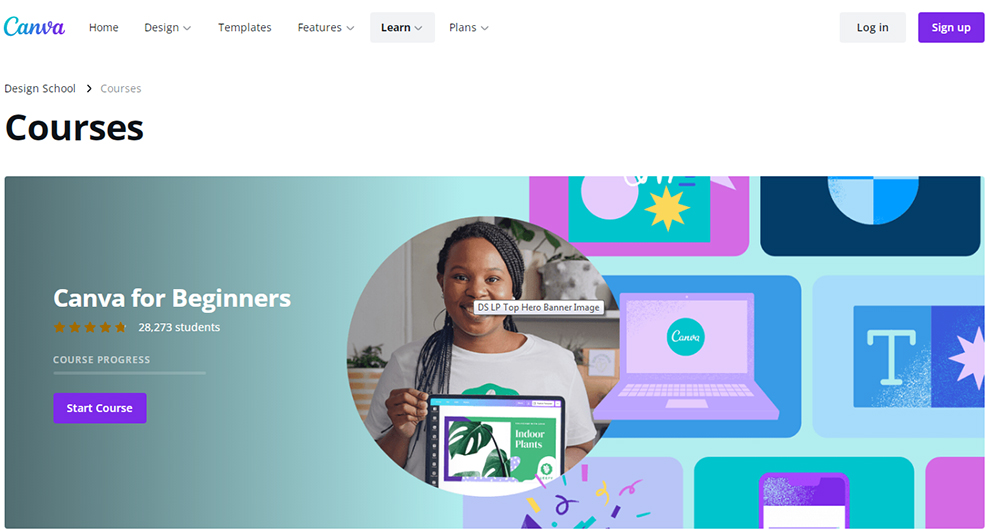
People and teams that want to communicate and expand their business may use Canva to design their online posts that incorporate social scheduling, team templates, brand management, and other productivity tools.
What’s a better way to learn Canva than the best Canva classes online on their official site? Various Canva certificate courses offered by Canva Design School are mentioned below. You can choose any that suits your experience and needs.
- Canva for Beginners
- Canva for the classroom
- Become a Pinterest Creator with Ashley Schroeder
- Graphic Design Basics
- Social Media Mastery
- Personal Branding with Dr. Talaya Waller
- Branding your business
- Presentations to impress from the experts.
8. Getting Started with Canva for beginners : CANVA BASICS #1- (Skillshare)
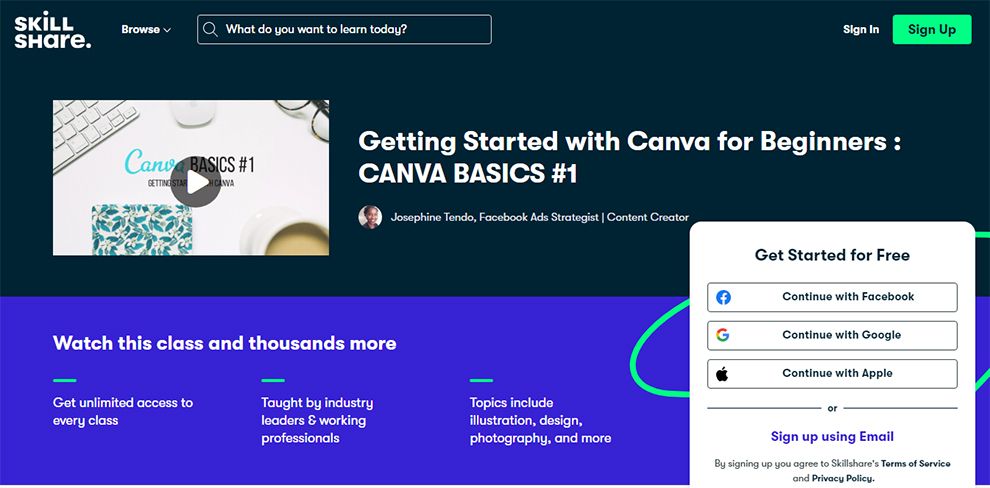
Nowadays, being online frequently entails having attractive, well-designed visuals, whether graphics, photography, or both. However, not everyone has the means to engage a graphic designer to develop weekly content for them.
That’s where this Canva course online comes in. With Canva – an online design tool anybody can create attractive visuals that can be used online, such as on social media, websites, emails, etc.
| Duration | 29 minutes Canva online training |
| Level | Beginners |
| Certificate Provided | Yes |
| Course Material Provided | Yes |
| Live Classes/Recorded Lessons | Recorded lessons |
| Course Type | Paid Canva online class |
| Course Instructor | Josephine Tendo |
Topics Covered
- Introduction to Canva online training
- Getting Started & understanding Canva dashboard
- Tools and Layouts
- Elements
- Text
- Backgrounds
- Uploads
- Final Tools
- Final Project
- Tips and tricks
Prerequisites
Except for a good internet connection, there are no prerequisites for this Canva course online.
Is It the Right Course for You?
This is an excellent Canva online class for bloggers and small business entrepreneurs.
9. Canva Course Online – (LinkedIn Learning)
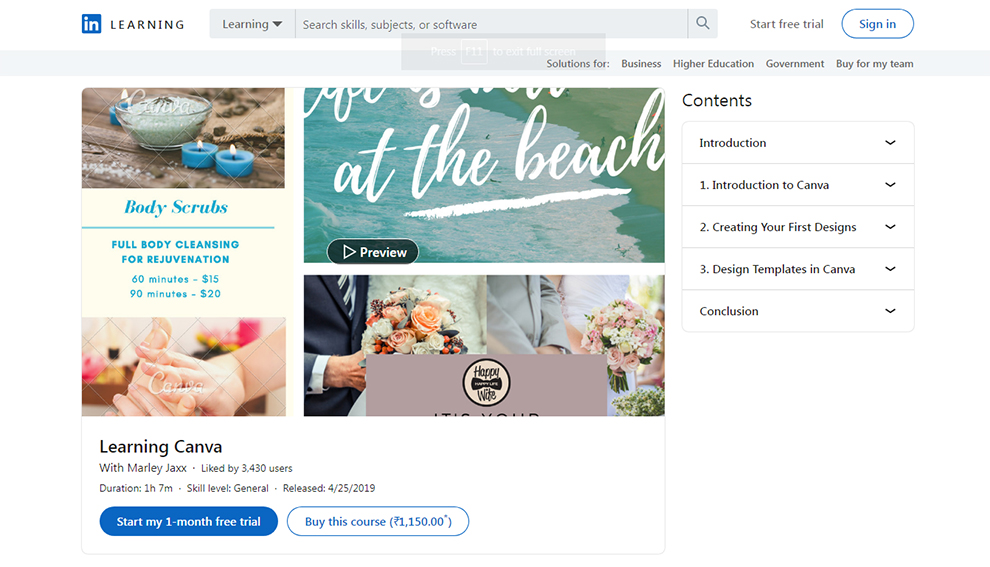
Canva makes it simple to produce excellent graphics for social media, presentations, newsletters, business cards, brochures, gift certificates, and other uses, even if you don’t have any graphic design expertise.
Flexible design templates give the perfect layout for your intended destination, allowing you to focus on the design rather than the size or file structure. And, because Canva is hosted in the cloud, you can view your graphics from any computer with an internet connection.
Learn how to get started with Canva in this short, enjoyable Canva online training from Canva specialist Marley Baird. Marley demonstrates how to upload and edit pictures, deal with typography, and use the built-in design templates in Canva to create your next project.
| Learners | 3420+ |
| Duration | 1 hour 07 minutes |
| Level | All-level (General) |
| Certificate Provided | Yes |
| Course Material Provided | Yes |
| Live Classes/Recorded Lessons | Recorded lessons of Canva online training |
| Course Type | Paid |
| Course Instructor | Marley Jaxx |
Topics Covered
- Introduction to Canva Online Class
- Creating Your First Designs
- Design Templates in Canva
- Conclusion
10. Guided Project – Use Canva to Create Social Media Marketing Designs – (Coursera)
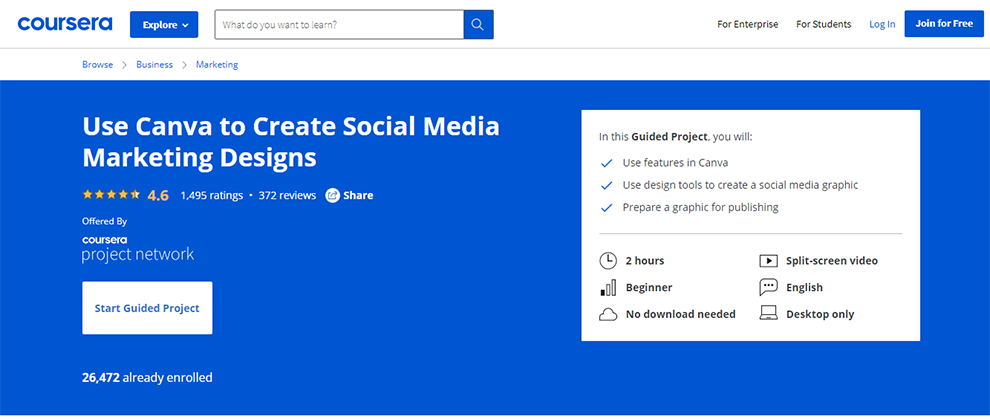
By the conclusion of this guided project, you will have created a sample social media graphic for the company. The graphic may be shared across your company’s social media networks.
As part of your social media marketing approach, you will be able to use the color palette from your company’s style guide.
This Canva online class will cover an introduction to Canva, how to select your canvas size for a social media post, how to combine photos related to your brand into a social media post, and how to prepare a post for your social media channels.
In this Guided Project, you will:
- Learn Canva online and use its Canva
- Create a social media graphic using design software.
- Create a graphic for publication.
| Rating | 4.6 based on 1494 ratings |
| Duration | 2 hours |
| Level | Beginners |
| Refund Policy | No refunds for guided projects |
| Course Material Provided | Yes |
| Live Classes/Recorded Lessons | Guided project based on recorded videos |
| Course Type | Paid Canva online training |
| Course Instructor | Stacey Shanklin-Langford |
| Scope for Improvement (Cons) | This project can improve upon the use of the rhyme tool and its accessibility on mobile devices. |
The instructor will lead you through these steps in a video that plays on a split-screen with your work area:
- Make a new account with Canva.
- Take a look at Canva’s dashboard and templates.
- Navigate the workspace after selecting a project template.
- Make a social media visual using the content you’ve created.
- Text may be added to a social media image.
- Get your social media graphics ready for publication.
Related: Photoshop Courses | Best After Effects Classes, and Logo Design Tutorials
Conclusion
We have put together the most sought-after Canva certificate courses along with a guided project for the learners to test their knowledge and skills gained. Visit the annexed web links to learn more about the best Canva online training programs.
Choose the best Canva course from our above-mentioned list with Canva online classes that meet your requirements and experience level.





