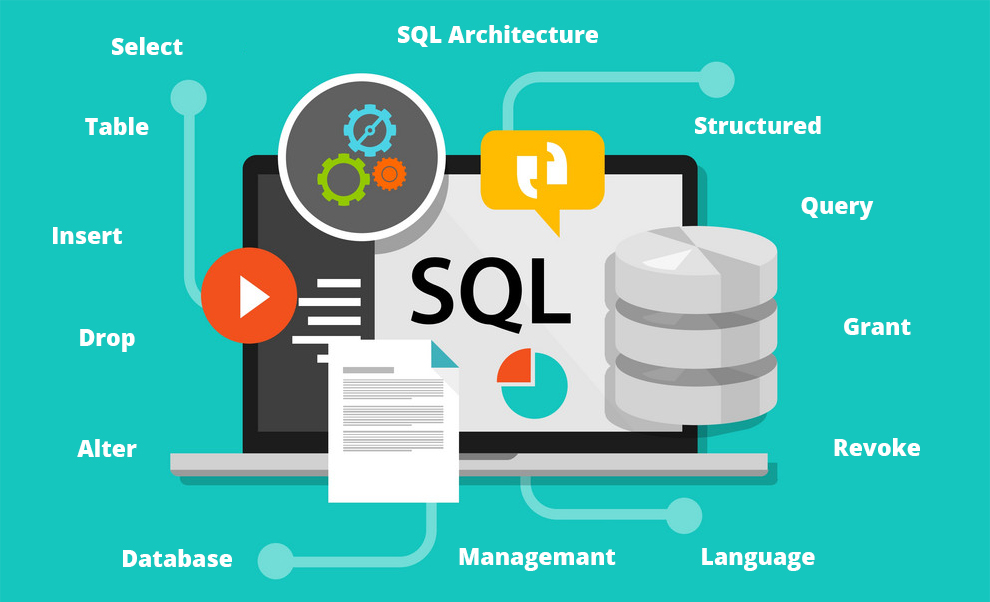What is a call recording app? It is a mobile app that enables users to record incoming and outgoing calls. Unfortunately, call recording is one of the most daunting aspects of the field of technology.
Multiple variables determine how challenging it is. The tech giant, Google, has gone back and forth with whether Android supports call recording natively. In addition, your place of residence can also add to the challenges in call recording.
In some countries and a few American States, call recording is illegal. So, before proceeding with the article, please review the local laws concerned with call recording in your area to ensure you do not override anything. But, there are more than a few reasons people consider recording calls.
Jump To
People can use the best call recording app for Android to:
- record an interview
- keep a log of phone calls for admin use
- keep a tab on all the communications
How many times did we have an important call, and wish if there was any way for you to record it? Well, there is! You can find several top best call recorder apps for Android that help you record phone calls. These tools also determine how you store and manage the phone calls.
The fundamental premise for every best Android phone call recorder is more or less the same. But, the apps may differ in aspects like playback, ease of usage, features, and more. That’s not all. You also have to decide whether you are okay with paying for a recorder or you want the free tool.
Bearing it all in mind, we have put together a list of the call recorder apps for Android. Let us get started and address these software one by one.
Top Call Recording Apps For Android
Here is a list of the 10 best call recording apps for Android. Let us discuss them one by one.
1. Phone by Google
We want to start this best Android phone call recorder list by listing the offering from Google. You get an in-built call recording feature if you own a Google phone.
Even though it is the top call recording app for Android, it comes with a few terms and conditions. You require the Phone by Google app pre-installed on your phone with the newest update, and the phone must function on Android 9 or higher.
In addition, your device, carrier, and the geographical area must support the app. Naturally, it implies that many locations and phones may be unable to use the app.
To check if you have the right app and your phone supports it, you can open the Application, and on the upper-right corner, you will see a three-dot icon. Tap on it. Next, head to the Settings menu and Tap on Call Recording.
There you can customize the kind of calls you would want to record. But, if you cannot see the Call Recording option, your phone does not support it.
However, if your phone has the Call Recording option, press the Record button anytime you are on the call that you want to record. After you finish, you can click on the Stop Recording menu. The recorded calls will show under the Phone app’s Recents section.
You can click on the caller’s name whose call you recorded and choose the recording from the list that appears. To hear it click on Play.
For download, click here.
2. Rev Call Recorder
It is the best call recorder for Android and has one of the most precise transcriptions. If you seek human-generated and automated transcripts, you will have to bear an extra price for it.
However, since it has a quick turnaround time and assures ninety-nine percent accuracy, Rev is worth the price. Rev Call Recorder will provide you with the transcripts quickly. The human-made transcripts may take up to half a day, but you can avail yourself of the machine-generated transcripts in only a few minutes.
It is not the most affordable recorder on this list, but if you value quality over price, you cannot go wrong with Rev. Its other top features include live Zoom captions and foreign and local subtitles.
What’s more? This best automatic call recorder for Android has several standout features like unlimited exports, sharing, and call recording. They record everything, sans any limit, via its no-cost phone app.
You can also share your recordings via multiple channels, like SMS, WhatsApp, Dropbox, and Email. One significant low with the Rev Call Recorder is that the free version has limited capabilities.
For download, click here.
3. Automatic Call Recorder by RSA
Next, we have another top call recording app for Android. It is a semi-competent call recorder that can help you record calls and save the recordings on your SD card. You can playback these recordings as and when you like. It has simple settings.
Typically, all the features work with a simple on/off toggle. It demands only a little customization, and that is it. It is indeed the best call recorder for Android. Before buying the paid version, test the free version with limited features to see if this is the app you like.
For download, click here.
4. Cube ACR
Most call recorders only record the calls made via your phone’s in-built dialing app. Hence, if there are VoIP calls, they will not record the same. But, such is not the case with Cube ACR. It is the best Android phone call recorder to record calls via WhatsApp, Skype, Facebook, etc.
You can use the no-cost version of this best call recording app for Android. It comprises all the vital recording features required by the users. However, you will see a lot of ads in the no-cost version.
Cube gives you an option to record every call or select specific contacts for whom you wish to record the calls. It is not all. There is also a distinctive feature allowing you to record conversations mid-call.
You get advanced features like automatic deletion, file security, and automatic backup in the paid version. All your recordings are synced to Google Drive as soon as you cut the call.
For download, click here.
5. Just Press Record
If you want to try the best automatic call recorder for Android, Just Press Record is another fantastic alternative. It is an excellent software that offers transcription and an iCloud syncing feature.
One of the app’s best features is that you can use it to convert your recorded audio into text. Consequently, you can tweak the audio directly into the app. It makes Just Press Record the best call recorder for Android.
It allows seamless recording and is a one-tap recorder. You can press the red button to initiate recording and enjoy unlimited recording time. The output is clear, and with an external microphone, you can enjoy up to 96 kHz/24-bit voice quality.
It has an intuitive design, and you can sort the recorded files according to time, date, and title. You can share the apps via text or email directly from the app. Lastly, there is an option to view the audio wavelength of the recording, trim the parts you do not want, and edit it as you like.
For download, click here.
6. Automatic Call Recorder by Appliqato
Appliqato’s Automatic Call Recorder has also secured a position in our best automatic call recorder for Android list. Unfortunately, it has a pretty dated interface, but that does not prevent it from being the best call recorder.
It offers multiple personalized auto-record features at no added cost. After you have saved the recordings on the device storage, you can include tailored notes on the app.
So, when you revisit the app, you know which record you want to listen to. You can sync this best call recording app for Android with Google Drive and Dropbox. It can save you massive storage space.
What’s more? Automatic Call Recorder also has a Pro version. Appliqato has made a separate app for the Pro users, and it has a one-time fee of $8.49. However, there is not much difference between the two, especially in calling recording. There are no subscription plans in both the Pro and free version.
So, you can record calls at no cost. But, please know that the developers have given a disclaimer that the app may not deliver top-notch call quality for a few devices. So, please check if it works well for you.
For download, click here.
7. TapeACall
TapeACall is another best Android phone call recorder. You can use it to record both incoming and outgoing calls or transfer the recordings to a new device or your PC. They do not put any maximum limit on call recording. TapeACall also enables you to share the recordings via Twitter, Facebook, or SMS.
What’s more? This best call recording app for Android gives you push notifications during and after you finish recording. You can press on it to access your recordings.
TapeACall is one of the best automatic call recorder for Android that also offers access to call recording laws. They have an excellent support system. So, if you need any assistance, you will communicate with real humans to clarify all your doubts.
For download, click here.
8. Call Recorder by Calls Box
Next, we have the best call recorder for Android, Call Recorder by Calls Box. You can use this app to record incoming and outgoing calls on your Android phone. The software also has a Caller ID feature. You can use it to identify the caller’s information and even avoid spam calls.
This best Android phone call recorder has a beautiful, intuitive design. You can seamlessly block the incoming calls by pressing the volume down button. You can record and save top-quality audio in multiple formats, HD WAV or MP3, and play them seamlessly on an earpiece or speaker.
For download, click here.
9. Blackbox call recorder
Next, we have a Blackbox call recorder. It has a sleek, straightforward design and is the best call recorder for Android. Thanks to its modern user interface, it is indeed one of the best-looking recording applications and one of the best functioning recorders. You can activate it once, and it will automatically record all incoming and outgoing calls.
There is an option to white-list the contacts if you want to start auto-call recording for some of your favorite contacts.
Further, this app lets you integrate with Google drive. So, you can organize, manage, and save all your recordings saved. You can also use the app to block people from using it. Blackbox guarantees top-quality, crystal clear recordings.
For download, click here.
10. mSpy
mSpy is another best call recording app for Android. But it does more than call recording. The tool is easy to use and works out of the box. It is also a phone tracker and a monitoring app that helps you keep a tab on what your employees or children are doing online and on their phones. You can know about every tap or keystroke.
It is one of the best remove phone tracking solutions that allow Social Media monitoring. One of the standout attributes of mSpy is that it stays invisible. Hence, you will not see any app icon.
What does this mean?
It means that your employees and children will never know they are under surveillance. With mSpy, you can monitor received or sent messages, images sent or received, current GPS location, Facebook Messenger, WhatsApp messages, Snapchat, etc.
You can also recover deleted messages. Ideally, mSpy offers all the details required for bank-grade security.
It does not end here. This best call recorder for Android also supports remote blocking of apps, websites, contacts, etc. mSpy also allows keyword alerts.
As a parent, if you are worried about your child’s online safety, mSpy can be the best tracking solution for you. You can learn to get started with mSpy with their demo feature. They have three pricing plans. You can browse through them and pick one for your needs.
For download, click here.
So, these are the 10 top best call recorder apps for Android.
Related: How to record audio from YouTube? Best apps to watch anime
Frequently Asked Questions
Ques 1. Which Call Recorder records both sides?
Ans. A regular voice recorder cannot record on both sides. However, these specialized Call Recorder Apps record on both the sides. TapeACall, Note Call Recorder, mSpy are sone of the best apps that let you record both sides.
Ques 2. How To Record A Phone Call On Android?
Ans. You can download any of the above-discussed tools to record a phone call on Android. But, if your phone has an in-built app, follow the steps:
- Open the app.
- Click on the three dots, and a menu button will show.
- Click on Settings, and select Call Recording.
- Select the calls you want to record from the options, and you can get started.
Ques 3. Is it legal to record calls without consent?
Ans. Federal law (18 U.S.C. § 2511) requires one-party consent. It implies that you are eligible to record a phone conversation if you are a part of it.
Ques 4. How are record call apps helpful?
Ans. Call recording apps help you record incoming and outgoing calls. Recording calls can have an array of benefits, such as:
- Maintaining a valuable database for admin purposes.
- Improve customer service
- Quality assurance
- Eliminating potential disputes
- Selecting the best candidates during an interview.
- Identifying problem areas in the processes and conversations
Ques 5. Do Androids have an in-built call recording feature?
Ans. Google’s Phone App is the in-built call recorder tool, but it is contingent on multiple conditions. We have already discussed them above.