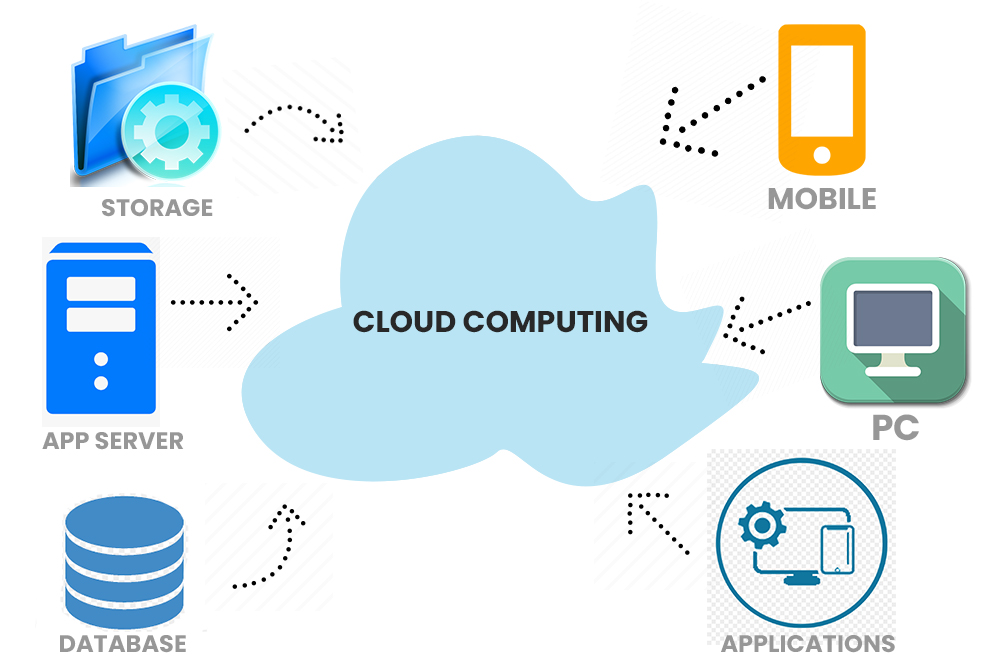Are you bummed that it is challenging to find an interactive and comprehensive best Apple Mac training course that can help you understand the intermediate and basic skills to begin your journey of using the new laptop or desktop?
The best Apple Mac classes explain everything in detail and teach you all you must know. Well, that is indeed a lot to ask for. But, finding such a course is not impossible. Our team scoured the internet, assessed some of the online Apple Mac courses, and deeply analyzed them. Using this tight screening, we handpicked some of the best courses.
Top Eight Best Courses for Apple Mac
- Apple Mac Basics – The Complete Course for beginners – [Udemy]
- Apple macOS and iOS System Administration – [Udemy]
- Apple Mac for Absolute Beginners – [Udemy]
- Master your Mac 2022 – macOS Monterey – The Complete Course – [Udemy]
- Mastering Your Mac : 10x Your Productivity – [Udemy]
- Mac Clarity – Master Your Mac – [Udemy]
- Apple MacBook training Classes – [Apple]
- Online Apple Classes – [Skillshare]
Best Apple Mac Lessons To Help You Understand Its Working
1. Apple Mac Basics – The Complete Course for beginners – [Udemy]
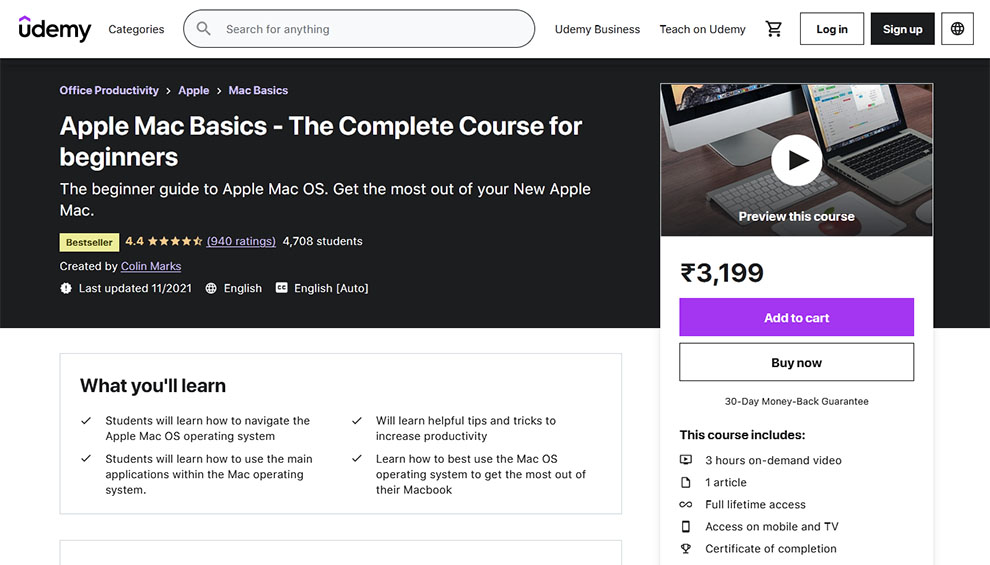
| Rating | 4.5 |
| Enrolled | 4,672 students |
| Duration | 3 hours of on-demand video |
| Instructor | Colin Marks |
| Paid | Yes |
| Certification | Yes |
| Return or refund policy | 30-Day Money-Back Guarantee |
| Cons | The hardware section is pretty basic. Also, the instructor could work on the course structure. |
Ranked at the top of this list is the bestseller Apple Mac training program. This Apple Mac basic training is meant for beginners and will take you from beginner to advanced level. It is an excellent pick for someone switching from Windows to Mac OS.
Learning Outcomes
In these best Apple Mac courses, there is an array of things to learn. A few of the things you discover in these best Apple Mac classes are listed below:
- Learning to make the most of the macOS and getting the most of the MacBook
- Primary Apple Mac OS desktop features
- Navigating the Apple Mac operating system
- Helpful tricks and tips to accentuate productivity
- Using the primary applications within the Mac operating system
- Personalizing the MacBook to cater to your needs
- Installing and removing the programs on the Apple Mac
- Understanding of the Apple Mac OS dictation – Setting it up and using it
- iCloud features and using iCloud on iPad, iPhone, iMac, and MacBook
- Making a correct backup of the iMac or Apple MacBook
- Getting the most out of your iMac or MacBook
- Tips to make you a super Mac user
Prerequisites
It is one of the best Apple Mac training. For these Apple Mac courses, you will need:
- An Apple Mac Computer
That’s all. There are no other prerequisites for these Apple Mac classes. If you have the willpower, you can take this course. There is no prior experience required for the class.
Who should take this course?
These are the best MacBook training classes for:
- People who have the will to learn
- Have a Mac or have access to one
- Mac OS Beginners
Review Jacintha E.
Really enjoying this course, it is helping me increase my knowledge.
2. Apple macOS and iOS System Administration – [Udemy]
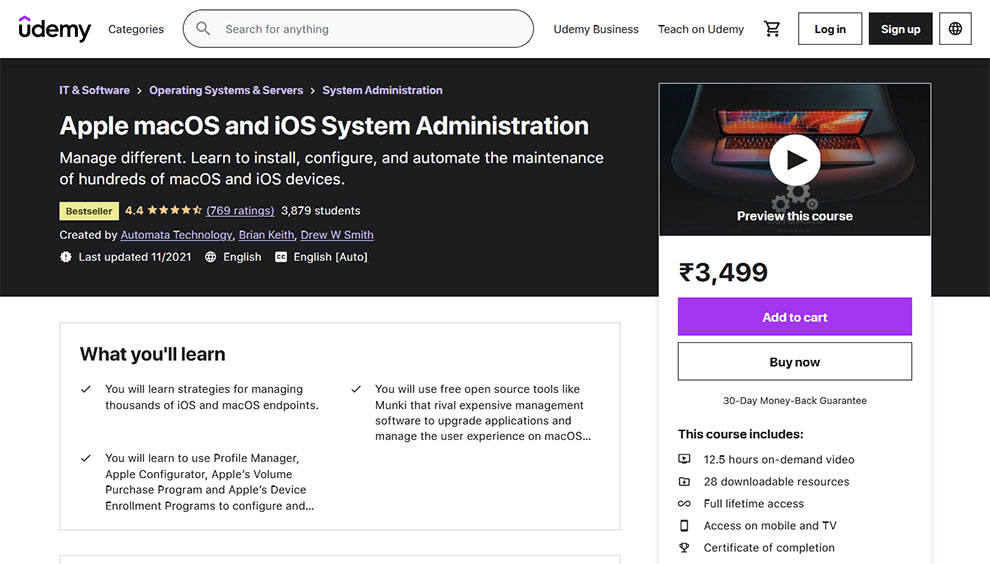
| Rating | 4.4 |
| Enrolled | 3,859 students |
| Duration | 12.5 hours of on-demand video |
| Instructor | Drew W Smith, Automata Technology, and Brian Keith |
| Paid | Yes |
| Certification | Yes |
| Return or refund policy | 30-Day Money-Back Guarantee |
| Cons | The instructor could include some interactive things to make it more engaging. |
Next, we have another one of the bestsellers, Apple Mac courses. It is a detailed, hands-on course. Once you finish the course, you will be well-adept at using Munki, Apple DEP, Apple Profile Manager, macOS Server, and macOS. All of this will assist you in administering thousands of endpoints across both small and big businesses.
Learning Outcomes
In these MacBook training classes, there are several things to learn. A few of them include:
- Using Apple’s first-party software together with several open-source tools
- Strategies to manage several macOS and iOS endpoints
- Using no-cost open sources tools like Minki, AutoPkgr, and bootstrapper
- Creating an automation environment with macOS Server’s Profile Manager and open source tools
- Managing user experience on macOS clients
- You will learn upgrading applications with this Apple Mac training as well.
- Configuration of device management and over-the-air activation of iPhone and iPad endpoints comprising managed iOS Apps, managed Apple IDs, device restrictions, etc.
- Fundamentals of Apple hardware and local system management
- Using Apple Configurator, Profile Manager, Apple’s Device Enrollment Programs, and Apple’s Volume Purchase Program to mass deploy and configure iOS devices.
- Concepts necessary to manage several devices
- Automating software installations and updates
- Offering viable support to thousands of devices
- Understanding of tools like Apple Remote Desktop and Apple Configurator
- Unix scripting includes special topics like integration with Microsoft technologies, such as Office365 and Active Directory, zero-touch deployments, and encryption.
Prerequisites
It is one of the best Apple Mac courses for people with beginner to intermediate experience in macOS and iOS operating systems. The instructor assumes you have no prior experience with system administration on the Apple platform. Hence, no experience is needed. For these best Apple Mac classes, you require:
- Access to Apple Macintosh computer that can run macOS Mojave 10.14 or higher
- Internet Access
- Access to an Apple iOS Device like iPhone or iPad that can run iOS 12 or higher
Who should take these MacBook training classes?
This best Apple Mac training will benefit:
- Windows System Administrators who aspire to support Apple platforms in their environment
- IT Professionals who wish to manage several iOS and Mac devices
Review John M.
Excellent course. Learned a lot about ways to manage iOS and MacOS devices in a corporate environment.
3. Apple Mac for Absolute Beginners – [Udemy]
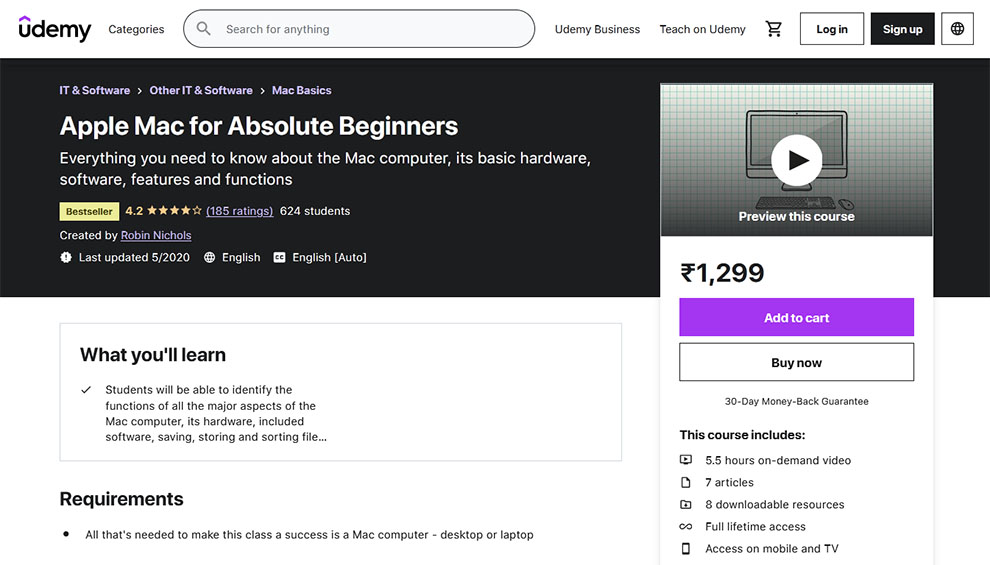
| Rating | 4.2 |
| Enrolled | 621 students |
| Duration | 5.5 hours of on-demand video |
| Instructor | Robin Nichols |
| Paid | Yes |
| Certification | Yes |
| Return or refund policy | 30-Day Money-Back Guarantee |
| Cons | The instructor could include more practical exercises in the course. |
Next, we have one of the bestsellers, the Apple Mac classes. In the last six years instructor imparted this Apple Mac basic training at the Sydney University adult education center. He converted all of it, combined with two decades of user experience, into a highly informative and easy-to-understand online resource.
Learning Outcomes
These are one of the best MacBook training classes to teach you the following:
- What the Mac OS software does
- What the supplied software does
- How to back up and save your stuff
- Data storage routines
- Basic filing
- What to do if things go wrong
Prerequisites
For this one of the best Apple Mac courses, you only need a Mac computer – a desktop or a laptop.
Who should take these Apple Mac classes?
These are the best Apple Mac lessons for:
- Absolute beginners
- Anyone seeking an understanding of the fundamental Mac operations
- People who have recently bought or got access to a Mac laptop or desktop
Review Gloria Anna C.
A very good teacher! He is very clear and makes it easy to understand the Mac and its systems and operations.
4. Master your Mac 2022 – macOS Monterey – The Complete Course – [Udemy]
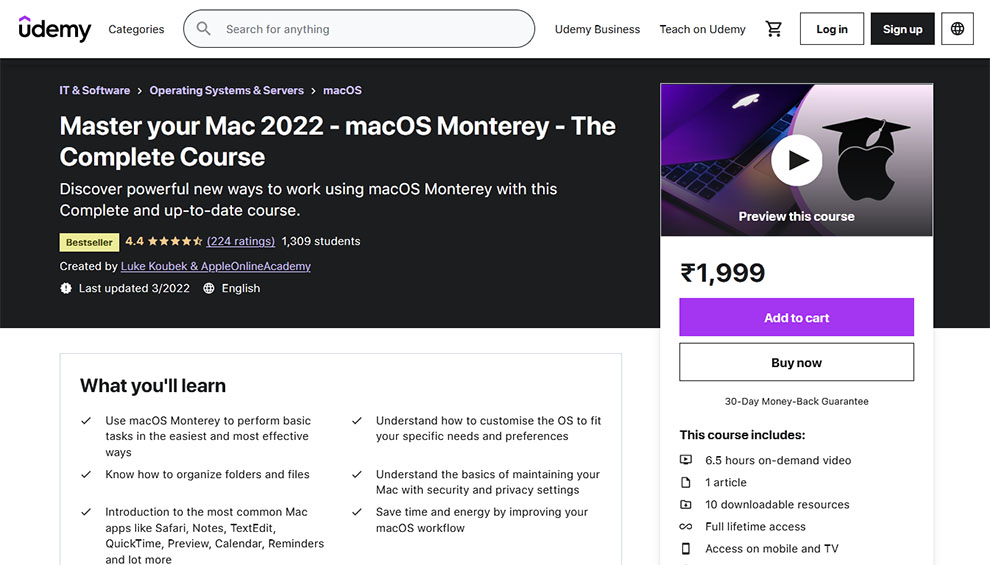
| Rating | 4.4 |
| Enrolled | 1,285 students |
| Duration | 6.5 hours of on-demand video |
| Instructor | Luke Koubek & AppleOnlineAcademy |
| Paid | Yes |
| Certification | Yes |
| Return or refund policy | 30-Day Money-Back Guarantee |
| Cons | Unfortunately, the instructor’s English can be a little hard to understand for many. |
These are bestseller MacBook training classes by Udemy. It is a detailed, brand new course with over 70 video tutorials covering more than six hours of video content. The class attempts to simplify Mac OS for you to ensure you lower the time doing basic things.
You will find modern, well-designed videos with excellent graphics and sound quality to engage you better. Across the course, every tutorial contains a topic that helps you learn to use macOS.
At all times, you will receive personalized support from the instructor. The instructor is responsive, and in these best Apple Mac courses you will receive a response to your queries quickly.
Learning Outcomes
The course attempts to take you from the beginner to the advanced level. Some things you will learn in this best Apple Mac training are:
- Using macOS Monterey to undertake basic tasks in the simplest and the most effective manner
- Installing and upgrading to macOS Monterey
- Learning to personalize the OS to meet your particular needs and preferences
- Knowing the drills to organize files and folders
- Familiarity with the fundamentals of maintaining Mac with privacy and security settings
- Knowledge of the prevalent Mac apps like Reminders, Safari, Preview, QuickTime, Notes, Calendar, TextEdit, and more
- Saving time and energy by bettering macOS workflow
- Several how-to tips and tricks to work with Mac
Prerequisites
For these best Apple Mac classes, you need:
- Computer running on macOS
- Willingness and time to learn
Beyond this, you need no other experience or knowledge for this Apple Mac training.
Who should take this course?
These Apple Mac lessons are for:
- New users who are just starting their work with the Mac computer
- People who recently switched from Windows to macOS and want to handle the differences between the two OS
- Current macOS users desiring to learn some helpful tips and features in Monterey
- Intermediate users who aspire to learn ways to get things done in macOS
However, this Apple Mac basic training will not benefit advanced users already proficient in Mac.
Review Joe Z.
Good course, learn many things, instructor was very good and knowledgeable.
5. Mastering Your Mac : 10x Your Productivity – [Udemy]
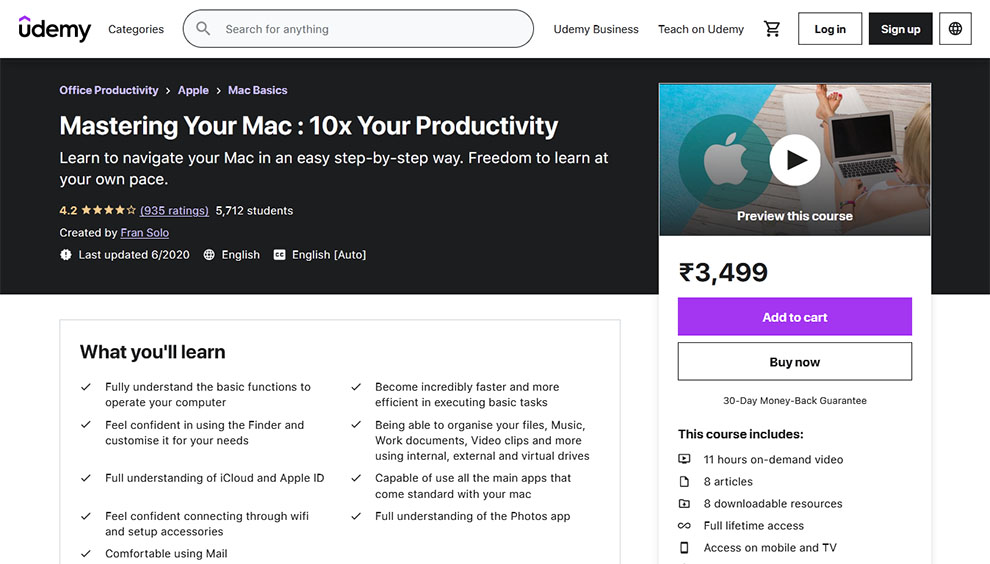
| Rating | 4.2 |
| Enrolled | 5,711 students |
| Duration | 11 hours of on-demand video |
| Instructor | Fran Solo |
| Paid | Yes, these are paid Apple Mac classes |
| Certification | Yes |
| Return or refund policy | 30-Day Money-Back Guarantee |
| Cons | One major low is that the instructor moves too fast. It can be problematic for students completely new to the OS. |
It is one of the top-rated Apple Mac courses that teach you all that you must know about Mac. The instructor regards this as an ongoing course. It means that as and when students take this course, they can request additional videos related to the subject, and the instructor will follow the feedback.
Hence, you will have access to new videos now and then. It all comes at no additional charge as you get lifetime access to the course.
Overall, if you seek a course with no fluff that teaches you the meat of the content and allows you to learn at your pace in a minimum span will find this the best pick.
The curriculum follows self-tailored learning. So, be it a seasoned user or a beginner, there is something for everyone. The course assumes no prior knowledge.
But, you can skip, fast forward, or choose the class that satiates your needs. It covers the fundamentals of all the primary apps and guides you through the critical features without being too technical.
Learning Outcomes
These Apple Mac classes will teach you the following:
- Fundamentals to operate your computer
- Executing basic tasks faster
- Confident with using Finder
- Customizing Finder to suit your needs
- Managing your documents, Music, Video clips, etc. using internal, external, and virtual drives
- Thorough understanding of Apple ID and iCloud
- Ability to use all the primary apps that come standard with the Mac
- Confidence in connecting via Wi-Fi and setup accessories
- Familiarity with Mail
Prerequisites for Apple Mac courses
For this best Apple Mac training, you need:
- A mac computer with at least Mountain Lion, High Sierra / Mojave
- Willingness to learn
- Patience for discovering deep into the subject
- Familiarity with using a trackpad or mouse to drag, click, and point
- Comfortability in using Mail
Who should take these apple mac lessons?
These best Apple Mac classes will benefit:
- Windows users who don’t like Macs but wish to explore
- Windows users switching to Mac
- Mac Beginners
- Anyone wishing to learn what, why, how of the subject
- Seasoned users who want to deeper their knowledge and use Mac to its maximum potential;
- Windows users who aspire to learn to love Mac
- Business owners who wish to better their Mac skills and get things done fast
- Professionals aspiring to start their business
- Students, Housewives/Husbands, Freelancer Professionals
Review Adrian Aleksander G.
Really nice course for everyone starting their journey with iMac or a MacBook. A lot useful tips.
6. Mac Clarity – Master Your Mac – [Udemy]
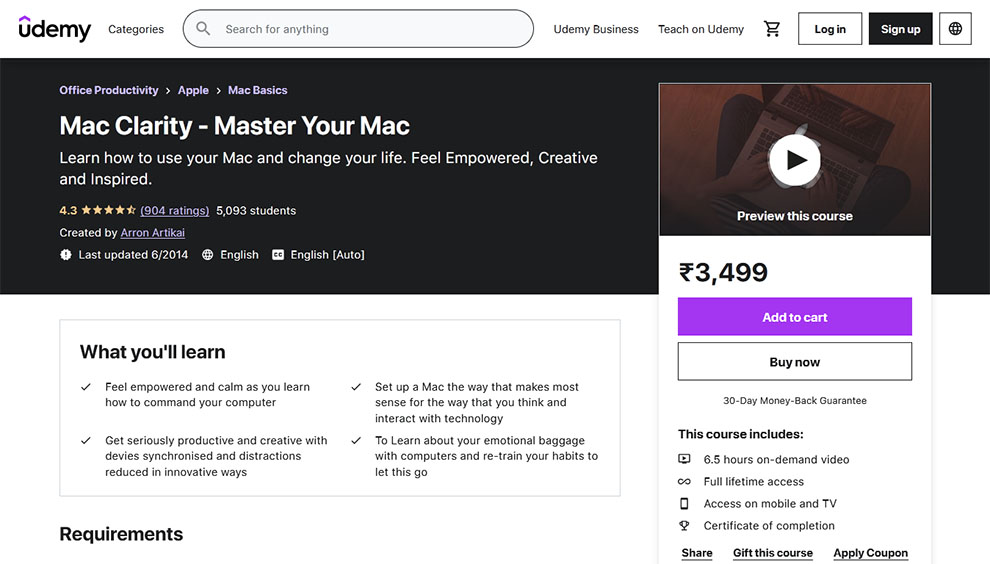
| Rating | 4.3 |
| Enrolled | 5,092 students |
| Duration | 6.5 hours of on-demand video |
| Instructor | Arron Artikai |
| Paid | Yes |
| Certification | Yes |
| Return or refund policy | 30-Day Money-Back Guarantee |
| Cons | The instructor must update these Apple Mac classes to cover the newest things. |
It is more than an Apple Mac basic training. It is a way to materialize your dreams as the course intends to explore your limitless potential. Your instructor has designed this course to make using Mac fun and easy.
Starting from the very basics, the course is divided into 9 levels. The class has over 110 micro-video lessons and nine sequential tiers covering specific topics.
All lessons last about two to eight minutes, and the videos contain practical and easily understandable lessons. It is one of the most comprehensive best Apple Mac courses. Every video has several tips and directions. The instructor will clearly show you the keys used on the screen.
So, there is no guesswork with these MacBook training classes. As you progress through these Apple Mac classes, you will build on the knowledge to materialize your Mac understanding. The course makes you productive at finding exciting new ways of working and playing to your maximum potential.
Learning Outcomes
In these best Apple Mac lessons, you will learn several things. Some of the things you will discover are:
- Learning to command your computer
- Setting up Mac that makes it easier to interact with technology
- Learning about the emotional baggage with computers and re-training your habits to let it go
- How to extract maximum benefits with the devices that are linked
- Turn your projects into opportunities
Prerequisites
In this best Apple Mac training, you will require:
- Access to iMac, Mac Pro, MacBook Pro, Or MacBook
- OSX Snow Leopard (10.6), Lion (10.7), Mountain Lion (10.8), Or Mavericks (10.9)
Who should take this course?
These Apple Mac classes are for:
- Apple Mac Beginners & Intermediate users
- Advanced users, too, will find some essential tips in the course
- Behavioural Psychology Enthusiasts
- Students, Housewives/Husbands, Freelancer Professionals & Conscious Entrepreneurs
- Anyone wanting to step up and take command of their computer in a new manner
Review Dasmeet R.
Extremely useful & very well narrated & explained.
7. Apple Mac Course – [Apple]
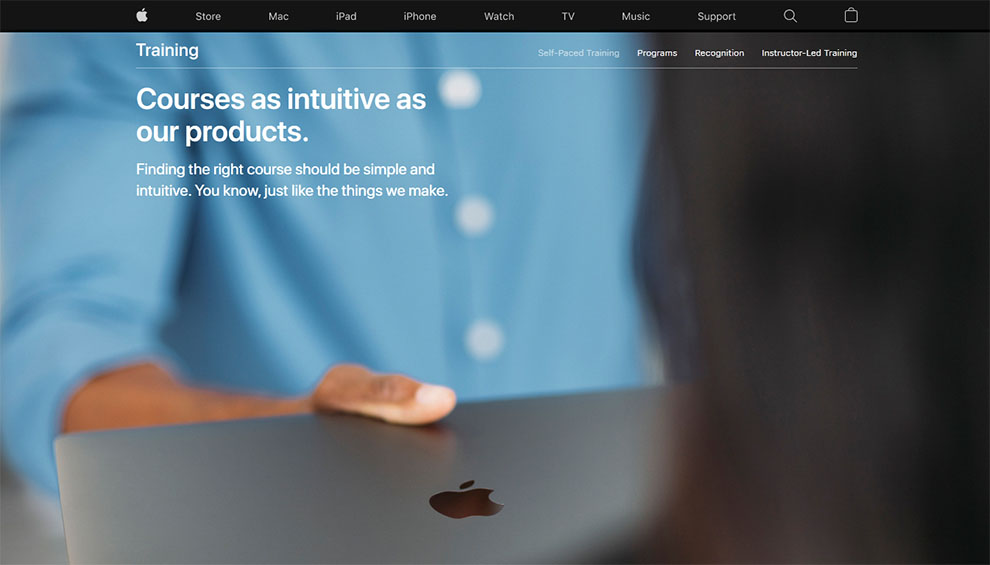
If you want the best MacBook training classes, there is no better way than learning from Apple directly. So, we present you with some intuitive classes just like Apple products. The Apple Mac lessons help you master the technology.
They validate and demonstrate your expertise, regardless of whether you are an IT professional or an app developer.
It is a comprehensive course with Apple Mac training that deals with multiple ways to support macOS Big Sur users. The content comprises system administration, troubleshooting, authoritative explanations of underlying technologies, and downloadable lesson files.
You can study this preparation guide, take the exam, and bag a certification from Apple.
Learning Outcomes
In these Apple Mac classes, IT professionals learn the following:
- Basic skills, tools, and knowledge required to deploy Apple devices
- Configuring and managing Apple devices inside the organization with mobile device management (MDM)
- Passing data, table views, persistence, and accessibility
- Learning topics like formulating a deployment strategy with Apple School Manager and Apple Business Manage
- Fundamentals of Swift, SwiftUI, UIKit, and other Apple technologies developers use
8. Online Apple Classes – [Skillshare]
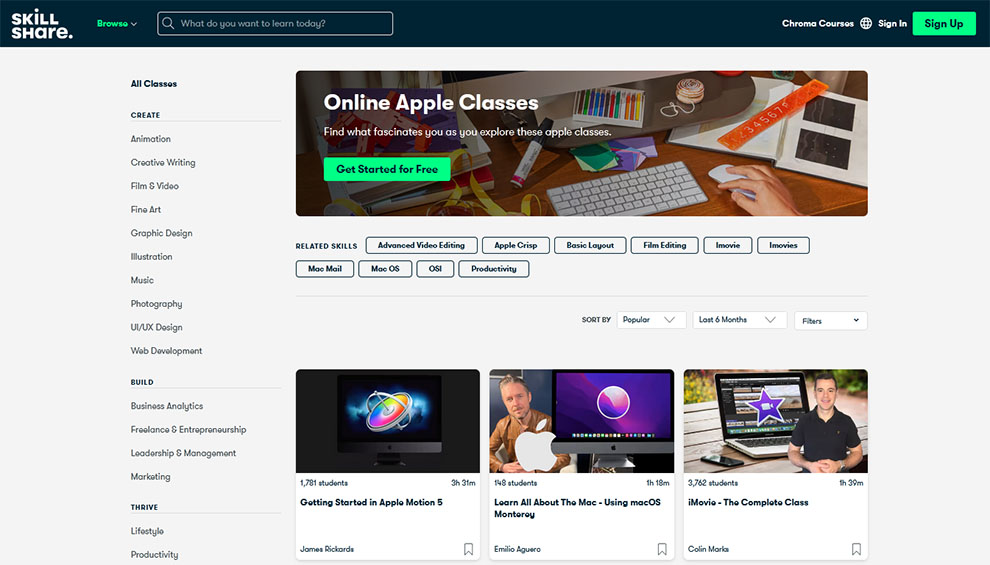
Now, we have arrived at the last best Apple Mac training. Skillshare has several best MacBook training classes that help students of all levels, experiences, and knowledge. Recognized industry experts and professionals teach these courses. Most of these are self-guided courses.
So, you can sit and learn from the comfort of your home with absolute ease.
A few of the best Apple Mac courses that caught our eye include:
- Getting Started in Apple Motion 5
- Learn All About The Mac – Using macOS Monterey
- iMovie – The Complete Class
- Apple Mac OS for Beginners
Conclusion
So, these are the top eight best Apple Mac classes. You can pick any Apple Mac training from the listed options, and you will discover all the vitalities associated with the Apple devices. Regardless of your selection, you would not regret choosing as these are all excellent picks.