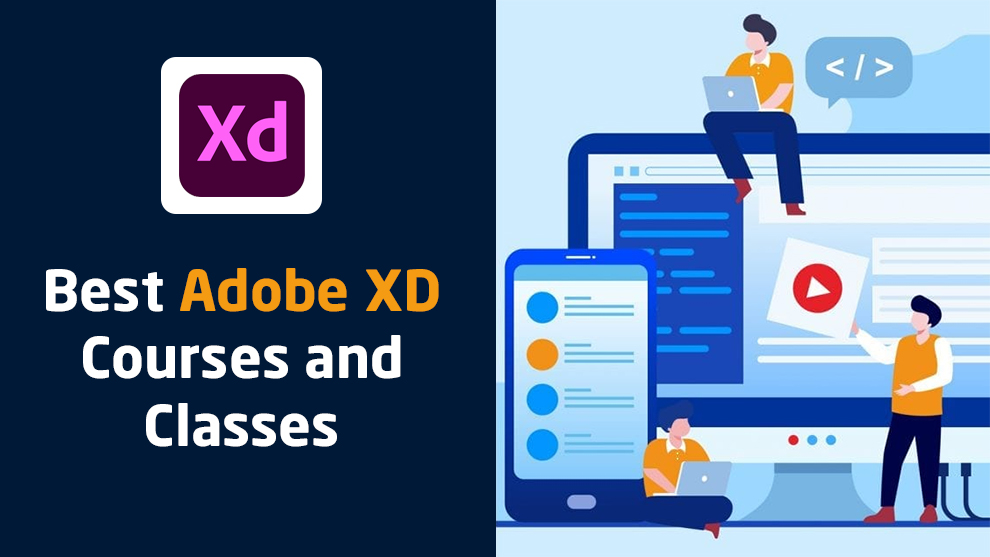One of the biggest challenges that come in designing websites via older design tools, such as Illustrator or Photoshop, is that these tools do not have the features required by the UI or UX designers for designing websites.r designing websites.
Such features include working with style guides, color pallets, sharing work via prototypes, and repeating elements. Moreover, these old design tools are not a vector. Hence, it can be quite an issue in development.
To overcome this problem, we have Adobe XD training for you. Adobe XD is a phenomenal design tool and is widely used by industry professionals. It helps to yield top-notch quality and functional mockups.
It is brand new prototyping and a design tool by Adobe, exquisitely dedicated for UI and UX designers. Thanks to Adobe now, you can design and broadcast your work, sans any limitations. The sole thing you have to do is prepare some things upfront and then reuse them across the website.
However, to be able to do this efficiently, you must take some training. For that, you must enroll yourself in one of the best Adobe XD training programs. But, there are so many platforms claiming to offer the best Adobe XD courses that you’re spoilt for choices.
So, how do you find the right course for Adobe XD, which is suitable for your needs and skill level? Well, we researched for you and have come up with a list of some of the best Adobe XD classes on the internet. Let us get started and address these classes to learn Adobe XD online one by one.
Best Adobe XD Classes
- User Experience Design Essentials – Adobe XD UI UX Design – [Udemy]
- UI/UX design with Adobe XD: Design & Prototype a Mobile App – [Udemy]
- Adobe XD UI/UX Design, prototype, and handoff from scratch – [Udemy]
- How to Design & Prototype in Adobe XD
- Learn Adobe XD Webdesign: Design websites from zero: UX & UI – [Udemy]
- Adobe XD – [Skillshare]
- Adobe XD online courses – Domestika
- Learning Adobe XD – [LinkedIn Learning]
- Adobe XD Essential Training: Design – [LinkedIn Learning]
- Foundations of Adobe XD – [CreativeLive]
- Adobe XD CC Fundamentals – [Pluralsight]
- Adobe XD Course – [Learn UX]
- Get started with our step-by-step guide on Adobe XD – [Adobe]
13 Adobe XD Training Programs and Courses Online
1. User Experience Design Essentials – Adobe XD UI UX Design – [Udemy]
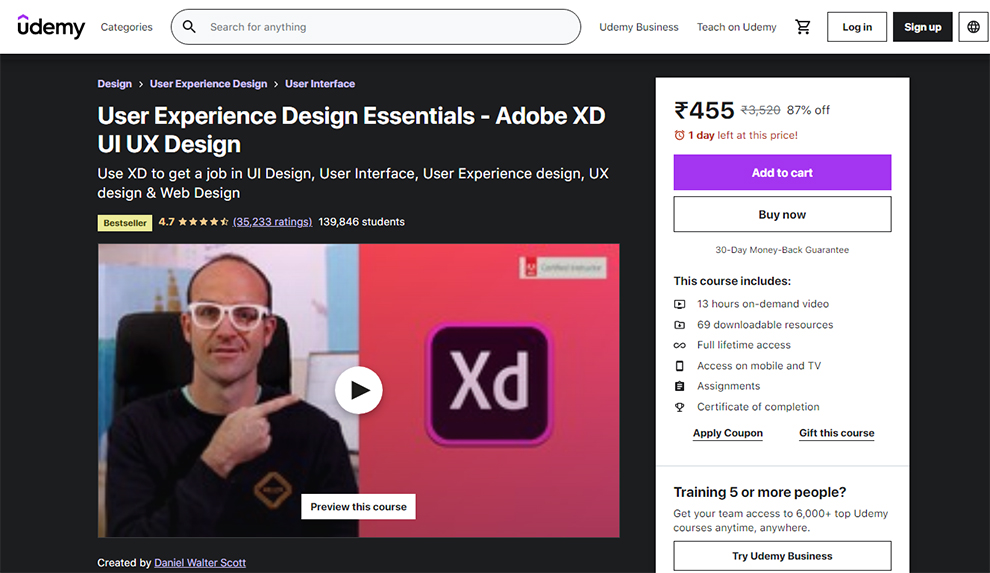
Ranked at the top of our list is Udemy’s bestseller course. It is one of the best courses to learn Adobe XD online. With this Adobe XD online course, you will learn to be a proficient UX and UI designer and be in a position to make money from your XD skills.
After taking this course, you can add UX designer to your CV and complete a UX project from start to end. The course comprises 93 bite-sized lectures, which are very well-structured and explain to you how to do things step-by-step.
A good thing about these Adobe XD classes is that you will persistently have forum support from the instructor and other community members.
| Rating | 4.7 based on 35200+ reviews |
| Enrolled | 139,560+ students |
| Paid | Yes |
| Certification | Yes |
| Instructor | Daniel Walter Scott |
| Duration | 13 hours on-demand video |
| Return or refund policy | 30-Day Money-Back Guarantee |
| Cons | The instructor rushes through the parts of the course, which should have been explained slowly. |
Learning Outcomes
It is one of the top-notch Adobe XD classes, wherein you learn the following:
- You will have to build a project that can amplify your portfolio
- Building and testing a complete mobile application and a website
- Designing mobile applications and websites
- Working with colors and fonts
- Testing on the mobile phones
- Prototyping your designs with interactions
- Creating quick wireframes
- Exporting the production-ready assets
- Building your first UX persona and brief
- Using the premade UI kits
- Sharing your designs for feedback and receiving comments on the same
- Creating realistic prototype
- Learning the techniques employed by UX professionals
- Developing a mobile application prototype, which response to your voice commands
- Learning to select colors and correct fonts
- Sharing your final product with the professionals in the proper format
- Speaking with other UX design professionals
- Learning professional workflow shortcuts and tricks
Prerequisites
There are a few small prerequisites to these Adobe XD classes. These include:
- Copy of Adobe XD 2019 or above
- Willingness to learn
- Trust on your instructor
Beyond that, you do not need anything to learn Adobe XD online with this course. Even someone with no prior design experience or Adobe XD skills will benefit from this course.
Who should take this Adobe XD course?
These Adobe XD classes are ideal for anyone interested in UI or UX design. Further, even anyone with some past UI or UX design experience who wishes to get more well-acquainted with it will find this course helpful.
Beginners, amateurs, and newbies will find this course useful. Lastly, anyone who wishes to add ‘UX Design’ to their portfolio will find this one of the best Adobe XD training programs.
Review Shreyansh Singare:
Honestly I’m enjoying this UI UX course because I’m a person who is looking for a job which should have creativity and with this course I get that kind of job.
2. UI/UX design with Adobe XD: Design & Prototype a Mobile App – [Udemy]
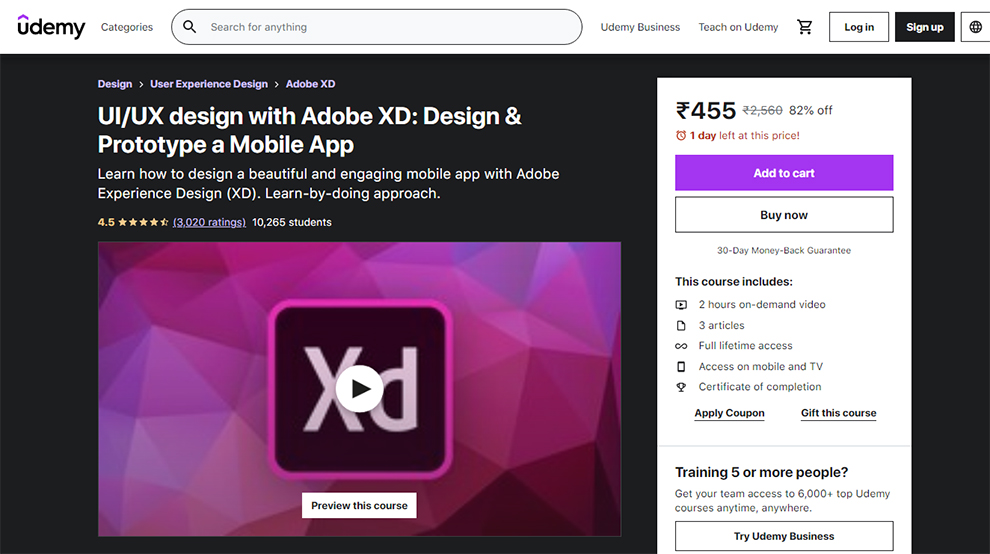
It is a brief, but the best Adobe XD course. Across these Adobe XD classes, there is a lot of skills to learn, and you will learn them all by doing. There is barely any theory. The course is designed to help you understand the true potential of Adobe XD.
| Rating | 4.5 based on 3015+ reviews |
| Enrolled | 10,247+ students |
| Paid | Yes |
| Certification | Yes |
| Instructor | Luca Vavassori |
| Duration | 2 hours on-demand video |
| Return or refund policy | 30-Day Money-Back Guarantee |
| Cons | The course is quite elementary. More commands should be added to this course. |
Learning Outcomes
This course will bring you one step closer to being a fantastic UI or UX designer. It is a brilliant course to learn Adobe XD online. A few things that you can learn are:
- Using Adobe XD to prototype and design a mobile app
- Designing a website
- Applying the design techniques and productivity tips to your design work
- Fundamentals Of Adobe XD
- Working of the interface
- Features and tools and the prevalent shortcuts that can accentuate your productivity
- Building a dating app made of seven brilliant-looking screens – settings, inbox, menu, sidebar, browse, signup, login, and home.
- Creating a working prototype within Adobe XD without any third-party software
Prerequisites
As such, there is no specific knowledge needed for you to take this course. However, before you start with this course to learn Adobe XD online, you must have Adobe XD CC installed on your machine.
Who should take this course?
This is the best Adobe XD online course for:
- Beginners or photoshop users who wish to better their UX or UI design skills
- Anyone who wishes to learn a new design tool
- Entrepreneurs or Product managers who want to broaden their skills and create better projects
Review Gaurav Deolekar:
Thank you for this course and I really learned every part of this adobe XD tutorial, Materials & resources are useful.
3. Adobe XD UI/UX Design, prototype, and handoff from scratch – [Udemy]
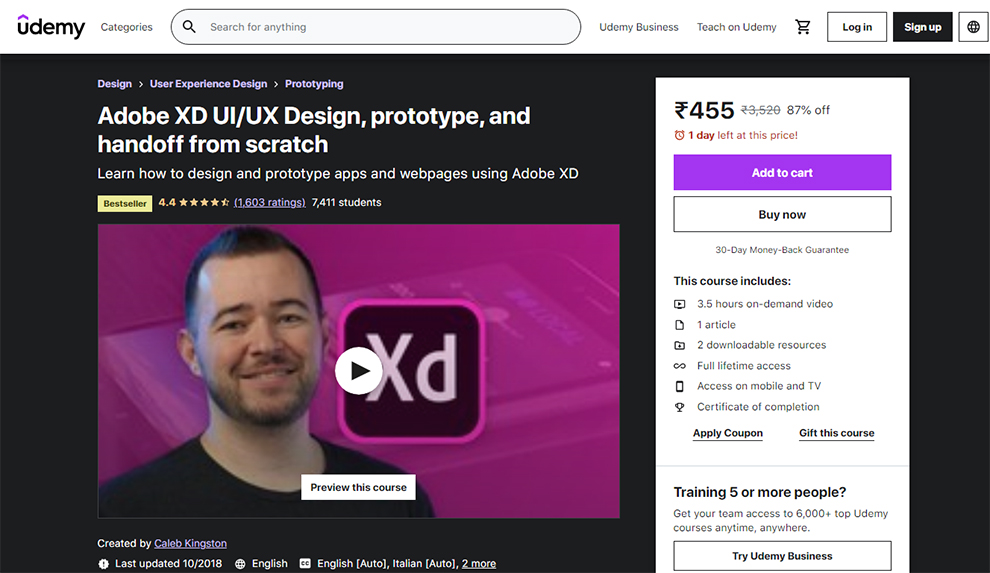
This is one of Udemy’s bestseller courses to learn Adobe XD online. The course commences with the fundamentals of Adobe XD and takes you through the prototyping and designing of the app to help you create a beautiful app full of animations, colors, and images.
| Rating | 4.5 based on 1600+ reviews |
| Enrolled | 7,396+ students |
| Paid | Paid Adobe XD classes |
| Certification | Yes |
| Instructor | Caleb Kingston |
| Duration | 3.5 hours on-demand video for Adobe XD training |
| Return or refund policy | 30-Day Money-Back Guarantee |
| Cons | Even though it is a brief course, there are some sections, which seem redundant. This revision from the host would be appreciated. |
Learning Outcomes
A few things you will learn in the best Adobe XD course are:
- Using Adobe XD
- Designing and prototyping apps from the scratch
- Tools employed in several design apps that can boost your design workflow
- Incorporating the best practicing in reusing design elements
- Navigating around the interface
- Toggling between the on and off panels that you wish to use
- Setting up the artboards for assembling the wireframes
- Making your artboards responsive with auto-resizing
- Sharing prototypes, projects, and the other design assets
- Prototyping and testing it within seconds
- Using the repeat grip for producing fast and repeating rows and columns
- Applying color and text style presets and changing on the fly
- Converting buttons and icons into symbols for reusing across the project
- Designing icons with Boolean effects and pen tools
Who should take this course?
This is a great Adobe XD online course. It is meant for:
- UI or UX designers who aspire to better their design skills
- Anyone who wishes to learn the latest design tools
- Illustrator or Photoshop users who wish to switch to a program designated towards UX design
- Product managers who want to better their design skills and yield better products
- Anyone who aspires to get the knowledge that helps them communicate with the developers better
- Sketch App users who desire an all-in-one solution for prototyping and designing.
Review Tiia Sahni:
Great course. I had lost touch with XD using another program, and now, I feel right back in it. The parts about 3rd party tools, icons & CC libraries were also extremely helpful.
4. How to Design & Prototype in Adobe XD – [Udemy]
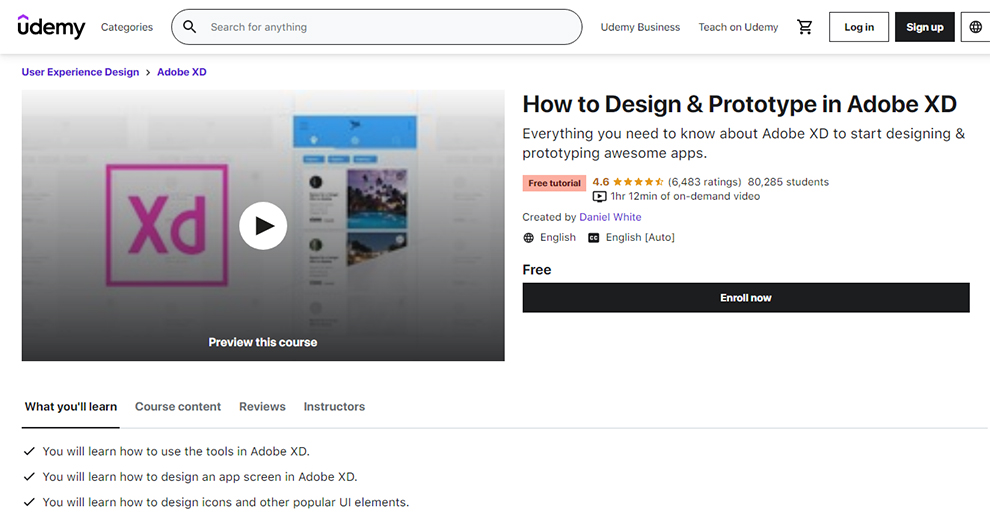
It is a free course to learn Adobe XD online and covers everything that you must know about Adobe XD to get started with the prototyping and designing of the apps.
| Rating | 4.6 based on 6480+ reviews |
| Enrolled | 80,190+ students |
| Paid | No |
| Certification | No |
| Instructor | Daniel White |
| Duration | 1hr 12min of on-demand video |
| Return or refund policy | No |
| Cons | The course is concise and basic. The instructor could add more details on vital concepts, such as layers. |
Learning Outcomes
This is the best Adobe XD course to learn how to utilize the Adobe XD tools. Further, you will also learn to design an app screen in Adobe XD. The course also teaches you to design icons and the other prevalent UI elements. You will be familiarized with the several Adobe XD options.
Prerequisites
The only prerequisite to this course is a copy of Adobe XD.
Who should take this Adobe XD training?
These are the best Adobe XD online course, and are suitable for:
- Web designers
- UX designers
- UI designers
- Students who wish to learn about prototyping and in-app design
- Students familiar with similar Adobe apps wanting to make a switch to Adobe XD
Review Collin Blosser:
I didn’t know what to expect. The content was done very well. Simply easy steps to follow. Very professional. To the point. Thanks!
5. Learn Adobe XD Webdesign: Design websites from zero: UX & UI – [Udemy]
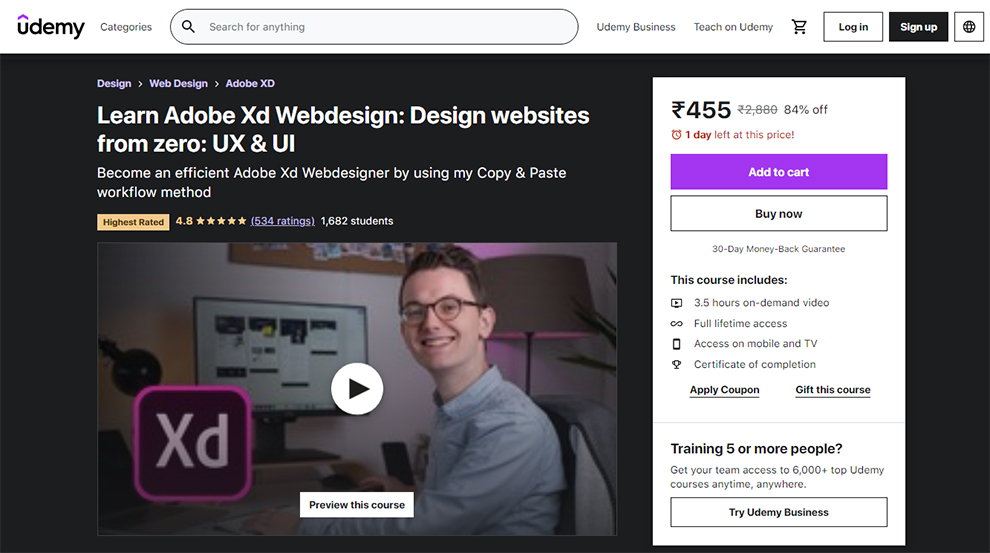
Next on our list of best Adobe XD training programs, we have this highly recommended course. So, after you learn Adobe XD online with this course, you will be able to add XD Designer to your CV. Everything is covered in this best Adobe XD course step by step.
| Rating | 4.8 based on 530+ reviews |
| Enrolled | 1,676+ students |
| Paid | Yes |
| Certification | Yes |
| Instructor | Rino – LivingWithPixels |
| Duration | 3.5 hours on-demand video |
| Return or refund policy | 30-Day Money-Back Guarantee |
| Cons | A lot of time is spent on the shortcuts. |
Learning Outcomes
A few things that you will learn in this Adobe XD training are:
- Designing websites from beginning to end
- Getting color pallets, images, and icons for free
- Having an exceptional workflow optimized for quality and speed
- Creating a style-guide for your website
- Making a quick prototype that you can share
- Recording your design while scrolling through it.
Prerequisites
To take this Adobe XD training course, you are required to have Adobe XD. You can download the free trial from Adobe. Beyond that, there is no prerequisite to take this Adobe XD course.
Who should take this course?
This course is meant for beginner users who aspire to design websites more efficiently.
Review Deepak Rode:
This course is good for beginners who want to learn web designing. I would be better if it also includes web development in it with web builders like elementor and webflow.
Bonus Courses for Adobe XD Training
1. Adobe XD – [Skillshare]
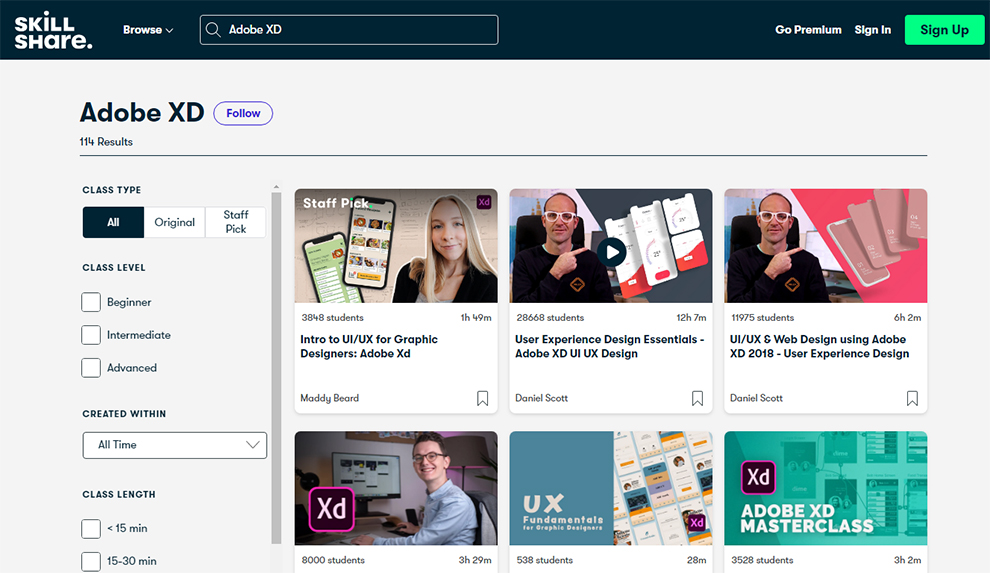
There are multiple courses for Adobe XD on Skillshare. Choose any one as per your needs and learning level. However, we would like to enlist one course that needs special mention.
User Experience Design Essentials – Adobe XD UI UX Design
Next on our list is the Adobe XD classes by Daniel Scott. This is a bonus course, but that does not make it any less fantastic. It is a detailed 12 hour and 8-minute beginner-level course to learn Adobe XD online.
There are 93 lessons in this course. More so, it is a 100% online hands-on course. So, you will learn by doing. 577 projects have been covered in this Adobe XD training and 28,574 students have already taken this course.
There is a lot to be learned in this course. You can check the website to know about all the topics covered in these Adobe XD courses.
2. Adobe XD online courses – Domestika
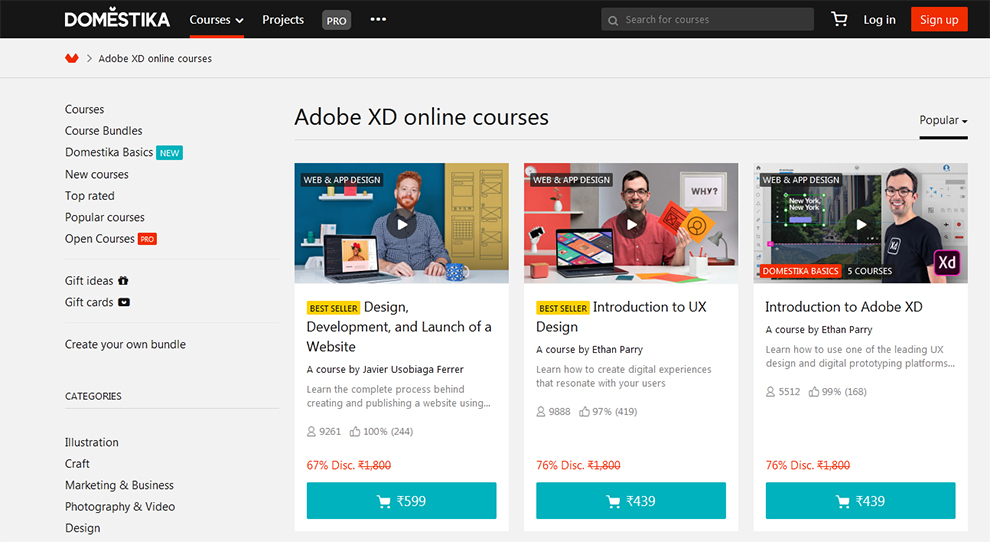
On Domestika, you can find an array of good Adobe XD classes. These Adobe XD training courses range from all skill levels.
So, from beginner to intermediate and advanced level, you can find a suitable course for yourself. The best experts in the industry have provided all of the courses listed on Domestika.
So, go ahead, browse through the different courses, and make your selection for the best Adobe XD course.
3. Learning Adobe XD – [LinkedIn Learning]
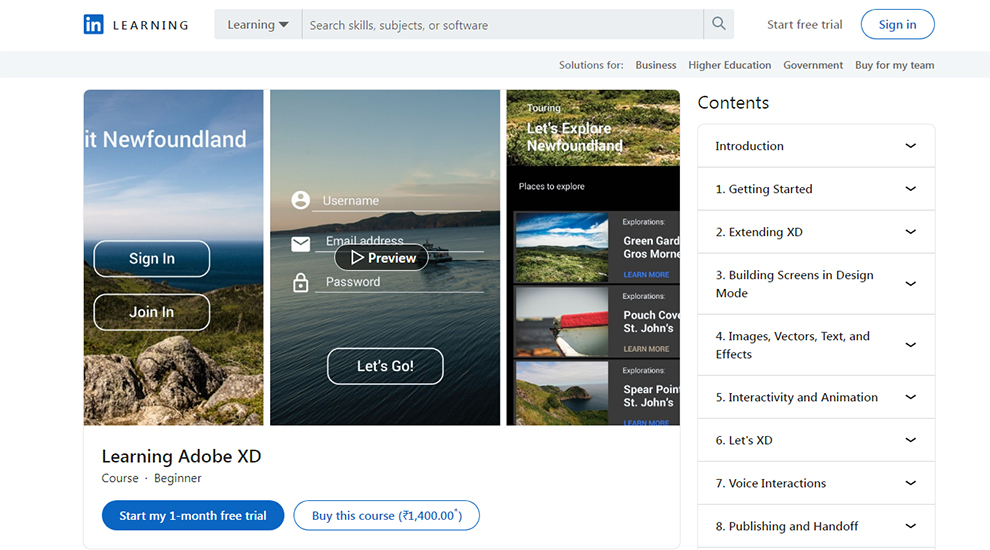
Adobe XD CC is an incredibly unique and revolutionary design tool prevalently used by UX and UI designers. The tool plays an essential role in prototyping and designing.
In this Adobe XD training, you will be studying with a renowned instructor and author, Tom Green. It is a practical course, wherein you learn by doing.
7,896 have already taken this course and have widely appreciated it.
Learning Outcomes
Some things you will learn in this Adobe XD course are:
- Overview of the functionality and features in the Adobe XD
- Using Adobe XD to produce phenomenal digital experiences
- Different ways to share the prototypes
- Features and capabilities achievable with Adobe XD
- Productivity elevating features, such as new voice options and 3D Transforms
Skills you will learn
A few skills that you will learn in this Adobe XD training program are:
4. Adobe XD Essential Training: Design – [LinkedIn Learning]
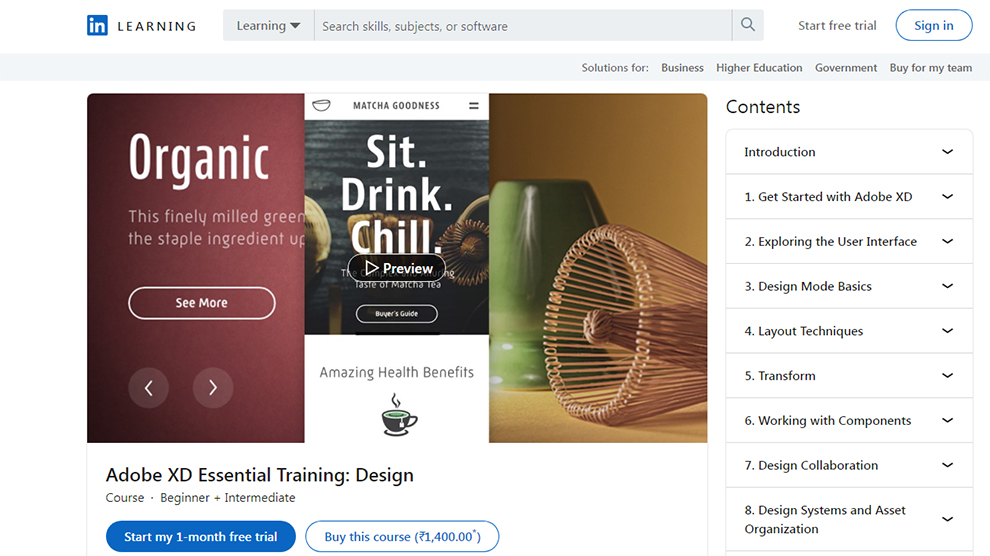
If you create a high-fidelity prototype, you can get feedback from the users and stakeholders before putting too much time into creating a design that they do not even like. This is when Adobe XD comes in the picture.
It is an incredible design platform, which helps create an experience employing an interactive design process. Adobe XD also makes it simpler for the users to share ideas or collaborate with other designers on their ideas.
Approximately 10,000 students have taken this Adobe XD course. Your instructor for this course is Dani Beaumont, who has been in the Designing business as a product manager for about 25 years.
Learning Outcomes
This best Adobe XD course is divided into two installments. So, some things you will learn in this Adobe XD training program are:
- Creating and collaborating on web and mobile app designs with Adobe XD
- Setting up on a design project
- Using the workspace tools and layouts
- Familiarity with Libraries panel and repeat grip
- Designing a component library with overrides and states, and others.
Who should take this course?
This Adobe XD training can work well for both beginners and intermediate learners. The instructor will cover everything from scratch, but you already have some knowledge and want to fill the gaps, even then, you will benefit from this Adobe XD course.
Skills covered
Some skills that you will learn in this course are:
5. Foundations of Adobe XD – [CreativeLive]
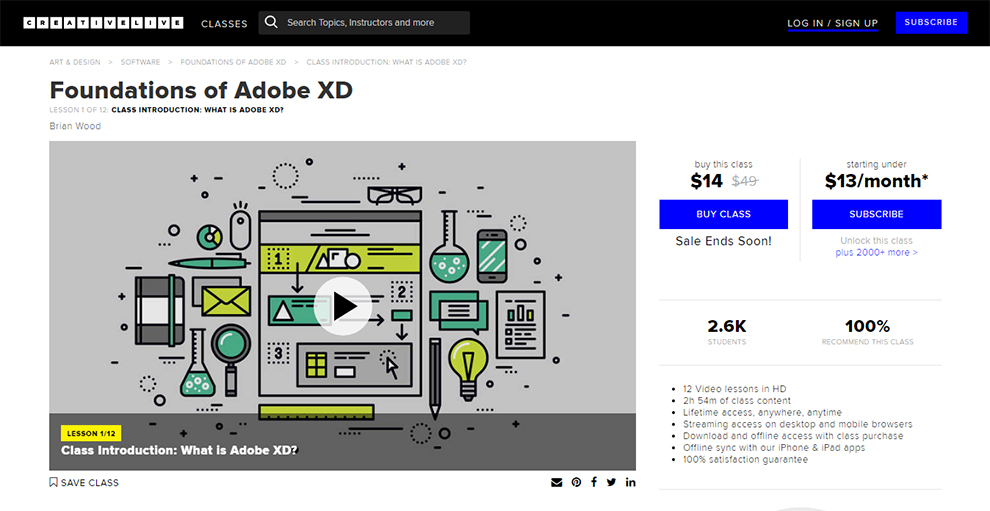
The next one on our list for the top Adobe XD classes is presented to you by CreativeLive. About 26000 students have taken this class to learn Adobe XD online and each of the students who took this course has appreciated, liked, and recommended it. This is one of the rare Adobe XD training programs with a 100% satisfaction guarantee.
This is the best Adobe XD course, and comprises 12 video lessons in HD, which span over 2 hours and 54 minutes.
Another mentionable feature about this course is that all the resources come with lifetime access. You can view them anytime and anywhere, both on your mobile and desktop. You can even download these Adobe XD classes and watch them offline—the classes auto-sync across all your logged-in devices.
Your instructor for this course is Brian Wood, who will give you a guided tour of the Adobe XD. If you need one Adobe XD online course that teaches you everything from base to the advanced level, this is the one for you.
Learning Outcomes
A few things that you will learn in this Adobe XD course are:
- Prototyping apps and websites seamlessly
- Creating your first app or website prototype
- Learning the different features and functionalities of Adobe XD
- Using the Adobe XD functionalities into the tools you already use
- Designing, prototyping, and sharing a website or web in a jiffy
- Creating a new project in Adobe XD and working with artboards
- Adding design content, such as text, navigation, assets, UI kit content, and others
- Working smarter with Creative cloud libraries and assets
- Employing the best practices for creating a working prototype
- Testing your prepared prototype locally and on device
- Learning different methods to share your assets and projects
Prerequisites
As such, there are no prerequisites to take this course. However, you will need the Adobe XD CC 2018 software as you take this Adobe XD course.
6. Adobe XD CC Fundamentals – [Pluralsight]
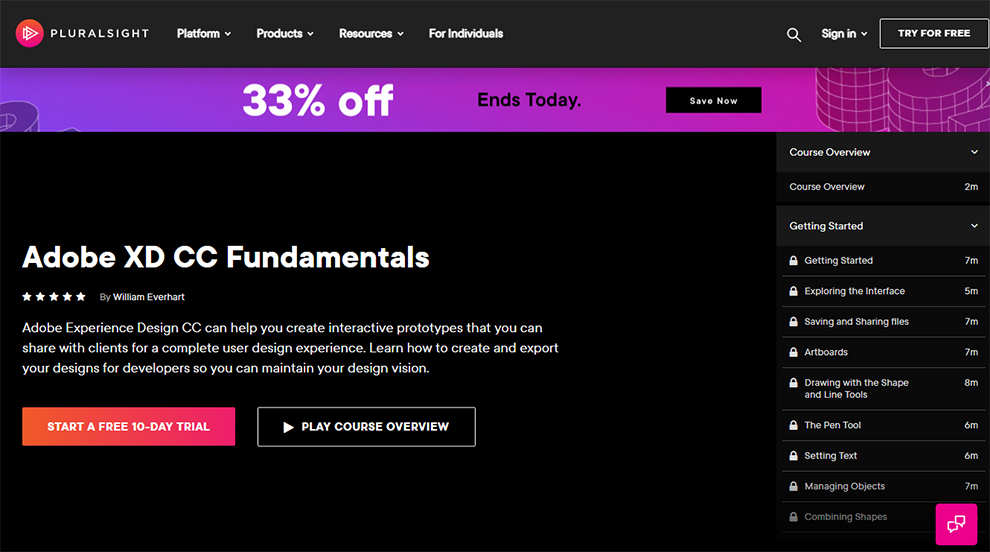
Want to create a website or a mobile application? This is a good short course with beginner-level Adobe XD classes. You can complete the course in 2 hours and 46 minutes.
Learning Outcomes
In this Adobe XD course, you will learn a couple of things. These include:
- Sharing your prototypes with clients to get a complete user design experience
- Exporting and creating designs for developers
- Fundamentals of Adobe XD CC
- Foundational skills required for producing an interactive prototype for mobile website or app
- Setting up a project in Adobe XD CC
- Creating graphics with the pen and shape tools
- Previewing your project on mobile and desktop
- Sharing the prototype with developers and clients
- Adding engaging features to your design
7. Adobe XD Course – [Learn UX]

In this Adobe XD training program, you will learn the techniques used in Adobe XD. You will also work on a project, which can be used in your portfolio. In this course, your instructor will walk you through the complex analysis of Adobe XD working techniques used in creating and implementing the project into a fully functional, responsive website without coding.
Learning Outcomes
A few things covered in these Adobe XD classes are:
- Fundamentals of XD tools and interface
- Prototyping transitions
- Familiarity with Adobe Muse
- Creating a responsive website
- Exchanging data between Photoshop, Adobe XD, Illustrator, and mobile application
- Importing wireframes to XD
- Using Creative Cloud libraries and assets panel
- Managing the assets and maintaining consistency in the software
- Getting well-acquainted with Repeat Grid
- Placing texts or graphic assets in each element
- Developing your project with animations and transitions
- Previewing your progress
- Test implemented solutions
- Picking an optimized layout for the device
- Sharing website and mobile app prototypes
- Receiving feedback on every Artboard
8. Get started with our step-by-step guide on Adobe XD – [Adobe]
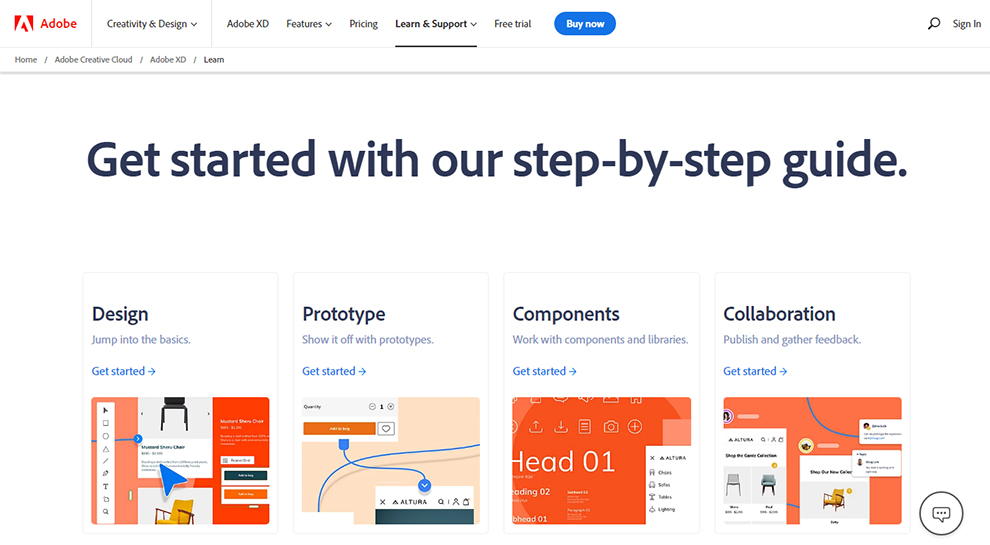
Now, we have arrived at the last Adobe XD training program. These Adobe XD classes are offered directly by Adobe and provide you with everything you need to learn about Adobe XD. What better way to get training in Adobe XD than being taught directly by the Adobe experts?
All the lessons are listed on their website in sequence. It is a paid course, but worth it. They have covered every essential associated with Adobe XD in their step-by-step guide. Do browse the website to know about all that you will receive from this Adobe XD course.
Related: Best Lightroom Training, InDesign Classes Online
Conclusion
So, these are the thirteen best Adobe XD classes according to expert designers worldwide. It has been our sincere attempt to include all the top-rated Adobe XD training programs here. We hope you got what you were looking for!